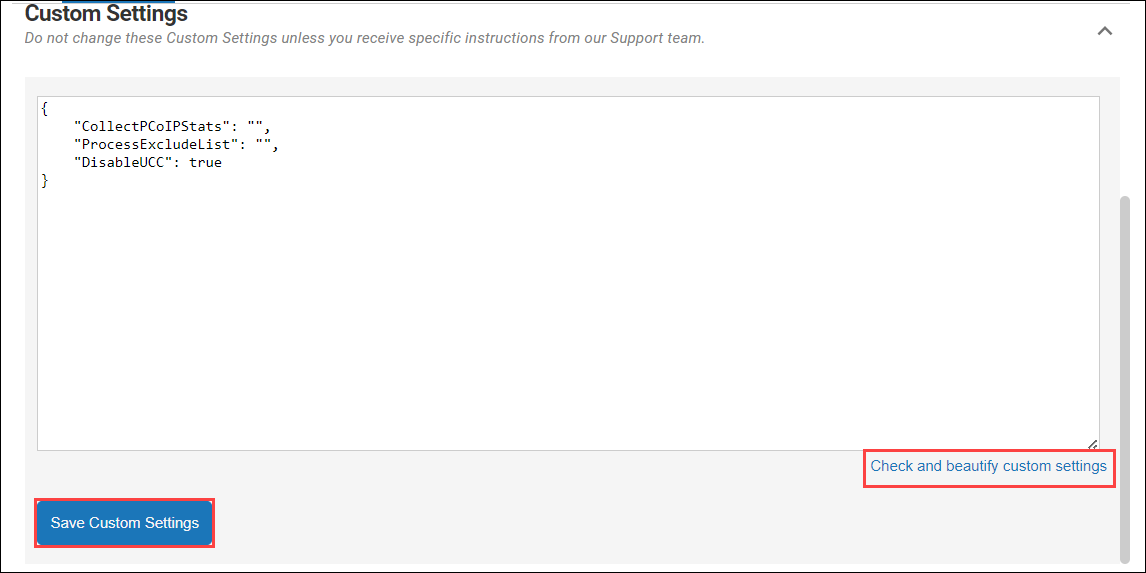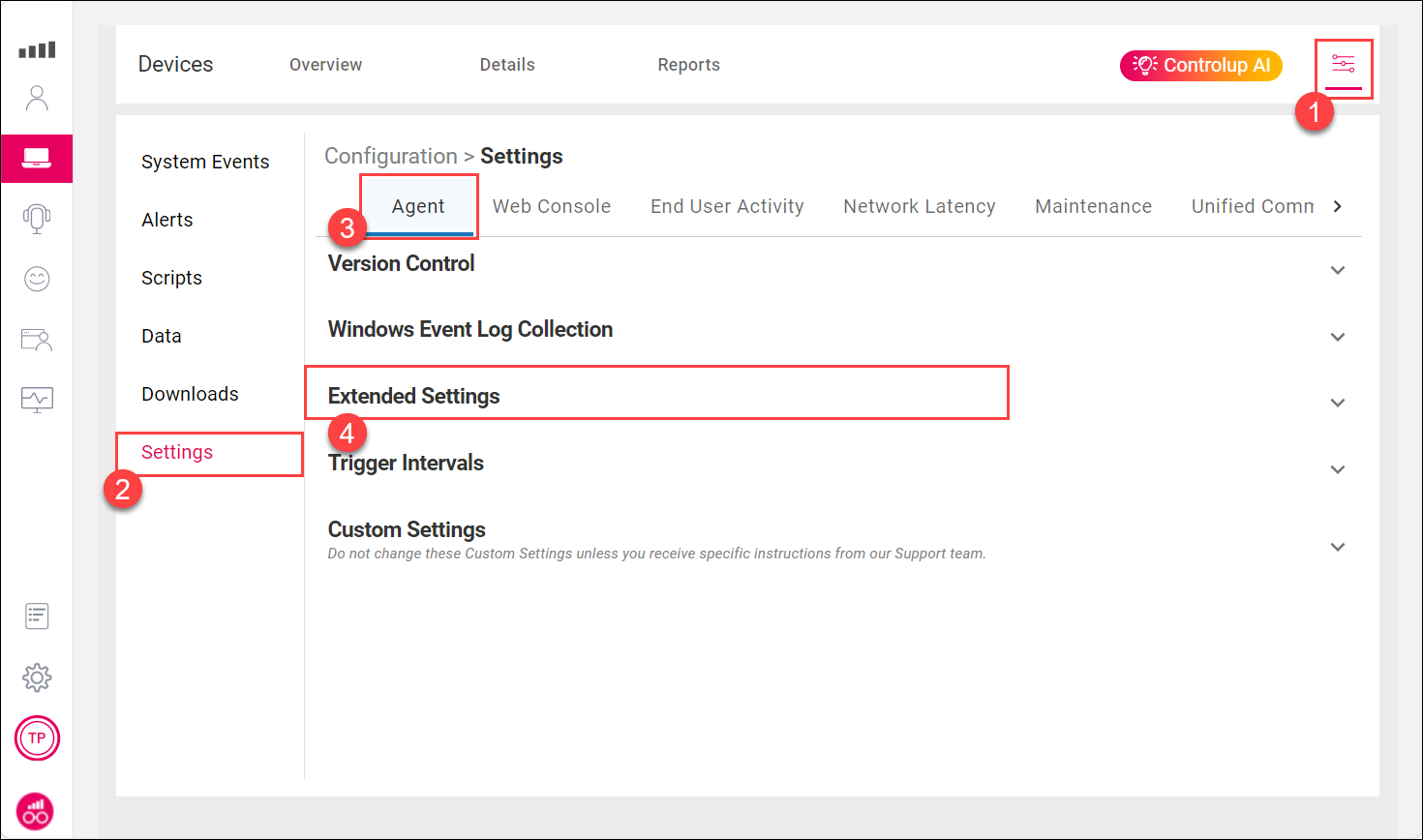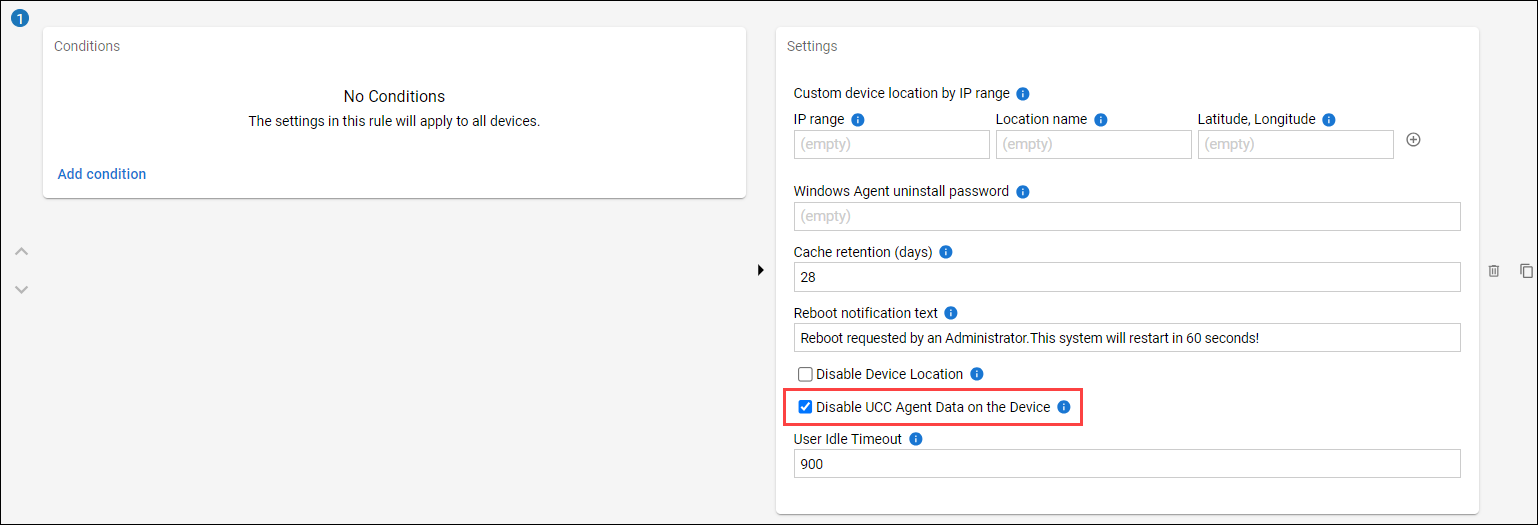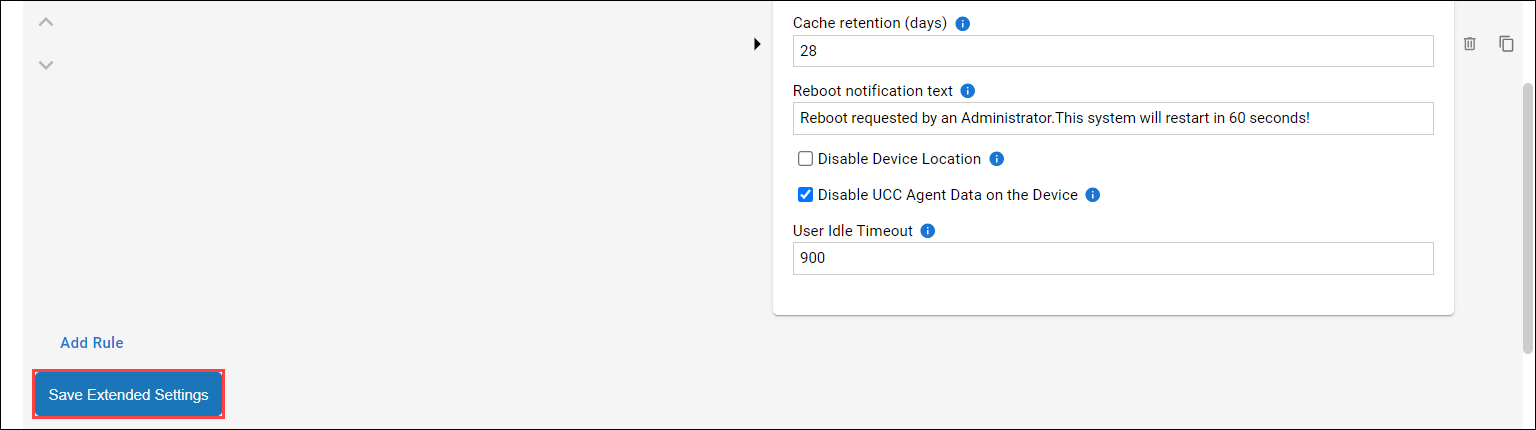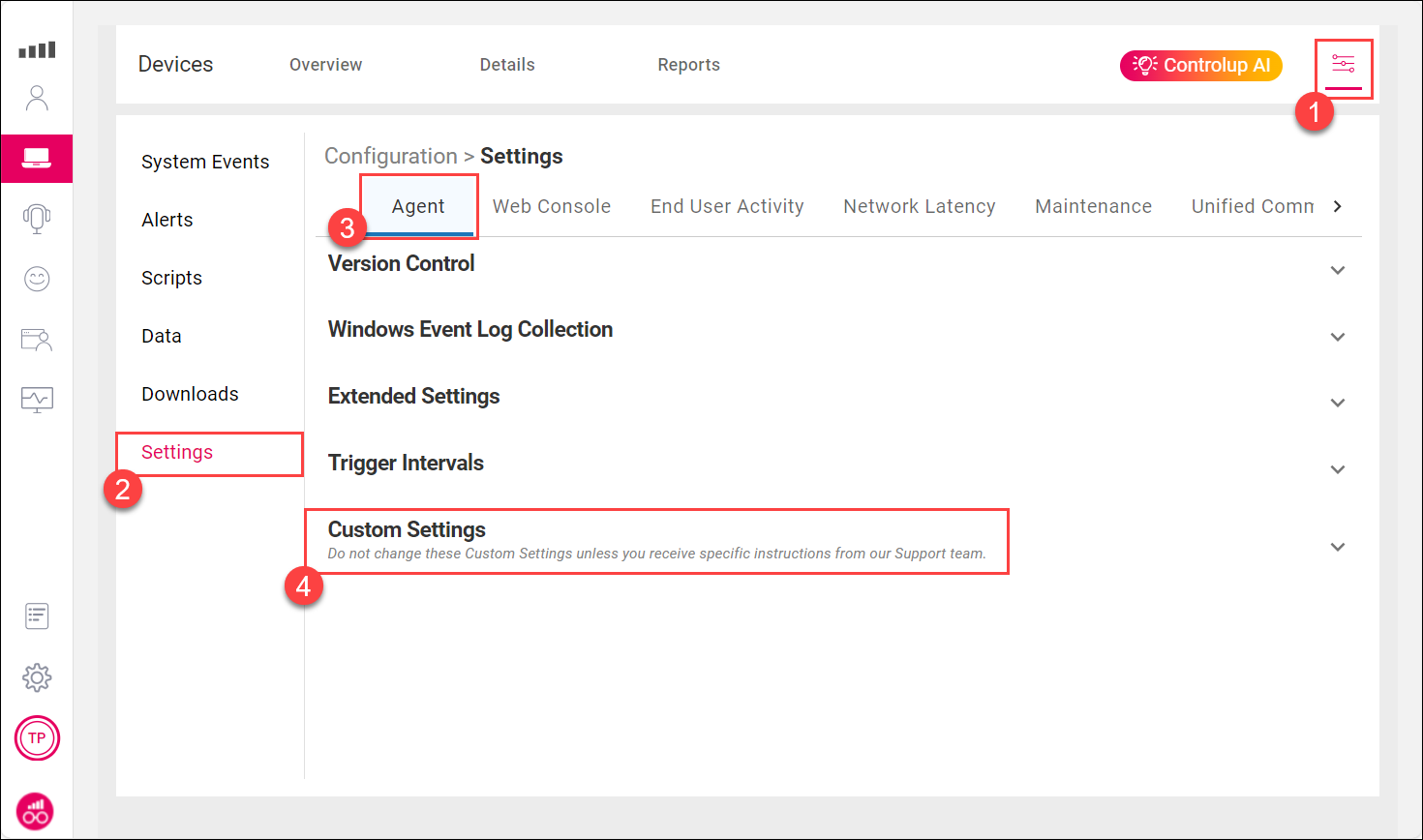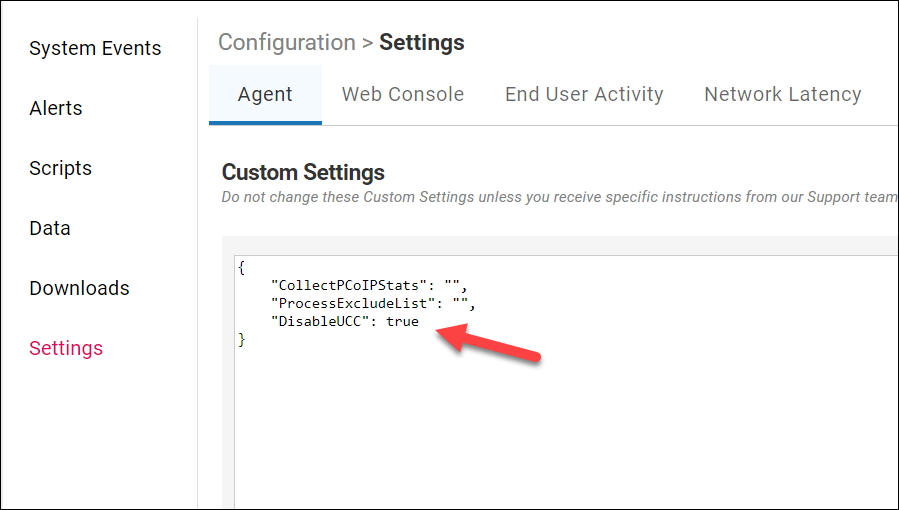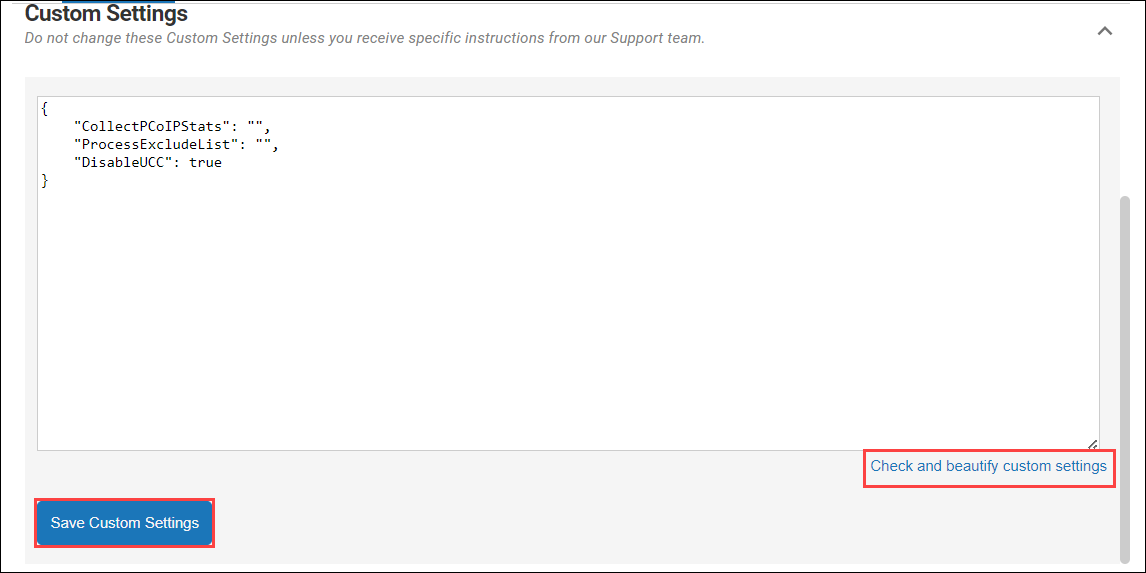- Print
- DarkLight
- PDF
Agent Causes Microsoft Teams to Crash
- Print
- DarkLight
- PDF
In some situations, Agent data collection for UC&C monitoring can cause Microsoft Teams to crash.
Solution
To solve this problem, you can disable Agent injection into Microsoft Teams. If you do this, you will still be able to collect UC&C monitoring data through the Microsoft Graph API, but the data will not be enriched by Agent-collected data. Click here for more details about UC&C data.
The method for disabling Agent injection into Microsoft Teams depends on which Agent version you are using. Read the relevant section below for your Agent version.
Agent version 2.13 or higher
Go to Configuration > Setting > Agent > Extended Settings.
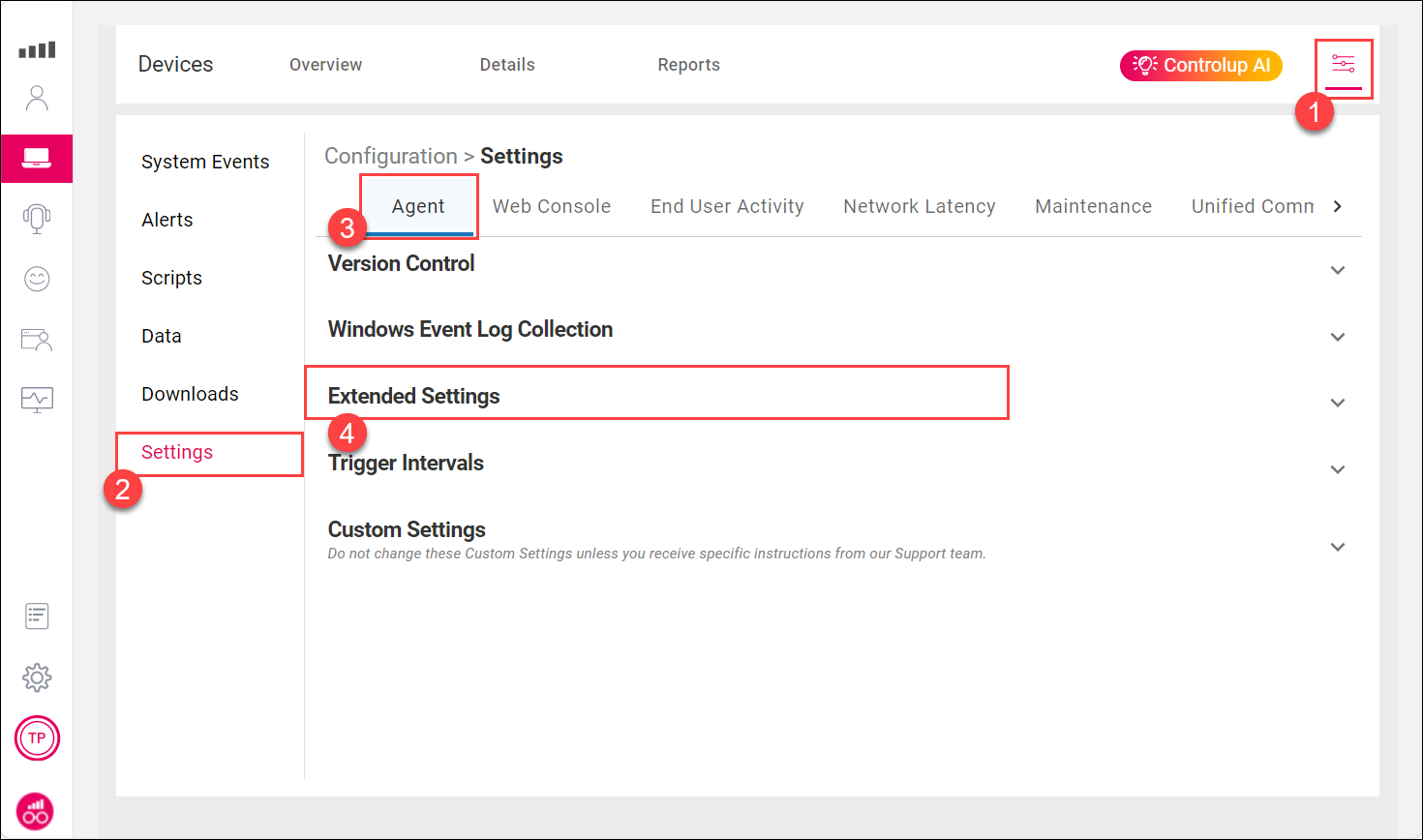
Add a rule and check the setting Disable UCC Data on the Device. If you don't specify and conditions for the rule, then the setting will apply for every device in your organization. If you already have rules configured, then check the setting on any existing rules to ensure that Agent injection into Microsoft Teams is disabled for every device in your organization. Learn more about how to configure Extended Settings rules.
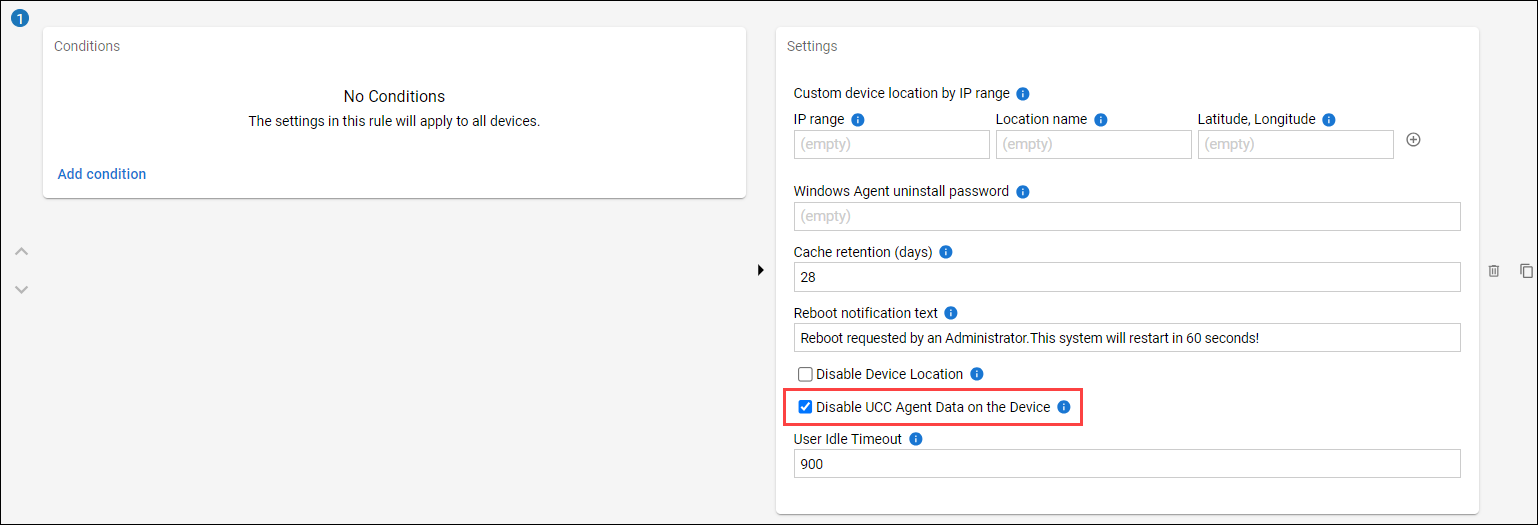
Click Save Extended Settings to save your changes.
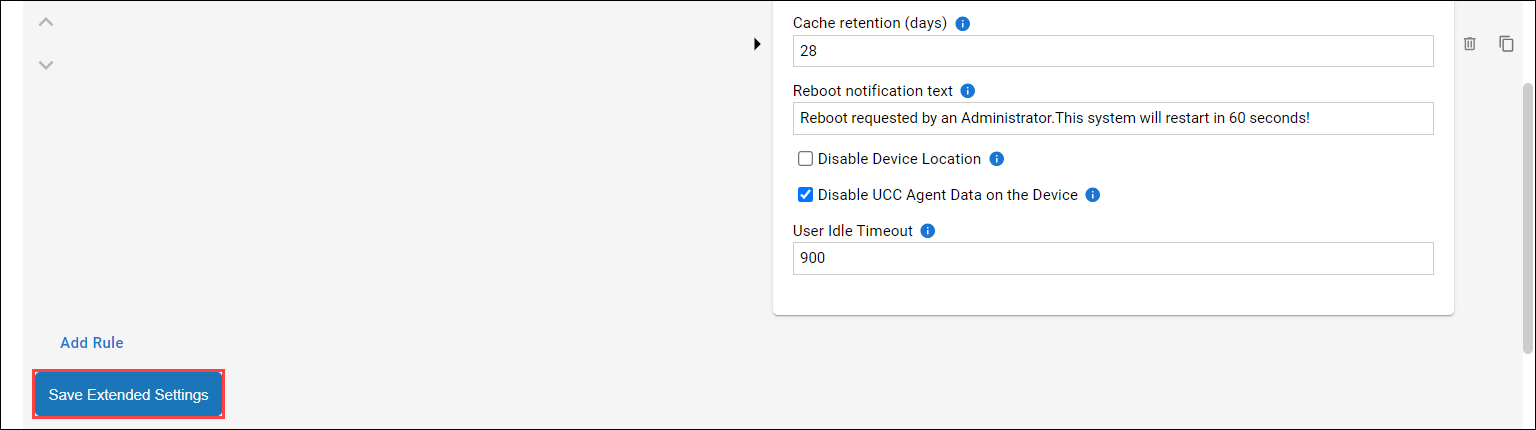
Agent version 2.12 or lower
Go to Configuration > Settings > Agent > Custom Settings.
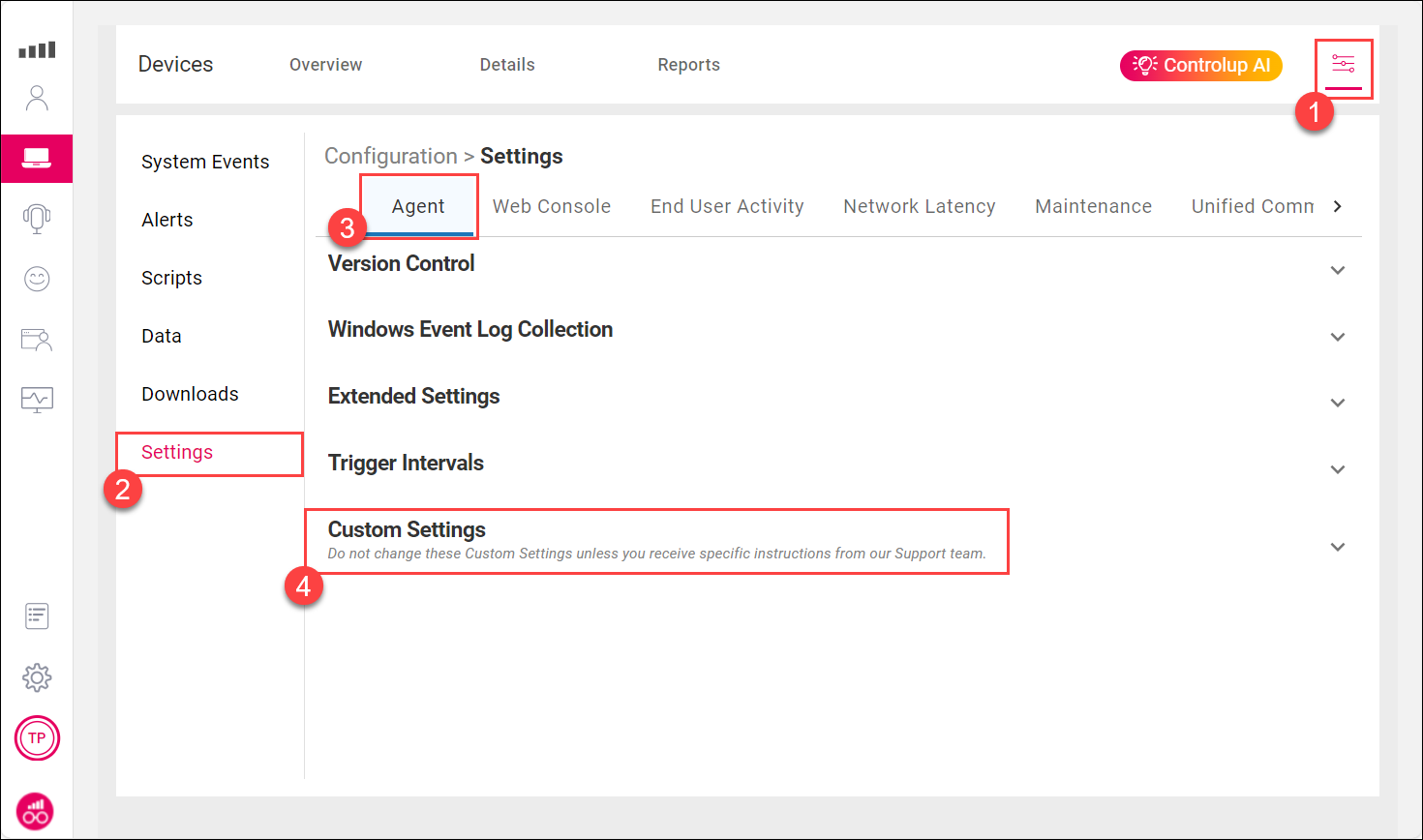
Add
"DisableUCC": trueto the JSON settings.
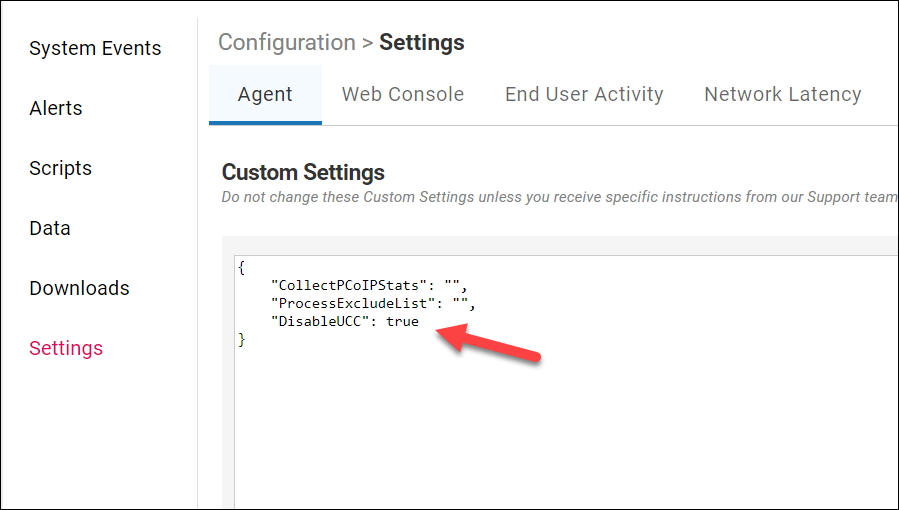
Click Check and beautify custom settings to make sure you formatted your JSON correctly and then click Save Custom Settings.