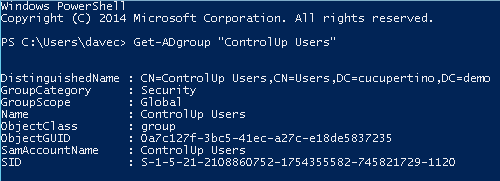When you install ControlUp On-Premises Server you are asked to provide an Active Directory (AD) group to manage access to the ControlUp Console. After installation, you might want to change this group.
The AD group that you chose can be found in the file C:\Program Files\Smart-X\ControlUp Server\Server Settings\ServerSettings.XML located on the On-Premises Server.
To change the group you must open this file, change the group name, and update the group SID: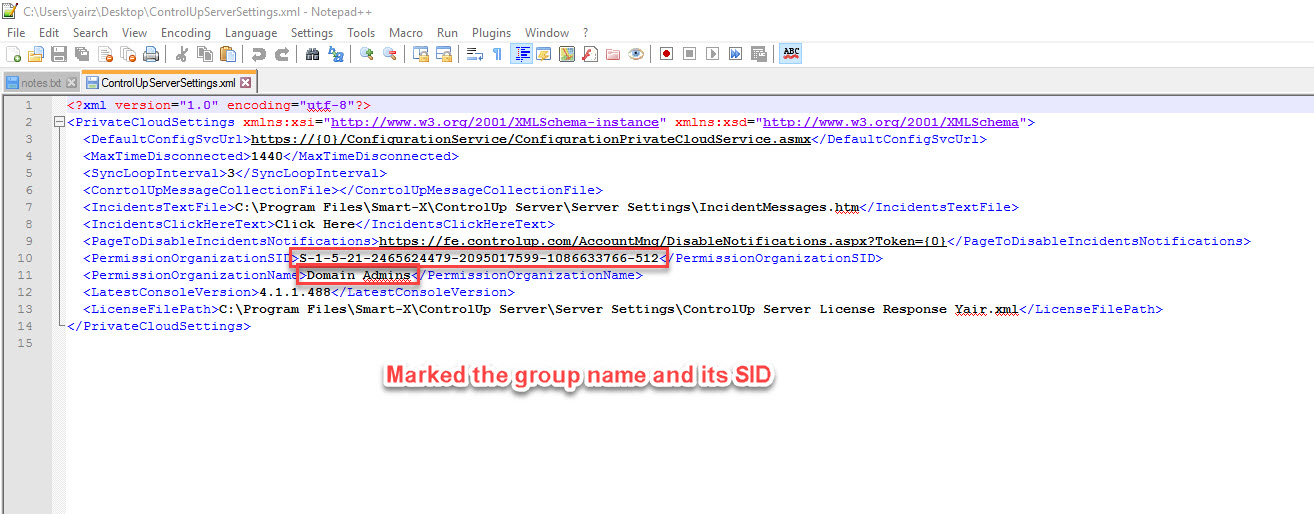
To find an AD groups SID, open an elevated PowerShell prompt from a system that has the AD PowerShell components installed, and type the following command: Get-ADgroup <AD Group Name>