After you have created your ControlUp organization, follow this article to set up your ControlUp for Desktops.
Connect your physical devices to ControlUp
To start getting data from your devices, you need to install the ControlUp for Desktops Agent onto those devices.
Prerequisites
Before you install the ControlUp for Desktops Agent, make sure that your environment meets all the prerequisites.
Click here to see the full list of prerequisites.
Important
These prerequisites are important. If you don't have them in place, then your Agents will have connection problems!
Install the Agent
After you have performed all the prerequisites, you can install the ControlUp for Desktops Agent onto your devices.
For detailed instructions, read Agent Installation Overview
Quick application tour
In the Devices section of ControlUp's DEX platform, there are three main sections at the top of the page - Overview, Details, and Reports.
Overview
Use the Overview page to display various dashboards showing information from your whole environment. Select the dashboard you want to view from the dropdown.
.png)
Details
Use the Details page to see information for each physical device in your environment. You can:
Perform actions on devices, including custom scripts that you have imported.
Remotely assist users by starting a remote control, remote shadow, or remote shell session.
Create custom views with column presets.
Click on a device to drill down into more detailed information.
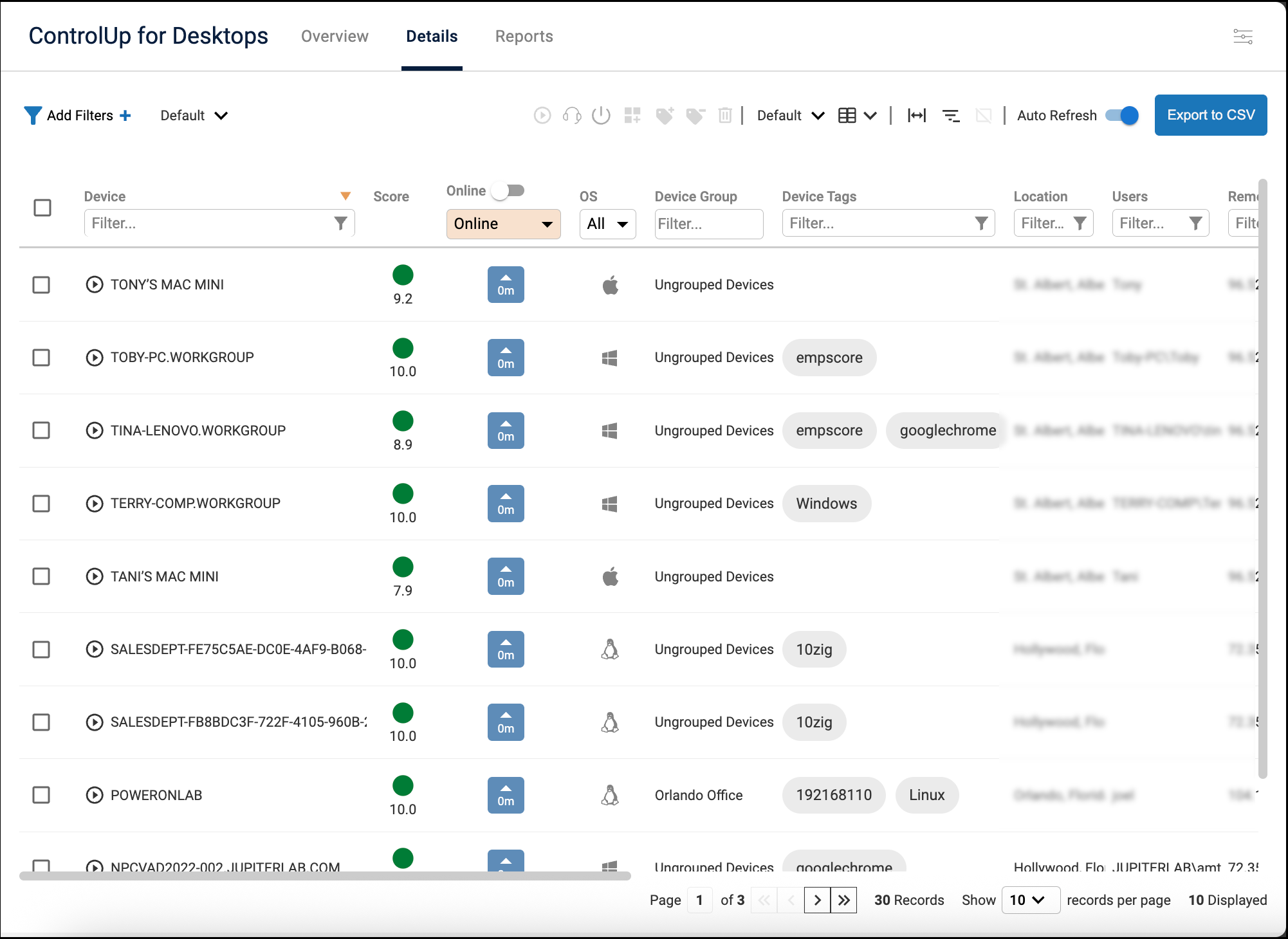
Learn more about the Device Details page.
Reports
To access device Reports from collections of historical data, go to Devices and click the Reports tab. For example, you can use the Top Devices with Blue Screen Events to see which devices in your environment are displaying blue screens the most often.
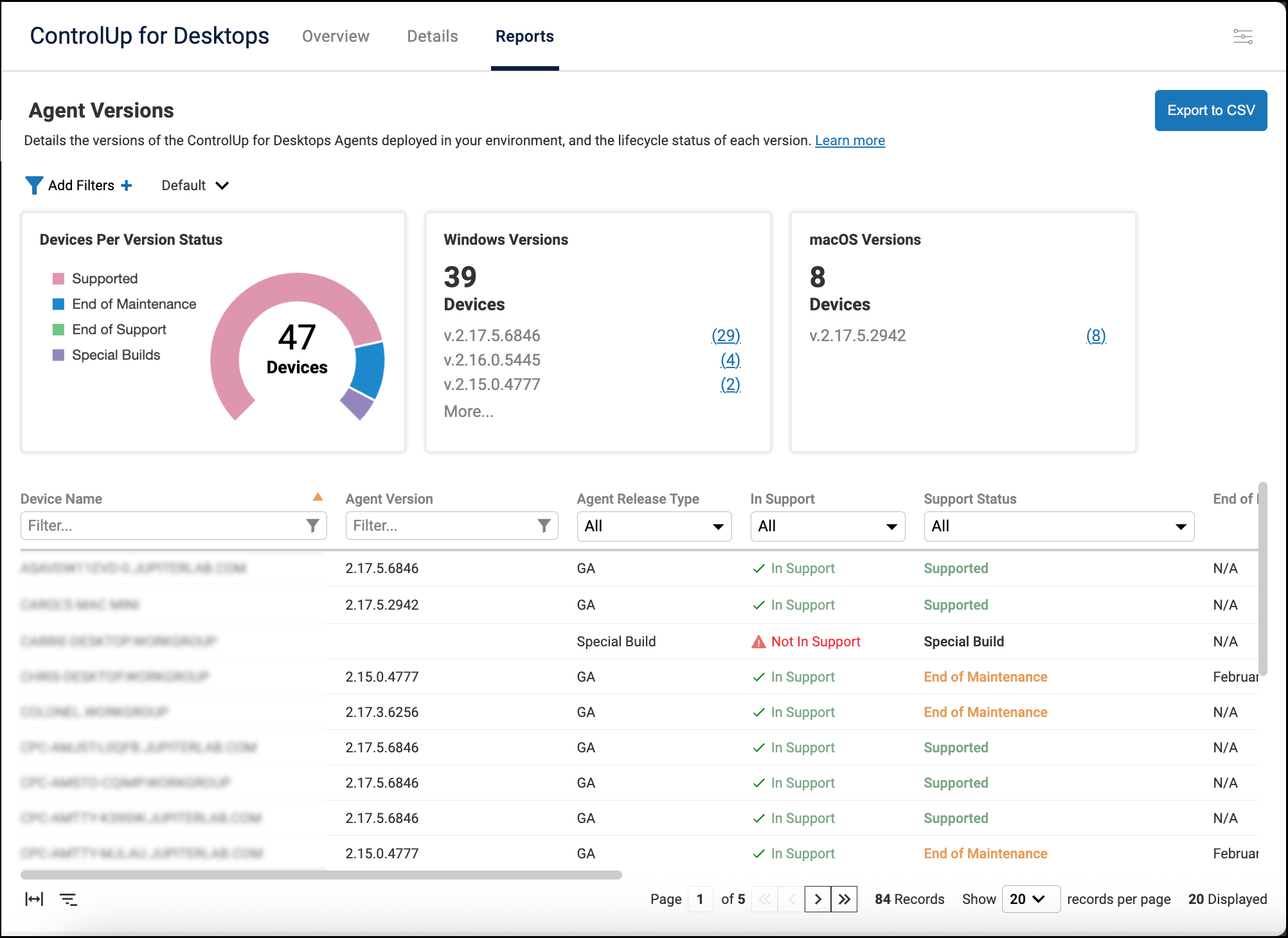
If you need a report that isn't included by default, you can create your own! Learn how to create a custom report.