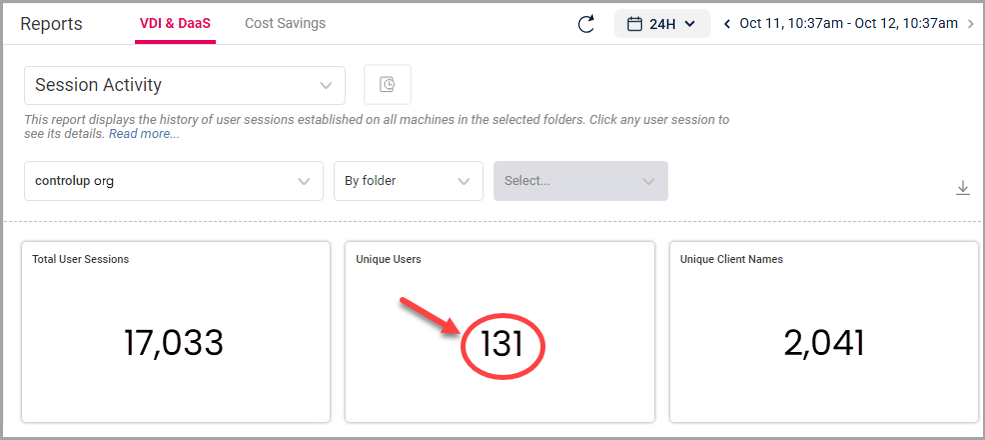ControlUp for VDI can monitor and manage a wide variety of resources/objects in the virtual and/or physical datacenters.
ControlUp continuously counts the total number of objects that are currently being monitored and requires a number of licenses that adequately cover the size of the environment.
For information about named user licenses, see below.
Note
The sessions and servers that you see in Help > About > Licensing aren't the same machines and sessions shown in the Real-Time DX Console under the different views.
Console Licensing page: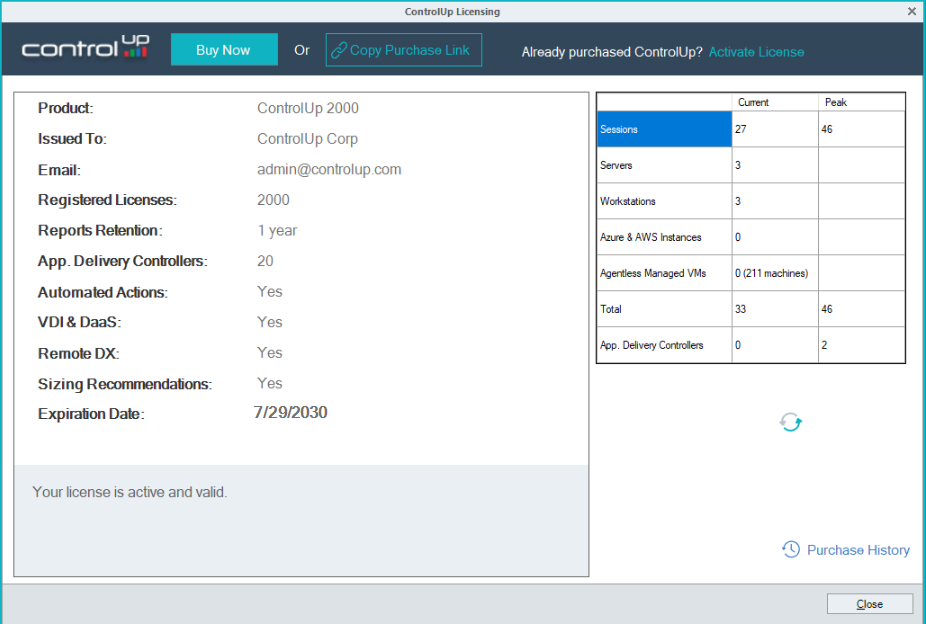
Exact licensing count shown in the Total row:
Sessions
User sessions - sessions running on managed TS/RDS servers (e.g. TS/RDS with the ControlUp Agent installed).
EUC sessions - sessions discovered via the EUC site integration.
User sessions running on managed non-TS/RDS Servers or workstations are NOT counted here.
If the same user session is discovered from a managed TS/RDS server and an EUC site, the session is merged into a single record and consumes a single license.
Servers
Agentless Servers
The Console doesn’t counts agentless servers taking a license. Servers with an agent installed are licensed per named user, not per server.
Managed Windows Servers such as SQL, IIS, or AD servers (e.g. Windows Server OS with the ControlUp Agent installed).
TS/RDS servers are NOT counted here (TS/RDS servers don't consume a license, only running user sessions are counted).
Workstations are NOT counted here.
Workstations
Managed Windows Clients such as Windows 11 (for example, Windows client OS with the ControlUp Agent installed).
Cloud Instances
All running EC2 Instances (AWS State column) and as long there is no ControlUp Agent installed.
Agent-based Managed VMs
These are VMs and/or physical machines on which the ControlUp Real-Time DX agent is running.
Citrix VDI and DaaS, Omnissa Horizon (formerly VMware Horizon), Microsoft RDSH servers, AVD multi-session machines and general-purpose servers – The number of peak concurrent sessions that are running on each of those.
Workstations and single-session VDI or DaaS workloads – 1 license per windows workstation, virtual or physical (whether there is a user session or not on that VM/physical machines).
Other Windows Servers – 1 license per windows server OS, virtual or physical.
Agentless Managed VMs
Agentless VMs
The Console doesn’t charge for a license to monitor agentless VMs.
Agentless Managed VMs - These are Virtual Machines that are monitored via the Hypervisor API with no ControlUp Agent running on that VM.
XenDesktop Brokers - XD brokers discovered via the XenDesktop site integration feature.
Agentless, Unmanaged VMs and Cloud Instances
These are VMs and/or cloud instances that are monitored via the hypervisor API and/or EUC Broker API and/or cloud connection API with no ControlUp Real-Time DX agent running on that VM / Cloud instance.
Agentless Unmanaged VM – does not count towards license consumption count.
Agentless Cloud Instances – does not count towards license consumption count.
App. Delivery Controllers
Netscaler monitoring is now included in the VDI & DaaS Advanced package. Speak to your sales representative about your specific needs.
For the Essential package, 1 license per managed appliance (Note that NetScaler appliances licenses are separate from the agent-based managed VMs and the agentless managed VMs).
Named User Licenses
Named user licenses are counted for both Microsoft RDSH/VDI machines and non-RDSH/VDI machines.
Real-Time DX license based on the maximum of either:
ControlUp Real-Time DX historical data (number of workstations + sessions running server machines).
Unmanaged Citrix/Horizon sessions.
If you use the same username/user account in both the Azure VM and Citrix VM, we count this as a single named user.
Agentless unmanaged VMs are NOT counted here.
Agentless Cloud instances are NOT counted here.
General-purpose servers are NOT counted here.
To check your current named user count for licensing, open the web interface, go to Reports > Session Activity, and see the number shown in the Unique Users widget.