You can create an account and sign into your DEX environment using:
Set global allowed login methods
You can control which login methods are available for your organization if you have the Manage login methods permission. If a login method is not allowed, then it does not appear on your organization's login screen:
To set which login methods can be used to access your environment:
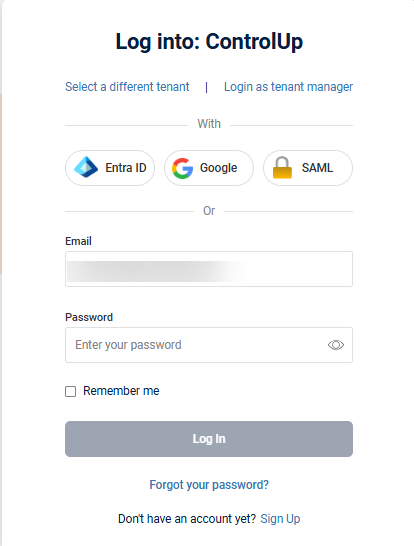
- Go to Settings > User Settings > Login Methods.
.png)
2. Select which login methods to allow for your organization and click Save.
.png)
Override allowed login methods for a specific user
If you don't want to allow a specific user to sign in with one of the global allowed login methods, you can override the login methods for that user. When you override a user's login methods, you can only remove one of the global allowed login methods. For example, if Sign-in with Azure is not a global allowed login method, then you can't override a user's login methods to give them permission to Sign-in with Azure.
To override a user's login methods:
- Go to Settings > User Settings and click on the user whose login methods you want to override.
.png)
2. Next to Login methods, click Override..png)
3. Deselect the login methods you want to remove from the user.
4. Click Save.