When you open a Netscaler appliance in the ControlUp Real-Time Console, the STAs tab appears.
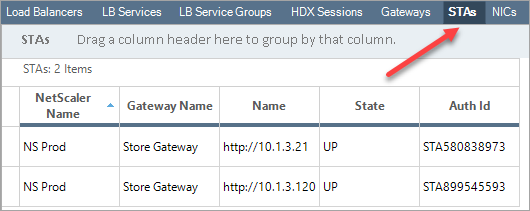
Set up triggers
From ControlUp version 9.0, you can configure advanced and scheduled triggers based on values from the STAs view columns, such as State. To learn how to set up triggers, see Setting up Triggers.
STAs view columns
| Column Name | Description |
|---|---|
| Auth Id | Identifier of the Secure Ticket Authority |
| Gateway Name | Name for the NetScaler Gateway virtual server |
| Name | Name for the NetScaler Gateway virtual server |
| NetScaler Name | Name for the NetScaler Gateway virtual server |
| State | Name for the NetScaler Gateway virtual server |
| Stress Level | Stress Level is a flexible load measure which you can customize using the "Stress Settings" pane |
| NetScaler Management IP | IP Address used to connect to the NetScaler |