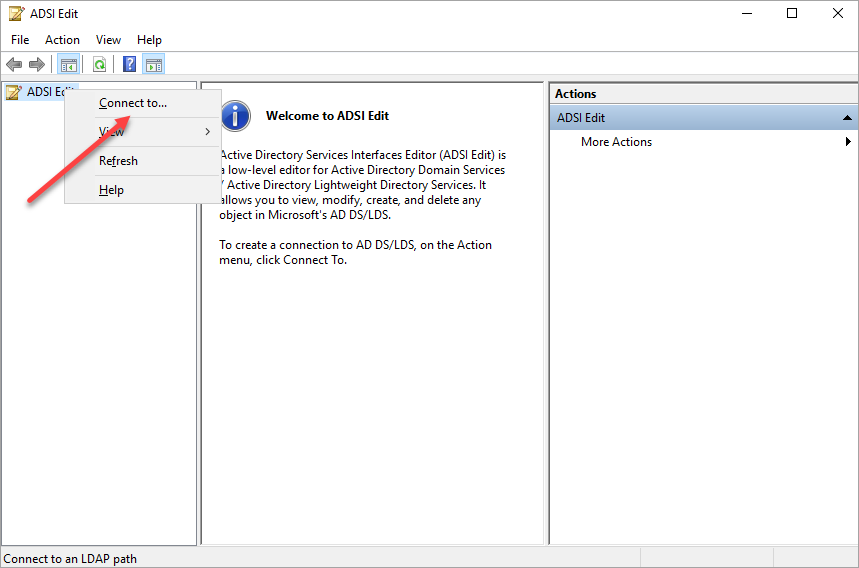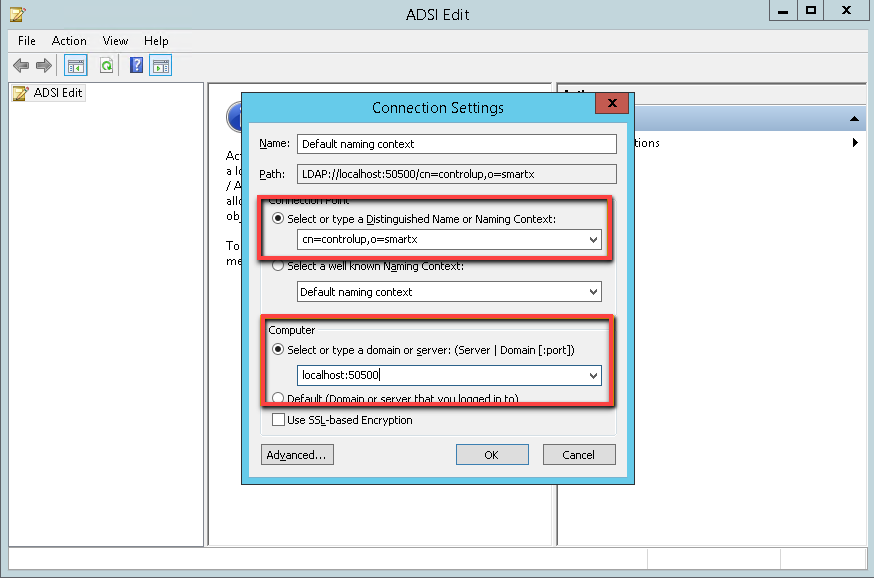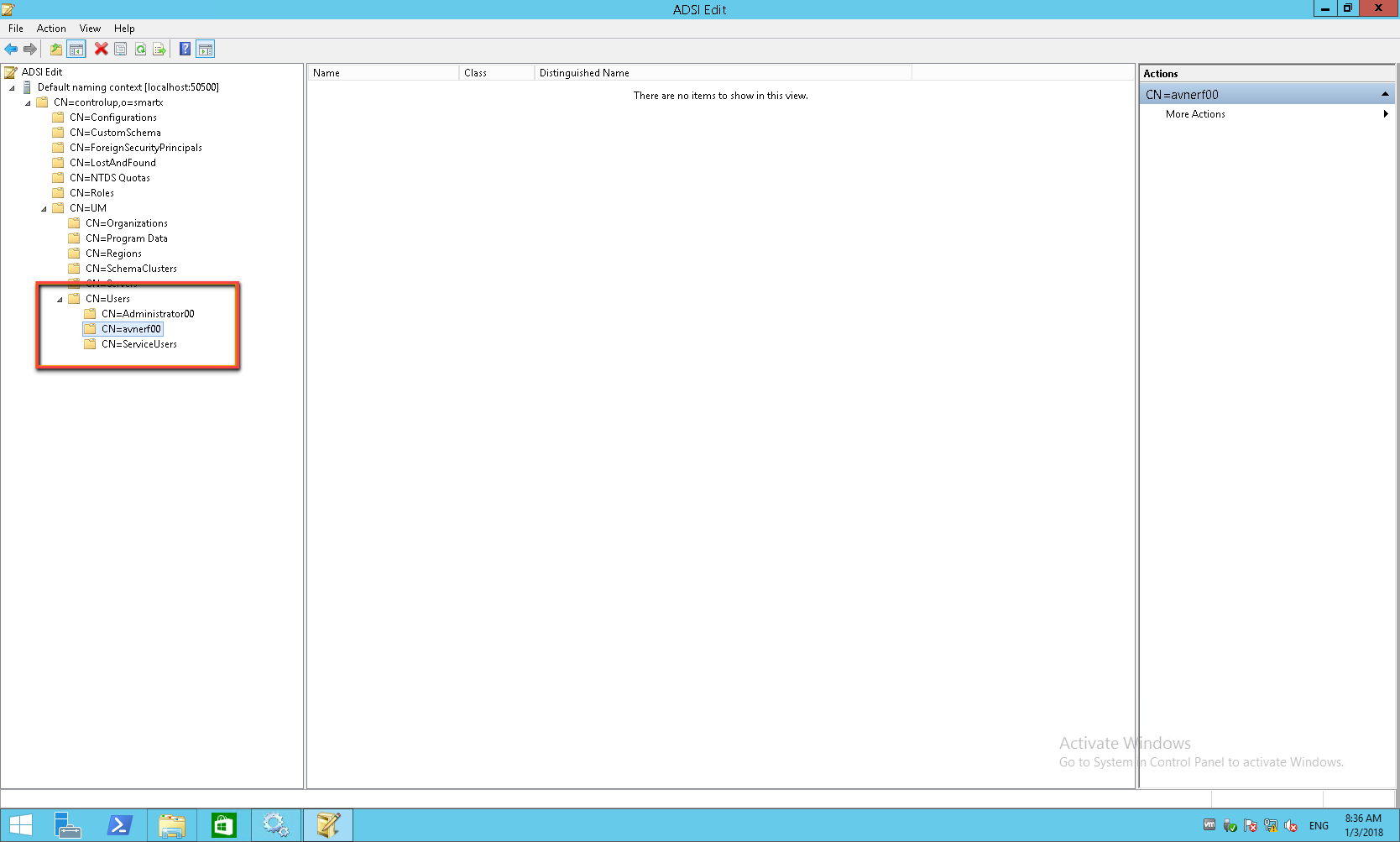Remove users from an on-premises organization
- Print
- DarkLight
- PDF
Remove users from an on-premises organization
- Print
- DarkLight
- PDF
Article Summary
Share feedback
Thanks for sharing your feedback!
Solution
Open ADSI edit and remove the users.
To remove the users
- Open ADSI edit and click Connect to
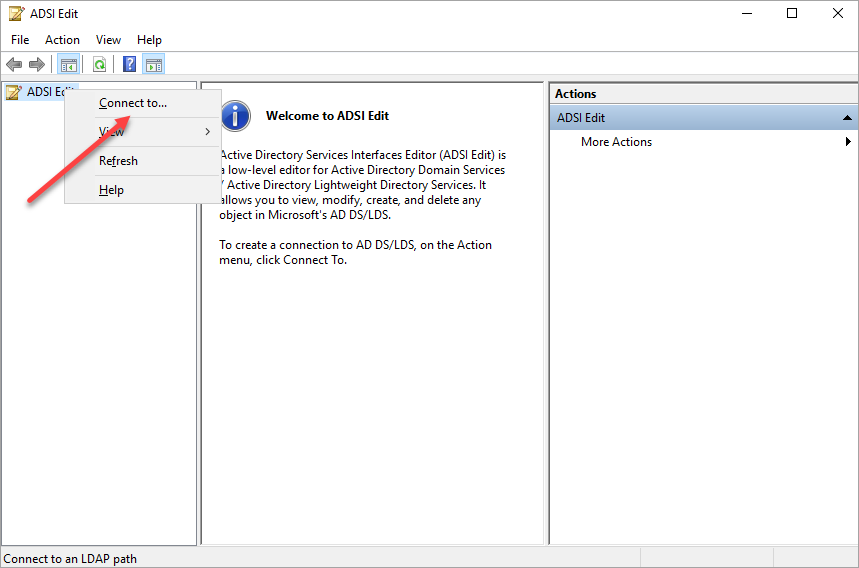
- Select the Connection Point and Computer
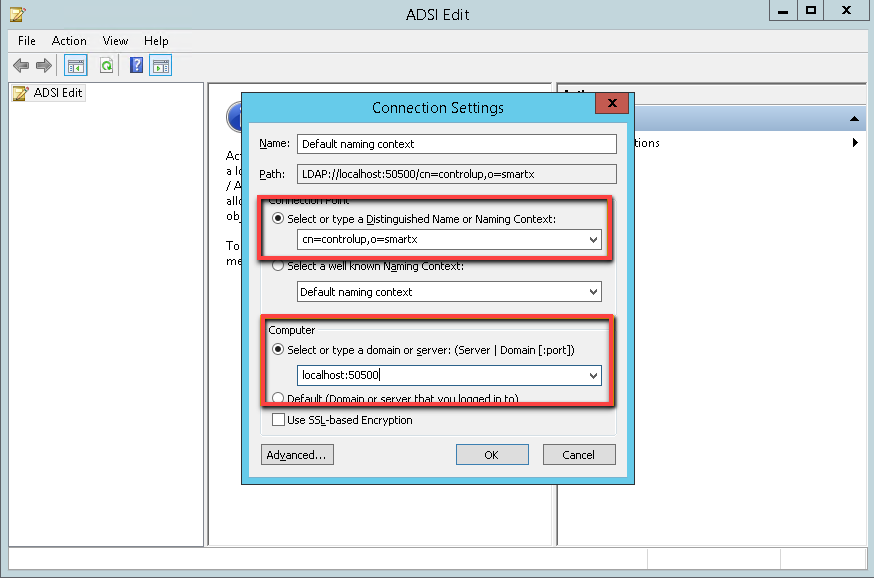
- Remove the users you no longer want to see
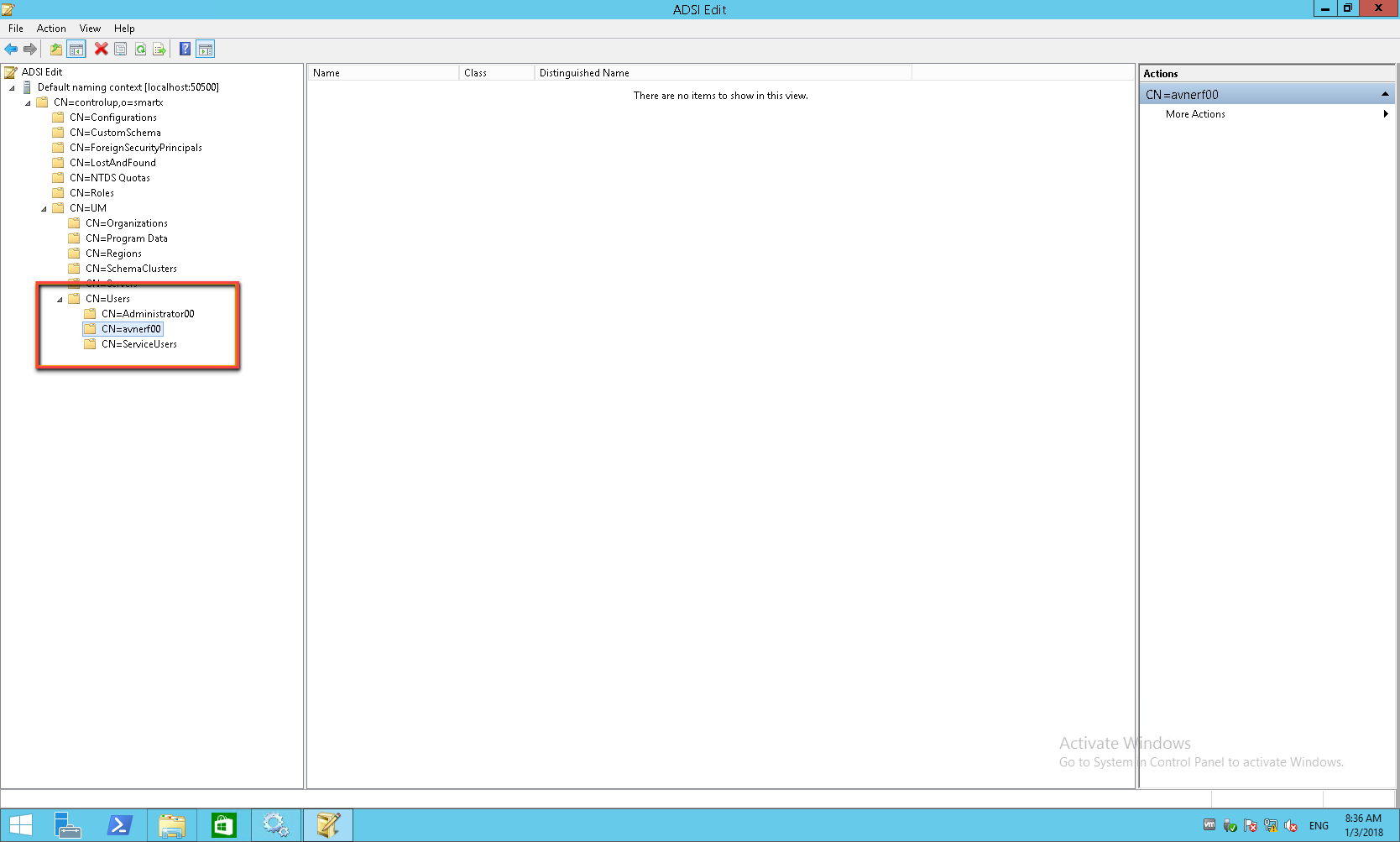
Was this article helpful?