You can deploy ControlUp Monitors on machines that are not joined to a local Active Directory domain. This means you can deploy and run your monitor machines on any workgroup machine, even in a virtual machine in the cloud.
Prerequisites to Remove AD Dependency for Monitors
Download the ControlUp.Automation module from the PowerShell Gallery.
Add ControlUp user accounts (based on email addresses registered in the DEX platform) to your RTDX Security Policy.
Configure User Accounts
You can configure the security policy roles of your ControlUp user accounts with DEX email addresses.
To configure the security policy of user accounts:
In the Real-Time DX Console, click Security > Add New Role > Add Users/Groups.
In the Provider dropdown, select ControlUp:
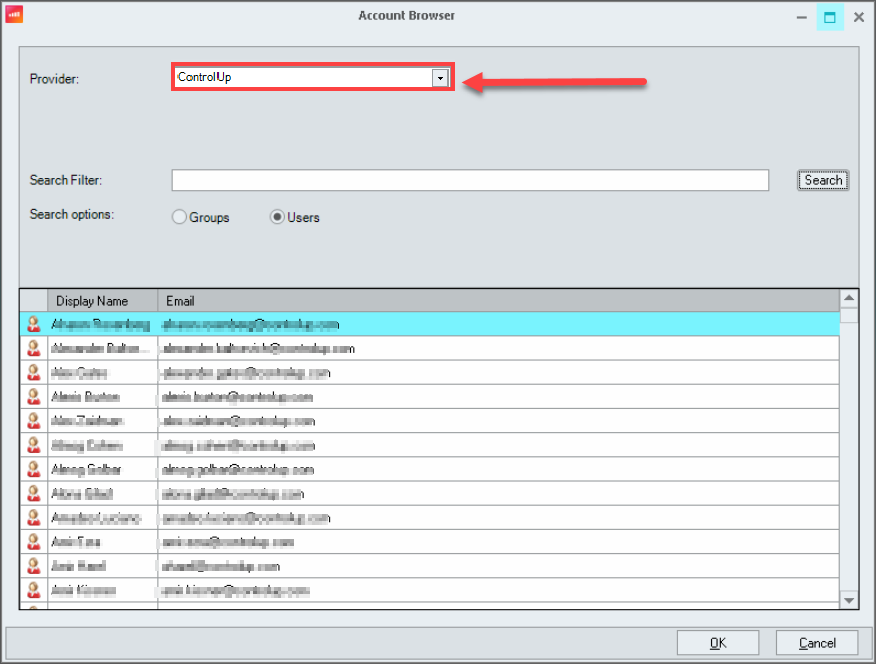
Select users as needed, click OK, and click OK. The new role(s) appear in the Roles Collection.
Install Monitors via PowerShell
If you have upgraded your organization to the web interface DEX platform, you can install ControlUp Monitors on any workgroup PC (non domain-joined) using PowerShell.
To install monitors with PowerShell and create a new API key, follow these steps.
Sign in using your ControlUp Account
To sign in to VDI and DaaS using your ControlUp account, follow these steps.
Manage API Tokens via PowerShell
You can also use PowerShell to efficiently manage your API tokens for user profiles. These cmdlets allow you to securely store API tokens and switch between different profiles, enhancing your organization’s security, ease of use, and efficiency in managing multiple API tokens and profiles.
To manage your user API tokens via PowerShell, run these cmdlets.