This article describes how to define a schedule when you create a Template or start a manual remediation. The schedule determines when the scan or remediation occurs (the day and the time of day).
Intervals
The schedule interval determines on which days the action occurs.
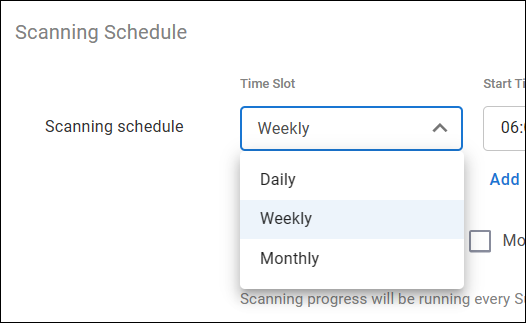
- Daily - The action occurs every day.
- Weekly - The action on the selected days of the week.
- Monthly - The action occurs on a monthly schedule. You can set the action to occur on either:
- A certain day in the month, such as the first or second day.
- A certain day of the week in a month, such as the first Sunday. To configure this, enable Occurence of day of the month. Note that this feature requires Compliance Agent version 1.5 or higher. Earlier versions will default to the certain day of the month. For example, in the following screenshot, devices with Agent version 1.5 or higher will run on the first Sunday of the month. Devices with an earlier Agent versions will run on the first day of the month.
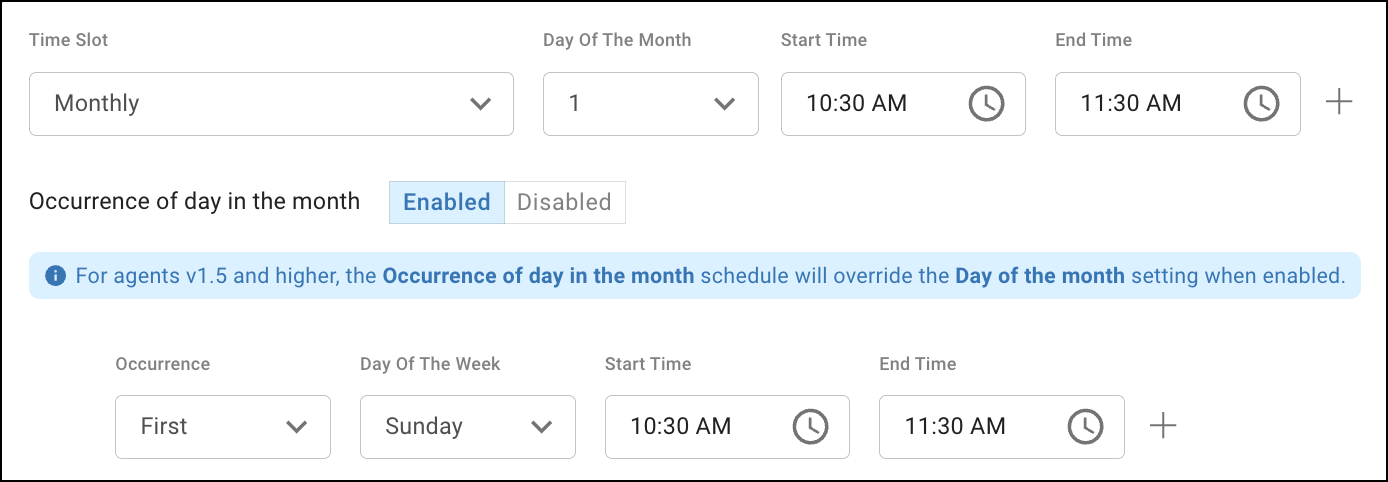
Time frames
The time frame determines the time of day that the action occurs. The action is performed on all online devices at the beginning of the time frame. If a device comes online during the time frame, then the action is performed immediately on that device. If a device does not come online during the time frame, then the action is not performed on the device.
Add multiple time frames
If you add more than one time frame, then ControlUp attempts to perform the action multiple times throughout the day. Note that ControlUp performs an action on a single device only once per day, even if the device is online during multiple time frames.
For example, the following schedule has two time frames:
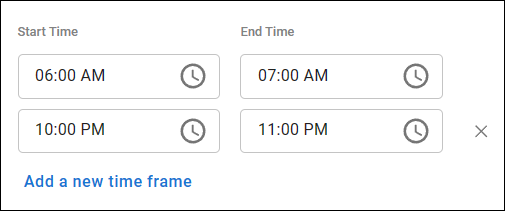
- If a device is online throughout the entire day, then the action is performed during the first time frame and the action is not performed on again on that device during the second time frame.
- If a device is offline during the first time frame and comes online at 9pm, then the action is performed during the second time frame.
When configuring a weekly schedule, you can use a different time frame for each day of the week only for Compliance Agent version 1.5 or higher. Earlier Agent versions will use the time frame set for the first day in the list for all days. For example, in the following screenshot, device's with Agent version 1.5 or higher will use the configured time frames for each day. Device's with an earlier Agent version will run from 8:30 AM to 9:30 AM for all selected days, including Monday.
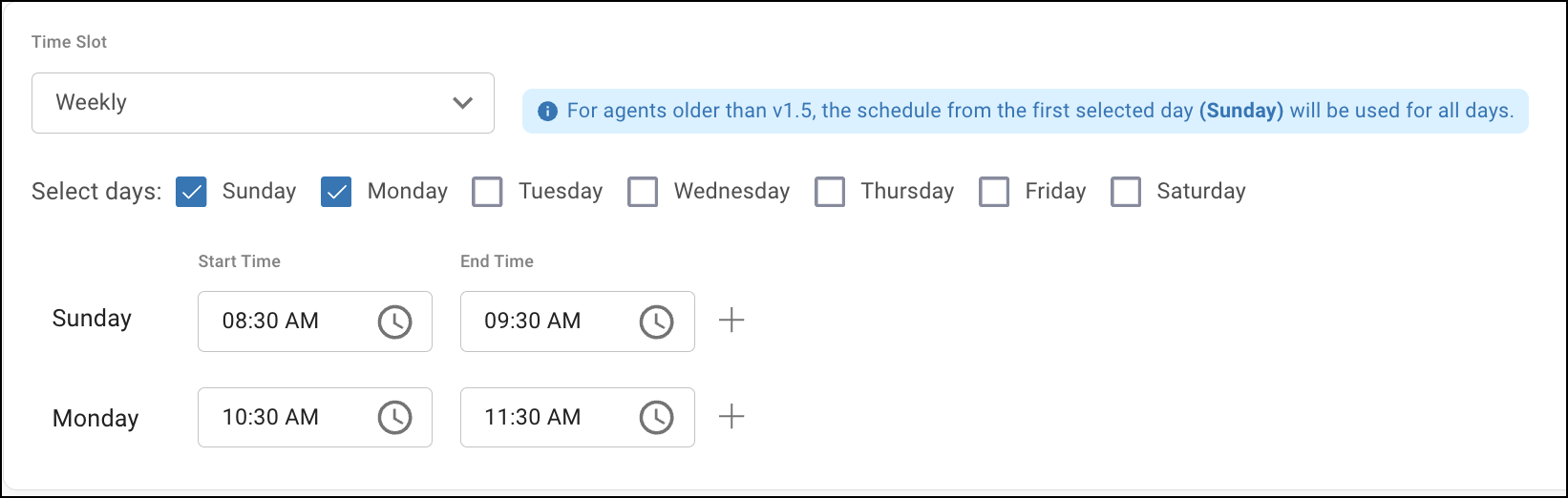
Time zones
To set the time frame according to each device's local time zone, select Use device's local time.
To set the time frame according to UTC, deselect Use device's local time. The the action is performed simultaneously for all devices regardless of their local time zone.
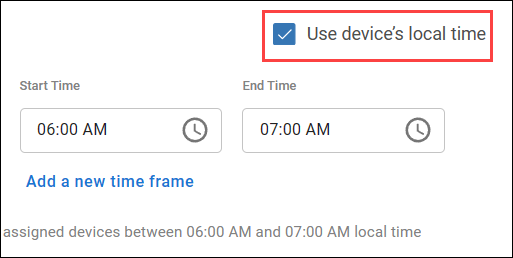
Gradual patch deployment
You can enable Gradual deployment on a Template's remediation schedules to avoid CPU, storage, and network spikes caused by many devices downloading or installing a patch at the same time. When enabled, gradual deployment ensures that devices download and install the patch at randomized times evenly throughout a defined deployment window.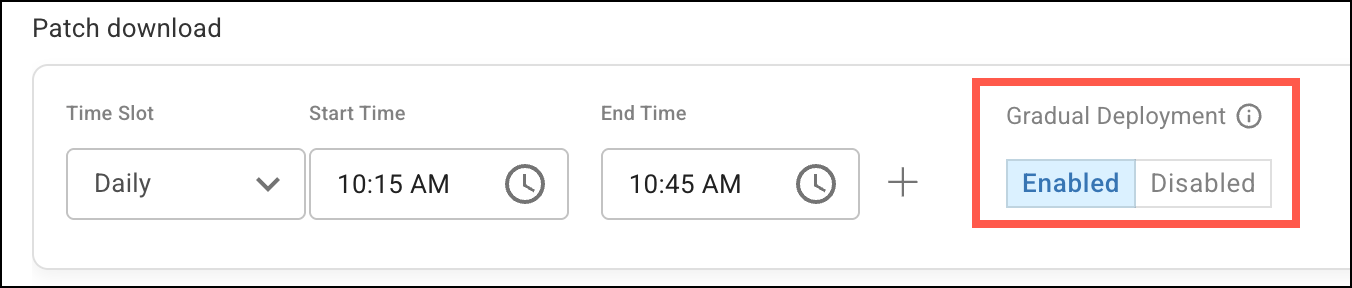
If the remediation schedule is set to Immediately: You must define a specific duration for the deployment window. This window beings the moment a missing patch is detected.
- Example: If you set a 12-hour window, devices will apply the patch at randomized times within the 12 hours following detection.
If the remediation schedule is set to Scheduled: The deployment window automatically uses the same time frame defined for the remediation schedule. You can enable gradual deployment for patch downloads and installations independently (for example, to spread out the downloads to save bandwidth, but install simultaneously).
- Example: If your download schedule is set for Tuesdays, 2:00 AM – 5:00 AM, devices will download the patch at randomized times within that specific window.