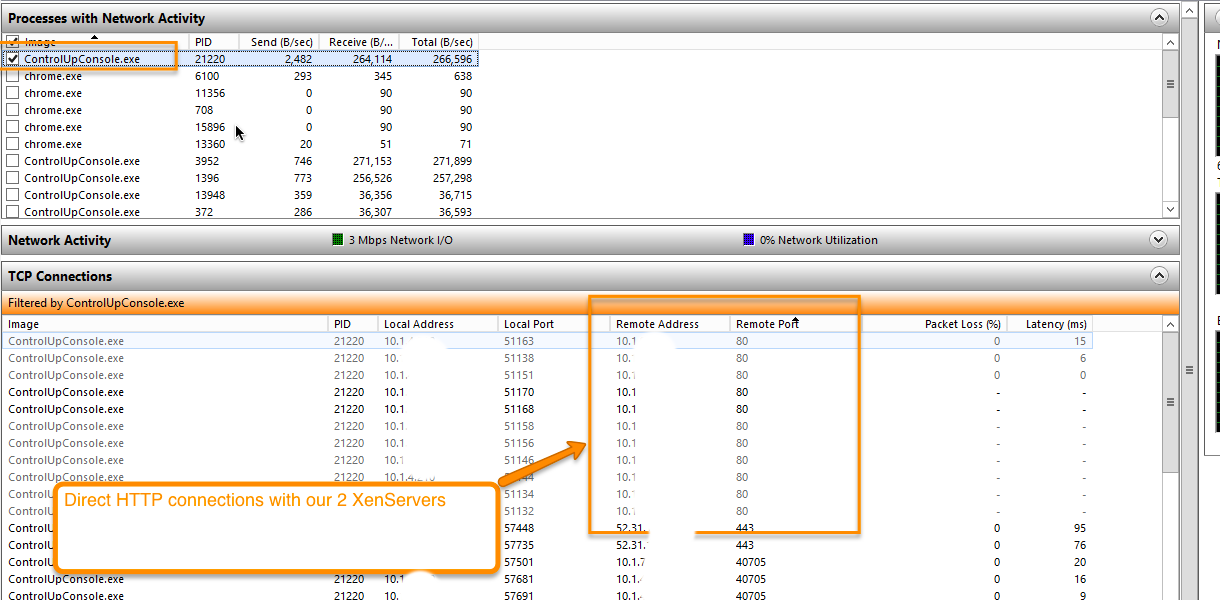This article describes ControlUp data collection for Citrix XenServer. Click here to learn how to add a Citrix Hypervisor (XenServer) integration.
The connection is established in two steps:
- The XenServer (XS) pool master (or the XS configured in the hypervisor connection), defined as HTTPS, provides metadata such as the host names and VM names.
- Following that connection we connect directly to each XS which is part of the pool - this connection is established via HTTP. By connecting directly to the Round Robin Databases (RRDs) and we get performance metrics directly from each XS. (via this address : http://<HOST>/rrd_updates?start=<TIME>&host=true