This article covers how to install the Remote Clients (formerly Remote DX) plugin on Unicon eLux devices.
For an overview of Remote Remote and the client device metrics you can monitor, see Remote Clients Overview and Client Metrics.
Prerequisites
- See the Remote Client Support Matrix to see which versions of eLux are supported.
Install Remote Clients
-
Download the plugin from our Download Center.
-
In Scout endpoint management, go to Container > import package and select the Remote DX plugin.
-
Click the arrow to move the package from Available packages to Defined packages.
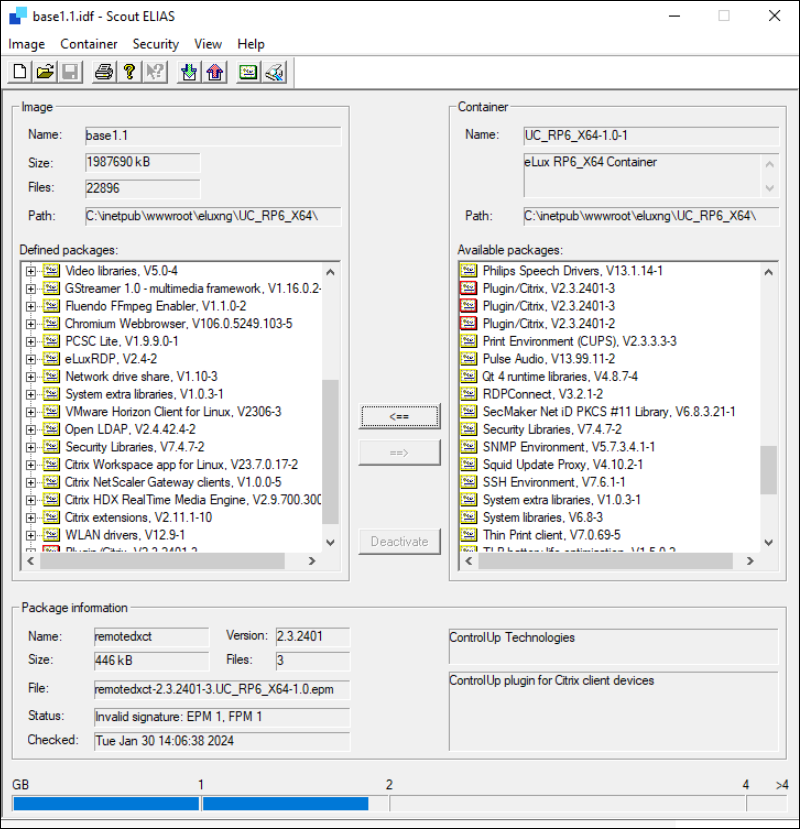
-
Click import and select Save.
-
In the Scout console, right-click on a device and select Commands > Update to install Remote Clients on the device.