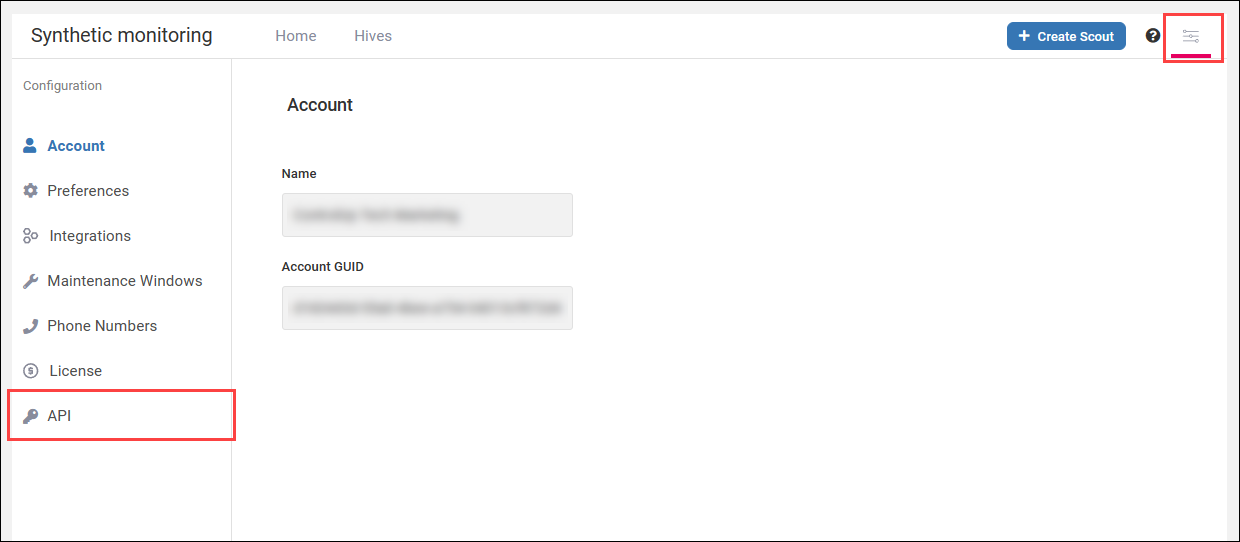- Print
- DarkLight
- PDF
Using the Scoutbees API
- Print
- DarkLight
- PDF
Use the Scoutbees RESTful API to programmatically interact with your Scoutbees organization.
Visit the Scoutbees API reference.
Authentication
API requests are authenticated with an API key. Enter the API key as a header value with the key x-scoutbees-key for every request. For example:
curl -L -X GET 'https://api.scoutbees.io/honeycomb/v2/scouts' \
-H 'x-scoutbees-key: 72hg65jsvg83hd7h73vfg39174hgnd28adf70b6a72ca22708h7f823hdjfuybn3md'
Create an API key
API keys can be created only by a user that has been assigned the Admin role. Once created, API keys are visible only to users with the Admin role. Note that if you access Scoutbees using solve.controlup.com, user roles are controlled in the Users settings within Scoutbees.
To create an API key:
- Go to Configuration > API.
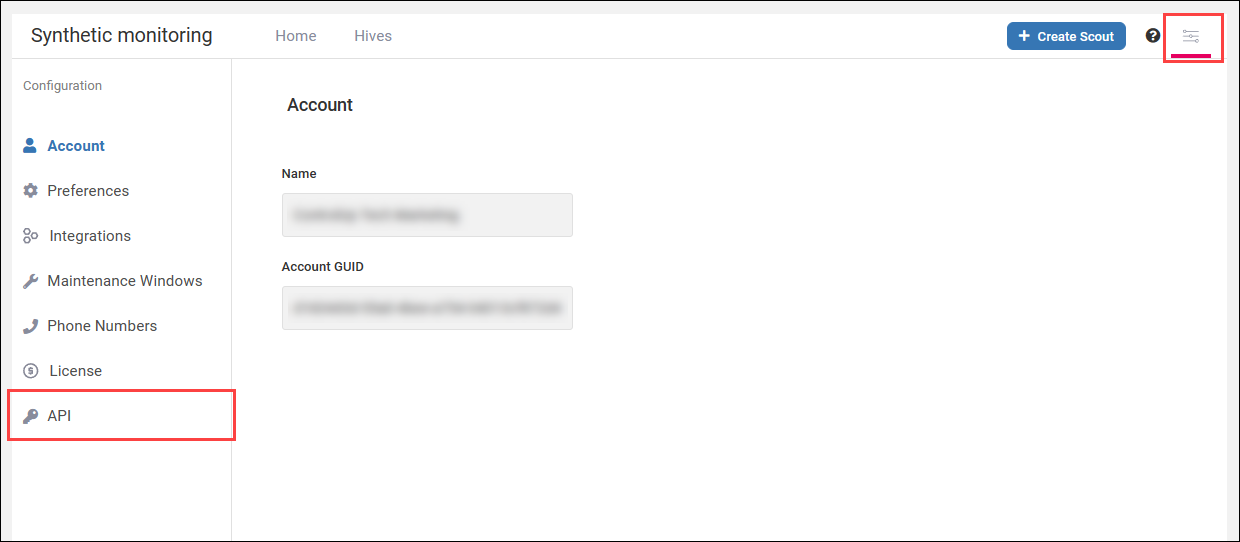
- Click Create API Key.
- Enter a Description for the API key.
- Enter the Duration of how long the API key is valid. The duration can range from 1 hour to 365 days. After the specified duration, the API key can no longer be used.
- Click Create API Key
Your API key appears in the list and you can copy the API key. Note that you must copy the key and save it somewhere safe within 5 minutes of creating the key. After 5 minutes, the key is no longer available to copy.
Delete or revoke an API key
If you don't want an API key to be able to be used anymore, you can delete or revoke the key. Note that there is no way to undo the action of deleting or revoking an API key.
- Deleting a key makes the key invalid and removes the key from the list of API keys.
- Revoking a key makes the key invalid but does not remove the key from the list of API keys.
Request and Response Structure
The base path for all requests is https://api.scoutbees.io/honeycomb/v2. API requests use standard HTTP verbs and must include the authentication header.
The API accepts query string and path parameters, and JSON request bodies for POST or PUT requests. All responses are in JSON format.
Note that if you have specifically requested your data to be stored in the EU region, you might have to use a different base path URL for your API requests: https://api.eu.scoutbees.io/honeycomb/v2/
Rate limiting
All endpoints can be called up to 60 times per minute. The endpoint to create a Scout is an exception and can be called up to 5 times per minute.