Use the Windows 11 Readiness report to plan and monitor your Windows 11 migration. ControlUp scans all Windows devices that aren't running Windows 11 to check if they meet Microsoft's minimum requirements for Windows 11. Windows 10 is being deprecated by Microsoft on October 14, 2025.
The Devices dashboard on the Overview page shows a notification if you have any devices that aren't ready for a Windows 11 upgrade.
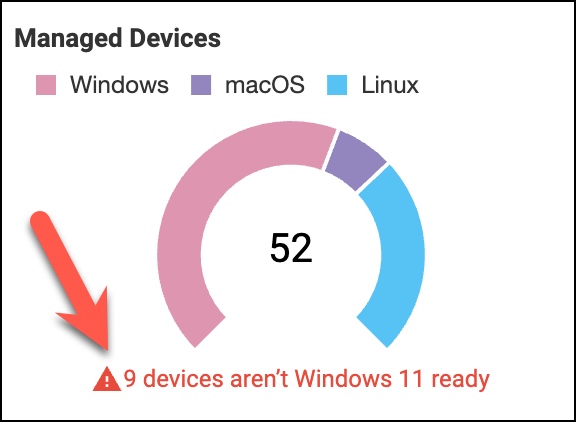
Clicking this message brings you to the Windows 11 Readiness Report with more details on all your devices. You can also access the report from the Reports tab.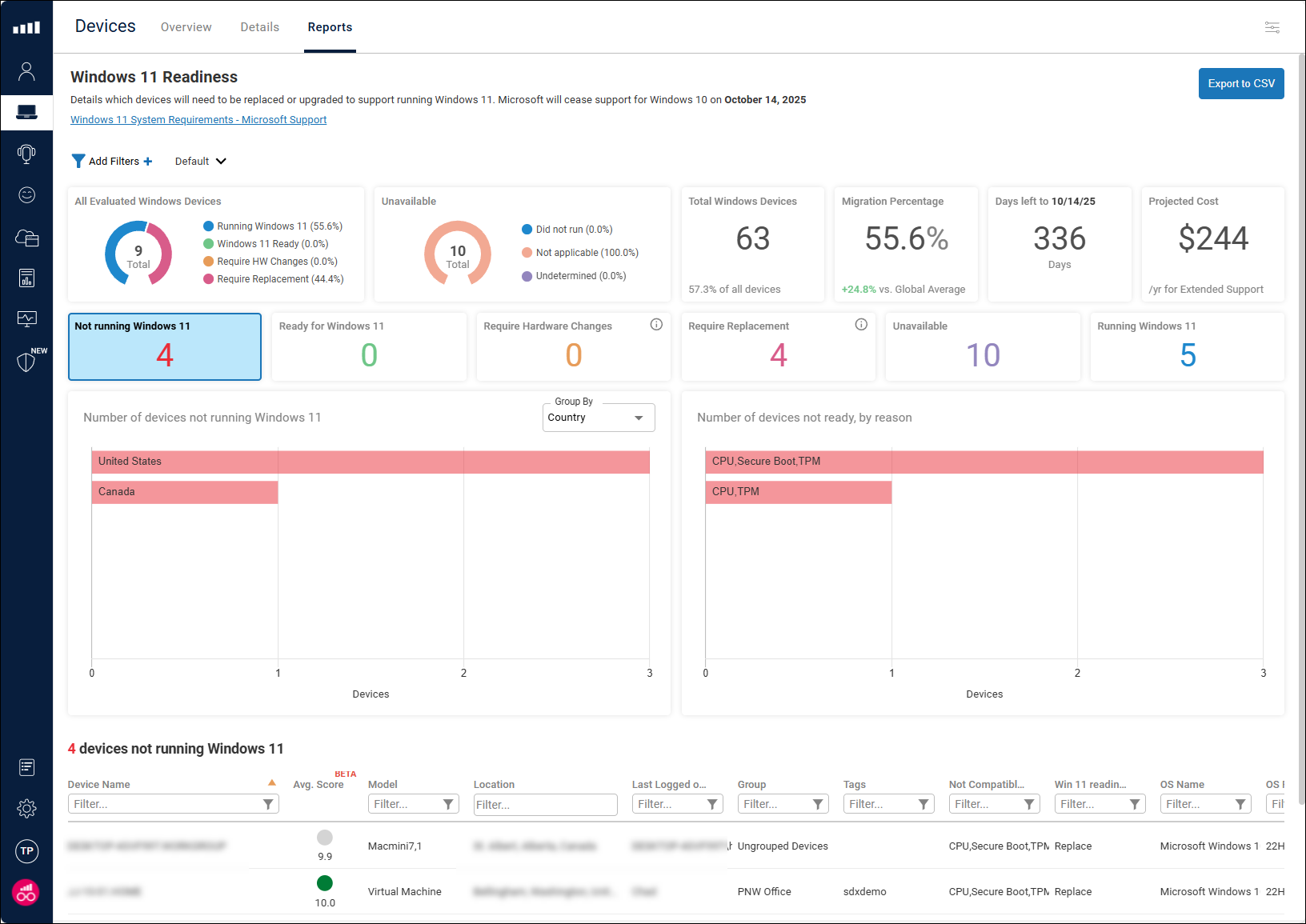
Video
For more information, you can watch our video about the Windows 11 readiness report.
Prerequisites
Windows 11 readiness data is automatically collected by the ControlUp for Desktops Agent each time the Agent starts and is available out-of-the-box. Devices must have the Agent installed and be connected to your ControlUp environment.
Report details
Devices that aren't running Windows 11 are broken down into the following categories:
Ready for Windows 11 - These devices meet all the requirements for Windows 11.
Require hardware changes - These devices don't currently meet the requirements for Windows 11, but could meet the requirements if you made some hardware changes. Read Components considered upgradeable below for details.
Require replacement - These devices don't meet the requirements for Windows 11, and must be replaced with a new device to support Windows 11. Read Components not considered upgradeable for details.
In some cases, ControlUp can't to determine whether a device is ready for Windows 11. These devices are reported as Unavailable and broken down into the following categories:
Did not run - These devices have not been scanned because they haven't been online or there was an error while attempting to run the scan.
Not applicable - These devices are VMs or Windows Servers that aren't relevant to the topic of Windows 11 readiness.
Undetermined - ControlUp can't conclusively determine the status of these devices.
The report also gives you statistics about the overall status of your environment's Windows 11 readiness status:
Total Windows Devices - The total number of devices running any version of Windows. The widget also shows what percentage of your devices are running Windows.
Migration Percentage - The percentage of your Windows devices that are running Windows 11. The widget also shows how your migration compares to the average of all ControlUp customers.
Days left to 10/14/25 - A reminder of the number of days remaining until Microsoft ends support for Windows 10.
Projected Cost - The cost per year ($61 per device) to purchase extended security updates for Windows 10 from Microsoft based on your current number of devices not running Windows 11.
Components considered upgradeable
If a device isn't ready for Windows 11 for the following reasons, then the device is counted under Require Hardware Changes.
Memory - if the device's maximum supported memory capacity is greater than 4GB
System storage capacity
WDDM and DirectX driver versions
Secure Boot enabled
Components not considered upgradeable
If a device isn't ready for Windows 11 for at least one of the following reasons. then the device is counted under Require Replacement.
Memory - if the device's maximum supported memory capacity is less than 4GB
Trusted Platform Module (TPM) - either not present or incompatible version
CPU
Most common factors and reasons for Windows 11 incompatibility
Use the two bar charts to get insights about which sets of devices in your environment aren't ready for Windows 11, and the most common reasons why your devices aren't ready.
Use the Group by dropdown to group results by different metrics.
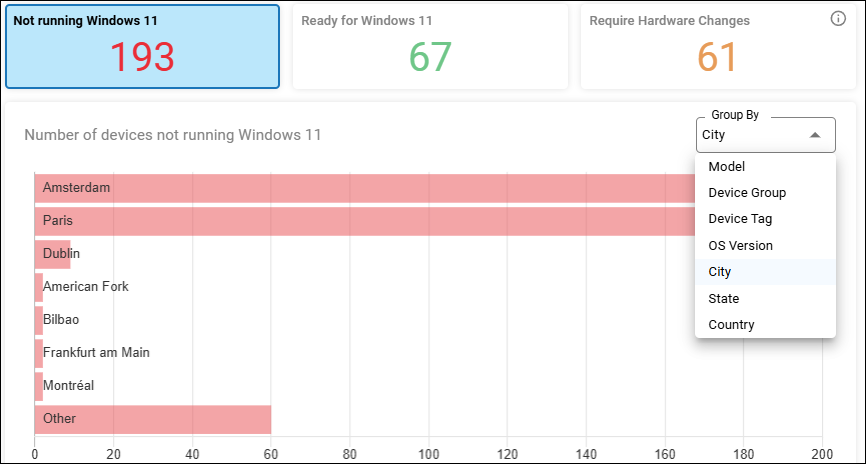
Readiness details for individual devices
The table at the bottom of the report contains a list of all devices that aren't ready for Windows 11. You can hover over the Not Compatible Reasons column to see more details about why the device isn't ready.
Filters
The bar charts and grid are filtered to show only devices that match the currently selected widget: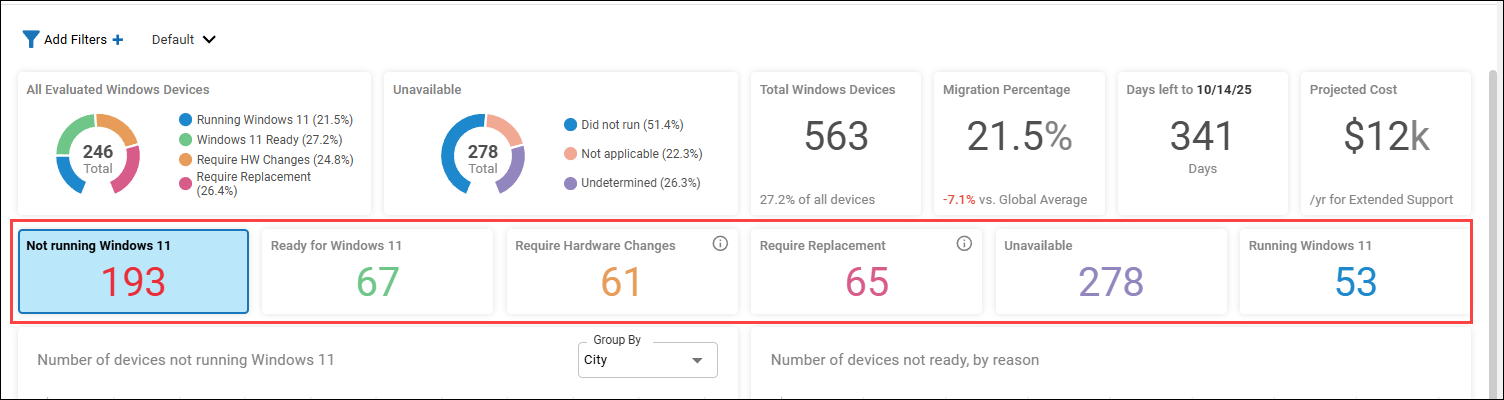
You can apply filters to the entire report at the top-left of the page, and to indivdual columns in the grid.
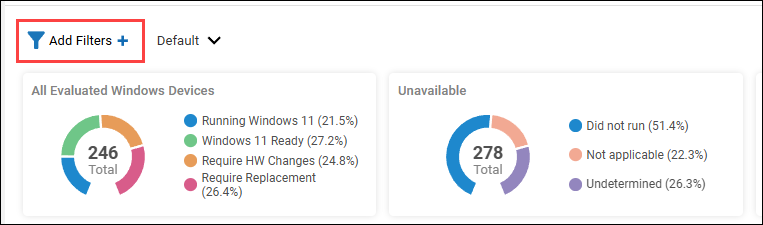
Windows 11 Readiness Filters in Details Page
Windows 11 readiness data also appears in the Devices Details page. A warning icon appears in the OS column if a device isn't ready for upgrade to Windows 11. Hover over the icon to see the reason why the device isn't ready.
![]()
Additionally, you can add the following filters to display machines based on their Windows 11 readiness:
Win11 Readiness
Win11 Not Ready Reasons
Win11 Not Ready