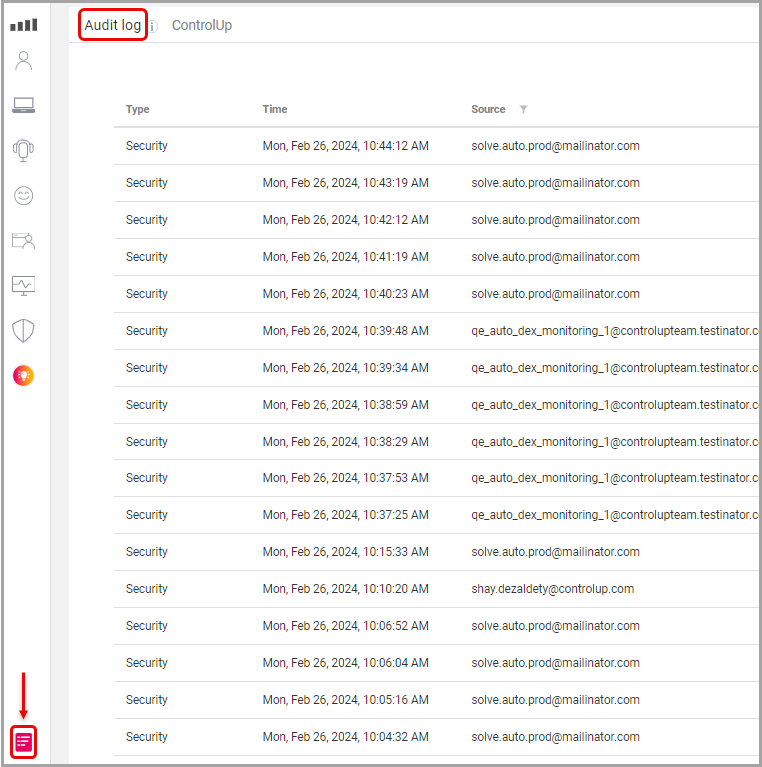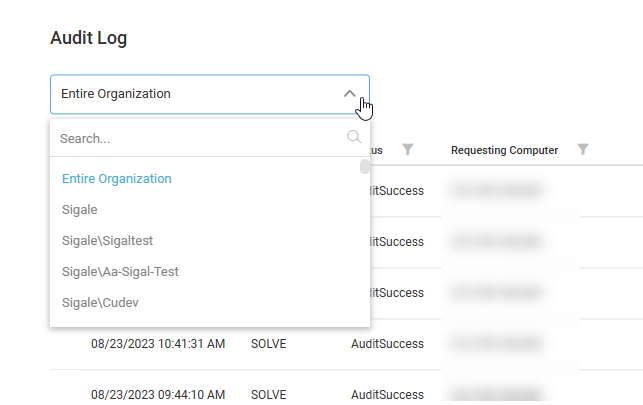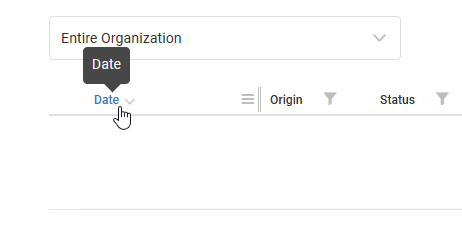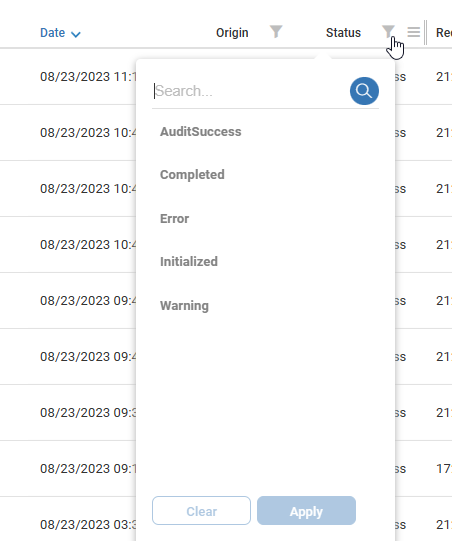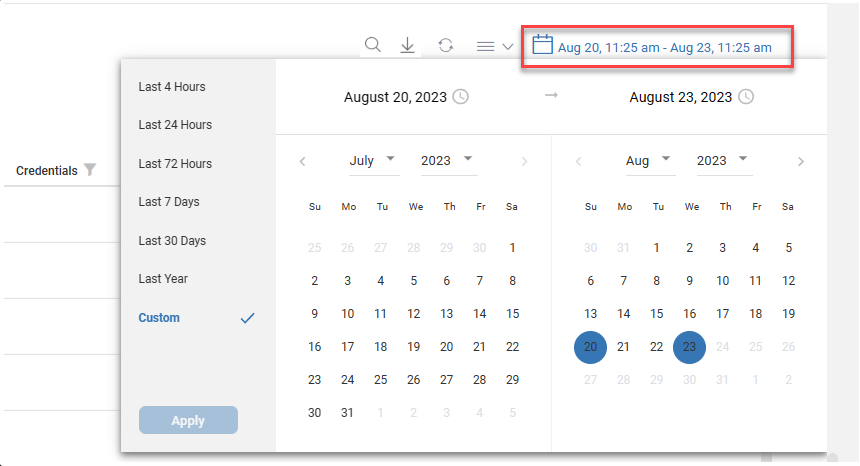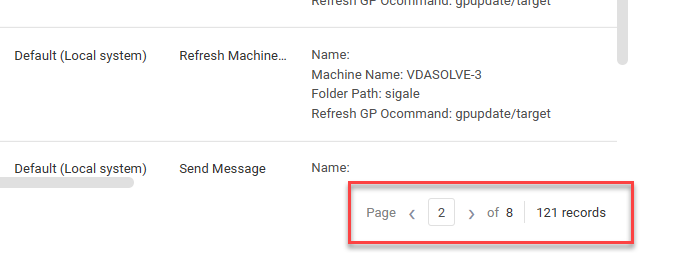- Print
- DarkLight
- PDF
Centralized Audit Log
- Print
- DarkLight
- PDF
The internal auditing feature documents all actions executed by ControlUp users and any changes in the product configuration. For an overview of the Audit Log's functionalities, limitations, and settings, see here.
Access the Audit Log
The Audit Log is available to users with the Manage Web Application permission.
To view the Audit Log in the web UI, go to Settings > Audit Log.
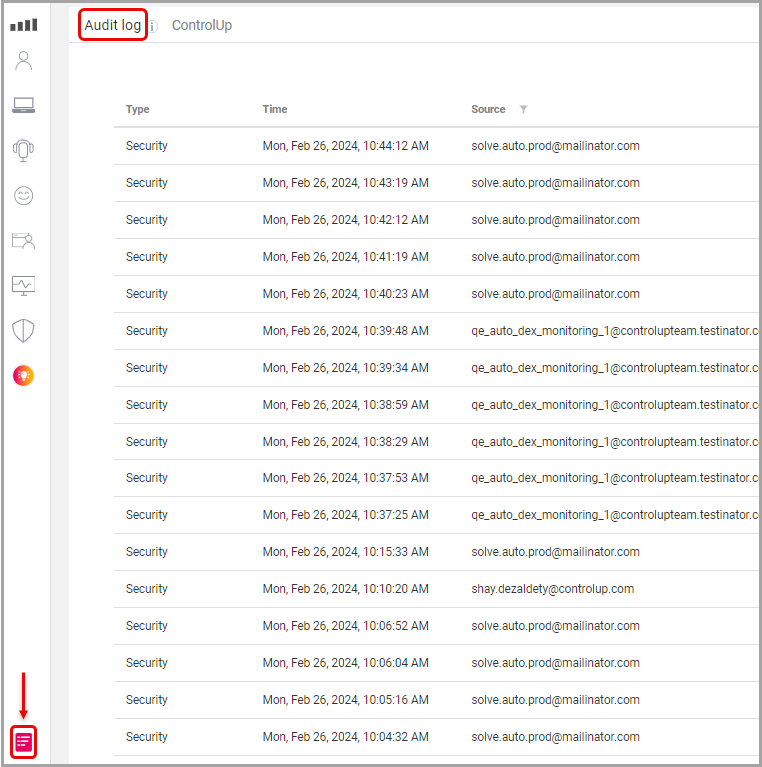
In some cases, the ControlUp Monitor might not be able to determine when an event is completed. In these cases, the audit log shows when the event was Initialized. Click on the expand icon next to the Date to perform a search for all logs related to the event. 
Filtering and Sorting
To filter and sort the Audit Log to view the information you need, you can:
- Select which folder of your organization to view at the top-left corner. By default, logs for your entire organization are shown.
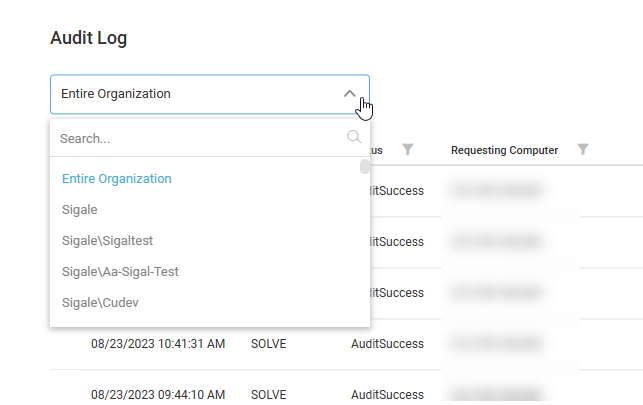
- Click on the name of a column to sort the column in ascending or descending order.
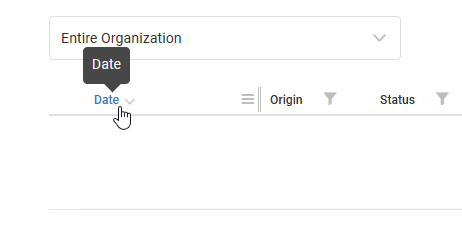
- Click on the filter icon next to a column name to add filters to a specific column. See Text Search Formatting below for details on how to format a search filter. After adding filters to columns, you can remove a filter from an individual column, or select Clear All Filters at the top-right of the page.
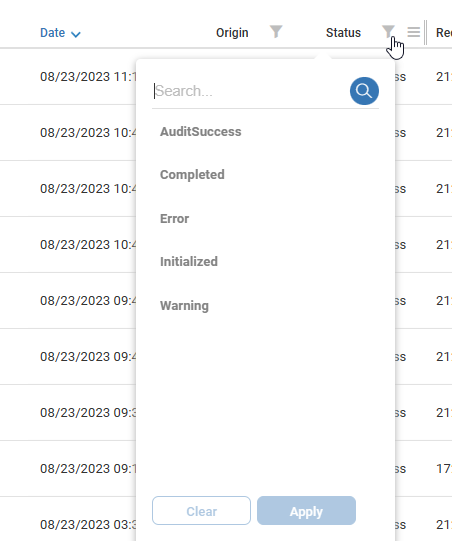
- Select a time range at the top-right of the page.
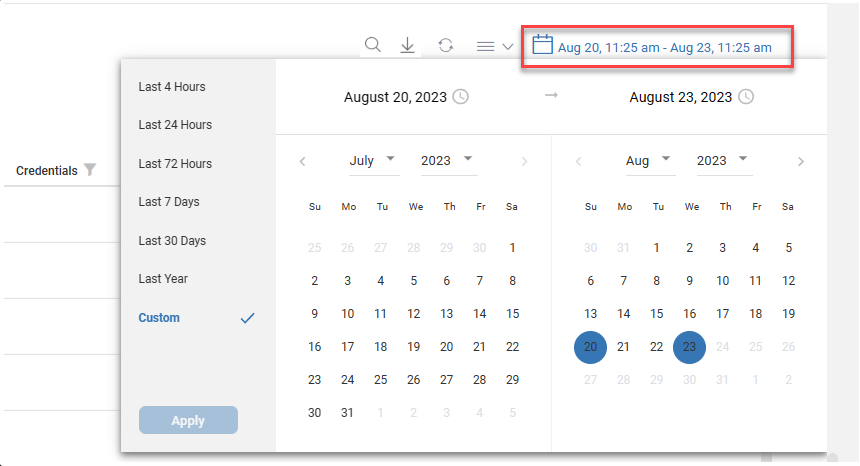
- Click on the search icon at the top-right of the page to search all audit log columns. See Text Search Formatting below for details on how to format a search filter.
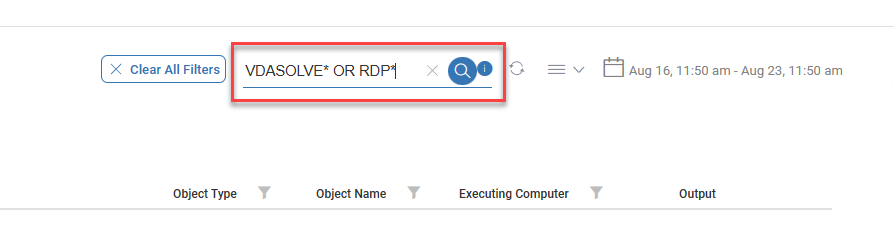
- View more pages of results at the bottom of the page. Note that you can view only the first 500 pages. If you need to view Audit Log entries that aren't in the first 500 pages, apply filters so that the total number of pages is less than 500.
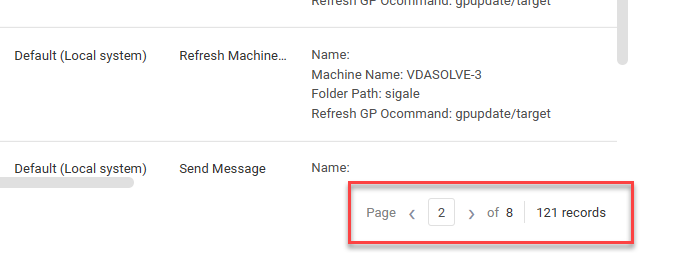
Customization
To add or remove columns, click on the column picker icon and select which columns you want to appear in the log.
To rearrange the order of columns, click on the name of a column and drag it to the new location.
Report Export
You can export an Audit Log report as a CSV file. To export a report, apply any filter, sort, or customization options as needed, then click the Export report icon at the top-right of the page.

Text Search Formatting
The following are examples of how to build a text search filter:
Multiple terms result in any combination of the terms.
- ozone layer - retrieves ozone and layer appearing in the text.
Multiple terms in quotations result in all occurrences of the terms appearing as you entered them.
- ozone layer- retrieves the term "ozone layer", appearing together.
Operators such as AND, OR, and NOT can be used to further filter. AND retrieves the same results as multiple terms, with both terms appearing but not necessarily together.
- ozone layer
- ozone + layer
- ozone AND layer
OR retrieves any occurrence of one term or the other, or both.
- ozone OR layer
NOT specifies a term excluded from the results retrieved. Results include only 'ozone' and not 'layer'.
- ozone NOT layer
- ozone ! layer
Grouping in parentheses can further filter expressions with operators.
- ((greenhouse OR carbon) AND emissions) - retrieves occurrences of 'greenhouse emissions' OR 'carbon emissions'.
Wildcards search for single or multiple characters in the beginning, middle, or end of a string.
- la?er - single character wildcard ? retrieves all occurrences of 'layer' and 'later'.
- lay -* multiple character wildcard * retrieves all occurrences of 'lay', 'lays', 'layer', 'layers'.