A section of the DEX platform is accessible only if the user is granted permissions relevant to that section. If a user doesn't have permissions for a certain section, then the icon for that section is grayed-out and unclickable.
For example, let's say you have a user who only needs to access the VDI & DaaS and Synthetic Monitoring sections. You can create a custom role with permissions only from the relevant sections:
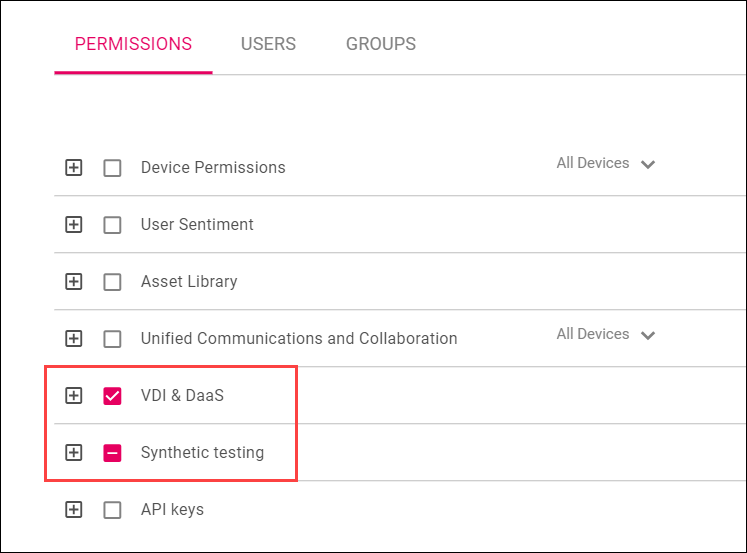
If the custom role is the only role assigned to a user, then the user is allowed to access only the VDI & DaaS and Synthetic Monitoring section. All other sections are grayed-out and unclickable.