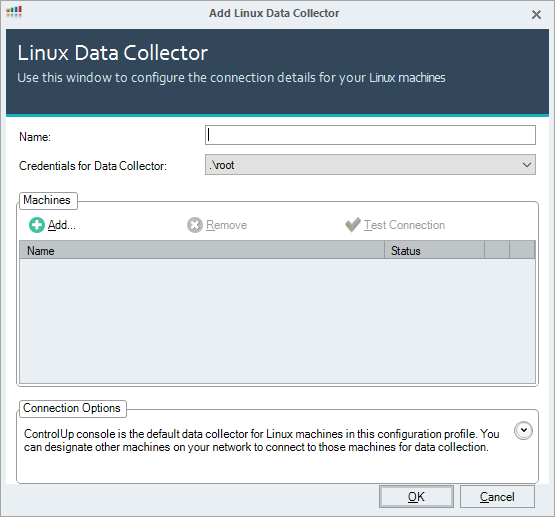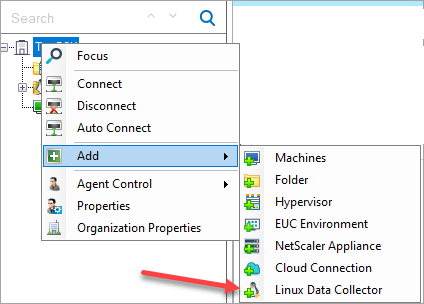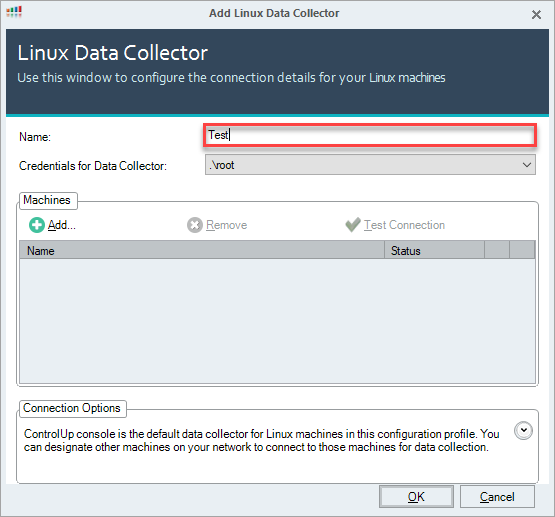How to create a Linux Data Collector
- Print
- DarkLight
- PDF
How to create a Linux Data Collector
- Print
- DarkLight
- PDF
Article Summary
Share feedback
Thanks for sharing your feedback!
How to create a Linux Data Collector
- In the ControlUp Real-Time Console, in the Home ribbon bar, select Linux Data Collector. The Linux Data Collector window opens in Add mode.
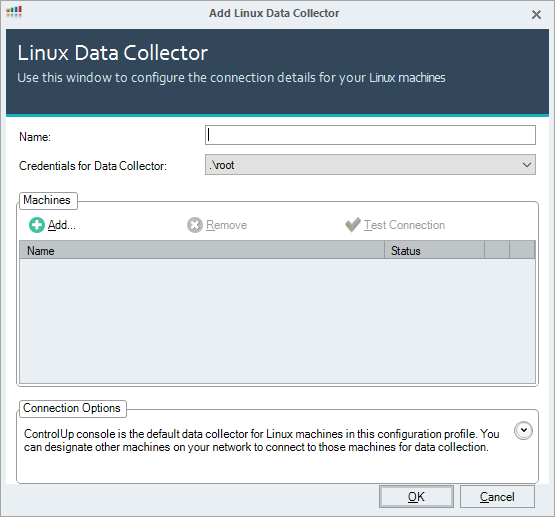 NoteAlternatively, you can open this window from the Organization Tree. To do so, from the context menu of the organization or, if other LDCs already exist in your organization, from the Linux Data Collectors container object, select Add > Linux Data Collector.
NoteAlternatively, you can open this window from the Organization Tree. To do so, from the context menu of the organization or, if other LDCs already exist in your organization, from the Linux Data Collectors container object, select Add > Linux Data Collector.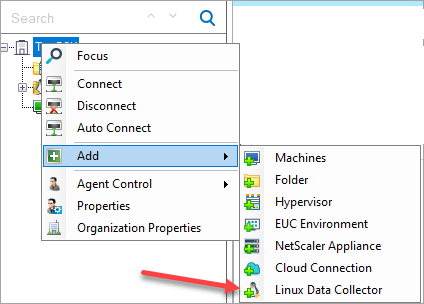
- Under Name, enter a name for the LDC.
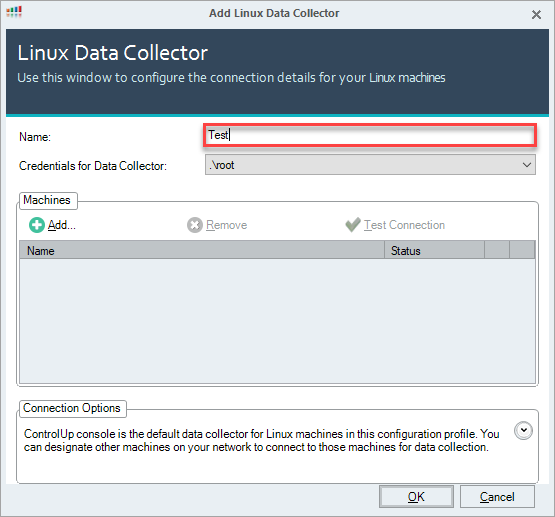 NoteThe name must be unique; multiple LDCs in a single organization cannot have the same name.
NoteThe name must be unique; multiple LDCs in a single organization cannot have the same name.
- Under Credentials for Data Collector, open the dropdown list and select the credentials the LDC should use to connect to each of the Linux computers that will be assigned to it. All Linux computers you assign to this LDC must be accessible using the credentials you selected.NoteThese credentials will only be used for monitoring; privileged credentials are not required.
- If you want to assign computers to the LDC at this time, under Computers, select Add. The Add Computers window opens. For information about using this window to assign computers to the LDC, see Assigning Linux Computers to a Linux Data Collector.
Note
It is not necessary to add computers to the LDC at this point. You can do so later, as necessary.
- Select OK. The LDC is created and appears in the Organization Tree under the Linux Data Collectors folder. If no other LDCs existed at the time this LDC was created, the Linux Data Collectors folder is created at the same time.
Performance Considerations
The cuAgent process of the data collector that is used to connect to Linux machines has shown the following performance:
- Memory consumption: approx. 168 MB of used memory per monitored Linux device
- Network consumption: approx. 0.075 Mbps per monitored Linux device
Was this article helpful?