This article is a reference guide for PowerShell Cmdlets for Monitor Cluster Management. Each table has its own section listing all relevant fields that you can use with the Invoke-CUQuery and Export-CUQuery cmdlets.
Hide the category pages for the best reading experience of this article.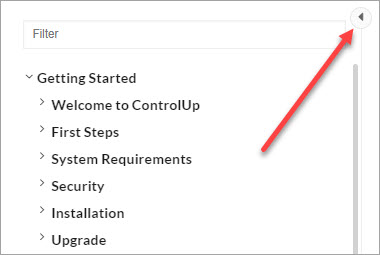
AccountsView
| Column Name | Field | Description | Type | Note |
|---|---|---|---|---|
| Account Sid | AccountSid | String | Internal | |
| Association Mask | AssociationMask | Integer | Internal | |
| Avg. App Load Time | AppLoadTime | Average load time for selected user-mode applications for the user account, as defined in App Load Time tab of the Settings window | PerfData | |
| Computer Ids | ComputersId | String | Internal | |
| CPU | CPU | Average percentage of CPU consumed by user on all machines on which at least one process in owned by this user | PerfData | |
| CVAD Apps in Use | xdApplicationsInUse | For CVAD sessions, the unique names of all published applications the account is currently running | String | |
| CVAD Site Guid | XDSiteGuid | CVAD Site Guid | String | Internal |
| Entity Type | EntityType | EntityType | Long | Internal |
| Machines | Machines | Total number of machines on which the user account is currently running processes | PerfData | |
| Memory (Private Bytes) | PrivateBytes | Total non-sharable memory consumed by this user account on all machines | PerfData | |
| Name | Account | User account name | String | |
| Object Key | key | String | ||
| ownerDeletedElapsed | ownerDeletedElapsed | Integer | Internal | |
| ownerDeletedTimestamp | ownerDeletedTimestamp | DateTime | Internal | |
| Page Faults /sec | PageFaultPerSec | Total Page Faults / sec consumed by this user account on all machines | PerfData | |
| ParentId | parentId | Integer | Internal | |
| Processes | Processes | Total number of processes launched by this user account | PerfData | |
| Promote Reason | PromoteReason | String | Internal | |
| Session Keys | SessionsKeys | String | Internal | |
| Sessions | Sessions | Total number of sessions of this user account | PerfData | |
| Stress Level | SeverityLevel | Stress Level is a flexible load measure which you can customize using the Stress Settings pane | PerfData | |
| User AD OU | ADContainer | The name of the OU in which the user object is located in Active Directory | String | |
| When Created | WhenCreated | Record creation time | DateTime | Internal |
AvdApplicationGroups
| Column Name | Field | Description | Type | Note |
|---|---|---|---|---|
| AVD % Application Group Service Limit | AvdApplicationGroupServiceLimitPercentage | Percentage of Microsoft AVD service limit for Application Groups, the limit is 500 published apps (RemoteApp) per Application Group | PerfData | |
| AVD Application Group Type | AvdApplicationGroupType | Whether the application group is used to publish Remote Apps or a single Desktop | String | |
| AVD Host Pool | AvdHostPool | AVD Host Pool | String | |
| AVD MSIX Apps | AvdMsixApps | Total number of published apps which are MSIX packages | PerfData | |
| AVD Remote Apps | AvdRemoteApps | Total number of published AVD applications | PerfData | |
| AVD Service Limit Warning | AvdServiceLimitWarning | Does the Application Group have an active service limit warning, based on the value of 'AVD % Application Group Service Limit' | Boolean | |
| AVD Workspace | AvdWorkspace | AVD Workspace | String | |
| AZ Created By | AzCreatedBy | Identity that created the resource | String | |
| AZ Created Date | AzCreatedDate | Timestamp of resource creation | DateTime | |
| AZ Last Modified By | AzLastModifiedBy | Identity that last modified the resource | String | |
| AZ Last Modified Date | AzLastModifiedDate | Timestamp of last resource modification | DateTime | |
| AZ Location | AzureLocation | Azure Location | String | |
| AZ Resource Group | AzResourceGroup | Azure Resource Group | String | |
| AZ Subscription | AzSubscription | Azure Subscription | String | |
| AZ Tags | AzureTags | Azure Tags | String | |
| Description | Description | Description for the Application Group set by the admin | String | |
| Name | Name | AVD Application Group Name | String |
AvdHostPools
| Column Name | Field | Description | Type | Note |
|---|---|---|---|---|
| AVD % Available Machines | AvdAvailableMachines | Percentage of powered on AVD machines in an Available state | PerfData | |
| AVD % Host Pool Service Limit | AvdHostPoolServiceLimitPercentage | Percentage of Microsoft AVD service limit for Host Pools, the limit is 10,000 machines (Session Hosts) per Host Pool | PerfData | |
| AVD % Machines with successful AVD Agent upgrade | AvdMachinesWithSuccessfulAgentUpgradePercentage | Percentage of AVD machines with a successful AVD agent upgrade, upgrades are a Microsoft managed task | PerfData | |
| AVD % Used Sessions | AvdUsedSessionsPercentage | Indicates the percentage of user sessions against the max Session Limit of the Host Pool | PerfData | |
| AVD Active Sessions | AvdActiveSessions | Total number of Active AVD User Sessions | PerfData | |
| AVD Application Group | AvdApplicationGroups | Name of AVD Application Groups linked to the Host Pool | String | |
| AVD Application Group Count | AvdApplicationGroupCount | Count of AVD Application Groups linked to the Host Pool | String | |
| AVD Available Machines | AvdAvailableMachines | Total number of AVD Machines an Available state | PerfData | |
| AVD Available Sessions | AvdAvailableSessions | Available user sessions remaining for connecting to host pools | int | |
| AVD Compute Cost (Month-to-Date) | AzureTotalComputeCost | Current monthly cost for compute resources, including non-IaaS services. Time frame is "this month" | PerfData | |
| AVD Data Disk Cost (Month-to-Date) | AvdDataDiskCost | Current monthly cost for data disks. Time frame is "this month" | PerfData | |
| AVD Disconnected Sessions | AvdDisconnectedSessions | Total number of Disconnected AVD User Sessions | PerfData | |
| AVD Host Pool Agent Update Schedule | AvdHostPoolAgentUpdateSchedule | The maintenance windows (day and time) for updating the agent components. | String | |
| AVD Host Pool Agent Update TimeZone | AvdHostPoolAgentUpdateTimeZone | The time zone for updating the agent components. Valid time zones can be found here: https://docs.microsoft.com/en-us/dotnet/api/system.timezoneinfo.findsystemtimezonebyid?view=net-5.0. A time zone must be specified if useSessionHostLocalTime is false. | Boolean | |
| AVD Host Pool Agent Update Type | AvdHostPoolAgentUpdateType | The preferred mechanism for updating the agent components. This is either Scheduled or Default. | String | |
| AVD Host Pool Agent Update Use Session Host Local Time | AvdHostPoolAgentUpdateUseSessionHostLocalTime | Boolean indicating whether to update the agent components in the local time zone of each session host in the host pool. By default, this is false. | String | |
| AVD Host Pool Load Balancer Type | AvdHostPoolLoadBalancerType | Breadth-first load balancing distributes new user sessions across all available Machines in the host pool. Depth-first load balancing distributes new user sessions to an available session host with the highest number of connections but has not reached its maximum session limit threshold. | Int32 | |
| AVD Host Pool Max Session Limit | AvdHostPoolMaxSessionLimit | The maximum number of users that have concurrent sessions on a session host | PerfData | |
| AVD Host Pool Personal Desktop Assignment Type | AvdHostPoolPersonalDesktopAssignmentType | Automatic will assign new users the next available session host, Direct requires the admin to assign users to Machines | PerfData | |
| AVD Host Pool Public Network Access | AvdHostPoolPublicNetworkAccess | When enabled, allows the Host Pool resources to be accessed from both public and private networks, Disabled allows the resources to only be accessed via private endpoints | Boolean | |
| AVD Host Pool Start VM on Connect | AvdHostPoolStartVMOnConnect | The Start Virtual Machine (VM) on Connect feature lets you save costs by allowing end users to turn on their VMs only when they need them. You can then turn off VMs when they're not needed. | Boolean | |
| AVD Host Pool Type | AvdHostPoolType | The type of Host Pool, types are BYODesktop/Personal and Pooled | String | |
| AVD Host Pool Validation Environment | AvdHostPoolValidationEnvironment | Validation Host Pools allow you to test service changes before they are deployed to production | String | |
| AVD Host Pool VM Template | AvdHostPoolVMTemplate | VM template for Session Host configuration within the Host Pool | String | |
| AVD Machine Cost (Month-to-Date) | AvdMachineCost | Current monthly cost for AVD virtual machines. Time frame is "this month" | PerfData | |
| AVD Machines | AvdMachines | Total number of AVD Machines | PerfData | |
| AVD Machines (Desktop OS) | AvdDesktopMachines | Number of AVD Machines running a Desktop operating system | PerfData | |
| AVD Machines (Server OS) | AvdServerMachines | Number of AVD Machines running a Server operating system | PerfData | |
| AVD Machines in use | AvdMachinesInUse | Number of AVD machines currently in use | PerfData | |
| AVD Machines Upgrading | AvdMachinesUpgrading | AVD machines currently upgrading the agent | PerfData | |
| AVD OS Disk Cost (Month-to-Date) | AvdDataDiskCost | Current monthly cost for OS disks. Time frame is "this month" | PerfData | |
| AVD Remote Apps Count | AvdRemoteAppsCount | Count of AVD Remote Apps in Application Groups linked to the Host Pool | PerfData | |
| AVD Service Limit Warning | AvdHostPoolServiceLimitWarning | Does the Host Pool have an active service limit warning, based on the value of 'AVD % Host Pool Service Limit' | bool | |
| AVD State | AvdStateStats | Shows the number of machines and the their current state in JSON format | String | Internal |
| AVD Stopped Machines | AzureStoppedMachines | The total number of stopped Azure machines | PerfData | |
| AVD Total Disk Cost (Month-to-Date) | AvdTotalDiskCost | Current monthly cost for the OS & data disks. Time frame is "this month" | PerfData | |
| AVD Unavailable Machines | AvdUnavailableMachines | Total number of AVD Machines with a status of other than Available | PerfData | |
| AVD User Sessions | AvdUserSessions | Total number of AVD user sessions | PerfData | |
| AVD Workspace | AvdWorkspace | AVD Workspace | string | |
| AZ Currency | AZCurrency | Azure billing currency | String | |
| AZ Last Modified By | AzLastModifiedBy | Timestamp of last resource modification | DateTime | |
| AZ Last Modified Date | AzLastModifiedDate | Identity that last modified the resource | String | |
| AZ Resource Group | AzResourceGroup | Azure Resource Group | String | |
| AZ Subscription | AzSubscription | Azure Subscription | String | |
| AZ Tags | AzureTags | Azure Tags | String |
AvdUserSessions
| Column Name | Field | Description | Type | Note |
|---|---|---|---|---|
| AVD Host Pool | AvdUserSessionHostPool | The unique name of the AVD Host Pool | String | |
| AVD Session Start Time | AvdUserSessionStartTime | Time when the session was originally logged in | DateTime | |
| AVD Session State | AvdSessionState | Current state of the session (active, disconnected, etc) | PerfData | |
| AVD Session Type | AvdUserSessionType | The type of session (Desktop or RemoteApp) | String | |
| AZ Resource Group | AzResourceGroup | Azure Resource Group | String | |
| Machine | sServerName | Name of the machine hosting the session | String | |
| Machine Session Id | MachineSessionLink | The unique ID of the machine session | String | |
| User | sUserAccount | User name of the session's owner | String | |
| User Account | AvdUserSessionAccount | The account used to log into the Remote Desktop Client, and used to start the AVD session | String |
AvdWorkspaces
| Column Name | Field | Description | Type | Note |
|---|---|---|---|---|
| AVD % Available Machines | AvdAvailableMachinePercentage | Percentage of powered on AVD machines in an Available state | PerfData | |
| AVD % Workspace Service Limit | AvdWorkspaceServiceLimit | Percentage of Microsoft AVD service limit for Workspaces, the limit is 400 Host Pools per Workspace | PerfData | |
| AVD Active Sessions | AvdActiveSessionCount | Total number of Active AVD User Sessions | PerfData | |
| AVD Application Groups | AvdApplicationGroupCount | Total number of AVD Application Groups | PerfData | |
| AVD Data Disk Cost (Month-to-Date) | AvdDataDiskCost | Current monthly cost for data disks. Time frame is "this month" | PerfData | Internal |
| AVD Disconnected Sessions | AvdWorkspaceDisconnectedSessions | Total number of Disconnected AVD User Sessions | PerfData | |
| AVD Host Pools | AvdHostPoolCount | Total number of AVD Host Pools | PerfData | |
| AVD Machine Cost (Month-to-Date) | AvdMachineCost | Current monthly cost for AVD virtual machines. Time frame is "this month" | PerfData | Internal |
| AVD Machines | AvdMachines | Total number of AVD Machines | PerfData | |
| AVD Machines (Desktop OS) | AvdWorkspaceDesktopOsMachines | Number of AVD Machines running a Desktop operating system | PerfData | |
| AVD Machines (Server OS) | AvdWorkspaceServerOsMachines | Number of AVD Machines running a Server operating system | PerfData | |
| AVD OS Disk Cost (Month-to-Date) | AvdOsDiskCost | Current monthly cost for OS disks. Time frame is "this month" | PerfData | Internal |
| AVD Remote Apps | AvdRemoteAppCount | Total number of AVD Remote Apps | PerfData | |
| AVD Service Limit Warning | AvdWorkspaceServiceLimitWarning | Does the Workspace have an active service limit warning, based on the value of 'AVD % Workspace Service Limit' | Boolean | |
| AVD Total Disk Cost (Month-to-Date) | AvdTotalDiskCost | Current monthly cost for the OS & data disks. Time frame is "this month" | PerfData | Internal |
| AVD Unavailable Machines | AvdWorkspaceUnavailableMachines | Total number of AVD Machines with a status of other than Available | PerfData | |
| AVD User Sessions | AvdUserSessionCount | Total number of AVD user sessions | PerfData | |
| AVD Workspace Friendly Display Name | AvdWorkspaceFriendlyName | The Workspace display name as seen from the Remote Desktop client | String | |
| AVD Workspace ID | AvdWorkspaceId | Workspace ID | String | |
| AZ Compute Cost (Month-to-Date) | AzureTotalComputeCost | Current monthly cost for compute resources, including non-IaaS services. Time frame is "this month" | String | |
| AZ Created By | AzCreatedBy | Identity that created the resource | String | |
| AZ Created Date | AzCreatedDate | Timestamp of resource creation | DateTime | |
| AZ Currency | AzureCurrency | Azure billing currency | String | |
| AZ Last Modified By | AzLastModifiedBy | Identity that last modified the resource | String | |
| AZ Last Modified Date | AzLastModifiedDate | Timestamp of last resource modification | DateTime | |
| AZ Location | AzureLocation | Geographic region where the resource is deployed | String | |
| AZ Tags | AzureTags | Tags associated with Azure resource | String | |
| Description | AvdWorkspaceDescription | Description for the Workspace set by the admin | String |
AwsComputer
| Column Name | Field | Description | Type | Note |
|---|---|---|---|---|
| Association Mask | AssociationMask | Integer | Internal | |
| AWS Affinity | AwsAffinity | For EC2 instances launched onto a dedicated host using the host ID, affinity creates a persistent relationship between an instance and a dedicated host | String | |
| AWS Affinity | Affinity | For EC2 instances launched onto a dedicated host using the host ID, affinity creates a persistent relationship between an instance and a dedicated host | String | |
| AWS Alarms in Alarm Status | AwsAlarmAlarm | Number of CloudWatch alarms associated with this EC2 instance which are currently in Alarm status | PerfData | |
| AWS Alarms in Insufficient Data Status | AwsAlarmData | Number of CloudWatch alarms associated with this EC2 instance which are currently in Insufficient Data status | PerfData | |
| AWS Alarms in OK Status | AwsAlarmOk | Number of CloudWatch alarms associated with this EC2 instance which are currently in OK status | PerfData | |
| AWS AMI Launch Index | AwsAmiLaunchIndex | The number indicating the order in which the EC2 instance was launched | String | |
| AWS Attached Elastic IP hourly cost | AwsElasticIPPrice | The per-hour cost for elastic IP addresses attached to this EC2 instance | PerfData | |
| AWS Attached Snapshot hourly cost | AwsSnapshotPrice | The estimated hourly cost for snapshots of volumes attached to this EC2 instance, based on the total size of a single snapshot per volume | PerfData | |
| AWS Attached Storage hourly cost | AwsStoragePrice | The per-hour cost for storage volumes attached to this EC2 instance | PerfData | |
| AWS Availability Zone | AwsAvailabilityZone | The availability zone in which the EC2 instance resides (AWS region and an alphabetic character specifying the zone) | String | |
| AWS Catalog Price per Hour | AwsCatalogPrice | The per-hour cost for this EC2 instance type and location, as per the AWS pricing catalog | PerfData | |
| AWS Cpu Count | iCPUCount | Integer | ||
| AWS CPU Utilization | AwsCPUUtilsization | The percentage of allocated EC2 compute units that are currently in use on the instance. This metric identifies the processing power required to run an application upon a selected instance | PerfData | |
| AWS Days to RI Expiration Date | AwsDaysToExpire | For an instance that qualifies for utilizing an RI, this is the number of days remaining until the RI expiration date | PerfData | |
| AWS Detailed Monitoring | DetailedMonitoring | Indicates whether detailed monitoring is enabled for the EC2 instance | String | |
| AWS Disk Read Operations | AwsDiskReadOps | Average number of I/O read operations per second from all instance store volumes available to the EC2 instance | PerfData | |
| AWS Disk Write Operations | AwsDiskWriteOps | Average number of I/O write operations per second to all instance store volumes available to the EC2 instance | PerfData | |
| AWS EBS Optimized | AwsEBSOptimized | Indicates whether EBS optimization has been enabled for this EC2 instance | String | |
| AWS EC2 Instance hourly cost | AwsEC2Price | The hourly cost associated with this EC2 instance, RI discounts accounted for. Spot instances not supported and always show their catalog price | PerfData | |
| AWS Elastic IP | AwsElasticIP | The elastic IP address/es associated with the EC2 instance | String | |
| AWS Host ID | AwsHostID | The host ID configured for this EC2 instance, if applicable | String | |
| AWS IAM Role | AwsIamRole | The IAM role associated with the EC2 instance, if applicable | String | |
| AWS Image ID | AwsAmiID | The ID of the image with which the EC2 instance was launched | String | |
| AWS Instance | IsAws | Indicates if the machine is an AWS instance | Boolean | |
| AWS Instance ID | AwsInstanceId | A unique ID representing the EC2 instance | String | |
| AWS Instance Lifecycle | AwsInstanceLifeCycle | Indicates whether this is a Spot Instance or a Scheduled Instance | String | |
| AWS Instance Status | AwsInstanceStatus | The health status of the EC2 instance, from the hosting perspective | PerfData | |
| AWS Instance Type | AwsInstanceType | Describes the family and size of the EC2 instance, which determines the hardware resources allocated to it | String | |
| AWS Kernel ID | AwsKernelID | For an EC2 instance, the operating system kernel associated with the AMI | String | |
| AWS Key Name | AwsKeyName | The private key used to pre-authenticate to the EC2 instance upon creation | String | |
| AWS Last Launch Time | AwsLaunchTime | Time when the EC2 instance was last started | String | |
| AWS MAC | AwsMac | String | Internal | |
| AWS Memory | iTotalRAM | MemorySize | ||
| AWS Monthly Run Rate | AwsMonthlyCost | The estimated monthly rate that you will be charged with, based on the calculation: [total hourly cost] * [number of days in month] * [24 hours] | PerfData | |
| AWS Network In | AwsNetworkIn | The average rate at which data was received on all network interfaces by the EC2 instance. This metric identifies the volume of incoming network traffic to an application on a single instance | PerfData | |
| AWS Network Interface Description | AwsNetworkInterfaceDescription | The user-friendly description of network interfaces associated with the EC2 instance (for multiple interfaces, in order in which they appear in the Network Interfaces column) | String | |
| AWS Network Interface Status | AwsNetworkInterfaceStatus | The status of network interfaces associated with the EC2 instance (for multiple interfaces, in order in which they appear in the Network Interfaces column) | String | |
| AWS Network Interfaces | AwsNetworkInterfaces | The technical IDs of network interfaces associated with the EC2 instance | String | |
| AWS Network Out | AwsNetworkOut | The average rate at which data was sent out on all network interfaces by the EC2 instance. This metric identifies the volume of outgoing network traffic to an application on a single instance | PerfData | |
| AWS Next Scheduled Events Code | AwsScheduledEventsCode | The code of the next event scheduled for this EC2 instance | String | |
| AWS Next Scheduled Events Date | AwsScheduledEventsDate | The time of the next event scheduled for this EC2 instance | DateTime | |
| AWS Next Scheduled Events Description | AwsScheduledEventsDescription | The description of the next event scheduled for this EC2 instance | String | |
| AWS Owner | AwsOwner | The AWS account number of the AMI owner for this EC2 instance | String | |
| AWS Parent path | awsParentFolder | String | Internal | |
| AWS Platform | AwsPlatform | The operating system platform of this EC2 instance | String | |
| AWS Placement Group | AwsPlacementGroup | The placement group of this EC2 instance | String | |
| AWS Private DNS | AwsPrivateDNS | The private (internal) DNS name of the EC2 instance | String | |
| AWS Private IP | AwsPrivateIP | The private (internal) IP address of the EC2 instance | String | |
| AWS Public DNS | AwsPublicDNS | The public DNS name of the EC2 instance | String | |
| AWS Public IP | AwsPublicIp | The public IP address of the EC2 instance | String | |
| AWS RAM Disk ID | AwsRAMDiskID | For an EC2 instance, the RAM disk associated with the image, if applicable | String | |
| AWS Region | AwsRegion | Name of the AWS region in which the EC2 instance resides | String | |
| AWS Reservation | AwsReservation | The reservation ID used to launch the EC2 instance | String | |
| AWS RI Expiration Date | AwsExpireDate | For an instance that qualifies for utilizing an RI, this is the date of RI expiration | DateTime | |
| AWS RI Start Date | AwsStartDate | For an instance that qualifies for utilizing an RI, this is the date the reservation started | DateTime | |
| AWS RI Upfront hourly cost | AwsRIUpfrontPrice | For an instance that qualifies for utilizing an RI, this is the upfront price paid for the RI, divided by the number of hours in the reservation period. An ERR may appear for RIs purchased before 2016 | PerfData | |
| AWS Root Device Name | AwsRootDeviceName | For an EC2 instance, the system device name that contains the boot volume | String | |
| AWS Root Device Size | AwsRootDeviceSize | For an EC2 instance, the system device size | MemorySize | |
| AWS Root Device Type | AwsRootDeviceType | For an EC2 instance, the root volume is either an EBS volume or instance store volume | String | |
| AWS Security Groups (ID) | AwsMacSecGroupId | The technical IDs of security groups to which the EC2 instance belongs | String | |
| AWS Security Groups (Name) | AwsSecurityGroupsName | The user-friendly names of security groups to which the EC2 instance belongs | String | |
| AWS Source/Dest Check | AwsSourceDestCheck | Indicates whether source / destination checks are performed on the network interfaces associated with this EC2 instance | String | |
| AWS State | AwsState | The current run state of the EC2 instance (running, rebooting, etc) | String | |
| AWS State Transition Reason | AwsStateTransitionReason | The reason for the last change in the EC2 instance state | String | |
| AWS Status Checks | AwsStatusChecks | Proportion of status checks in the "passed" status for this EC2 instance | PerfData | |
| AWS Subnet | AwsSubnetId | The ID of the subnet into which the EC2 instance was launched, if applicable | String | |
| AWS System Status | AwsSystemStatus | The health status of the operating system running in the EC2 instance | PerfData | |
| AWS Tags | AwsTags | List of tags assigned to the EC2 instance | String | |
| AWS Total hourly cost | AwsTotalPrice | The per-hour total cost associated with this EC2 instance (sum of instance, attached storage, snapshots, and elastic IP costs) | PerfData | |
| AWS Tenancy | AwsTenancy | The tenancy type for this EC2 instance, determines whether the instance runs on dedicated hardware | String | |
| AWS Virtualization Type | AwsVirtualization | For an EC2 instance, the type of virtual machine running | String | |
| AWS VPC ID | VirtualNetwork | The ID of the virtual private cloud (VPC) into which the EC2 instance was launched, if applicable | String | |
| CPU Score | CPUScore | Shows the worst color indication from the following monitored columns: CPU, Host CPU Usage, Processor Queue Length, AWS CPU Utilization, CPU Excessive SMP use, CPU Ready, CPU Swap Wait, CPU System time | PerfData | |
| Disk Score | DiskScore | Shows the worst color indication from the following monitored columns: Disk Queue, Disk Reads / sec, Disk Writes / sec, Avg. Disk Read Time, Avg. Disk Write Time, Free Space on System Drive, AWS Disk Read Operations, AWS Disk Write Operations, Disk Transfers / sec, Min Free Space Drive, Virtual Disk Avg. Latency, Virtual Disk Read IOPS, Virtual Disk Read Latency, Virtual Disk Reads KBps, Virtual Disk Write IOPS, Virtual Disk Write Latency, Virtual Disk Writes KBps | PerfData | |
| Entity Type | EntityType | EntityType | Long | Internal |
| Exclude From View | ExcludeFromView | Exclude from view | Boolean | Internal |
| Managed Computer ID | ManagedComputerID | String | Internal | |
| Network Score | NetworkScore | Shows the worst color indication from the following monitored columns: Net Total, AWS Network In, AWS Network Out, Dropped Received Packets, Dropped Transmitted Packets, Net Received, Net Sent | PerfData | |
| RAM Score | RAMScore | Shows the worst color indication from the following monitored columns: Memory Utilization, Paging File, Pages / sec, Non - paged Pool Memory, Active memory, Dynamic Memory Avg.Pressure, Memory Demand, Memory SwapIn Rate, Memory SwapOut Rate, Physical memory used, PVS RAM Cache Usage | PerfData | |
| Region Id | RegionId | Shows the worst color indication from the following monitored columns: Memory Utilization, Paging File, Pages / sec, Non - paged Pool Memory, Active memory, Dynamic Memory Avg.Pressure, Memory Demand, Memory SwapIn Rate, Memory SwapOut Rate, Physical memory used, PVS RAM Cache Usage | String | Internal |
AzureComputer
| Column Name | Field | Description | Type | Note |
|---|---|---|---|---|
| Association Mask | AssociationMask | String | Internal | |
| AZ Availability Set ID | AzureAvailableSetID | Azure availability set ID. Only for machines that are part of an availability set | String | |
| AZ Boot Diagnostics State | AzureBootDiagnosticState | Indicates enabled/ disabled status of Azure boot diagnostics | PerfData | |
| AZ Boot Diagnostics Storage URI | AzureBootDiagnosticStorageURI | String | ||
| AZ Compute Cost (Month-to-Date) | AzureTotalComputeCost | Current monthly rate that you will be charged for Azure compute services. Includes VMs, virtual disks, snapshots, scale sets, availability sets, images, and more. Time frame is "this month" | PerfData | |
| AZ Compute Cost (Last Month) | AZVMTotalComputeCostLastMonth | Total compute cost for this Azure VM billed for the last month | PerfData | Internal |
| AZ Currency | AzureCurrency | Billing currency | String | |
| AZ Data Disks Cost (Month-to-Date) | AzureTotalDataDisksCost | Current monthly rate that you will be charged for data disks attached to this VM | PerfData | |
| AZ ID | AzureID | Azure resource identifier | String | |
| AZ Image Publisher | AzureImagePublish | Publisher of the Azure image used to create the VM | String | |
| AZ Image Reference Offer | AzureImageReferenceOffer | Platform / marketplace image offer used to create the VM | String | |
| AZ Image Reference SKU | AzureImageReferenceSKU | SKU of the image used to create the VM | String | |
| AZ Image Version | AzureImageVersion | Version of image used to create the VM | String | |
| AZ Instance ID | AzureInstanceId | Instance ID of VM in scale set | String | |
| AZ latest Model | AzureLatestModel | Specifies whether the latest model was applied to the scaleset VM | String | |
| AZ License Type | AzureLicenseType | License type - indicates if image or disk was licensed on-premises | String | |
| AZ Location | AzureLocation | Geographic region where the resource is deployed | String | |
| AZ Machine Cost (Month-to-Date) | AzureTotalMachineCost | Current monthly rate that you will be charged for VMs. Time frame is "this month" | PerfData | |
| AZ OS Disk Caching | AzureOSDskCaching | Caching type of VM | String | |
| AZ OS Disk Cost (Month-to-Date) | AzureTotalOsDiskCost | Current monthly rate that you will be charged for OS disks attached to this VM. Time frame is "this month" | PerfData | |
| AZ OS Disk Create Option | AzureOSDskCreateOption | The setting specifies how the OS disk was created (possible values are 'FromImage', 'Empty', 'Attach') | String | |
| AZ OS Disk ID | AzureOSDiskID | OS disk resource ID | String | |
| AZ OS Disk Name | AzureOSDiskName | OS disk name | String | |
| AZ OS Disk OS Type | AzureOSDiskOSType | Azure OS Disk Format | String | |
| AZ OS Disk Size | AzureDiskSize | Operating system virtual disk size | MemorySize | |
| AZ OS Disk Storage Account | AzureDiskStorageAccount | Storage account type of the OS disk | String | |
| AZ OS Disk Write Accelerator | AzureOSDiskWriteAccelarator | Indicates enabled/ disabled status of the OS disk write accelerator | Boolean | |
| AZ Power State | AzurePowerState | The current run state of the Azure machine | PerfData | |
| AZ State Extended Summary | AZVMStateExtendedSummary | Extended summary description of availability status | String | |
| AZ State Occurred Time | AZVMStateOccuredTime | Timestamp for when the health status last changed | String | |
| AZ State Reason Type | AZVMReasonType | When the machine is unavailable, this metric describes where the health impacting event was originated. (planned, unplanned, user-initiated, or an outage, etc.)Status of a user-initiated, control-plane operation on the Azure resource | String | |
| AZ State Summary | AzureStateSummary | Displays a short description of the VM availability status | String | |
| AZ Type | AzureType | Azure resource type | AzureType | |
| Azure Parent path | AzureParentFolderPath | String | Internal | |
| AZ Provisioning State | AzureProvState | Status of a user-initiated, control-plane operation on the Azure resource | PerfData | |
| AZ Resouce Group | AZVMResourceGroupName | The name of the resource group in which VM is located | String | |
| AZ Resouce Group Guid | AZVMResourceGroupGuid | String | Internal | |
| AZ Subscription ID | AzureSubscriptionID | Azure subscription resource identifier | String | |
| AZ Tags | AzureTags | Tags associated with Azure resource | String | |
| AZ Tenant ID | AzureTenantID | Azure tenant resource identifier | String | |
| AZ Total Disks | AzureTotalDisks | The total number of Disks attached to this machine | PerfData | |
| AZ Total Disks Capacity (GB) | AzureTotalDisk | The total storage capacity of virtual disks associated with this VM | MemorySize | |
| AZ Total Disks Cost (Month-to-Date) | AzureTotalDisksCost | Current monthly rate that you will be charged for the OS & data disks attached to this VM. Time frame is "this month" | PerfData | |
| AZ VM Admin Username | AzureVMAdminUsrName | Administrator user name | String | |
| AZ VM ID | AzureVMID | Unique, 128-bit identifier of VM | String | |
| AZ VM Size | AzureVMSize | Azure instance type | String | |
| AZ Win Automatic Updates | AzureWinAutoUpdates | Shows whether automatic VM guest patching is enabled | PerfData | |
| AZ Win VM Azure Agent Provisioning Enabled | AzureAgentProvEnabled | Shows the VM Agent provisioning setting value | PerfData | |
| Azure Status | Status | String | ||
| CPU Score | CPUScore | Shows the worst color indication from the following monitored columns: CPU, Host CPU Usage, Processor Queue Length, AWS CPU Utilization, CPU Excessive SMP use, CPU Ready, CPU Swap Wait, CPU System time | PerfData | |
| Disk Score | DiskScore | Shows the worst color indication from the following monitored columns: Disk Queue, Disk Reads / sec, Disk Writes / sec, Avg. Disk Read Time, Avg. Disk Write Time, Free Space on System Drive, AWS Disk Read Operations, AWS Disk Write Operations, Disk Transfers / sec, Min Free Space Drive, Virtual Disk Avg. Latency, Virtual Disk Read IOPS, Virtual Disk Read Latency, Virtual Disk Reads KBps, Virtual Disk Write IOPS, Virtual Disk Write Latency, Virtual Disk Writes KBps | PerfData | |
| Entity Type | EntityType | EntityType | Long | Internal |
| Exclude from view | ExcludeFromView | Boolean | Internal | |
| Name | sName | Machine name | String | |
| Managed Computer ID | ManagedComputerID | String | Internal | |
| Memory | iTotalRAM | MemorySize | ||
| Network Score | NetworkScore | Shows the worst color indication from the following monitored columns: Net Total, AWS Network In, AWS Network Out, Dropped Received Packets, Dropped Transmitted Packets, Net Received, Net Sent | PerfData | |
| Object Key | key | String | ||
| Operating System | sOSCaption | Operating System Version | String | |
| Promote Reason | PromoteReason | String | Internal | |
| RAMScore | RAMScore | Shows the worst color indication from the following monitored columns: Memory Utilization, Paging File, Pages / sec, Non - paged Pool Memory, Active memory, Dynamic Memory Avg.Pressure, Memory Demand, Memory SwapIn Rate, Memory SwapOut Rate, Physical memory used, PVS RAM Cache Usage | PerfData | |
| Stress Level | SeverityLevel | Stress Level is a flexible load measure which you can customize using the "Stress Settings" pane. | PerfData | Internal |
| UUID | VMUUID | String | Internal | |
| UX Score | UXScore | Shows the worst color indication from the following monitored columns: Disk Queue, Avg. Logon Duration, Avg. App Load Time, XD Average Logon Duration, Avg. User Input Delay, Max User Input Delay | PerfData | |
| Virtual CPU Logical Processors | iCPUCount | Int32 | ||
| VM Name | vmName | Machine Name | String | |
| When Created | WhenCreated | Record creation time | DateTime | Internal |
Citrix Licenses
| Column Name | Field | Description | Type | Note |
|---|---|---|---|---|
| Computer Identifier | ComputerId | String | Internal | |
| License Count | ctxCount | Total Amount of Installed Licenses | PerfData | |
| Licenses in Use | ctxLicenseInUse | Number of licenses currently in use | PerfData | |
| Licenses in Use Percentage | ctxLicensesUsedPrecent | Percentage of licenses currently in use | PerfData | |
| License Pool - Available | ctxLicensePool | Number of remaining licenses in the license pool that are ready for use | PerfData | |
| License Type | ctxLicenseType | Describes the license type | String | |
| Machine Name | ComputerName | String | Internal | |
| Overdraft | ctxOverdraft | Additional 10% licenses granted to support temporary spikes in demand (relevant to XenDesktop with User/Device model only)" | PerfData | |
| PLD | ctxPLD | Technical ID of the licensed product | String | |
| Product | ctxProduct | License product name and model | String |
CloudConnector
| Column Name | Field | Description | Type | Note |
|---|---|---|---|---|
| Association Mask | AssociationMask | Integer | Internal | |
| Broker Folder Path | xdBrokerFolderPath | String | Internal | |
| Cloud Connector Version | Version | Displays the current version of the Citrix Cloud Connector | String | |
| Cloud Connector Expected Version | ExpectedVersion | Indicates the expected version of the Citrix Cloud Connector | String | |
| Cloud Connector Maintenance Mode | InMaintenance | Indicates if the Citrix Cloud Connector is in maintenance mode | String | |
| Cloud Connector Status | ConnectorStatus | Checks the on-prem's network connectivity to cloud resources for a Citrix Cloud Connector | PerfData | |
| Cloud Connector Type | ConnectorType | Indicates the type of Citrix Cloud Connector | String | |
| Cloud Connector Version Status | VersionState | Indicates if the Citrix Cloud Connector is the latest version | PerfData | |
| CVAD GUID | xdGUID | String | Internal | |
| CVAD Site Guid | XDSiteGuid | CVAD Site Guid | String | Internal |
| CVAD Site Name | xdSiteName | Name of the CVAD site | String | Internal |
| Entity Type | EntityType | Long | Internal | |
| EUC Platform | EucPlatform | Integer | Internal | |
| Exclude From View | ExcludeFromView | Exclude From View | Boolean | Internal |
| Location | Location | Specified the resource location for Citrix Cloud Sessions" : "Specified the resource location for a Citrix Cloud Connector Machines or VDA | String | |
| Managed Computer ID | ManagedComputerID | String | Internal | |
| Name | sName | Machine name | String | |
| Object Key | key | String | ||
| Promote Reason | PromoteReason | String | Internal | |
| Status | Status | ControlUp Agent connection status | String | |
| Stress Level | SeverityLevel | Stress Level is a flexible load measure which you can customize using the "Stress Settings" pane. | PerfData | Internal |
| When Created | WhenCreated | Record creation time | DateTime | Internal |
ClusteredHosts
| Column Name | Field | Description | Type | Note |
|---|---|---|---|---|
| Cluster Wise ID | ClusterWiseID | String | Internal | |
| Name | Name | Name of the cluster member | String |
ComputerView
| Column Name | Field | Description | Type | Note |
|---|---|---|---|---|
| Association Mask | AssociationMask | Integer | Internal | |
| Broker Folder Path | xdBrokerFolderPath | String | Internal | |
| Computer FQDN | FQDN | String | Internal | |
| CVAD % Available Hypervisor Connections | xdHypervisorConnectionsAvailable | For a CVAD Broker, the percentage of functional hypervisor connections (of the total number of connections) | PerfData | |
| CVAD AD Identity Service | xdADIdentityServiceStatus | For a CVAD Broker, the current status of the AD Identity service | ||
| CVAD Broker | IsBroker | For a CVAD computer, Indicates if the machine is a Broker | Boolean | |
| CVAD Broker Health | xdBrokerHealth | Indicates the overall status of the CVAD Broker | PerfData | |
| CVAD Broker Last Activity Time | xdDeliveryControllerLastActivityTime | The last reported activity time of the CVAD Broker service on the Broker | DateTime | |
| CVAD Broker Last Start Time | xdDeliveryControllerLastStartTime | The last start-up time of the CVAD Broker service on the Broker | DateTime | |
| CVAD Broker Service | xdBrokerServiceStatus | For a CVAD Broker, the current status of the Broker service | String | |
| CVAD Broker State | xdBrokerState | For a CVAD Broker, the current value of the State attribute for the BrokerController object (Failed, Off, On, or Active) | String | |
| CVAD Central Configuration Service | xdCentralConfigurationServiceStatus | For a CVAD Broker, the current status of the Central Config service | String | |
| CVAD Configuration Logging Database | xdConfigurationLoggingDatabaseState | For a CVAD Broker, the current status of the Configuration Logging database connection | String | |
| CVAD Configuration Logging Service | xdConfigurationLoggingServiceStatus | For a CVAD Broker, the current status of the Configuration Logging service | String | |
| CVAD Delegated Admin Service | xdDelegatedAdminServiceStatus | For a CVAD Broker, the current status of the Delegation Admin service | String | |
| CVAD GUID | xdGUID | String | Internal | |
| CVAD Hosting Unit Service | xdHostingUnitServiceStatus | For a CVAD Broker, the current status of the Unit Service | String | |
| CVAD Hypervisors Failed | xdHypervisorsFailed | For a CVAD delivery controller, the current list of hypervisor connections in failed state | String | Internal |
| CVAD Hypervisors OK | xdHypervisorsOK | For a CVAD delivery controller, the current list of hypervisor connections in functional state | String | Internal |
| CVAD Last Activity Time | xdLastActivityTime | The last reported activity time of the CVAD Broker service on the Broker | DateTime | |
| CVAD Last Licensing Server Event | xdLastLicensingServerEvent | Last significant Citrix licensing server event reported by the CVAD Broker service on the controller | String | |
| CVAD Last Licensing Server Event Details | xdLastLicensingServerEventDetails | For a CVAD Broker, additional details associated with the last significant Citrix licensing server event | String | |
| CVAD Last Licensing Server Event Time | xdLastLicensingServerEventTime | For a CVAD Broker, the time at which the last significant Citrix licensing server event was reported | DateTime | |
| CVAD License Grace Period Reasons | xdLicenseGracePeriodReasons | Current active or expired Citrix licensing grace periods in effect on the Citrix Virtual Apps and Desktops Broker | String | |
| CVAD License Grace Period State | xdLicenseGracePeriodState | The Citrix licensing grace state currently in effect in the CVAD Broker service on the Broker | String | |
| CVAD License Grace Period Times Remaining | xdLicenseGracePeriodTimesRemaining | For a CVAD Broker, indicates Citrix license server is available | String | |
| CVAD Licensing Server State | xdLiceningServerState | The Citrix licensing server state currently in effect in the CVAD Broker service on the Broker | String | |
| CVAD Licensing Server | xdLicenseServerAvailability | The Citrix licensing server state currently in effect in the CVAD Broker service on the Broker | String | |
| CVAD Machine Creation Services | xdMachineCreationServicesServiceStatus | For a CVAD Broker, the current status of the Machine Creation Services service | String | |
| CVAD Monitor Database | xdMonitorDatabseState | For a CVAD Broker, the current state of the Monitor database | String | |
| CVAD Monitor Service | xdMonitorServiceStatus | For a CVAD Broker, the current status of the Monitor service | String | |
| CVAD Registered Desktops | xdRegisteredDesktops | Number of CVAD VDAs registered with the broker service on the broker | PerfData | |
| CVAD Site Database | xdSiteDatabaseState | For a CVAD Broker, the current state of the site database connection | String | |
| CVAD Site Guid | XDSiteGuid | CVAD Site Guid | String | Internal |
| CVAD Site Name | xdSiteName | Name of the CVAD site | String | Internal |
| Entity Type | EntityType | Entity Type | Long | Internal |
| EUC Platform | EucPlatform | Integer | Internal | |
| Exclude from view | ExcludeFromView | Boolean | Internal | |
| HZ_Connection_Server_ID | hzConnectionServerID | Horizon View Connection server ID | String | Internal |
| Hz_External_Url_Trimmed | hzExternalUrlTrimmed | String | Internal | |
| HZ Application Launching License Enabled | hzApplicationLaunchingEnabled | Indicates whether Application launching is enabled (Applicable only for Connection Server Machines) | Boolean | |
| HZ Certificate Expiration Date | hzCertificateExpirationDate | Horizon View Connection server certificate expiration date | DateTime | |
| HZ Connection Max Connection | HzMaxConnectionCount | The high water mark of connections to this Horizon View Connection server | PerfData | |
| HZ Connection Server Active Connections | HzTotalConnections | The total number of user sessions connected through the Horizon View Connection Server | PerfData | Internal |
| HZ Connection Server Certificate Valid | hzConnectionServerCertificateValid | The Horizon View Connection server certificate status | String | |
| HZ Connection Server Enabled | hzConnectionServerEnabled | Indicates whether the Connection server is enabled. A disabled connection server will not accept connection requests from View Clients | Boolean | |
| HZ Connection Server Health Status | HzServerHealthStatus | The Horizon View Connection Server health status | PerfData | |
| HZ Connection Server Version | hzVersion | Horizon View Connection server version | String | |
| HZ Connection Servers | HzConnectionServerCount | The number of connection servers | PerfData | Internal |
| HZ Desktop Launching Enabled | hzDesktopLaunchingEnabled | Indicates whether Desktop launching is enabled (Applicable only for Connection Server Machines) | Boolean | |
| HZ External URL | hzExternalUrl | The External URL used by View clients to establish a secure tunnel to this Connection Server instance | String | |
| HZ Help Desk License Enabled | hzHelpDeskEnabled | Indicates whether Help Desk license is enabled (Applicable only for Connection Server Machines) | Boolean | |
| HZ Instant Clone License Enabled | hzInstantCloneEnabled | Indicates whether Instant Clone license is enabled (Applicable only for Connection Server Machines) | Boolean | |
| HZ Is Licensed | hzConnectionServerLicenseHealth | Indicates whether the View instance is licensed | PerfData | |
| HZ License Expiration Date | hzLicenseExpirationDate | The expiration date of the View instance | DateTime | |
| HZ License Health | HzSubscriptionLicenseHealth | The license health (Applicable only for Connection Server Machines and subscription type license) | PerfData | |
| HZ License Mode | hzLicenseMode | The license mode used (Applicable only for Connection Server Machines) | String | |
| HZ License Usage Model | hzLicenseUsageModel | The license usage model for this license (Applicable only for Connection Server Machines) | String | |
| HZ Machines | hzMachineCount | The total number of Horizon machines | PerfData | |
| HZ Pod | hzPod | The Horizon Pod name (Cloud Pod Architecture only) | String | |
| HZ Site | hzSite | For Horizon Machine, the name of the Horizon Site | String | Internal |
| HZ Total Composer Machine Connections | HzTotalComposerMachineConnection | The total number of View Composer machine connections | PerfData | |
| HZ View Composer License Enabled | hzViewComposerEnabled | Indicates whether View Composer license is enabled (Applicable only for Connection Server Machines) | Boolean | |
| Name | sName | Machine name | String | |
| Operating System | sOSCaption | Operating System Version | String | |
| Status | Status | ControlUp Agent connection status | String | |
| Stress Level | SeverityLevel | Stress Level is a flexible load measure which you can customize using the "Stress Settings" pane. | PerfData | Internal |
| United_Assosiation_Property_For_Agent | unitedAssosiationPropertyForAgent | This internal column for associating of different sources | String | Internal |
| United_Assosiation_Property_For_VSphere | unitedAssosiationPropertyForVSphere | This internal column for associating of different sources | String | Internal |
| XD Folder Type | xdFolderType | XD Folder Type | Integer | Internal |
| When Created | whenCreated | Record creation time | DateTime | Internal |
Computers
| Column Name | Field | Description | Type | Note |
|---|---|---|---|---|
| (host) Consumed Memory | HostMemUsage | PerfData | ||
| (host) CPU Usage % | HostCPUUsage | PerfData | ||
| (host) Datastores Read Latency | HostDataStoreReadLatency | PerfData | ||
| (host) Datastore Write latency | HostDataStoreWriteLatency | PerfData | ||
| (host) NIC dropped received packets | HostDroppedRx | PerfData | ||
| (host) NIC dropped transmitted packets | HostDroppedTx | PerfData | ||
| (host) vCPU/pCPU Ratio | HostvCPURatio | PerfData | ||
| Active memory | ActiveMemory | The amount of memory that has been used by the VM in the past sample period. This is the "true" number of how much memory the VM currently has need of | PerfData | |
| Active Sessions | oActiveSessions | Number of non-idle user sessions in the "Active" state | PerfData | |
| Association Mask | AssociationMask | Integer | Internal | |
| ASP Request Rejected | ASPRequestRejected | For a Citrix Web Interface, the number of requests rejected because the request queue was full | PerfData | |
| ASP Request Queued | ASPRequestQueued | For a Citrix Web Interface, the number of requests waiting to be processed by ASP | PerfData | |
| Avg. App Load Time | AppLoadTime | Average load time for selected user-mode applications running on the machine, as defined in App Load Time tab of the Settings window | PerfData | |
| Avg. Disk Read Time | AvgDiskReadPerSec | For all local disks, the average time, in milliseconds, of a read of data from the disk. (Avg. Disk sec / Read performance counter) | PerfData | |
| Avg. Disk Write Time | AvgDiskWritePerSec | For all local disks, the average time, in milliseconds, of a write of data to the disk. (Avg. Disk sec / Write performance counter) | PerfData | |
| Avg. Logon Duration | LogonDurationAvg | The average logon duration for all user sessions currently established on the machine | PerfData | |
| Avg. User Input Delay | AvgUserInputDelay | Measures the average user input delay across all sessions. User Input Delay performance counters are supported in Windows 10, version 1809 and higher, and Windows Server 2019 and higher | PerfData | |
| AWS Affinity | Affinity | For EC2 instances launched onto a dedicated host using the host ID, affinity creates a persistent relationship between an instance and a dedicated host | String | |
| AWS Alarms in Alarm Status | AwsAlarmAlarm | Number of CloudWatch alarms associated with this EC2 instance which are currently in Alarm status | PerfData | |
| AWS Alarms in Insufficient Data Status | AwsAlarmData | Number of CloudWatch alarms associated with this EC2 instance which are currently in Insufficient Data status | PerfData | |
| AWS Alarms in OK Status | AwsAlarmOk | Number of CloudWatch alarms associated with this EC2 instance which are currently in OK status | PerfData | |
| AWS AMI Launch Index | AwsAmiLaunchIndex | The number indicating the order in which the EC2 instance was launched | String | |
| AWS Attached Elastic IP hourly cost | AwsElasticIPPrice | The per-hour cost for elastic IP addresses attached to this EC2 instance | PerfData | |
| AWS Attached Snapshot hourly cost | AwsSnapshotPrice | The estimated hourly cost for snapshots of volumes attached to this EC2 instance, based on the total size of a single snapshot per volume | PerfData | |
| AWS Attached Storage hourly cost | AwsStoragePrice | The per-hour cost for storage volumes attached to this EC2 instance | PerfData | |
| AWS Availability Zone | AwsAvailabilityZone | The availability zone in which the EC2 instance resides (AWS region and an alphabetic character specifying the zone) | String | |
| AWS Catalog Price per Hour | AwsCatalogPrice | The per-hour cost for this EC2 instance type and location, as per the AWS pricing catalog | PerfData | |
| AWS CPU Utilization | AwsCPUUtilsization | The percentage of allocated EC2 compute units that are currently in use on the instance. This metric identifies the processing power required to run an application upon a selected instance | PerfData | |
| AWS Days to RI Expiration Date | AwsDaysToExpire | For an instance that qualifies for utilizing an RI, this is the number of days remaining until the RI expiration date | PerfData | |
| AWS Detailed Monitoring | DetailedMonitoring | Indicates whether detailed monitoring is enabled for the EC2 instance | String | |
| AWS Disk Read Operations | AwsDiskReadOps | Average number of I/O read operations per second from all instance store volumes available to the EC2 instance | PerfData | |
| AWS Disk Write Operations | AwsDiskWriteOps | Average number of I/O write operations per second to all instance store volumes available to the EC2 instance | PerfData | |
| AWS EBS Optimized | AwsEBSOptimized | Indicates whether EBS optimization has been enabled for this EC2 instance | String | |
| AWS EC2 Instance hourly cost | AwsEC2Price | The hourly cost associated with this EC2 instance, RI discounts accounted for. Spot instances not supported and always show their catalog price | PerfData | |
| AWS Elastic IP | AwsElasticIP | The elastic IP address/es associated with the EC2 instance | String | |
| AWS Host ID | AwsHostID | The host ID configured for this EC2 instance, if applicable | String | |
| AWS IAM Role | AwsIamRole | The IAM role associated with the EC2 instance, if applicable | String | |
| AWS Image ID | AwsAmiID | The ID of the image with which the EC2 instance was launched | String | |
| AWS Instance | IsAws | Indicates if the machine is an AWS instance | Boolean | |
| AWS Instance ID | AwsInstanceId | A unique ID representing the EC2 instance | String | |
| AWS Instance Lifecycle | AwsInstanceLifeCycle | Indicates whether this is a Spot Instance or a Scheduled Instance | String | |
| AWS Instance Status | AwsInstanceStatus | The health status of the EC2 instance, from the hosting perspective | PerfData | |
| AWS Instance Type | AwsInstanceType | Describes the family and size of the EC2 instance, which determines the hardware resources allocated to it | String | |
| AWS Kernel ID | AwsKernelID | For an EC2 instance, the operating system kernel associated with the AMI | String | |
| AWS Key Name | AwsKeyName | The private key used to pre-authenticate to the EC2 instance upon creation | String | |
| AWS Last Launch Time | AwsLaunchTime | Time when the EC2 instance was last started | String | |
| AWS MAC | AwsMac | String | Internal | |
| AWS Monthly Run Rate | AwsMonthlyCost | The estimated monthly rate that you will be charged with, based on the calculation: [total hourly cost] * [number of days in month] * [24 hours] | PerfData | |
| AWS Network In | AwsNetworkIn | The average rate at which data was received on all network interfaces by the EC2 instance. This metric identifies the volume of incoming network traffic to an application on a single instance | PerfData | |
| AWS Network Interface Description | AwsNetworkInterfaceDescription | The user-friendly description of network interfaces associated with the EC2 instance (for multiple interfaces, in order in which they appear in the Network Interfaces column) | String | |
| AWS Network Interface Status | AwsNetworkInterfaceStatus | The status of network interfaces associated with the EC2 instance (for multiple interfaces, in order in which they appear in the Network Interfaces column) | String | |
| AWS Network Interfaces | AwsNetworkInterfaces | The technical IDs of network interfaces associated with the EC2 instance | String | |
| AWS Network Out | AwsNetworkOut | The average rate at which data was sent out on all network interfaces by the EC2 instance. This metric identifies the volume of outgoing network traffic to an application on a single instance | PerfData | |
| AWS Next Scheduled Events Code | AwsScheduledEventsCode | The code of the next event scheduled for this EC2 instance | String | |
| AWS Next Scheduled Events Date | AwsScheduledEventsDate | The time of the next event scheduled for this EC2 instance | DateTime | |
| AWS Next Scheduled Events Description | AwsScheduledEventsDescription | The description of the next event scheduled for this EC2 instance | String | |
| AWS Owner | AwsOwner | The AWS account number of the AMI owner for this EC2 instance | String | |
| AWS Parent path | awsParentFolder | String | Internal | |
| AWS Platform | AwsPlatform | The operating system platform of this EC2 instance | String | |
| AWS Placement Group | AwsPlacementGroup | The placement group of this EC2 instance | String | |
| AWS Private DNS | AwsPrivateDNS | The private (internal) DNS name of the EC2 instance | String | |
| AWS Private IP | AwsPrivateIP | The private (internal) IP address of the EC2 instance | String | |
| AWS Public DNS | AwsPublicDNS | The public DNS name of the EC2 instance | String | |
| AWS Public IP | AwsPublicIp | The public IP address of the EC2 instance | String | |
| AWS RAM Disk ID | AwsRAMDiskID | For an EC2 instance, the RAM disk associated with the image, if applicable | String | |
| AWS Region | AwsRegion | Name of the AWS region in which the EC2 instance resides | String | |
| AWS Reservation | AwsReservation | The reservation ID used to launch the EC2 instance | String | |
| AWS RI Expiration Date | AwsExpireDate | For an instance that qualifies for utilizing an RI, this is the date of RI expiration | DateTime | |
| AWS RI Start Date | AwsStartDate | For an instance that qualifies for utilizing an RI, this is the date the reservation started | DateTime | |
| AWS RI Upfront hourly cost | AwsRIUpfrontPrice | For an instance that qualifies for utilizing an RI, this is the upfront price paid for the RI, divided by the number of hours in the reservation period. An ERR may appear for RIs purchased before 2016 | PerfData | |
| AWS Root Device Name | AwsRootDeviceName | For an EC2 instance, the system device name that contains the boot volume | String | |
| AWS Root Device Size | AwsRootDeviceSize | For an EC2 instance, the system device size | MemorySize | |
| AWS Root Device Type | AwsRootDeviceType | For an EC2 instance, the root volume is either an EBS volume or instance store volume | String | |
| AWS Security Groups (ID) | AwsMacSecGroupId | The technical IDs of security groups to which the EC2 instance belongs | String | |
| AWS Security Groups (Name) | AwsSecurityGroupsName | The user-friendly names of security groups to which the EC2 instance belongs | String | |
| AWS Source/Dest Check | AwsSourceDestCheck | Indicates whether source / destination checks are performed on the network interfaces associated with this EC2 instance | String | |
| AWS State | AwsState | The current run state of the EC2 instance (running, rebooting, etc) | String | |
| AWS State Transition Reason | AwsStateTransitionReason | The reason for the last change in the EC2 instance state | String | |
| AWS Status Checks | AwsStatusChecks | Proportion of status checks in the "passed" status for this EC2 instance | PerfData | |
| AWS Subnet | AwsSubnetId | The ID of the subnet into which the EC2 instance was launched, if applicable | String | |
| AWS System Status | AwsSystemStatus | The health status of the operating system running in the EC2 instance | PerfData | |
| AWS Tags | AwsTags | List of tags assigned to the EC2 instance | String | |
| AWS Total hourly cost | AwsTotalPrice | The per-hour total cost associated with this EC2 instance (sum of instance, attached storage, snapshots, and elastic IP costs) | PerfData | |
| AWS Tenancy | AwsTenancy | The tenancy type for this EC2 instance, determines whether the instance runs on dedicated hardware | String | |
| AWS Virtualization Type | AwsVirtualization | For an EC2 instance, the type of virtual machine running | String | |
| AWS VPC ID | VirtualNetwork | The ID of the virtual private cloud (VPC) into which the EC2 instance was launched, if applicable | String | |
| AZ Availability Set ID | AzureAvailableSetID | Azure availability set ID. Only for machines that are part of an availability set | String | |
| AZ Boot Diagnostics State | AzureBootDiagnosticState | Indicates enabled/ disabled status of Azure boot diagnostics | PerfData | |
| AZ Boot Diagnostics Storage URI | AzureBootDiagnosticStorageURI | String | ||
| AZ Compute Cost (Month-to-Date) | AzureTotalComputeCost | Current monthly rate that you will be charged for Azure compute services. Includes VMs, virtual disks, snapshots, scale sets, availability sets, images, and more. Time frame is "this month" | PerfData | |
| AZ Currency | AzureCurrency | Billing currency | String | |
| AZ Data Disks Cost (Month-to-Date) | AzureTotalDataDisksCost | Current monthly rate that you will be charged for data disks attached to this VM | PerfData | |
| AZ ID | AzureID | Azure resource identifier | String | |
| AZ Image Publisher | AzureImagePublish | Publisher of the Azure image used to create the VM | String | |
| AZ Image Reference Offer | AzureImageReferenceOffer | Platform / marketplace image offer used to create the VM | String | |
| AZ Image Reference SKU | AzureImageReferenceSKU | SKU of the image used to create the VM | String | |
| AZ Image Version | AzureImageVersion | Version of image used to create the VM | String | |
| AZ Instance ID | AzureInstanceId | Instance ID of VM in scale set | String | |
| AZ latest Model | AzureLatestModel | Specifies whether the latest model was applied to the scaleset VM | String | |
| AZ License Type | AzureLicenseType | License type - indicates if image or disk was licensed on-premises | String | |
| AZ Location | AzureLocation | Geographic region where the resource is deployed | String | |
| AZ Machine Cost (Month-to-Date) | AzureTotalMachineCost | Current monthly rate that you will be charged for VMs. Time frame is "this month" | PerfData | |
| AZ OS Disk Caching | AzureOSDskCaching | Caching type of VM | String | |
| AZ OS Disk Cost (Month-to-Date) | AzureTotalOsDiskCost | Current monthly rate that you will be charged for OS disks attached to this VM. Time frame is "this month" | PerfData | |
| AZ OS Disk Create Option | AzureOSDskCreateOption | The setting specifies how the OS disk was created (possible values are 'FromImage', 'Empty', 'Attach') | String | |
| AZ OS Disk ID | AzureOSDiskID | OS disk resource ID | String | |
| AZ OS Disk Name | AzureOSDiskName | OS disk name | String | |
| AZ OS Disk Size | AzureDiskSize | Operating system virtual disk size | MemorySize | |
| AZ OS Disk OS Type | AzureOSDiskOSType | Azure OS Disk Format | String | |
| AZ OS Disk Storage Account | AzureDiskStorageAccount | Storage account type of the OS disk | String | |
| AZ OS Disk Write Accelerator | AzureOSDiskWriteAccelarator | Indicates enabled/ disabled status of the OS disk write accelerator | Boolean | |
| Azure Parent path | AzureParentFolderPath | String | Internal | |
| AZ Power State | AzurePowerState | The current run state of the Azure machine | PerfData | |
| AZ Provisioning State | AzureProvState | Status of a user-initiated, control-plane operation on the Azure resource | PerfData | |
| AZ Resouce Group | AZVMResourceGroupName | The name of the resource group in which VM is located | String | |
| AZ Resouce Group Guid | AZVMResourceGroupGuid | String | Internal | |
| AZ State Extended Summary | AZVMStateExtendedSummary | Extended summary description of availability status | String | |
| AZ State Occurred Time | AZVMStateOccuredTime | Timestamp for when the health status last changed | String | |
| AZ State Reason Type | AZVMReasonType | When the machine is unavailable, this metric describes where the health impacting event was originated. (planned, unplanned, user-initiated, or an outage, etc.)Status of a user-initiated, control-plane operation on the Azure resource | String | |
| AZ State Summary | AzureStateSummary | Displays a short description of the VM availability status | String | |
| AZ Subscription ID | AzureSubscriptionID | Azure subscription resource identifier | String | |
| AZ Tags | AzureTags | Tags associated with Azure resource | String | |
| AZ Tenant ID | AzureTenantID | Azure tenant resource identifier | String | |
| AZ Total Disks | AzureTotalDisks | The total number of Disks attached to this machine | PerfData | |
| AZ Total Disks Capacity (GB) | AzureTotalDisk | The total storage capacity of virtual disks associated with this VM | MemorySize | |
| AZ Total Disks Cost (Month-to-Date) | AzureTotalDisksCost | Current monthly rate that you will be charged for the OS & data disks attached to this VM. Time frame is "this month" | PerfData | |
| AZ Type | AzureType | Azure resource type | AzureType | |
| AZ VM Size | AzureVMSize | Azure instance type | String | |
| AZ Win Automatic Updates | AzureWinAutoUpdates | Shows whether automatic VM guest patching is enabled | PerfData | |
| AZ Win VM Azure Agent Provisioning Enabled | AzureAgentProvEnabled | Shows the VM Agent provisioning setting value | PerfData | |
| Azure_VM_ID | AzureMachineID | This internal column for associating of Azure machine | String | Internal |
| Azure Instance | IsAzure | Indicates if the machine is an Azure instance | Boolean | Internal |
| Broker Folder Path | xdBrokerFolderPath | String | Internal | |
| Client Metrics Sessions | ClientMetricsSessions | PerfData | Internal | |
| Cloud Connector Expected Version | ExpectedVersion | Indicates the expected version of the Citrix Cloud Connector | String | |
| Cloud Connector Maintenance Mode | InMaintenance | Indicates if the Citrix Cloud Connector is in maintenance mode | String | |
| Cloud Connector Status | ConnectorStatus | Checks the on-prem's network connectivity to cloud resources for a Citrix Cloud Connector | PerfData | |
| Cloud Connector Type | ConnectorType | Indicates the type of Citrix Cloud Connector | String | |
| Cloud Connector Version | Version | Displays the current version of the Citrix Cloud Connector | String | |
| Cloud Connector Version Status | VersionState | Indicates if the Citrix Cloud Connector is the latest version | PerfData | |
| Computer FQDN | FQDN | String | Internal | |
| Connection Error | ConnectionError | String | Internal | |
| CPU | CPU | Processor utilization percentage | PerfData | |
| CPU Cores (OS) | CPUCores | Total number of CPU cores detected by the operating system | Integer | |
| CPU Cores (VM) | CPUCoresVM | Total number of vCPUs allocated to the VM by the hypervisor | Integer | |
| CPU Excessive SMP use | CPUExSMPUse | The average percentage of time during which the VM is ready to run but unable to do so due to co-scheduling constraints. Also known as Co-Stop. (Requires ESXi 5.0 or greater) | PerfData | |
| CPU Logical Processors (OS) | iCPUCount | Total number of logical processors detected by the operating system | Integer | |
| CPU Logical Processors (VM) | CPUCountVM | Total number of logical processors allocated to the VM by the hypervisor | Integer | |
| CPU Model | CPUModel | Model of the machine's CPU | String | |
| CPU Ready | CPUReady | The average percentage of time during which the vCPU is ready to process an instruction but unable to do so, due to no physical processor time being available. (needs to be explicitly enabled for each VM on XenServer) | PerfData | |
| CPU Score | CPUScore | Shows the worst color indication from the following monitored columns: CPU, Host CPU Usage, Processor Queue Length, AWS CPU Utilization, CPU Excessive SMP use, CPU Ready, CPU Swap Wait, CPU System time | PerfData | |
| CPU Shares | CPUShares | Shares represent a relative metric for allocating CPU capacity | PerfData | |
| CPU Sockets (OS) | CPUSockets | Total number of processor sockets detected by the operating system | Integer | |
| CPU Sockets (VM) | CPUSocketsVM | Total number of virtual processor sockets allocated to the VM by the hypervisor | Integer | |
| CPU Speed | CPUSpeed | Machine's CPU clock speed (in MHz) | PerfData | |
| CPU Swap Wait | CPUSwapWait | The average percentage of time during which the VM is waiting on swapped memory pages to be read from disk. (Requires statistics level 3 for vCenter) | PerfData | |
| CPU System time | CPUSystemTime | The average percentage of time spent by system services on behalf of the VM. Often caused by high I/O. (Requires statistics level 3 for vCenter) | PerfData | |
| CSG Connections | CSGConnections | For a Citrix Secure Gateway server, the number of currently active connections | PerfData | |
| CVAD Broker | IsBroker | For a CVAD computer, Indicates if the machine is a Broker | Boolean | |
| CVAD % Available Hypervisor Connections | xdHypervisorConnectionsAvailable | For a CVAD Broker, the percentage of functional hypervisor connections (of the total number of connections) | PerfData | |
| CVAD AD Identity Service | xdADIdentityServiceStatus | For a CVAD Broker, the current status of the AD Identity service | String | |
| CVAD Allocation Type | xdAllocType | For a CVAD machine, indicates how the machines in the catalog are allocated to a user | String | |
| CVAD App Instances Running | XDApplicationInstancesInUse | Count of the published applications instances of CVAD currently running on the machine | PerfData | |
| CVAD Apps in Use | XDPublishedApplicationInUse | Count of distinct CVAD published applications currently running on the machine | PerfData | |
| CVAD Apps Published | XDPublishedApplicationsCount | Count of CVAD applications published (not necessarily running) on the machine | PerfData | |
| CVAD Assigned Users | XDAssignedUsers | For a CVAD dedicated desktop, name/s of user/s assigned to the desktop | String | Internal |
| CVAD Associated Users | xdAssociatedUsers | For a CVAD machine, the list of users - current user(s) for shared machines and the assigned users for private machines | String | |
| CVAD Average Logon Duration | xdAvarageLogonDuration | For a CVAD machine, the average logon duration for all Citrix Virtual Apps and Desktops user sessions currently established on the machine | PerfData | |
| CVAD Broker | IsBroker | For a CVAD computer, Indicates if the machine is a Broker | Boolean | |
| CVAD Broker Health | xdBrokerHealth | Indicates the overall status of the CVAD Broker | PerfData | |
| CVAD Broker Last Activity Time | xdDeliveryControllerLastActivityTime | The last reported activity time of the CVAD Broker service on the Broker | DateTime | |
| CVAD Broker Last Start Time | xdDeliveryControllerLastStartTime | The last start-up time of the CVAD Broker service on the Broker | DateTime | |
| CVAD Broker Name | xdDeliveryControll | The DNS host name of the controller that the machine is registered to. Can be null if not Brokered | String | |
| CVAD Broker Service | xdBrokerServiceStatus | For a CVAD Broker, the current status of the Broker service | String | |
| CVAD Broker State | xdBrokerState | For a CVAD Broker, the current value of the State attribute for the BrokerController object (Failed, Off, On, or Active) | String | |
| CVAD Central Configuration Service | xdCentralConfigurationServiceStatus | For a CVAD Broker, the current status of the Central Config service | String | |
| CVAD Configuration Logging Database | xdConfigurationLoggingDatabaseState | For a CVAD Broker, the current status of the Configuration Logging database connection | String | |
| CVAD Configuration Logging Service | xdConfigurationLoggingServiceStatus | For a CVAD Broker, the current status of the Configuration Logging service | String | |
| CVAD Database Connected | DBConnected | Indicates using 1 or 0 whether the CVAD Broker service is in contact with its database | PerfData | |
| CVAD Database Avg. Transaction Time | AvgTransactionTime | For a CVAD Broker, the average time taken to execute a database transaction | PerfData | |
| CVAD Database Transaction Errors / sec | DBTransactionsErrorRate | For a CVAD computer, indicates the rate in seconds which database transactions are failing | PerfData | |
| CVAD Delegated Admin Service | xdDelegatedAdminServiceStatus | For a CVAD Broker, the current status of the Delegation Admin service | String | |
| CVAD Delivery Group | XDeskGroup | For a CVAD machine, the name of the machine's delivery group | String | |
| CVAD Delivery Type | xdDeliveryType | For a CVAD machine, specify the delivery type of the delivery group that the machine belongs to | String | |
| CVAD Desktop Kind | XDeskKind | For a CVAD machine, indicates if the published desktop is shared or private | String | |
| CVAD Failure Time | xdFaultTime | For a CVAD machine in a failure state, the time the failure occurred | DateTime | |
| CVAD Failure Type | xdFaultReason | For a CVAD machine in a failure state, indicates the reason for the failure | String | |
| CVAD Farm Name | XDeskFarm | For a CVAD computer, the name of the farm the computer belongs to | String | |
| CVAD GUID | xdGUID | String | Internal | |
| CVAD Hosted machine ID | xdHostedMachineID | The hypervisor identifier of the CVAD machine | String | Internal |
| CVAD Hosting Unit Service | xdHostingUnitServiceStatus | For a CVAD Broker, the current status of the Unit Service | String | |
| CVAD Hypervisors Failed | xdHypervisorsFailed | For a CVAD delivery controller, the current list of hypervisor connections in failed state | String | Internal |
| CVAD Hypervisors OK | xdHypervisorsOK | For a CVAD delivery controller, the current list of hypervisor connections in functional state | String | Internal |
| CVAD in Use / Published Apps Ratio | XDInUsePublishedRatio | Count of published CVAD applications currently in use on the machine, divided by the total count of applications published on the machine (in percentage) | PerfData | |
| CVAD Is Assigned | xdIsAssigned | For a CVAD machine, indicates whether a private desktop has been assigned to a user/s or a client name/address | String | |
| CVAD Is Physical | xdIsPhysical | For a CVAD machine, indicates whether the machine is physical | String | |
| CVAD Is Preparing | xdIsPrep | For a CVAD machine, indicates whether the machine is currently preparing | String | |
| CVAD Last Activity Time | xdLastActivityTime | The last reported activity time of the CVAD Broker service on the Broker | DateTime | |
| CVAD Last Licensing Server Event | xdLastLicensingServerEvent | Last significant Citrix licensing server event reported by the CVAD Broker service on the controller | String | |
| CVAD Last Licensing Server Event Details | xdLastLicensingServerEventDetails | For a CVAD Broker, additional details associated with the last significant Citrix licensing server event | String | |
| CVAD Last Licensing Server Event Time | xdLastLicensingServerEventTime | For a CVAD Broker, the time at which the last significant Citrix licensing server event was reported | DateTime | |
| CVAD Last Registration Failure | xdLastRegFail | For a CVAD machine, the reason for the last deregistration | String | |
| CVAD Last Registration Failure Time | xdLastRegFailTime | For a CVAD machine, the time of the last deregistration from the controller | DateTime | |
| CVAD License Grace Period Reasons | xdLicenseGracePeriodReasons | Current active or expired Citrix licensing grace periods in effect on the Citrix Virtual Apps and Desktops Broker | String | |
| CVAD License Grace Period State | xdLicenseGracePeriodState | The Citrix licensing grace state currently in effect in the CVAD Broker service on the Broker | String | |
| CVAD License Grace Period Times Remaining | xdLicenseGracePeriodTimesRemaining | For a CVAD Broker, indicates Citrix license server is available | String | |
| CVAD Licensing Server | xdLicenseServerAvailability | The Citrix licensing server state currently in effect in the CVAD Broker service on the Broker | String | |
| CVAD Licensing Server State | xdLiceningServerState | The Citrix licensing server state currently in effect in the CVAD Broker service on the Broker | String | |
| CVAD Machine Availability | xdMachineAvailable | For a CVAD machine, indicates if the machine is available for new connections (registered, not in maintenance mode, not in use (client VDA) with logons enabled and a functional server load) | String | |
| CVAD Machine Catalog | XDeskCatalogName | For a CVAD machine, specify the name of the machine catalog that the machine belongs to | String | |
| CVAD Machine Creation Services | xdMachineCreationServicesServiceStatus | For a CVAD Broker, the current status of the Machine Creation Services service | String | |
| CVAD Maintenance Mode | xdMaintenceMode | For a CVAD machine, indicates if the machine is in maintenance mode | String | |
| CVAD Monitor Database | xdMonitorDatabseState | For a CVAD Broker, the current state of the Monitor database | String | |
| CVAD Monitor Service | xdMonitorServiceStatus | For a CVAD Broker, the current status of the Monitor service | String | |
| CVAD Pending Image Update | XDeskMCSImageStatus | For a CVAD machine, indicates if the VM image for a hosted machine is out of date | String | |
| CVAD Persist User Change | xdPersisUserChange | For a CVAD machine, specifies how user changes are persisted on machines in the catalog | String | |
| CVAD Provisioning Type | xdProvType | For a CVAD machine, specify the provisioning type of the machine catalog that the machine belongs to | String | |
| CVAD Published Applications Count | XenAppPubAppCount | In CVAD, the number of applications published on the current machine | PerfData | |
| CVAD Registered Desktops | xdRegisteredDesktops | Number of CVAD VDAs registered with the broker service on the broker | PerfData | |
| CVAD Registration | XDeskDeskState | For a CVAD machine, the registration state of the current machine against the connection broker | String | |
| CVAD Remote PC Access | xdIsRemotePC | For a CVAD machine, indicates whether the machine is a personal published desktop with a VDA agent for remote access | String | |
| CVAD Role | xdRole | For a CVAD machine, indicates the machine's role in the site | String | Internal |
| CVAD Session Support | xdSessionSupport | For a CVAD machine, specifies the session support of the machines in the catalog (single vs multi) | String | |
| CVAD Server DataStore Connection Failure | DataStoreConnectionFailure | For a CVAD server, the number of minutes that the server has been disconnected from the data store | PerfData | |
| CVAD Server License Check-Out Time (ms) | LicenseLastCheckoutTime | For a CVAD server, displays the last recorded license check-out response time in milliseconds | PerfData | |
| CVAD Server License Server Connection Failure | LicenseConnectionFailure | For a CVAD server, displays the number of minutes that the server has been disconnected from the License Server | PerfData | |
| CVAD Server Load | ServerLoad | For a CVAD server, the load index or server load, depending on the version of CVAD | PerfData | |
| CVAD Server Logon Mode | LogOnStatus | For a CVAD multi-session machine, the logon mode reported by Windows. For single-session machines the value is hardwired to "LogonEnabled" | String | |
| CVAD Server Number of busy XML threads | BusyXMLThreadsCount | For a CVAD Broker, the number of XML threads currently being processed | PerfData | |
| CVAD Server Resolution Time (ms) | AppResolusionTime | The time in milliseconds that a resolusion took to complete | PerfData | |
| CVAD Server Resolution WorkItem Queue Ready Count | ResolutionQueueReadyCount | For a CVAD Brokers and Controllers, the number of resolusion work items that are ready to be executed | PerfData | |
| CVAD Site Database | xdSiteDatabaseState | For a CVAD Broker, the current state of the site database connection | String | |
| CVAD Site Guid | XDSiteGuid | CVAD Site Guid | String | Internal |
| CVAD Site Name | xdSiteName | Name of the CVAD site | String | Internal |
| CVAD Time in Registration | xdTimeInRegState | For a CVAD machine, the amount of time the machine has been in its current registration state | DateTime | |
| CVAD User Sessions | xduserSessions | For a CVAD machine, the number of user sessions hosted on the machine | PerfData | |
| CVAD VDA | IsVDA | For a CVAD computer, indicates if the machine is VDA | Boolean | |
| Delivery Group Id | DeliveryGroupId | String | Internal | |
| Disconnected Sessions | oDisconnectedSessions | Number of user sessions in the "Disconnected" state | PerfData | |
| Disk IOs / sec | DiskIOsPerSec | Disk Reads and Writes/sec is the rate of read and write operations on the disk. (Disk Reads and Writes / sec performance counter) | PerfData | Internal |
| Disk Queue | AvgDiskQueue | Average disk queue length for all physical disks | PerfData | |
| Disk Reads / sec | DiskReadsPerSec | Disk Reads/sec is the rate of read operations on the disk. (Disk Reads / sec performance counter) | PerfData | |
| Disk Score | DiskScore | Shows the worst color indication from the following monitored columns: Disk Queue, Disk Reads / sec, Disk Writes / sec, Avg. Disk Read Time, Avg. Disk Write Time, Free Space on System Drive, AWS Disk Read Operations, AWS Disk Write Operations, Disk Transfers / sec, Min Free Space Drive, Virtual Disk Avg. Latency, Virtual Disk Read IOPS, Virtual Disk Read Latency, Virtual Disk Reads KBps, Virtual Disk Write IOPS, Virtual Disk Write Latency, Virtual Disk Writes KBps | PerfData | |
| Disk Transfers / sec | DiskTransfersPerSec | Disk Transfers/sec is the rate of read and write operations on the disk. (Disk Transfers / sec performance counter) | PerfData | |
| Disk Writes / sec | DiskWritesPerSec | Disk Writes/sec is the rate of write operations on the disk. (Disk Writes / sec performance counter) | PerfData | |
| DNS A Records | sDNSAddresses | List of IP addresses retrieved by attempting to resolve the machine’s FQDN from the managed machine itself | String | |
| Domain DNS | sPrimaryDnsDomain | DNS suffix of the machine | String | |
| Domain Role | eDomainRole | Role of the machine in the domain | e_DomainRole | |
| Dropped Received Packets | DroppedRx | Number of received packets dropped per second during the last collection interval (needs to be explicitly enabled for XenServer) | PerfData | |
| Dropped Transmitted Packets | DroppedTx | Number of transmitted packets dropped per second during the last collection interval (needs to be explicitly enabled for XenServer) | PerfData | |
| Dynamic Memory Avg. Pressure | DynamicMemoryAvgPressure | The demand for more memory by the VM and its processes (Hyper-V only) | PerfData | |
| Dynamic Memory Enabled | DynamicMemoryEnabled | Is Dynamic Memory enabled for the VM (Hyper-V only) | String | |
| Entity Type | EntityType | EntityType | Long | Internal |
| Error Rate | oErrorRate | Marginal rate of error events in the system logs | PerfData | |
| EUC Platform | EucPlatform | Integer | Internal | |
| Exclude From View | ExcludeFromView | Exclude from view | Boolean | Internal |
| Extension Guid | ExtensionGuid | String | Internal | |
| Extension Type | ExtensionType | ExtensionTypes | Internal | |
| Flash Mode Enabled | IsFlashModeEnabled | Ensures no down migration of data from the flash tier | String | |
| Folder | ParentFolderPath | Full path in ControlUp organization tree, as appears in the Folder Properties window | String | |
| Free Space on System Drive | SystemDriveFreeSpace | The amount of free space available on the system drive | PerfData | |
| GPU Architecture | GPUArchitecture | GPU's architecture name | String | |
| GPU Available Memory | GPUAvailableMemory | GPU available memory in megabytes (MB) | PerfData | |
| GPU Frame Buffer Size | GPUFrameBufferSize | Size of memory assigned to the GPU | MemorySize | |
| GPU Frame Buffer Usage | GPUFrameBufferUsage | GPU Frame Buffer usage in percents | PerfData | |
| GPU License Port | GPUNVIDIALicensePort | Primary license server port | String | |
| GPU License Server | GPUNVIDIALicenseServer | Primary license server name | String | |
| GPU Memory Usage | GPUMemoryUsage | GPU memory usage in percents | PerfData | |
| GPU Model | GPUModel | GPU name or GRID GPU profile type | String | |
| GPU Number of Cores | GPUNumberofCores | Number of CUDA cores | Integer | |
| GPU Driver Version | GPUNVIDIAdriverversion | Current version of the installed GPU driver | String | |
| Host CPU Usage | CPUUsage | Amount of actively used virtual CPU as a percentage of total available CPU. This is the host's view of the CPU usage, not the guest operating system view. It is the average CPU utilization over all available virtual CPUs in the virtual machine | PerfData | |
| Host Key | HostKey | String | ||
| Host Name | HostName | The name of the virtualization host on which the VM is hosted | String | |
| Hyper-V cluster name | HyperVClusterName | String | Internal | |
| Hyper-V connection ID | HyperVConnectionID | String | Internal | |
| Hypervisor Platform | HypervisorType | The hypervisor platform type for the virtual machine | String | |
| HZ Agent Version | VMHorizonVersion | HZ Agent Version | String | |
| HZ Application Launching License Enabled | hzApplicationLaunchingEnabled | Indicates whether application launching is enabled (applicable only for Connection Server machines) | Boolean | |
| HZ Assigned User | hzAssignedUsers | The user assigned to the machine. This cannot be a group | String | |
| HZ Certificate Expiration Date | hzCertificateExpirationDate | Horizon View Connection server certificate expiration date | DateTime | |
| HZ Cloning Error Message | hzCloningErrorMessage | Cloning error message for this machine. This will be set for machine belonging to automated desktops when the machine's basicState is in PROVISIONING_ERROR or ERROR state | DateTime | Internal |
| HZ Cloning Error Time | hzCloningErrorTime | Cloning error time for this machine. This will be set for machine belonging to automated desktops when the machine's basicState is in PROVISIONING_ERROR or ERROR state | String | |
| HZ Connection Server Active Connections | HzTotalConnections | The total number of user sessions connected through the Horizon View Connection Server | PerfData | Internal |
| HZ Connection Server Certificate Valid | hzConnectionServerCertificateValid | The Horizon View Connection server certificate status | String | |
| HZ Connection Servers | HzConnectionServerCount | The number of connection servers | PerfData | Internal |
| HZ Connection Server Enabled | hzConnectionServerEnabled | Indicates whether the Connection server is enabled. A disabled connection server will not accept connection requests from View Clients | Boolean | |
| HZ Connection Server Health Status | HzServerHealthStatus | The Horizon View Connection Server health status | PerfData | |
| HZ Connection Server Version | hzVersion | Horizon View Connection server version | String | |
| HZ Connection Max Connection | HzMaxConnectionCount | The high water mark of connections to this Horizon View Connection server | PerfData | |
| HZ_Connection_Server_ID | hzConnectionServerID | Horizon View Connection server ID | String | Internal |
| Hz_External_Url_Trimmed | hzExternalUrlTrimmed | String | Internal | |
| Hz_Farm_ID | hzFarmId | String | Internal | |
| HZ_Machine_GUID | HzMachineGuid | String | Internal | |
| HZ_Machine_Id | hzMachineId | The Horizon id of the Machine | String | Internal |
| Hz_Missing_Application_Ids | hzMissingApplicationIds | String | Internal | |
| HZ_Pool_ID | hzPoolId | String | Internal | |
| HZ_RDS_Server_ID | hzRdsServerId | String | Internal | |
| HZ_Session_id | hzSessionId | The ID of the session on the machine (if one exists) | String | Internal |
| HZ Create Time | hzCreateTime | The time the Machine was created (Applicable only for managed Machines) | DateTime | |
| HZ Desktop Launching Enabled | hzDesktopLaunchingEnabled | Indicates whether Desktop launching is enabled (Applicable only for Connection Server Machines) | Boolean | |
| HZ External URL | hzExternalUrl | The External URL used by View clients to establish a secure tunnel to this Connection Server instance | String | |
| HZ Farm Name | hzFarmName | The Farm entity Name that the Application Pool belongs to | String | |
| HZ Help Desk License Enabled | hzHelpDeskEnabled | Indicates whether Help Desk license is enabled (Applicable only for Connection Server Machines) | Boolean | |
| HZ Instant Clone License Enabled | hzInstantCloneEnabled | Indicates whether Instant Clone license is enabled (Applicable only for Connection Server Machines) | Boolean | |
| HZ Is Licensed | hzConnectionServerLicenseHealth | Indicates whether the View instance is licensed | PerfData | |
| HZ License Expiration Date | hzLicenseExpirationDate | The expiration date of the View instance | DateTime | |
| HZ License Health | HzSubscriptionLicenseHealth | The license health (Applicable only for Connection Server Machines and subscription type license) | PerfData | |
| HZ License Mode | hzLicenseMode | The license mode used (Applicable only for Connection Server Machines) | String | |
| HZ License Usage Model | hzLicenseUsageModel | The license usage model for this license (Applicable only for Connection Server Machines) | String | |
| HZ Machine | isHzMachine | Indicates if the machine is a Horizon VM | Boolean | |
| HZ Machine Source | hzSource | The machine source | String | |
| HZ Machines | hzMachineCount | The total number of Horizon machines | PerfData | |
| HZ Maintenance Mode | hzMaintenanceMode | True if the machine is in maintenance mode | String | |
| HZ Managed | hzManaged | If the machine is Horizon managed virtual machine or an unmanaged standalone | String | |
| HZ Machine | isHzMachine | Indicates if the machine is a Horizon VM | Boolean | |
| HZ Max Sessions Configured | hzMaxSessionsConfigured | String | ||
| HZ Missing Applications | hzMissingApplications | List of Farm Applications that are missing on this RDS Server. An application must be enabled in order for its health status to be collected | String | |
| HZ Path | hzPath | The virtual machine path | String | Internal |
| HZ Pod | hzPod | The Horizon Pod name (Cloud Pod Architecture only) | String | |
| HZ Pool Display Name | hzPoolDisplayName | For Horizon Machine, the display name of the Horizon Desktop Pool | String | |
| HZ Pool Folder Path Name | hzPoolNameForFolderPath | String | Internal | |
| HZ Pool Name | hzPoolName | For Horizon Machine, the unique name of the Horizon Desktop Pool | String | |
| HZ Power State | hzPowerState | The virtual machine power state | String | |
| HZ Primary Connection Server | HzPrimaryConnectionServer | The current primary Connection Server used to monitor this Horizon Machine | String | |
| HZ RDS Server Enabled | hzRdsServerEnabled | Indicates if RDS server is enabled | String | |
| HZ RDS Server Health | hzRdsServerHealth | RDS server health: "Ok" - RDSServer is reachable.All applications (defined on its farm) are verified installed on the server. "Warning" - RDSServer is reachable.Some applications are detected as not installed on the server. "Error" - Server is unreachable, or, none of the applications are installed. "Disabled" - Server is disabled. | PerfData | |
| HZ Remote Experience Agent Version | hzRemoteExperienceAgentVersion | The remote experience agent version | String | |
| HZ Server Load Preference | hzServerLoadPreference | Based on the current load of this RDSServer, gives a measure of how preferential this server is to be chosen for new application sessions | PerfData | |
| HZ State | hzState | The basic state of the Machine | String | |
| HZ Site | hzSite | For Horizon Machine, the name of the Horizon Site | String | Internal |
| HZ Total Composer Machine Connections | HzTotalComposerMachineConnection | The total number of View Composer machine connections | PerfData | |
| HZ User Sessions | hzUserSessions | For Horizon RDS server, the count of user sessions, reported from the Horizon API | PerfData | |
| HZ View Composer License Enabled | hzViewComposerEnabled | Indicates whether View Composer license is enabled (Applicable only for Connection Server Machines) | Boolean | |
| HZ Virtual Center | hzVirtualCenter | The Id of the Virtual Center managing this Machine | String | Internal |
| ICA Sessions Count | ICASessions | Number of ICA sessions currently established on the machine | PerfData | |
| Idle Sessions | oIdleSessions | Number of active user sessions which have been idle for at least 30 minutes (by default) | PerfData | |
| Install Date | dtInstallDate | Date on which the Operating System was installed | DateTime | |
| IP Addresses | sIPAddresses | For a CVAD machine, the IP Address of the machine | String | |
| Is Connected | isConnected | Boolean | Internal | |
| Is Hyper-V host | IsHyperVHost | Boolean | Internal | |
| Is Linux | IsLinux | Boolean | Internal | |
| Last Boot | dtLastBootTime | Date and time of the last system boot. Note: unavailable for vSphere VMs | DateTime | |
| LDC Path | LDCPath | String | Internal | |
| Location | Location | Specified the resource location for Citrix Cloud Sessions" : "Specified the resource location for a Citrix Cloud Connector Machines or VDA | String | |
| Logon Server | MachineLogonServer | The name of the Active Directory domain controller used to authenticate the machine account. | String | |
| Machine Local Time | ServerLocalTime | Machine local time | DateTime | |
| Managed Computer ID | ManagedComputerID | String | Internal | |
| Manufacturer | sManufacturer | Hardware manufacturer of the system | String | |
| Max Free Space Drive | MaxSpaceDrive | Amount of free space available on the least occupied fixed drive | PerfData | |
| Max User Input Delay | MaxUserInputDelay | Measures the maximum user input delay across all sessions. User Input Delay performance counters are supported in Windows 10, version 1809 and higher, and Windows Server 2019 and higher | PerfData | |
| Maximum Memory | MemoryMaximum | The maximum amount of RAM a VM can be assigned. (Hyper-V only) | PerfData | |
| Memory | iTotalRAM | Amount of physical RAM | MemorySize | |
| Memory Demand | MemoryDemand | The amount of memory demanded by processes in the VM (Hyper-V only) | PerfData | |
| Memory Shares | MemoryShares | Shares represent a relative metric for allocating memory capacity | PerfData | |
| Memory Status | MemoryStatus | Shows whether the host has enough memory to provide a full memory buffer to the VM (Hyper-V only) | String | |
| Memory SwapIn Rate | SwapInRateMem | Rate at which memory is swapped from disk into active memory during the current interval | PerfData | |
| Memory SwapOut Rate | SwapOutRateMem | Rate at which memory is being swapped from active memory to disk during the current interval | PerfData | |
| Memory Utilization | MemoryInUse | Memory utilization percentage | PerfData | |
| Min Free Space Drive | MinSpaceDrive | Amount of free space available on the most occupied fixed drive | PerfData | |
| Minimum Memory | MemoryMinimum | The minimum amount of RAM a VM can be assigned. (Hyper-V only) | PerfData | |
| Model | sModel | Hardware model of the system | String | |
| Name | sName | Machine name | String | |
| Net ERR In | NetERRIn | The total number per second of receive errors detected by the interfaces | PerfData | |
| Net ERR Out | NetERROut | The total number per second of transmit errors detected by the interfaces | PerfData | |
| Net Received | NetReceivedData | Net Received is the rate at which data is received over all Ethernet adapters including framing characters. Net Received is based on the ‘Bytes Received/sec’ performance counter, converted to Mbps | PerfData | |
| Net Sent | NetSentData | Rate at which data is sent over all Ethernet adapters including framing characters. Net Sent is based on the ‘Bytes Sent/sec’ performance counter, converted to Mbps | PerfData | |
| Net Total | NetTotalData | Rate at which data is sent and received over all Ethernet adapters, including framing characters. Net Total is based on the ‘Bytes Total/sec’ performance counter which is the sum of the values of Network Interface\Bytes Received/sec and Network Interface\ Bytes Sent/sec, converted to Mbps | PerfData | |
| NetBios | NetBios | NetBios | String | |
| Network Score | NetworkScore | Shows the worst color indication from the following monitored columns: Net Total, AWS Network In, AWS Network Out, Dropped Received Packets, Dropped Transmitted Packets, Net Received, Net Sent | PerfData | |
| No. of Associations | AssociationsCount | Integer | Internal | |
| Non-paged Pool Memory | NonPagedPoolMemory | The size, in Megabytes, of the non-paged pool memory | PerfData | |
| Non Zero Avg User Input Delay | NonZeroAvgUserInputDelay | Measures the average user input delay across all sessions. User Input Delay performance counters are supported in Windows 10, version 1809 and higher, and Windows Server 2019 and higher | PerfData | |
| Non Zero Max User Input Delay | NonZeroMaxUserInputDelay | Measures the maximum user input delay across all sessions. User Input Delay performance counters are supported in Windows 10, version 1809 and higher, and Windows Server 2019 and higher | PerfData | |
| Nutanix CVM | NutanixCVM | Indicates if the machine is a Nutanix Controller VM | Boolean | Internal |
| Operating System | sOSCaption | Operating System Version | String | |
| Organization | sOSOrganization | Company name for the registered user of the operating system | String | |
| OS Service Pack | sOSServicePack | Operating system service pack version | String | |
| OS Version | OS Version | The operating systems version and build number | String | |
| Other Sessions | oOtherSessions | Number of user sessions which are neither active, idle or disconnected | PerfData | |
| Pages / sec | PageFaultsPerSec | Pages/sec is the rate at which pages are read from or written to disk to resolve hard page faults. This counter is a primary indicator of the kinds of faults that cause system-wide delays. " + "It is the sum of Memory\\Pages Input/sec and Memory\\Pages Output/sec. It is counted in numbers of pages, so it can be compared to other counts of pages, such as Memory\\Page Faults/sec, without conversion. " + "It includes pages retrieved to satisfy faults in the file system cache (usually requested by applications) non-cached mapped memory files | PerfData | |
| Paging File | PagingFile | The percentage of the Page File currently in use (Total for all paging file instances) | PerfData | |
| ParentId | parentId | Integer | Internal | |
| Physical Addresses | sPhysicalAddresses | The physical addresses for all of the machine’s Ethernet adapters | String | |
| Physical Disk Time | DiskTime | Avg. Disk Queue Length” counter multiplied by 100 | PerfData | |
| Physical memory used | MemUsage | The amount of machine RAM actually used by the VM. (XenServer VMs require XenTools installed) | PerfData | |
| Processes | TotalProcesses | Total number of running processes on the machine | PerfData | |
| Processor Queue Length | AvgProcessorLength | The number of threads in the processor queue, divided by the number of cores | PerfData | |
| Promote Reason | PromoteReason | String | Internal | |
| PVS Device Boot Retry Count | PVSBootRetryCount | Number of retries made to boot the PVS target device | PerfData | |
| PVS Device Boot Time | PVSBootTime | The time it takes for the PVS target device to boot in seconds | PerfData | |
| PVS Device Disk Type | PVSDiskType | The type of disk from which the target device boots from (vDisk, local disk, etc.) | String | |
| PVS Device Free Space on Write Cache Drive | PVSFreeSpaceWriteCacheDrive | Specifies the free space left in the write cache drive and the drive letter | PerfData | |
| PVS Device Server Reconnect Count | PVSServerReconnectCount | Total number of network reconnections from the PVS server, including network issues, PVS server rebalancing, and stream service stability | PerfData | |
| PVS Device UDP Retry Count | PVSUDPRetryCount | Number of UDP retries from the Target Device to the PVS server | PerfData | |
| PVS Device Version | PVSVersion | The version of the PVS target device | String | |
| PVS Device Write Cache Type | PVSWriteCacheType | Specifies the write cache type configured for the vDisk | String | |
| PVS Device Write Cache Volume Size | PVSDWriteCacheVolumeSize | Specifies the total volume size of the write cache drive on a PVS target device | String | |
| PVS RAM Cache Usage | PVSRamCacheUsgae | The size of the Citrix PVS RAM cache | PerfData | |
| PVS Target Device Health | PVSTargetDeviceHealth | Shows an informative overview of the PVS target device status. The health level is determined by the number of UDP retries, PVS server reconnections, boot retries, and free space on the write cache drive | PerfData | |
| PVS vDisk File Name | PVSvDiskFileName | For a Citrix PVS target device, the name of the vDisk from which the machine was booted | String | |
| PVS vDisk Mode | PVSVdiskMode | Specifies the current mode of the PVS vDisk (Standard - read only, Private - read/write) | String | |
| RAM Score | RAMScore | Shows the worst color indication from the following monitored columns: Memory Utilization, Paging File, Pages / sec, Non - paged Pool Memory, Active memory, Dynamic Memory Avg.Pressure, Memory Demand, Memory SwapIn Rate, Memory SwapOut Rate, Physical memory used, PVS RAM Cache Usage | PerfData | |
| Region Id | RegionId | String | Internal | |
| Registered IP Addresses | DNSRegisteredIPs | Quantity of IP addresses configured on the machine’s network interface/s and associated with the machine’s FQDN in DNS | PerfData | |
| Remote Desktop Session Host | IsTerminalServer | Indicates if the machine is a Remote Desktop Session Host | Boolean | |
| Session Disconnection Rate | SessionDisconnectRate | Number of the disconnected sessions during the last minute | PerfData | |
| Server | IsServer | Indicates if the machine is a server | Boolean | |
| Server Purpose | ServerPurpose | e_ServerPurpose | ||
| Sessions | TotalSessions | Total number of sessions (including system and services) | PerfData | |
| Status | Status | ControlUp Agent connection status | String | |
| Startup Memory | StartupMemory | The amount of RAM a VM starts with when turned on. (Hyper-V only) | PerfData | |
| Stress Level | SeverityLevel | Stress Level is a flexible load measure which you can customize using the "Stress Settings" pane | PerfData | |
| System Type | sSystemType | Bitness (32 / 64 bit) of the operating system | String | |
| Top Citrix License Utilization | TopCitrixlicenseutilization | For a Citrix License server, the utilization percentage of the most highly utilized Citrix license pool | PerfData | |
| Total Read Rate (KBps) | TotalReadRate | Total number of kilobytes read from all of the machine's disks per second (on average) during the collection interval | PerfData | |
| Total Write Rate (KBps) | TotalWriteRate | Total number of kilobytes written to all of the machine's disks per second (on average) during the collection interval | PerfData | |
| United_Assosiation_Property_For_Agent | UnitedAssosiationPropertyForAgent | This internal column for associating of different sources | String | Internal |
| United_Assosiation_Property_For_Computer | unitedAssosiationProperty | This internal column for associating of different sources | String | Internal |
| United_Assosiation_Property_ For_Connection_Server | unitedAssosiationPropertyForConnectionServer | This internal column for associating of different sources | String | Internal |
| United_Assosiation_Property_For_VSphere | unitedAssosiationPropertyForVSphere | This internal column for associating of different sources | String | Internal |
| UpTime | UpTime | Time elapsed since last system boot. Supported for ControlUp Agents, Linux systems and XenServer VMs | DateTime | |
| Uptime in days | UptimeInDays | Days elapsed since last system boot. Supported for ControlUp Agents, Linux systems and XenServer VMs | PerfData | |
| Triggerable Uptime | UptimeTimespan | Time elapsed since last system boot. Supported for ControlUp Agents, Linux systems and XenServer VMs | TimeSpan | |
| Uptime In Seconds | UptimeInSeconds | Seconds elapsed since last system boot. Supported for ControlUp Agents, Linux systems and XenServer VMs | PerfData | |
| User Sessions | oUserSessions | For a machine with ControlUp Agent installed, the number of user sessions, not including the system and services sessions | PerfData | |
| UUID | VMUUID | String | Internal | |
| UX Score | UXScore | Shows the worst color indication from the following monitored columns: Disk Queue, Avg. Logon Duration, Avg. App Load Time, XD Average Logon Duration, Avg. User Input Delay, Max User Input Delay | PerfData | |
| VDA Folder Path | xdVDAFolderPath | String | Internal | |
| VDA ID | VDAID | String | Internal | |
| VDA Version | XDeskVDAversion | For a CVAD machine, the version of Citrix Virtual Delivery Agent (VDA) installed | String | |
| Virtual Disk Avg. Latency | VirtualDiskAverageLatency | Average amount of time for a virtual disk read/write operation. If the VM has multiple disks attached, the value displayed belongs to the disk with the highest latency | PerfData | |
| Virtual Disk Read IOPS | vDiskReadOpsPerSec | Average number of read commands issued per second to the datastore during the collection interval. If the VM has multiple disks attached, the value displayed belongs to the disk with the highest number of IOPS (needs to be explicitly enabled on XenServer) | PerfData | |
| Virtual Disk Read Latency | vDiskReadLatency | Average amount of time for a read operation from the virtual disk. If the VM has multiple disks attached, the value displayed belongs to the disk with the highest latency (needs to be explicitly enabled on XenServer) | PerfData | |
| Virtual Disk Write IOPS | vDiskWriteOpsPerSec | Average number of write commands issued per second to the datastore during the collection interval. If the VM has multiple disks attached, the value displayed belongs to the disk with the highest number of IOPS (needs to be explicitly enabled on XenServer) | PerfData | |
| Virtual Disk Writes KBps | vDiskWritePerSec | Average number of kilobytes written to the disk each second during the collection interval. If the VM has multiple disks attached, the value displayed belongs to the disk with the highest value | PerfData | |
| Virtual Disk Write Latency | vDiskWriteLatency | Average amount of time for a write operation to the virtual disk. If the VM has multiple disks attached, the value displayed belongs to the disk with the highest latency (needs to be explicitly enabled on XenServer) | PerfData | |
| Virtual Machine | IsVM | Indicates if the machine is a VM | Boolean | |
| Virtual Parent | xdVirtualParent | String | Internal | |
| VM - Days Suspended | VMDaysSuspended | For a suspended VM, shows the number of days since the VM was last suspended | PerfData | |
| VM Memory Ballooning | VirtualMachineMemoryBallooning | Memory amount of powered-on virtual machines shared with other virtual machines, including amount of zero memory area | PerfData | |
| VM Name | vmName | Machine Name | String | |
| VM Power State | vmPowerState | The current power state of the virtual machine | String | |
| VM Snapshot Exists | VirtualComputersnapshotExists | Denotes if at least one snapshot of the virtual machine exists | PerfData | |
| VM Snapshot Size | VirtualComputersnapshotSize | Total size on disk of the virtual machine's snapshots. The size includes snapshots of the guest operating system main memory, also known as *.vmem files (Omnissa only) | PerfData | |
| VM Tools State | vmToolsState | The state of the virtualization tools package inside the guest OS | String | |
| VM Tools Version | ToolsVersion | The current version of the virtualization tools package inside the guest OS | String | |
| VM Tools Version State | ToolsVersionState | Indicates whether the virtualization tools package inside the guest OS is up to date | String | |
| VMID | VMID | String | Internal | |
| Warning Rate | oWarningRate | Marginal rate of warning events in the system logs | PerfData | |
| When Created | WhenCreated | Record creation time | DateTime | Internal |
| Windows Directory | sWindowsDirectory | Value of the %WINDIR% environment variable | String | |
| WorkItem Queue Ready count | QueueReadyCount | The number of work items that are ready to be executed | PerfData | |
| Workstation | IsWorkstation | Indicates if the machine is a workstation | Boolean | |
| XD Folder Type | xdFolderType | XD Folder Type | Integer | Internal |
| XenApp Edition | XenAppEdition | In Citrix XenApp, shows the currently installed edition of XenApp | String | |
| XenApp Farm | XenAppFarm | In Citrix XenApp, the name of the server farm to which the server belongs | String | |
| XenApp Load Evaluator | XenAppLoadEvaluator | In Citrix XenApp, a set of rules that determine the server load value | String | |
| XenApp Version | XenAppVersion | In Citrix XenApp, shows the currently installed version of XenApp | String | |
| XenApp Worker Group | XenAppWorkerGroup | In Citrix XenApp, a logical grouping of servers managed as a single unit | String | |
| XenApp Zone | XenAppZone | In Citrix XenApp, a grouping of servers with a common dedicated data collector | String | |
| XenApp Zone Data Collector | XenAppZoneDC | In Citrix XenApp, the name of the data collector for the current server’s zone | String |
Datastores
| Column Name | Field | Description | Type | Note |
|---|---|---|---|---|
| % Free Space | FreeSpacePercentage | The percentage of free space available on the datastore | PerfData | |
| Capacity | Capacity | The capacity of the datastore in gigabytes | MemorySize | |
| Capacity Deduplication | CapacityDeduplication | Denotes if capacity deduplication is enabled (Nutanix AHV & VMware vSAN only) | String | |
| Clusters on Hosts Guids | ClustersOnHostsGuids | Clusters Guids on Hosts parents | String | Internal |
| Compression | Compression | Denotes if compression is enabled (Nutanix AHV & VMware vSAN only) | String | |
| Datastore Name | DatastoreName | The name of the datastore | String | |
| Datastore Object Name | DatastoreObjectName | The object uuid of the datastore | String | |
| Datastore Path | DatastorePath | The network path of the datastore | String | |
| Datastore Type | DatastoreType | The datastore type (underlying technology) | String | |
| EntityType | EntityType | EntityType | ||
| Free Space | FreeSpace | The amount of free space in the datastore in gigabytes | PerfData | |
| Folder path | hFolderPath | The location of the hypervisor in ControlUp organizational hierarchy | String | Internal |
| Hypervisor Platform | HypervisorType | The hypervisor platform type for the virtual machine | String | |
| I/O Latency | I/OLatency | Storage I/O Control size-normalized I/O latency | PerfData | |
| IOPS | IOPS | Storage I/O Control aggregated IOPS | PerfData | |
| Local Datastore | Local | Denotes whether the datastore is a local datastore | String | |
| Maintenance Mode | MaintenanceMode | Whether the datastore is currently in maintenance mode | String | |
| Max Queue Depth | DatastoreMaxQueueDepth | Storage I/O Control datastore maximum queue depth | PerfData | |
| Parent | hParent | String | Internal | |
| Read Latency | ReadLatency | The average time a read from the datastore takes | PerfData | |
| Read Rate | ReadRate | Rate of reading data from the datastore | PerfData | |
| SDRS Read Latency | SDRSReadLatency | Storage DRS datastore normalized read latency | PerfData | |
| SDRS Read IOPS | ReadIOPS | Storage DRS datastore read I/O rate | PerfData | |
| SDRS Read IOPS | SDRSReadRate | Storage DRS datastore read I/O rate | PerfData | |
| SDRS Write IOPS | SDRSWriteIOPS | Storage DRS datastore write I/O rate | PerfData | |
| SDRS Write Latency | SDRSWriteLatency | Storage DRS datastore normalized write latency | PerfData | |
| SIOC Active Time | ActiveTime | Percentage of time Storage I/O Control actively controlled datastore latency | PerfData | |
| Stress Level | SeverityLevel | Stress Level is a flexible load measure which you can customize using the "Stress Settings" pane | PerfData | |
| Storage I/O Control Enabled | StorageIOControlEnabled | If Storage I/O Control is enabled | String | |
| Storage Stats Collection | StorageStatsCollection | Are storage statistics being collected | String | |
| vSAN Build Recommendation | vSANBuildRecommendation | This check detects any configuration issues in the vSAN build recommendation engine | String | |
| vSAN Cluster Guid | vSANClusterGuid | String | Internal | |
| vSAN Cluster Health | vSANClusterHealth | This check verifies that all ESXi hosts have the vSAN Health Service VIB installed | String | |
| vSAN Cluster Name | vSANClusterName | String | Internal | |
| vSAN Congestions | vSANCongestions | Congestions of IOs generated by all vSAN clients in the cluster | PerfData | |
| vSAN Data Health | vSANDataHealth | This check provides a cluster wide overview by summarizing all objects in the cluster and categorizes object health to help you assess not only if an object is healthy or unhealthy, but what it means to the user, whether he should take action, whether he is at risk, and so on | String | |
| vSAN Disk Configuration | vSANDiskConfiguration | vSAN disk configuration (Hybrid or All Flash) | String | |
| vSAN Enalbed | vSANEnalbed | Boolean | Internal | |
| vSAN Free Capacity | vSANFreeCapacity | vSAN space available for new allocations | PerfData | |
| vSAN Hardware Compatibility Health | vSANHardwareCompatibilityHealth | This check verifies whether the storage I/O controller firmware is compatible with the controller on the ESXi host and the version of ESXi | String | |
| vSAN Health | vSANHealth | Summary of all vSAN health checks | PerfData | |
| vSAN Limits Health | vSANLimitsHealth | This check looks at free disk capacity and ensures that the components per host limit has not been exceeded, and that there is some flash read cache capacity remaining | String | |
| vSAN Network Health | vSANNetworkHealth | This check tests that all ESXi hosts in a vSAN cluster have been configured so that all vSAN VMkernel NICs are on the same IP subnet | String | |
| vSAN Online Health | vSANOnlineHealth | The CEIP check verifies whether the program is enabled for your vCenter Server | String | |
| vSAN Outstanding IO | vSANOutstandingIO | Outstanding IO from all vSAN clients in the cluster | PerfData | |
| vSAN Performance Service Health | vSANPerformanceServiceHealth | This check verifies that the vSAN performance service statistics collection is working correctly | String | |
| vSAN Physical Disk Health | vSANPhysicalDiskHealth | This check tests whether there is an issue in retrieving the physical disk information from hosts in the vSAN cluster. If this health status is not green (OK), physical disk information cannot be retrieved from the ESXi host. | String | |
| vSAN Total System Overhead | vSANTotalSystemOverhead | vSAN capacity consumed by vSAN for system needs | MemorySize | |
| vSAN Total Used Capacity | vSANTotalUsedCapacity | vSAN space not available for new allocations | MemorySize | |
| vSAN Total Used - Physically Written | vSANTotalUsedPhysicallyWritten | vSAN capacity storing actual data of the objects on the vSAN datastore | MemorySize | |
| vSAN Total Used - VM Overreserved | vSANTotalUsedVMOverreserved | vSAN space wasted due to higher than needed space reservation setting | MemorySize | |
| When Created | whenCreated | Record creation time | DateTime | Internal |
| Write IOPS | WriteIOPS | Average number of write commands issued per second to the datastore during the collection interval | PerfData | |
| Write Latency | WriteLatency | The average time a write to the datastore takes | PerfData | |
| Write Rate | WriteRate | Rate of writing data to the datastore | PerfData |
Datastores on Hosts
| Column Name | Field | Description | Type | Note |
|---|---|---|---|---|
| % Free Space | FreeSpacePercentage | The percentage of free space available on the datastore | PerfData | |
| Capacity | Capacity | The capacity of the datastore in gigabytes | MemorySize | |
| Capacity Deduplication | CapacityDeduplication | Denotes if capacity deduplication is enabled (Nutanix AHV & VMware vSAN only) | String | |
| Compression | Compression | Denotes if compression is enabled (Nutanix AHV & VMware vSAN only) | String | |
| Datastore GUID | DatastoreGuid | String | Internal | |
| Datastore Name | DatastoreName | The name of the datastore | String | |
| Datastore Path | DatastorePath | The network path of the datastore | String | |
| Datastore Type | DatastoreType | The datastore type (underlying technology) | String | |
| EntityType | EntityType | EntityType | String | |
| Folder path | hFolderPath | The location of the hypervisor in ControlUp organizational hierarchy | String | Internal |
| Free Space | FreeSpace | The amount of free space in the datastore in gigabytes | PerfData | |
| Host GUID | HostGuid | String | Internal | |
| Host Name | HostName | The name of the host | String | Internal |
| Hypervisor Platform | HypervisorType | The hypervisor platform type for the virtual machine | String | |
| I/O Latency | I/OLatency | Storage I/O Control size-normalized I/O latency | PerfData | |
| IOPS | IOPS | Storage I/O Control aggregated IOPS | PerfData | |
| Maintenance Mode | MaintenanceMode | Whether the datastore is currently in maintenance mode | String | |
| Max Queue Depth | MaxQueueDepth | Storage I/O Control datastore maximum queue depth | PerfData | |
| Read IOPS | ReadIOPS | Average number of read commands issued per second to the datastore during the collection interval | PerfData | |
| Read Latency | ReadLatency | The average time a read from the datastore takes | PerfData | |
| Read Rate | ReadRate | Rate of reading data from the datastore | PerfData | |
| SIOC Active Time | ActiveTime | Percentage of time Storage I/O Control actively controlled datastore latency | PerfData | |
| SDRS Outstanding Read Requests | SDRSOutstandingReadRequests | Storage DRS datastore outstanding read requests | PerfData | |
| SDRS Outstanding Read Requests | SDRSOutstandingWriteRequests | Storage DRS datastore outstanding read requests | PerfData | |
| SDRS Read Latency | SDRSReadLatency | PerfData | Internal | |
| SDRS Read IOPS | SDRSReadRate | PerfData | Internal | |
| SDRS Write IOPS | SDRSWriteIOPS | PerfData | Internal | |
| SDRS Write Latency | SDRSWriteLatency | PerfData | Internal | |
| Stress Level | SeverityLevel | Stress Level is a flexible load measure which you can customize using the "Stress Settings" pane | PerfData | |
| Storage I/O Control Enabled | StorageIOControlEnabled | If Storage I/O Control is enabled | String | |
| Storage Stats Collection | StorageStatsCollection | Are storage statistics being collected | String | |
| vSAN Cache Hit IOPS | vSANCacheHitIOPS | Average local client cache read IOPS | PerfData | |
| vSAN Cache Hit Rate | vSANCacheHitRate | Percentage of read IOs which could be satisfied by the local client cache | PerfData | |
| vSAN Cluster Guid | vSANClusterGuid | String | Internal | |
| vSAN Cluster Name | vSANClusterName | String | Internal | |
| vSAN Congestions | vSANCongestions | Congestions of IOs generated by all vSAN clients in the cluster | PerfData | |
| vSAN Disk Configuration | vSANDiskConfiguration | vSAN disk configuration (Hybrid or All Flash) | String | |
| vSAN Enalbed | vSANEnalbed | Boolean | Internal | |
| vSAN Inbound I/O Throughput | vSANInboundIOThroughput | vSAN Host Network Inbound I/O Throughput (of All VMkernel Network Adapters Enabled for vSAN Traffic) | PerfData | |
| vSAN Inbound Packet Loss Rate | vSANInboundPacketLossRate | vSAN Percentage of Host Inbound Packets Loss Rate (of All VMkernel Network Adapters Enabled for vSAN Traffic) | PerfData | |
| vSAN Inbound Packets Per Second | vSANInboundPacketsPerSecond | vSAN Host Inbound Packets Per Second (of All VMkernel Network Adapters Enabled for vSAN Traffic) | PerfData | |
| vSAN Max Read Cache Read Latency | ReadCacheReadLatency | vSAN disk group (cache tier disk) Read Cache read latency (frontend guest). Shows the maximum value across all vSAN disk groups on a host | PerfData | |
| vSAN Max Read Cache Write Latency | ReadCacheWriteLatency | vSAN disk group (cache tier disk) Read Cache write latency (overhead I/O). Shows the maximum value across all vSAN disk groups on a host | PerfData | |
| vSAN Max Write Buffer Read Latency | WriteBufferReadLatency | vSAN disk group (cache tier disk) Write Buffer read latency (overhead I/O). Shows the maximum value across all vSAN disk groups on a host | PerfData | |
| vSAN Max Write Buffer Write Latency | WriteBufferWriteLatency | vSAN disk group (cache tier disk) Write Buffer write latency (frontend guest). Shows the maximum value across all vSAN disk groups on a host | PerfData | |
| vSAN Min Read Cache Hit Rate | ReadCacheHitRate | vSAN disk group (cache tier disk) Read Cache Hit Rate. Shows the minimum value across all vSAN disk groups on a host | PerfData | |
| vSAN Outbound I/O Throughput | vSANOutboundIOThroughput | vSAN Host Network Outbound I/O Throughput (of All VMkernel Network Adapters Enabled for vSAN Traffic) | PerfData | |
| vSAN Outbound Packet Loss Rate | vSANOutboundPacketLossRate | vSAN Percentage of Host Outbound Packets Loss Rate (of All VMkernel Network Adapters Enabled for vSAN Traffic) | PerfData | |
| vSAN Outbound Packets Per Second | vSANOutboundPacketsPerSecond | vSAN Host Outbound Packets Per Second (of All VMkernel Network Adapters Enabled for vSAN Traffic) | PerfData | |
| vSAN Outstanding IO | vSANOutstandingIO | Outstanding IO from all vSAN clients in the cluster | PerfData | |
| vSAN Write Buffer Min Free Percentage | WriteBufferMinFreePercentage | vSAN disk group (cache tier disk) Write Buffer free percentage. Shows the minimum value across all vSAN disk groups on a host | PerfData | |
| When Created | whenCreated | Record creation time | DateTime | Internal |
| Write IOPS | WriteIOPS | Average number of write commands issued per second to the datastore during the collection interval | PerfData | |
| Write Latency | WriteLatency | The average time a write to the datastore takes | PerfData | |
| Write Rate | WriteRate | Rate of writing data to the datastore | PerfData |
Events
| Column Name | Field | Description | Type | Note |
|---|---|---|---|---|
| Category | Category | String | ||
| Event id | EventID | Int32 | ||
| Insertion Strings | InsertionStrings | String | Internal | |
| Instance id | InstanceId | Int64 | ||
| Log | Log | String | ||
| Machine | MachineName | String | ||
| Message | Message | String | ||
| Raw Message | RawMessage | String | Internal | |
| Source | Source | String | ||
| Time written | TimeWritten | DateTime | ||
| Type | EntryType | paEventLogEntryType | ||
| User name | UserName | String |
Folders
| Column Name | Field | Description | Type | Note |
|---|---|---|---|---|
| % Connected Cloud Connectors | ConnectedCloudConnectors | Indicates the % of successfully connected Citrix Cloud Connectors | PerfData | |
| Agentless Managed Machines | xdUnmanagedComputers | Total number of agentless managed machines | PerfData | |
| Agentless Managed VM Count | VMCount | Total number of agentless managed VMs (virtual machines with no ControlUp Agent installed) | PerfData | |
| Avg. App Load Time | AppLoadTime | Average load time for selected user-mode applications running on all machines in the folder, as defined in App Load Time tab of the Settings window | PerfData | |
| Avg. Logon Duration | LogonDurationAvg | The average logon duration for all user sessions currently established on all machines in the folder. By default, outlier values greater than 1800 seconds don't contribute to the average calculation, the outlier boundary value is configurable | PerfData | |
| Average Machine Memory Utilization | AverageComputerMemoryUtilization | Average of memory utilization percentage of all machines in this folder | PerfData | |
| Average GPU Frame Buffer Usage | AverageGPUFrameBufferUsage | Average frame buffer usage for all GPUs | PerfData | |
| Average GPU Usage | AverageGPUUsage | Average usage of all GPUs | PerfData | |
| Avg. Sessions Per Machine | AvgSessionPerComputer | Average number of user sessions per machine | PerfData | |
| Avg. User Input Delay | UserInputDelayAvg | Measures the average user input delay across all sessions on all computers. User Input Delay performance counters are supported in Windows 10, version 1809 and higher, and Windows Server 2019 and higher | PerfData | |
| AWS Alarms | AWSAlarms | The total alarms with alarm status of the CloudWatch alarms that monitor metrics for this instance | PerfData | |
| AWS Alarms in Alarm Status | AwsFolderAlarmInAlarm | Total number of CloudWatch alarms in Alarm status for all EC2 instances in the folder | PerfData | |
| AWS Alarms in Insufficient Data Status | AwsFolderAlarmsInsuffiecientData | Total number of CloudWatch alarms in Insufficient Data status for all EC2 instances in the folder | PerfData | |
| AWS Alarms in OK Status | AwsFolderAlarmsOk | Total number of CloudWatch alarms in OK status for all EC2 instances in the folder | PerfData | |
| AWS Attached Elastic IP hourly cost | AwsFolderAttachedIps | Sum of AWS Elastic IP hourly cost for all instances in this folder | PerfData | |
| AWS Attached Snapshot hourly cost | AwsFolderAttachedSnapshots | Sum of AWS Attached Snapshots hourly cost for all instances in this folder | PerfData | |
| AWS Attached Storage hourly cost | AwsFolderAttachedStorage | Sum of AWS Storage hourly cost for all storage volumes attached to instances in this folder | PerfData | |
| AWS Avg. CPU Utilization | AwsAvgCpuUtilzation | Average CPU utilization of EC2 instances in the folder, from the cloud hosting perspective | PerfData | |
| AWS Days to Next RI Expiration Date | AwsFolderDaysToNextRi | For an AWS folder, the number of days to the next RI expiration date | PerfData | |
| AWS Detached Elastic IP hourly cost | AwsFolderDetachedIps | Sum of AWS Elastic IP hourly cost for all instances in this folder | PerfData | |
| AWS Detached Snapshots hourly cost | AwsFolderDetachedSnapshots | Sum of AWS Attached Snapshots hourly cost for all instances in this folder | PerfData | |
| AWS Detached Storage hourly cost | AwsFolderDetachedStorage | The total hourly cost for all storage volumes detached from instances in this folder | PerfData | |
| AWS Disk Read Operations | AwsFolderDiskReadOperations | Total number of disk read IOPS consumed by EC2 instances in the folder | PerfData | |
| AWS Disk Write Operations | AwsFolderDiskWriteOperations | Total number of disk write IOPS consumed by EC2 instances in the folder | PerfData | |
| AWS EC2 Instance hourly cost | AwsFolderEc2Cost | Sum of AWS EC2 Instance hourly cost for all instances in this folder | PerfData | |
| AWS EC2 Instances | AwsEc2Instances | The total number of AWS EC2 instances | PerfData | |
| AWS EC2 Instances in This Folder | AwsInstances | Number of EC2 instances in this folder | PerfData | Internal |
| AWS Ec2 Instances With Failed Status | AwsInstancesWithFailedStatus | The total Ec2 instances with failed status | ||
| AWS Instances with Failed Status Checks | AwsInstancesFailedStatus | Number of powered on EC2 instances in this folder that have failed status checks | PerfData | |
| AWS Monthly Run Rate | AwsFolderMontlyCost | The estimated monthly rate that you will be charged with, based on the calculation: [total hourly cost] * [number of days in month] * [24 hours] | PerfData | |
| AWS Network In | AwsFolderNetworkIn | The average rate at which data was received on all network interfaces by the EC2 instance. This metric identifies the volume of incoming network traffic to an application on a single instance | PerfData | |
| AWS Network Out | AwsFolderNetworkOut | The average rate at which data was sent out on all network interfaces by the EC2 instance. This metric identifies the volume of outgoing network traffic to an application on a single instance | PerfData | |
| AWS Next RI Expiration Date | AwsFolderDaysToNextRiDate | For an AWS folder, date of the next RI expiration date | DateTime | |
| AWS Number of Unutilized RIs | AwsFolderNumOfUnUtilized | For an AWS folder, the number of RIs for which no qualifying instances were found | PerfData | |
| AWS Region | FolderAwsRegion | Name of the AWS region | String | |
| AWS RI Upfront hourly cost | AwsFolderUpfrontCost | Sum of AWS RI Upfront hourly cost for all instances in this folder | PerfData | |
| AWS Running EC2 Instances | AwsRunningInstances | Number of EC2 instances in this folder that are currently running | PerfData | |
| AWS Stopped EC2 Instances | AwsStoppedInstances | Number of EC2 instances in this folder that are currently stopped | PerfData | |
| AWS Total hourly cost | AwsFolderTotalCost | The total hourly EC2 cost associated with this folder (sum of instances, attached storage, snapshots, and elastic IP costs) | PerfData | |
| AWS Unutilized RI hourly cost | AwsFolderUnUtilizedCost | For all RIs for which no qualifying instances were found, this is the upfront sum paid from the RIs divided by the number of hours in the reservation period | PerfData | |
| AZ Compute Cost (Month-to-Date) | AzureTotalComputeCost | Current monthly rate that you will be charged for Azure compute services. Includes VMs, virtual disks, snapshots, scale sets, availability sets, images, and more. Time frame is "this month" | PerfData | |
| AZ Compute Cost - Last Month | AZComputeCostLastMonth | AZ Last Month Compute Cost | PerfData | |
| AZ Cost - Last Month | AZCostLastMonth | Last Month that Including non-IaaS services, as reported by Azure | PerfData | |
| AZ Cost Type | AzureCostQueryType | Shows the type of cost analysis view queried from the Azure cost service. (The view type can be Actual Cost or Amortized Cost.It is controlled by a registry key on the data collector) | String | |
| AZ Currency | AzureCurrency | Billing currency | String | |
| AZ Disk Cost - Last Month | AZDiskCostLastMonth | Last Month for disks as reported by Azure | PerfData | |
| AZ Disk Cost (Month-to-Date) | AzureTotalDiskCost | Current monthly rate that you will be charged for data disks attached to this VM | PerfData | |
| AZ Disks | AzureDisks | Total number of Azure virtual disks in this folder | PerfData | |
| AZ Forecast Cost | AZForecastCost | Show a projection of your Subscription estimated costs as reported by Azure. Time frame is "this month" | PerfData | |
| AZ ID | AzureID | Azure resource identifier | String | |
| AZ Last Month Stopped Machines Cost | AZLastMonthStoppedMachinesCost | Last Month of stopped Azure machines (machine, bandwidth & disks) | PerfData | |
| AZ Location | AzureLocation | Geographic region where the resource is deployed | String | |
| AZ Machine Cost - Last Month | AZMachineCostLastMonth | Last Month for Virtual Machines as reported by Azure | PerfData | |
| AZ Machine Cost (Month-to-Date) | AzureTotalMachineCost | Current monthly rate that you will be charged for VMs. Time frame is "this month" | PerfData | |
| AZ Machines | AzureMachines | The total number of Azure machines | PerfData | |
| AZ Network Cost - Last Month | AZNetworkCostLastMonth | Last Month, for Networking (public IP addresses, Network watchers, Connections, Virtual Network Gateways, Load balancers) as reported by Azure.Time frame is "this month" | PerfData | |
| AZ Network Cost (Month-to-Date) | AzureTotalNetworkCost | Current monthly rate that you will be charged for Azure network services. Includes public IP addresses, Network watchers, Connections, Virtual Network Gateways, Load balancers, and more. | PerfData | |
| AZ Provisioning State | AzureProvState | Status of a user-initiated, control-plane operation on the Azure resource | PerfData | |
| AZ Quota ID | AzureQuotaID | Azure quota identifier | String | |
| AZ Resource Groups | AzureResourceGroups | Total number of Azure resource groups in this folder | PerfData | |
| AZ Running Machines | AzureRunningMachines | The total number of running Azure machines | PerfData | |
| AZ Scale Set Cost - Last Month | AZScaleSetCostLastMonth | Last Month for Scale set as reported by Azure | PerfData | |
| AZ Scale Set Cost (Month-to-Date) | AzureTotalScaleSetCost | Current monthly rate that you will be charged for scale sets. Time frame is "this month" | PerfData | |
| AZ Snapshot Cost - Last Month | AZSnapshotCostLastMonth | Last Month for Snapshots as reported by Azure | PerfData | |
| AZ Snapshot Cost (Month-to-Date) | AzureTotalSnapshotCost | Current monthly rate that you will be charged for Azure network services. Includes Public IP addresses, Network watchers, Connections, Virtual Network Gateways, Load balancers, and more. Time frame is "this month" | PerfData | |
| AZ Stopped Machines | AzureStoppedMachines | The total number of stopped Azure machines | PerfData | |
| AZ Stopped Machines Cost (Month-to-Date) | AzureStoppedMachinesCost | Total cost of stopped Azure machines. This includes the VM, bandwidth, and disks | PerfData | |
| AZ Storage Accounts Cost - Last Month | AZStorageAccountsCostLastMonth | Last Month for Azure storage account services as reported by Azure | PerfData | |
| AZ Storage Accounts Cost (Month-to-Date) | AzureTotalStorageAccountCost | Current monthly rate that you will be charged for Azure storage account services. Time frame is "this month". | PerfData | |
| AZ Subscription ID | AzureSubscriptionID | Azure subscription resource identifier | String | |
| AZ Subscriptions | AzureSubscriptions | Total number of Azure subscriptions in this folder | PerfData | |
| AZ Tags | AzureTags | Tags associated with Azure resource | String | |
| AZ Tenant ID | AzureTenantID | Azure tenant resource identifier | String | |
| AZ Total Cost (Month-to-Date) | AzureTotalCost | Current overall monthly rate that you will be charged including non-IaaS services. Time frame is "this month" | PerfData | |
| AZ Total Disks Capacity | AzureTotalDiskCapacity | Total capacity, in gigabytes, of all the Azure virtual disks in this folder | PerfData | |
| AZ Type | AzureType | Azure resource type | AzureType | |
| Azure Parent path | AzureParentFolderPath | String | Internal | |
| Azure Status | AzStatus | String | ||
| Brokers Count | xdBrokersCount | PerfData | Internal | |
| Capacity Deduplication | CapacityDeduplication | PerfData | Internal | |
| Citrix And Cloud Connections Count | CitrixAndCloudConnections | PerfData | Internal | |
| Citrix Cloud Connections Count | CitrixCloudConnections | PerfData | Internal | |
| Client Sessions Count | ClientSessionsCount | PerfData | Internal | |
| Client Sessions Error Count | ClientSessionsErrorCount | PerfData | Internal | |
| Cloud Machines | CloudMachines | The total number of Cloud machines (Azure & AWS) | PerfData | |
| Cloud Running Machines | CloudRunningMachines | The total number of running Cloud machines (Azure & AWS) | PerfData | |
| Cloud Stopped Machines | CloudStoppedMachines | The total number of stopped Cloud machines (Azure & AWS) | PerfData | |
| Cluster IP Address | ClusterIPAddress | Cluster Virtual IP Address | String | |
| Clusters in vm | Clusters | PerfData | Internal | |
| Cluster Version | ClusterVersion | Cluster AOS version | String | |
| Compression | Compression | Denotes if compression is enabled (Nutanix AHV & VMware vSAN only) | String | |
| Connected Machines | OnlineMachines | Connected machines in this folder | PerfData | |
| Connected Sources | ConnectedSources | Connected Sources | PerfData | Internal |
| Connection Error | ConnectionError | String | Internal | |
| Cloud Connector Count | ConnectorCount | Indicates the number of Citrix Cloud Connectors in the site | PerfData | |
| Container Type | ContainerType | XenDesktop.XDFolderTypes | Internal | |
| Critical Stressed Machines | CriticalStressedComputers | Percentage of machines (VMs) in this folder that have ControlUp Agents installed on them and are in a state of critical stress | PerfData | |
| Critical Stressed Hosts | CriticalStressedHosts | Percentage of hosts in this folder in a state of critical stress | PerfData | |
| Critical Stressed Processes | CriticalStressedProcesses | Percentage of processes currently running on the machines (VMs) in this folder in a state of critical stress | PerfData | |
| Critical Stressed Sessions | CriticalStressedSessions | Percentage of user sessions that are hosted on the machines (VMs) in this folder in a state of critical stress | PerfData | |
| Critical Stressed Agentless Managed VMs | CriticalStressedVMs | Percentage of machines (VMs) in this folder that do not have ControlUp Agents installed on them and are in a state of critical stress | PerfData | |
| CVAD % Available Delivery Groups | xdDeliveryGroupsAvailable | Percentage of available CVAD Delivery Groups | PerfData | |
| CVAD % Available Desktops | xdPercentageofDesktopsAvailable | Percentage of the available CVAD machines out of the total number of machines | PerfData | |
| CVAD % Available Machines | xdMachinesAvailable | Percentage of available CVAD machines (Not In Maintenance, Enabled and has at least one Available machine) | PerfData | |
| CVAD % Healthy Brokers | xdHealthyBrokers | Percentage of available CVAD Brokers | PerfData | |
| CVAD App Instances Running | XDFolderPublishedInstancesInUse | Count of CVAD published application instances currently running on all machines in the folder | PerfData | |
| CVAD Apps in Use | XDFolderPublishedAppsInUse | Count of distinct CVAD published applications currently running on all machines in the folder | PerfData | |
| CVAD Apps Published | xdPublishedApplications | Total number of published CVAD applications | PerfData | |
| CVAD Available Machines | xdDesktopsAvailable | Number of CVAD machines in "Available" state | PerfData | |
| CVAD Average Logon Duration | xdAverageLogonDuration | For a CVAD machine, the average logon duration for all Citrix Virtual Apps and Desktops user sessions currently established on the machine | PerfData | |
| CVAD Delivery Group Availability | xdDeliveryGroupAvailability | For a CVAD Delivery Group, Indicates whether the delivery group is available (enabled, not in maintenance mode and has available machines) | String | |
| CVAD Delivery Group GUID | xdDeliveryGroupGUID | String | Internal | |
| CVAD Delivery Group Enabled | xdEnabled | Indicates whether the CVAD delivery group is enabled | String | |
| CVAD Delivery Groups | xdDeliveryGroups | Total number of Delivery Groups | PerfData | |
| CVAD Delivery Type | xdDeliveryType | For a CVAD machine, specify the delivery type of the delivery group that the machine belongs to | String | |
| CVAD Desktop Instances Running | XDFolderDesktopInstancesInUse | Count of CVAD published desktop instances currently running on all machines in the folder | PerfData | |
| CVAD Desktop Kind | xdDesktopKind | Kind of desktops published in the CVAD delivery group (Private or Shared) | String | |
| CVAD Disconnected Sessions | xdDesktopsDisconnected | Number of CVAD disconnected user sessions | PerfData | |
| CVAD Failed Machines | xdFailedMachines | Count of CVAD machines in "Unregistered", "Stuck on Boot" or other failed states | Integer | |
| CVAD in Use / Published Apps Ratio | XDFolderInUsePublishedRatio | Percentage of published CVAD applications currently in use on all machines in the folder | PerfData | |
| CVAD Machines | xdComputers | Total number of CVAD machines, including brokers | PerfData | |
| CVAD Machines In Use | xdDesktopsInUse | Number of CVAD machines currently in use | PerfData | |
| CVAD Maintenance Mode | xdMaintenanceMode | Indicates whether the CVAD delivery group is in maintenance mode | String | |
| CVAD Never Registered Machines | xdDesktopsNeverRegistered | Number of published desktops that never registered in the CVAD delivery group | PerfData | |
| CVAD Preparing Machines | xdDesktopsPreparing | Number of published desktops in the CVAD delivery group whose PvD disk image is being prepared | PerfData | |
| CVAD Remote PC Access | xdIsRemotePC | For a CVAD machine, indicates whether the machine is a personal published desktop with a VDA agent for remote access | String | |
| CVAD Session Support | xdSessionSupport | For a CVAD machine, specifies the session support of the machines in the catalog (single vs multi) | String | |
| CVAD Site Guid | XDSiteGuid | CVAD Site Guid | String | Internal |
| CVAD Site Name | xdSiteName | Name of the CVAD site | String | |
| CVAD Total Desktops | xdTotalDesktops | Total number of CVAD machines | PerfData | |
| CVAD Unregistered Machines | xdDesktopsUnregistered | Number of CVAD machines in "Unregistered" state | PerfData | |
| CVAD User Connection Failures | xdUserConnectionFailures | Rate of CVAD connection failures measured in the last hour | Integer | Internal |
| CVAD User Connection Failures Per Hour | xdUserConnectionFailuresPerHour | Rate of failed user connections to CVAD in the last hour | PerfData | |
| CVAD User Sessions | FolderxdUserSessions | Total number of CVAD sessions | PerfData | |
| Delivery Groups Available Sum | xdDeliveryGroupsAvailableSum | PerfData | Internal | |
| Diagnostics Collection Modified | CUDCCollectionModifiedErrors | Shows diagnostics data on the Citrix Cloud data collector. Counts the number of collection modified errors occurred for the data collector | diagnosticsFieldType | hideSiteDiagnosticsFields |
| Diagnostics Concecutive Error Limit | CUDCConcecutiveErrorLimit | Shows diagnostics data on the Citrix Cloud data collector. Shows the limit of concecutive errors, collection modified or API concurrency, until the source will be faulted | diagnosticsFieldType | hideSiteDiagnosticsFields |
| Diagnostics Concecutive Errors | CUDCConcecutiveErrors | Shows diagnostics data on the Citrix Cloud data collector. Shows the number of concecutive error. When this number reach the limit the source disconnects. After successful collection the value reset | diagnosticsFieldType | hideSiteDiagnosticsFields |
| Diagnostics Total Collection Errors | CUDCErrors | Shows diagnostics data on the Citrix Cloud data collector. Counts the total number of error. Collection modified or API concurrency | Integer | hideSiteDiagnosticsFields |
| Diagnostics Last Collection Duration (ms) | CUDCLastCollectionDuration | Shows diagnostics data on the Citrix Cloud data collector. Shows the last collection duration. Including all API and data aggregation | PerfData | hideSiteDiagnosticsFields |
| Diagnostics Longest Model Query (ms) | CUDCLongetModelQuery | Shows diagnostics data on the Citrix Cloud data collector. Shows the longest OData query, on all its pages, overcomming collection modified and throttling errors | diagnosticsFieldType | hideSiteDiagnosticsFields |
| Diagnostics API Throttling Errors | CUDCThrottlingErrors | Shows diagnostics data on the Citrix Cloud data collector. Counts the number of API concurrency errors occurred for the data collector | diagnosticsFieldType | hideSiteDiagnosticsFields |
| Datacenters in vm | Datacenters | PerfData | Internal | |
| Datastore Count | DatastoreCount | Number of datastores in the folder | PerfData | |
| Datastores Free Space | DatastoreFreeSpace | The total amount of free space in all datastores in this folder | PerfData | |
| Datastores Read IOPS | DatastoreReadIOPS | Number of read commands issued per second to all the datastores in this folder | PerfData | |
| Datastores Read Latency | DatastoreReadLatency | The average time a read from datastores in this folders takes | PerfData | |
| Datastores Read Rate | DatastoreReadRate | Rate of reading data from all datastores in this folder | PerfData | |
| Datastores Write IOPS | DatastoreWriteIOPS | Number of write commands issued per second to all the datastores in this folder | PerfData | |
| Datastores Write Latency | DatastoreWriteLatency | The average time a write to datastores in this folders takes | PerfData | |
| Datastores Write Rate | DatastoreWriteRate | Rate of writing data to all datastores in this folder | PerfData | |
| Description | Description | String | ||
| Disconnected Machines | DisconnectedComputers | Disconnected machines in this folder | PerfData | |
| DRS Automation level | DRSAutomationlevel | Hypervisor cluster Distributed Resource Scheduler (DRS) feature automation level | String | |
| DRS Status | DRSStatus | Denotes whether the Distributed Resource Scheduler (DRS) feature is enabled | PerfData | |
| Entity Type | EntityType | Entity Type | Long | Internal |
| Folder Type | FolderType | eFolderType | Internal | |
| Folder Path | xdFolderPath | String | Internal | |
| Folder Path | Path | String | ||
| Gateways count | Gateways | PerfData | ||
| HA Admission Control | HAAdmissionControl | Denotes whether the high-availability (HA) Admission Control feature is enabled for the hypervisor's cluster | String | |
| HA Host Monitoring | HAHostMonitoring | Denotes whether the high-availability (HA) Host Monitoring feature is enabled for the hypervisor's cluster | String | |
| HA Status | HAStatus | Denotes whether the high-availability (HA) feature is enabled for the hypervisor's cluster | PerfData | |
| HA VM Monitoring | HAVMMonitoring | Denotes whether the high-availability (HA) virtual machine (VM) Monitoring feature is enabled for the hypervisor's cluster | String | |
| Healthy Brokers Count | xdHealthyBrokersCount | PerfData | Internal | |
| High Stressed Client Sessions | HighStressedClientSessions | Percentage of client sessions that are hosted on the machines (VMs) in this folder in a state of high stress | PerfData | Internal |
| High Stressed Machines | HighStressedComputers | Percentage of machines (VMs) in this folder that have ControlUp Agents installed on them and are in a state of high stress | PerfData | |
| High Stressed Hosts | HighStressedHosts | Percentage of hosts in this folder in a state of high stress | PerfData | |
| High Stressed Processes | HighStressedProcesses | Percentage of processes currently running on the machines (VMs) in this folder in a state of high stress | PerfData | |
| High Stressed Sessions | HighStressedSessions | Percentage of user sessions that are hosted on the machines (VMs) in this folder in a state of high stress | PerfData | |
| High Stressed Agentless Managed VMs | HighStressedVMs | Percentage of machines (VMs) in this folder that do not have ControlUp Agents installed on them and are in a state of high stress | PerfData | |
| Horizon connections count | HorizonConnections | PerfData | ||
| Host Average Disk IOPS | HostAverageDiskIOPS | Average number of read and write commands issued per second to the datastore during the collection interval | PerfData | |
| Host NIC average usage | HostNICaverageusage | Average rate of data transmitted and received across all physical NIC instances connected to hosts in this folder | PerfData | |
| Host NIC dropped packets | HostNICdroppedpackets | Number of received or transmitted packets dropped per second during the last collection interval (for XenServer, needs to be explicitly enabled) | PerfData | |
| Hosts | HostCount | Total number of virtualization hosts | PerfData | |
| Hosts CPU | AvgHostCPU | Average percentage of CPU consumed on all virtualization hosts in this folder | PerfData | |
| Hosts Memory | AvgHostMem | Average percentage of memory utilized on all virtualization hosts in this folder | PerfData | |
| Hosts Datastore Count | HostsDatastoreCount | Number of hosts datastores in the folder | PerfData | Internal |
| HZ % Available Desktop Pools | HzAvailableDesktopPoolsPercent | Percentage of Available Desktop Pools | PerfData | |
| HZ % Available Farms | HzAvailableFarmsPercent | Percentage of Available Farms | PerfData | |
| HZ % Available Machines | HzAvailableMachinesPercent | Percentage of available machines | PerfData | |
| HZ % Healthy Connection Servers | HzHealthyConnectionServersPercent | Percentage of healthy Connection Servers | PerfData | |
| HZ % Preparing Machines | HZPreparingMachinesPercent | The percentage of Horizon machines that are in a preparing state | PerfData | |
| HZ_Access_Group_ID | hzAccessGroupID | String | Internal | |
| Hz_Available_Desktop_Pool_Machines | HzAvailableDesktopPoolMachines | PerfData | Internal | |
| Hz_Available_Rds_Desktop_Pool_Machines | HzAvailableRdsDesktopPoolMachines | PerfData | Internal | |
| HZ_DISCONNECTED_SESSION_FARM_ONLY | HzDisconnectedSessionsFarmsOnly | PerfData | Internal | |
| HZ_DISCONNECTED_SESSION_POOL_ONLY | HzDisconnectedSessionsPoolsOnly | PerfData | Internal | |
| HZ_Endpoint_id | hzEndpointId | Unique identifier for a Pod endpoint | String | Internal |
| HZ_Endpoint_list | hzEndpointList | The list of pod endpoints within this pod. An endpoint is basically a connection server in that pod. This list is maintained by the system and is not modifiable | String | Internal |
| HZ_Endpoint_name | hzEndpointName | Name for the pod endpoint | String | Internal |
| HZ_Endpoint_URL | hzEndpointURL | The URL for the pod endpoint. This address and special port will be used for inter-pod communication | String | Internal |
| HZ_Farm_ID | hzFarmId | String | Internal | |
| HZ_Global_Entitelment_ID | hzGlobalEntitelmentID | Global entitlement for this desktop | String | Internal |
| HZ_IS_FARM | HzIsFarm | Boolean | Internal | |
| HZ_Pending_Image_Parent_VM_ID | hzPendingImageParentVMID | Pending base image VM for Instant clone desktops. This is used to return the information about the parent VM of the pending Image | String | Internal |
| HZ_Pod_id | hzPodId | Unique identifier for a Pod | String | Internal |
| HZ_Pool_ID | hzPoolId | Horizon View Pool ID | String | Internal |
| HZ_Site_ID | hzSiteId | The ID of the site this pod belongs to | String | Internal |
| HZ Access Group | hzAccessGroup | The access group name | String | |
| HZ Apps Count | HzAppsCount | Number of Horizon Application Pools (not necessarily running) in the folder | PerfData | |
| HZ Associated vCenter URL | hzAssociatedvCenterUrl | URL of associated vCenter for this desktop | String | |
| HZ Automatic Logoff Policy | hzAutomaticLogoffPolicy | Automatically log-off policy after disconnect | String | |
| HZ Automatic Logoff Timeout | hzAutomaticLogoffTimeout | The timeout in minutes for automatic log-off after disconnect | Int32 | |
| HZ Available Desktop Pools | HzAvailableDesktopPools | The total number of Available Desktop Pools | PerfData | |
| HZ Available Farms | HzAvailableFarms | The total number of Available Horizon Farms | PerfData | |
| HZ Available Machines | HzAvailableMachines | Number of Horizon Machines and RDS Servers in "Available" state | PerfData | |
| HZ Connection Server Active Connections | HzTotalConnections | The total number of user sessions connected through the Horizon View Connection Server | PerfData | Internal |
| HZ Connection Server Max Connection | HzMaxConnectionCount | The high water mark of connections to all Horizon View Connection servers | PerfData | |
| HZ Connection Servers | HzConnectionServers | The number of connection servers | PerfData | |
| HZ Default Display Protocol | hzDefaultDisplayProtocol | The default display protocol | String | |
| HZ Desktop Pool Availability | HzDesktopPoolAvailbility | Indicates whether the Horizon Desktop Pool is Available (Enabled and has at least one Available Machine) | String | |
| HZ Desktop Pools | HzDesktopPools | The total number of Desktop Pools | PerfData | |
| HZ Disconnected Sessions | HzDisconnectedSessions | The number of disconnected sessions | PerfData | |
| HZ Empty Session Policy | HzEmptySessionPolicy | Application empty session timeout policy. An RDS session becomes empty when a user closes all applications running in the session. When a session has been empty for the timeout period, you can choose whether View disconnects or ends the session on the RDS host | String | |
| HZ Empty Session Timeout | HzEmptySessionTimeout | Application empty session timeout (in minutes). An RDS session becomes empty when a user closes all applications running in the session. When a session has been empty for the timeout period, you can choose whether View disconnects or ends the session on the RDS host | Integer | |
| HZ Farm Availability | HzFarmAvailbility | Indicates whether the Horizon Farm is Available (Enabled and has at least one Available RDS Server) | String | |
| HZ Farm Enabled | HzFarmEnable | Indicates if Farm is enabled | String | |
| HZ Farm Health Status | HzHealthStatus | The Horizon View Farm health status. Disabled RDS Server are exluded | PerfData | |
| HZ Farm Type | HzFarmType | Type of the farm | String | |
| HZ Farms | HzFarms | The total number of Horizon Farms | PerfData | |
| HZ Healthy Connection Servers | HzHealthyConnectionServers | The total number of healthy Connection Servers | PerfData | |
| HZ Image Quality | hzImageQuality | This setting determines the image quality that the flash movie will render. Lower quality results in less bandwidth usage | String | |
| HZ Instant Clone Current Image State | hzInstantCloneCurrentImageState | The state of the current image (Applicable only for Instant clone Pools) | String | |
| HZ Instant Clone Pending Image State | hzInstantClonePendingImageState | The state of the pending image. This will be null when there is no pending image for the desktop. (Applicable only for Instant clone Pools) | String | |
| HZ Last Modified | hzLastModified | Desktop pool last modification time | DateTime | |
| HZ Last Provisioning Error | hzlastProvisioningError | String message detailing the last provisioning error on this desktop while stopProvisioningOnError is enabled | String | |
| HZ Machines | hzMachineCount | The total number of Horizon machines | PerfData | |
| HZ Machines In Use | HzMachinesInUse | The total number of Machines in use by users (Connected and Disconnected) excluding RDS Hosts | PerfData | |
| HZ Machines Source | hzMachinesSource | The Horizon machines source | String | |
| HZ Max Number Of Monitors | hzMaxNumberOfMonitors | The maximum number of monitors allowed for each virtual machine. (The greater these values are, the more memory will be consumed on the associated ESX hosts) | Integer | |
| HZ Pending Image Parent VM Path | hzPendingImageParentVMPath | The folder path of the base image VM, when pending for update. The name is the last element of the path | String | |
| HZ Pending Image Snapshot Path | hzPendingImageSnapshotPath | The image snapshot path, when pending for update. The name is the last element of the path. (Applicable only for Instant clone Pools) | String | |
| HZ Pod | hzPod | The Horizon Pod name (Cloud Pod Architecture only) | String | |
| HZ Pool Display Name | HZPoolDisplayName | For Horizon Machine, the display name of the Horizon Desktop Pool | String | |
| HZ Pool Enabled | hzPoolEnabled | Determines if the Desktop Pool is enabled | Boolean | |
| HZ Pool Type | hzPoolType | Type of Desktop Pool | String | |
| HZ Power Policy | hzPowerPolicy | Power policy for the machines in the desktop after logoff. (This setting is only relevant for Horizon managed machines) | String | |
| HZ Preparing Machines | HZPreparingMachines | The total number of Horizon machines that are in a preparing state | PerfData | |
| HZ Primary Connection Server | HzPrimaryConnectionServer | The current primary Connection Server used to monitor this Horizon Pool | String | |
| HZ Problematic Machines | HzProblematicMachines | The total number of machines that have a problem | PerfData | |
| HZ Provisioning Enabled | hzProvisioningEnabled | Determines if provisioning is enabled | Boolean | |
| HZ Site | hzSite | The Horizon Site name (Cloud Pod Architecture only) | String | |
| HZ Supported Domains | hzSupportedDomains | Supported domains for the desktop. Applicable only for automated desktops | String | |
| HZ Supported Session Types | HzSupportedSessionTypes | Supported session types for this Desktop Pool. Since Horizon 7.9, the session type can be Desktop, Application or Desktop and Application | String | |
| HZ Total Composer Machine Connections | HzTotalComposerMachineConnection | The total number of View Composer machine connections | PerfData | |
| HZ User Assignment | hzUserAssigment | User assignment scheme | String | |
| HZ User Sessions | HzTotalUserSessions | The total number of Horizon user sessions | PerfData | |
| HZ vRam Size | hzvRamSize | The VM VRAM size in MB dedicated for View managed 3D rendering. More VRAM can improve 3D performance | Internal | |
| ControlUp Data Collector | SourceName | Name of the ControlUp Data Collector | String | |
| Is Connected | IsConnected | Boolean | Internal | |
| Load balancers count | LoadBalancers | PerfData | ||
| Low Stressed Machines | LowStressedComputers | Percentage of machines (VMs) in this folder that have ControlUp Agents installed on them and are in a state of low stress | PerfData | |
| Low Stressed Hosts | LowStressedHosts | Percentage of hosts in this folder in a state of low stress | PerfData | |
| Low Stressed Processes | LowStressedProcesses | Percentage of processes currently running on the machines (VMs) in this folder in a state of low stress | PerfData | |
| Low Stressed Sessions | LowStressedSessions | Percentage of user sessions that are hosted on the machines (VMs) in this folder in a state of low stress | PerfData | |
| Low Stressed Agentless Managed VMs | LowStressedVMs | Percentage of machines (VMs) in this folder that do not have ControlUp Agents installed on them and are in a state of low stress | PerfData | |
| Machine Disk IO Avg. Latency | ComputerDiskIOAvgLatency | For all local disks, the average time, in milliseconds, of a read or a write of data to the disk (Avg. Disk sec/Read and Avg. Disk sec/Write performance counters) | PerfData | |
| Machine Disk Transfers / sec | ComputerDiskTransfersSec | Average rate of read and write operations on the disk for all machines in the folder (Disk Transfers/sec performance counter). | PerfData | |
| Machine Net Total | ComputerNetTotal | Net Total is the rate at which data is sent and received over all Ethernet adapters, including framing characters. Net Total is based on the ‘Bytes Total/sec’ performance counter. | PerfData | |
| Machines | Machines | Total number of machines | PerfData | |
| Machines CPU | CPU | Average percentage of CPU consumed on all managed machines in this folder | PerfData | |
| Machines with GPU | ComputerswithGPU | Number of machines with GPUs | PerfData | |
| Machines Without Connection Servers Count | HzMachinesWithoutConnectionServersCount | The total number of Horizon machines without Connection Servers | PerfData | Internal |
| Managed Machine Count | ManagedComputerCount | Number of machines with ControlUp Agent installed | PerfData | |
| Max Sessions Per Machine | MaxSessionPerComputer | Maximum number of user sessions per machine | PerfData | |
| Mid Stressed Client Sessions | MidStressedClientSessions | Percentage of client sessions that are hosted on the machines (VMs) in this folder in a state of mid stress | PerfData | Internal |
| Mid Stressed Machines | MidStressedComputers | Percentage of machines (VMs) in this folder that have ControlUp Agents installed on them and are in a state of mid stress | PerfData | |
| Mid Stressed Hosts | MidStressedHosts | Percentage of hosts in this folder in a state of mid stress | PerfData | |
| Mid Stressed Processes | MidStressedProcesses | Percentage of processes currently running on the machines (VMs) in this folder in a state of mid stress | PerfData | |
| Mid Stressed Sessions | MidStressedSessions | Percentage of user sessions that are hosted on the machines (VMs) in this folder in a state of low stress | PerfData | |
| Mid Stressed Agentless Managed VMs | MidStressedVMs | Percentage of machines (VMs) in this folder that do not have ControlUp Agents installed on them and are in a state of mid stress | PerfData | |
| Min Sessions Per Machine | MinSessionPerComputer | Minimum number of user sessions per machine | PerfData | |
| NetScaler Appliances | NetScalerAppliances | Total count of NetScaler appliances in the folder | PerfData | |
| NetScaler Appliances with Unsaved Config | NetScalerApplianceswithUnsavedConfig | Percentage of appliances with unsaved configurations out of the total appliances | PerfData | |
| NetScaler Gateway Total Traffic In / sec | NetScalerGatewayTotalBytesInsec | Total rate of requests received on all NetScaler gateways, per second | PerfData | |
| NetScaler Gateway Total Traffic Out / sec | NetScalerGatewayTotalBytesOutsec | Total rate of requests sent from all NetScaler gateways, per second | PerfData | |
| NetScaler LB Traffic In / sec | NetScalerLBBytesInsec | Total rate of incoming request bytes to all NetScaler load balancers, per second | PerfData | |
| NetScaler LB Traffic Out / sec | NetScalerLBBytesOutsec | Total rate of outgoing response bytes from all NetScaler load balancers, per second | PerfData | |
| NetScaler LB Total Hit Rate | NetScalerLBTotalHitRate | The rate per second of total requests received by all NetScaler load balancers in the folder | PerfData | |
| NetScaler % of GWs Up | NetScalerPercentageofGWsUp | Percentage of NetScaler gateways in Up state out of the total count of gateways | PerfData | |
| NetScaler % of LBs Up | NetScalerPercentageofLBsUp | Percentage of NetScaler load balancers in Up state out of the total count of load balancers | PerfData | |
| NetScaler Total Traffic In | NetScalerTotalBytesInsec | Total rate of incoming traffic to all NICs on the NetScaler appliance, per second | PerfData | |
| NetScaler Total Traffic Out | NetScalerTotalBytesOutsec | Total rate of outgoing traffic to all NICs on the NetScaler appliance, per second | PerfData | |
| NetScaler Total HDX Sessions | NetScalerTotalHDXSessions | Total number of HDX sessions on all NetScaler appliances in the folder | PerfData | |
| NetScaler Total LB Users Connections | NetScalerTotalLBUsersConnections | Total number of load balancer connections on all NetScaler appliances in the folder | PerfData | |
| NetScaler Total SSL Users | NetScalerTotalSSLUsers | Total number of SSL users for all gateways on all NetScaler appliances in the folder | PerfData | |
| No Stressed Client Sessions | NoStressedClientSessions | Percentage of client sessions that are hosted on the machines (VMs) in this folder without a state of stress | PerfData | Internal |
| Operating System | sOSCaption | Operating System Version | String | |
| Page Faults /sec | PageFaultPerSec | Total Page Faults / sec consumed by this user account on all machines | PerfData | |
| Processes | Processes | Total number of processes | PerfData | |
| Read / Write Average Disk Latency | ReadWriteAverageDiskLatency | Average amount of time for a read or write operation from the VMware datastore | PerfData | |
| Running VM Count | RunningVMCount | Number of VMs running on this host | PerfData | |
| Sessions | Sessions | Total number of user sessions | PerfData | |
| Sessions Avg. Protocol Bandwidth | SessionsAvgProtocolBandwidth | For an active RDP, Blast, PCoIP or ICA session, the average of the last 20 overall bandwidth samples for incoming/outgoing protocol's packets averaged over a one second sampling period. | PerfData | |
| Sessions Avg. Protocol Latency | SessionsAvgProtocolLatency | For active ICA or PCoIP sessions, the last 20 samples of the overall protocol latency between the clients and the servers. ICA sessions that are idle for more than 1 minute don't contribute to the average calculation. By default, outlier values greater than 5000ms don't contribute to the average calculation, the outlier boundary value is configurable. | PerfData | |
| Stress Level | SeverityLevel | Stress Level is a flexible load measure which you can customize using the "Stress Settings" pane | PerfData | |
| Total Datastores capacity | TotalDatastoresCapacity | The total capacity, in gigabytes, of all the datastores in this folder | PerfData | |
| Total Sessions | TotalSessions | Total number of user sessions | PerfData | |
| User Sessions | UserSessions | Number of user sessions, not including the system and services sessions, from managed machines (machines with ControlUp Agent installed) | PerfData | |
| VDA Machines | vdaMachines | PerfData | ||
| Virtual Parent | hVirtualParent | String | Internal | |
| VM Active Memory | VMActiveMemory | The amount of memory that has been used by VMs in this folder in the past sample period. This is the 'true' number of how much memory VMs currently has need of | PerfData | |
| VM Count | VMHostCount | Total count of virtual machines hosted on all the hypervisors in this folder | PerfData | |
| VM CPU Ready | VMCPUReady | The percentage of time during which the vCPUs in this folder is ready to process an instruction but unable to do so, due to no physical processor time being available, averaged across all VMs in this folder (needs to be explicitly enabled for each VM on XenServer) | PerfData | |
| VM Host CPU Usage | VMHostCPUUsage | Amount of actively used virtual CPU as a percentage of total available CPU time on each respecitve host, averaged across all VMs in this folder | PerfData | |
| VM Physical Memory Used | VMPhysicalMemoryUsed | The total amount of physical host RAM actually used by VMs in this folder | PerfData | |
| VM Virtual Disk Read IOPS | VMVirtualDiskReadIOPS | Average number of read commands issued per second to datastores in this folder during the collection interval. For VMs with multiple disks attached, only the disk with the highest number of IOPS will influence this average (needs to be explicitly enabled on XenServer) | PerfData | |
| VM Virtual Disk Read Latency | VMVirtualDiskReadLatency | Average amount of time for a read operation from virtual disks in this folder. For VMs with multiple disks attached, only the disk with the highest latency will influence this average (needs to be explicitly enabled on XenServer) | PerfData | |
| VM Virtual Disk Reads KBps | VMVirtualDiskReadsKBps | Average number of kilobytes read from disks in this folder each second during the collection interval. For VMs with multiple disks attached, only the disk with the highest value will influence this average | PerfData | |
| VM Virtual Disk Write IOPS | VMVirtualDiskWriteIOPS | Average number of write commands issued per second to datastores in this folder during the collection interval. For VMs with multiple disks attached, only the disk with the highest number of IOPS will influence this average (needs to be explicitly enabled on XenServer) | PerfData | |
| VM Virtual Disk Write Latency | VMVirtualDiskWritLatency | Average amount of time for a write operation to virtual disks in this folder. For VMs with multiple disks attached, only the disk with the highest latency will influence this average (needs to be explicitly enabled on XenServer) | PerfData | |
| VM Virtual Disk Writes KBps | VMVirtualDiskWritesKBps | Average number of kilobytes written to disks in this folder each second during the collection interval. For VMs with multiple disks attached, only the disk with the highest value will influence this average | PerfData | |
| vSAN Cache Hit Rate | vSANCacheHitRate | Percentage of read IOs which could be satisfied by the local client cache. For parent folder, the value displayed belongs to the host with lowest value | PerfData | |
| vSAN Cluster Guid | vSANClusterGuid | String | Internal | |
| vSAN Congestions | vSANCongestions | Congestions of IOs generated by all vSAN clients in the cluster | PerfData | |
| vSAN Disk Configuration | vSANDiskConfiguration | vSAN disk configuration (Hybrid or All Flash) | String | |
| vSAN Free Capacity | vSANFreeCapacity | vSAN space available for new allocations | PerfData | |
| vSAN Health | vSANHealth | Summary of all vSAN health checks | PerfData | |
| vSAN Inbound Packet Loss Rate | vSANInboundPacketLossRate | vSAN Percentage of Host Inbound Packets Loss Rate (of All VMkernel Network Adapters Enabled for vSAN Traffic) | PerfData | |
| vSAN Min Read Cache Hit Rate | ReadCacheHitRate | vSAN disk group (cache tier disk) Read Cache Hit Rate. Shows the minimum value across all vSAN disk groups on a host | PerfData | |
| vSAN Outbound Packet Loss Rate | vSANOutboundPacketLossRate | vSAN Percentage of Host Outbound Packets Loss Rate (of All VMkernel Network Adapters Enabled for vSAN Traffic) | PerfData | |
| vSAN Write Buffer Min Free Percentage | WriteBufferMinFreePercentage | vSAN disk group (cache tier disk) Write Buffer free percentage. Shows the minimum value across all vSAN disk groups on a host. For parent folder, the value displayed belongs to the host with lowest value | PerfData | |
| When Created | whenCreated | Record creation time | DateTime | Internal |
| XD Folder Type | xdFolderType | XD Folder Type | Integer | Internal |
| XD sites count | CitrixConnections | PerfData | Internal |
FsLogixDisks
| Column Name | Field | Description | Type | Note |
|---|---|---|---|---|
| % Free Space | FreeSpacePercentage | The percentage of free space available on the disk volume | PerfData | |
| % Free Space (OS) | FreeSpacePercentageOs | The percentage of free space available on the disk volume, as reported by the operating system | PerfData | |
| % FSLogix Size Variance | CurrentSizeVariancePercentage | The percentage difference in current size reported by the operating system, and the correct current size which includes Empty Blocks | PerfData | |
| Avg. Disk Bytes/Read | AvgDiskBytesRead | The average number of bytes read from the logical disk | PerfData | |
| Avg. Disk Bytes/Transfer | AvgDiskBytesTransfer | The average number of bytes transferred to or from the logical disk | PerfData | |
| Avg. Disk Bytes/Write | AvgDiskBytesWrite | The average number of bytes written to the logical disk | PerfData | |
| Avg. Disk Queue Length | AvgDiskQueueLength | Average number of read and write requests queued for the logical disk | PerfData | |
| Avg. Disk Read Queue Length | AvgDiskReadQueueLength | Average number of read requests queued for the logical disk | PerfData | |
| Avg. Disk Write Queue Length | AvgDiskWriteQueueLength | Average number of write requests queued for the logical disk | PerfData | |
| Capacity | Capacity | The total storage capacity of the disk volume | PerfData | |
| Current Disk Queue Length | CurrentDiskQueueLength | The number of outstanding requests on the logical disk | PerfData | |
| Current size | CurrentSize | The current size of the disk volume | PerfData | |
| Current size (OS) | CurrentSizeOs | TThe current size of the disk volume, as reported by the operating system | PerfData | |
| Disk KBps | DiskKBps | The rate kilobytes are transferred to or from the logical disk | PerfData | |
| Disk Name | DiskName | The name of the logical disk volume | String | |
| Disk Read KBps | DiskReadKBps | The rate kilobytes are read from the logical disk | PerfData | |
| Disk Reads/sec | DiskReadssec | The rate of read operations on the logical disk | PerfData | |
| Disk Transfers/sec | DiskTransferssec | Disk Transfers/sec is the rate of read and write operations on the disk. (Disk Transfers / sec performance counter) | PerfData | |
| Disk Write KBps | DiskWriteKBps | The rate kilobytes are written to the logical disk | PerfData | |
| Disk Writes/sec | DiskWritessec | The rate of write operations on the logical disk | PerfData | |
| File System | FileSystem | The file system using which the disk volume was formatted | String | |
| Free Space | FreeSpace | The amount of free space available on the disk volume | PerfData | |
| Free Space (OS) | FreeSpaceOs | The amount free space available on the disk volume, as reported by the operating system | PerfData | |
| FSLogix Disk % Empty Blocks | FsLogixDiskPerecentageEmptyBlocks | Percentage of empty blocks in the disk, if the disk is thin provisioned compacting removes the empty blocks and reduces the disk size on the share | PerfData | |
| FSLogix Disk Compacted Size | FsLogixDiskCompactedSize | The potential size the disk can be with empty blocks reclaimed | PerfData | |
| FSLogix Disk Mount End | FsLogixDiskMountEnd | The time FSLogix completed the disk mount | DateTime | |
| FSLogix Disk Mount Start | FsLogixDiskMountStart | The time FSLogix began to mount the disk | DateTime | |
| FSLogix Disk Mount Total Time | FsLogixDiskMountTime | The time taken by FSLogix to mount the disk | PerfData | |
| FSLogix Disk Type | FsLogixDiskType | FSLogix container type, Profile or Office | String | |
| FSLogix Path | FsLogixDiskPath | The remote path where the FSLogix disk is hosted | String | |
| Health | Health | The current health of the disk volume | PerfData | |
| Machine | Computer | Name of the machine the disk belongs to | String | |
| Split IO/Sec | SplitIOSec | The rate at which I/Os to the logical disk were split into multiple I/Os | PerfData | |
| Thin Provisioned | ThinProvisioned | Indicates whether thin provisioning is enabled for the virtual disk | PerfData |
Gateways
| Column Name | Field | Description | Type | Note |
|---|---|---|---|---|
| Certificate Expiration Date | CertificateExpirationDate | Certificate's expiration date | DateTime | |
| Certificate Name | CertificateName | Name for the certificate | String | |
| Current Users | GatewayCurrentUsers | Count of user connections to the gateway service | PerfData | |
| Days Until certificate expiration | DaysUntilcertificateexpiration | Shows the number of days until a certificate expires | PerfData | |
| Entity Type | EntityType | EntityType | Long | Internal |
| ICA Proxy | ICAProxy | ICA proxy status | String | |
| IP Address | GatewayIPAddress | The IP address on which the service is running | String | |
| LDAP Administrator Bind | LDAPAdministratorBind | Complete distinguished name (DN) string used for binding to the LDAP server | String | |
| LDAP Server | LDAPServer | LDAP Authentication server assigned to the virtual gateway | String | |
| LDAP Server Port | LDAPServerPort | Port number on which the LDAP server listens for connections | String | |
| Name | GatewayName | Name for the NetScaler Gateway virtual server | String | |
| NetScaler Folder Path | NetScalerFolderPath | Internal folder path of the NetScaler appliance | String | Internal |
| NetScaler Management IP | ManagementIP | IP Address used to connect to the NetScaler | String | |
| NetScaler Name | GatewayNetScalerName | Name of the associated NetScaler | String | |
| NetScaler Parent GUID | NetScalerParentGuid | Internal GUID for the NetScaler appliance | String | Internal |
| Object Key | key | String | ||
| Policy Name | PolicyName | Name for the session policy that is applied after the user logs on to NetScaler Gateway | String | |
| Port | GatewayPort | The port on which the service is running | UInt16 | |
| Requests / sec | GatewayRequestsRate | Rate of incoming request bytes to the gateway, per second | PerfData | |
| Responses / sec | GatewayResponsesRate | Rate of outgoing request bytes from the gateway, per second | PerfData | |
| SSO Domain | SSODomain | Single sign-on domain to use for single sign-on to applications | String | |
| State | GatewayState | Current state of the server | String | |
| StoreFront Address | StoreFrontAddress | Web address of the StoreFront server | String | |
| Stress Level | SeverityLevel | Stress Level is a flexible load measure which you can customize using the "Stress Settings" pane. | PerfData | Internal |
| Traffic In | GatewayBytesIn | Rate of incoming traffic to all NICs on the NetScaler appliance, per second | PerfData | |
| Traffic Out | GatewayBytesOut | Rate of outgoing traffic to all NICs on the NetScaler appliance, per second | PerfData | |
| When Created | WhenCreated | Record creation time | DateTime | Internal |
HDXSessions
| Column Name | Field | Description | Type | Note |
|---|---|---|---|---|
| Client Port | HDXSessionClientPort | Client Port | UInt16 | |
| Destination IP | HDXSessionDestinationIP | The CPS server IP address Name | String | |
| Domain | HDXSessionDomain | Domain Name | String | |
| Entity Type | EntityType | EntityType | Long | Internal |
| NetScaler Folder Path | NetScalerFolderPath | Internal folder path of the NetScaler appliance | String | Internal |
| NetScaler Management IP | ManagementIP | IP Address used to connect to the NetScaler | String | |
| NetScaler Name | HDXSessionNetScalerName | Name of the NetScaler associated with the connection | String | |
| NetScaler Parent GUID | NetScalerParentGuid | Internal GUID for the NetScaler appliance | String | Internal |
| Object Key | key | String | ||
| Port | HDXSessionPort | The CPS server port | UInt16 | |
| Source IP | HDXSessionSourceIP | The client IP address | String | |
| Stress Level | SeverityLevel | Stress Level is a flexible load measure which you can customize using the "Stress Settings" pane. | PerfData | Internal |
| Username | HDXSessionUsername | User name for which to display connections | String | |
| When Created | WhenCreated | Record creation time | DateTime | Internal |
Hosts
| Column Name | Field | Description | Type | Note |
|---|---|---|---|---|
| Active memory | ActiveMemory | The amount of memory that has been used by the VM in the past sample period. This is the "true" number of how much memory the VM currently has need of | PerfData | |
| Agentless Managed VM Count | UnmanagedVMCount | Number of VMs on the host without ControlUp Agent installed | PerfData | |
| Association Mask | AssociationMask | Integer | Internal | |
| BIOS Release Date | BIOSReleaseDate | Release date of the virtualization host's BIOS | DateTime | |
| BIOS Version | BIOSVersion | BIOS version of the virtualization host | String | |
| ClusterWiseID | ClusterWiseID | String | Internal | |
| Configured EVC Baseline | ConfiguredEVCBaseline | The current Enhanced vMotion Compatibility (EVC) baseline configured on hosts in this cluster | String | |
| Connection State | ConnectionState | Defines the connection state of the host | PerfData | |
| Consumed Memory | MemUsage | Includes memory used by the Service Console, the VMkernel, vSphere services, plus the total consumed metrics for all running virtual machines | PerfData | |
| CPU Cores | CPUTotalCores | Total number of physical CPU cores in the host | Int32 | |
| CPU Logical Processors | CPULogicalProcessors | Total number of logical processors in the host | String | |
| CPU Model | CPUModel | Model of the virtualization host's CPU | String | |
| CPU Score | CPUScore | Shows the worst color indication from the following monitored columns: vCPU / pCPU Ratio, CPU Usage % | PerfData | |
| CPU Sockets | CPUTotalPachages | Total number of physical processors in the host | Int32 | |
| CPU Speed | CPUSpeed | Virtualization host CPU clock speed (in MHz) | PerfData | |
| Datastore Read latency | DataStoreReadLatency | Average amount of time for a read operation from the VMware datastore. The value displayed belongs to the datastore with the highest read latency | PerfData | |
| Datastore Read Rate | DataStoreReadRate | The rate at which data from the datastore is read, in kB per second | PerfData | |
| Datastore R/W IOPS | DataStoreRWIOps | Aggregate number of IO operations on the datastore. The value displayed belongs to the datastore with the highest number of IOPs (needs to be explicitly enabled on XenServer) | PerfData | |
| Datastore Total latency | DatastoreTotalLatency | Average amount of time for a write or read operation to the datastore | PerfData | |
| Datastore Write latency | DataStoreWriteLatency | Average amount of time for a write operation to the VMware datastore. The value displayed belongs to the datastore with the highest write latency | PerfData | |
| Datastore Write Rate | DataStoreWriteRate | Rate of writing data to the datastore. The value displayed belongs to the datastore with the highest write rate (needs to be explicitly enabled on XenServer) | PerfData | |
| Disk device latency | DiskDeviceLatency | Average amount of time, in milliseconds, to complete a SCSI command from the physical device (block storage only). The value displayed belongs to the disk with the highest latency | PerfData | |
| Disk kernel latency | DiskKernelLatency | Average amount of time, in milliseconds, spent by the VMkernel processing each SCSI command (block storage only). The value displayed belongs to the disk with the highest latency | PerfData | |
| Disk Queue Depth | DiskQueueLatency | Average amount of time spent in the VMkernel queue, per SCSI command, during the collection interval. The value displayed belongs to the disk with the highest latency (needs to be explicitly enabled on XenServer) | PerfData | |
| Disk Score | DiskScore | Shows the worst color indication from the following monitored columns: Datastore R/ W IOPS, Datastore Read latency, Datastore Write latency, Datastore Read Rate, Datastore Write Rate, Disk device latency, Min Free Space Datastore, Disk kernel latency, Disk Queue Depth, Storage Repository total latency | PerfData | |
| Entity Type | EntityType | Entity Type | Long | Internal |
| Folder path | hFolderPath | The location of the hypervisor in ControlUp organizational hierarchy | String | Internal |
| Host CPU Usage | CPUUsage | Amount of actively used virtual CPU as a percentage of total available CPU. This is the host's view of the CPU usage, not the guest operating system view. It is the average CPU utilization over all available virtual CPUs in the virtual machine | PerfData | |
| Host CPU Usage (Mhz) | HostCPUUsageMhz | CPU Usage of the host in Mhz | PerfData | Internal |
| Hypervisor Version | HostVersion | Version of hypervisor software currently installed on the virtualization host | String | |
| Hyperthreading | Hyperthreading | Denotes whether hyperthreading is enabled on the virtualization host | PerfData | |
| Hypervisor Build | HypervisorBuild | Build number of hypervisor software currently installed on the virtualization host | String | |
| Hypervisor Connection URL | HypervisorUrl | The hypervisor connection URL | String | |
| Hypervisor Platform | HypervisorType | The hypervisor platform type for the host | String | |
| Maintenance Mode | MaintenanceMode | Indicates whether or not the virtualization host is in maintenance mode | PerfData | |
| Management IP | ManagementIP | IP Address used to manage the host | String | |
| Max Free Space Datastore | MaxFreeSpaceDS | Amount of free space available on the least occupied datastore | PerfData | |
| Maximum Supported EVC Baseline | MaximunSupportedEVCBaseline | The highest Enhanced vMotion Compatibility (EVC) baseline supported by hosts in this cluster | String | |
| Memory Ballooning | MemoryBallooning | Amount of memory allocated by the virtual machines' memory-management driver that controls ballooning | PerfData | |
| Memory Compressed | MemoryCompressed | Amount of memory currently compressed to minimize swapping memory pages to disk. Under normal memory stress, this value should be zero | PerfData | |
| Memory Shared | MemoryShared | Total memory of powered-on virtual machines shared with other virtual machines, including amount of zero memory area | PerfData | |
| Memory Swapping | MemorySwapping | Total amount of data that has been read into the virtual machines' memory from the swap file since the virtual machines were powered on | PerfData | |
| Min Free Space Datastore | MinFreeSpaceDS | Amount of free space available on the most occupied datastore | PerfData | |
| Name | Name | The name of the virtualization host | String | |
| Network Score | NetworkScore | Shows the worst color indication from the following monitored columns: NIC Usage, NIC dropped received packets, NIC dropped transmitted packets, NIC received packets errors, NIC transmitted packets errors | PerfData | |
| NIC dropped received packets | DroppedRx | Number of received packets dropped per second during the last collection interval (needs to be explicitly enabled for XenServer) | PerfData | |
| NIC dropped transmitted packets | DroppedTx | Number of transmitted packets dropped per second during the last collection interval (needs to be explicitly enabled for XenServer) | PerfData | |
| NIC received packets errors | ErrorRx | Number of inbound packets with errors. If the error counts grow rapidly you might have too much load on the system or some problem in end- to-end connectivity (including hardware) | PerfData | |
| NIC transmitted packets errors | ErrorTx | Number of outbound packets with errors. If the error counts grow rapidly you might have too much load on the system or some problem in end- to-end connectivity (including hardware) | PerfData | |
| NIC Usage | nicUsage | Sum of data transmitted and received across all physical NIC instances connected to the host | PerfData | |
| NTP Servers | NTPServers | IP addresses of NTP Servers the virtualization host is configured to query | String | |
| NTP Status | NTPStatus | Denotes if the NTP's service/daemon is running on the virtualization host | PerfData | |
| Number of NICs | NumberOfNICs | Number of hardware NICs installed on the virtualization host | PerfData | |
| Installed Memory | PhysicalMem | The amount of physically installed RAM on the host | MemorySize | |
| Power Management Policy | PowerManagementPolicy | The name of the Power Management Policy | String | |
| Promote Reason | PromoteReason | String | Internal | |
| RAM Score | RAMScore | Shows the worst color indication from the following monitored columns: Memory Utilization, Paging File, Pages / sec, Non - paged Pool Memory, Active memory, Dynamic Memory Avg.Pressure, Memory Demand, Memory SwapIn Rate, Memory SwapOut Rate, Physical memory used, PVS RAM Cache Usage | PerfData | |
| Running VM Count | RunningVMCount | Number of VMs running on this hosts in this folder | PerfData | |
| Server Model | ServerModel | Model of the virtualization host's hardware | String | |
| Server Service tag | ServerServiceTag | Service tag of the virtualization host's hardware | String | |
| Server Vendor | ServerVendor | Vendor of the virtualization host's hardware | String | |
| SSH enabled | SSHenabled | Denotes whether the virtualization host is receiving SSH connections | PerfData | |
| Storage Repository total latency | DiskTotalLatency | Average amount of time for an operation (read or write) to the XenServer SR. The value displayed belongs to the SR with the highest latency (needs to be explicitly enabled on XenServer) | PerfData | |
| Stress Level | SeverityLevel | Stress Level is a flexible load measure which you can customize using the "Stress Settings" pane. | PerfData | |
| Uptime | Uptime | Time elapsed since last system boot of the virtualization host | TimeSpan | |
| vCPU/pCPU Ratio | vCPURatio | Shows the ratio of the total number of vCPUs assigned to all VMs running on a host, to the number of physical cores | PerfData | |
| Virtual Parent | hVirtualParent | Virtual Parent MoRef | String | Internal |
| VM Count | VMCount | Number of VMs assigned to this host | PerfData | |
| When Created | whenCreated | Record creation time | DateTime | Internal |
HostsView
| Column Name | Field | Description | Type | Note |
|---|---|---|---|---|
| Active memory | ActiveMemory | The amount of memory that has been used by the VM in the past sample period. This is the "true" number of how much memory the VM currently has need of | PerfData | |
| Agentless Managed VM Count | UnmanagedVMCount | Number of VMs on the host without ControlUp Agent installed | PerfData | |
| Association Mask | AssociationMask | Integer | Internal | |
| BIOS Release Date | BIOSReleaseDate | Release date of the virtualization host's BIOS | DateTime | |
| BIOS Version | BIOSVersion | BIOS version of the virtualization host | String | |
| ClusterWiseID | ClusterWiseID | String | Internal | |
| Configured EVC Baseline | ConfiguredEVCBaseline | The current Enhanced vMotion Compatibility (EVC) baseline configured on hosts in this cluster | String | |
| Connection State | ConnectionState | Defines the connection state of the host | PerfData | |
| Consumed Memory | MemUsage | Includes memory used by the Service Console, the VMkernel, vSphere services, plus the total consumed metrics for all running virtual machines | PerfData | |
| CPU Cores | CPUTotalCores | Total number of physical CPU cores in the host | Int32 | |
| CPU Logical Processors | CPULogicalProcessors | Total number of logical processors in the host | String | |
| CPU Model | CPUModel | Model of the virtualization host's CPU | String | |
| CPU Score | CPUScore | Shows the worst color indication from the following monitored columns: vCPU / pCPU Ratio, CPU Usage % | PerfData | |
| CPU Sockets | CPUTotalPachages | Total number of physical processors in the host | Int32 | |
| CPU Speed | CPUSpeed | Virtualization host CPU clock speed (in MHz) | PerfData | |
| Datastore Read latency | DataStoreReadLatency | Average amount of time for a read operation from the VMware datastore. The value displayed belongs to the datastore with the highest read latency | PerfData | |
| Datastore Read Rate | DataStoreReadRate | The rate at which data from the datastore is read, in kB per second | PerfData | |
| Datastore R/W IOPS | DataStoreRWIOps | Aggregate number of IO operations on the datastore. The value displayed belongs to the datastore with the highest number of IOPs (needs to be explicitly enabled on XenServer) | PerfData | |
| Datastore Total latency | DatastoreTotalLatency | Average amount of time for a write or read operation to the datastore | PerfData | |
| Datastore Write latency | DataStoreWriteLatency | Average amount of time for a write operation to the VMware datastore. The value displayed belongs to the datastore with the highest write latency | PerfData | |
| Datastore Write Rate | DataStoreWriteRate | Rate of writing data to the datastore. The value displayed belongs to the datastore with the highest write rate (needs to be explicitly enabled on XenServer) | PerfData | |
| Disk device latency | DiskDeviceLatency | Average amount of time, in milliseconds, to complete a SCSI command from the physical device (block storage only). The value displayed belongs to the disk with the highest latency | PerfData | |
| Disk kernel latency | DiskKernelLatency | Average amount of time, in milliseconds, spent by the VMkernel processing each SCSI command (block storage only). The value displayed belongs to the disk with the highest latency | PerfData | |
| Disk Queue Depth | DiskQueueLatency | Average amount of time spent in the VMkernel queue, per SCSI command, during the collection interval. The value displayed belongs to the disk with the highest latency (needs to be explicitly enabled on XenServer) | PerfData | |
| Disk Score | DiskScore | Shows the worst color indication from the following monitored columns: Datastore R/ W IOPS, Datastore Read latency, Datastore Write latency, Datastore Read Rate, Datastore Write Rate, Disk device latency, Min Free Space Datastore, Disk kernel latency, Disk Queue Depth, Storage Repository total latency | PerfData | |
| Folder path | hFolderPath | The location of the hypervisor in ControlUp organizational hierarchy | String | Internal |
| Host CPU Usage | CPUUsage | Amount of actively used virtual CPU as a percentage of total available CPU. This is the host's view of the CPU usage, not the guest operating system view. It is the average CPU utilization over all available virtual CPUs in the virtual machine | PerfData | |
| Host CPU Usage (Mhz) | HostCPUUsageMhz | CPU Usage of the host in Mhz | PerfData | Internal |
| Hyperthreading | Hyperthreading | Denotes whether hyperthreading is enabled on the virtualization host | PerfData | |
| Hypervisor Build | HypervisorBuild | Build number of hypervisor software currently installed on the virtualization host | String | |
| Hypervisor Connection URL | HypervisorUrl | The hypervisor connection URL | String | |
| Hypervisor Platform | HypervisorType | The hypervisor platform type for the host | String | |
| Hypervisor Version | HostVersion | Version of hypervisor software currently installed on the virtualization host | String | |
| Installed Memory | PhysicalMem | The amount of physically installed RAM on the host | MemorySize | |
| Maintenance Mode | MaintenanceMode | Indicates whether or not the virtualization host is in maintenance mode | PerfData | |
| Management IP | ManagementIP | IP Address used to manage the host | String | |
| Max Free Space Datastore | MaxFreeSpaceDS | Amount of free space available on the least occupied datastore | PerfData | |
| Maximum Supported EVC Baseline | MaximunSupportedEVCBaseline | The highest Enhanced vMotion Compatibility (EVC) baseline supported by hosts in this cluster | String | |
| Memory Ballooning | MemoryBallooning | Amount of memory allocated by the virtual machines' memory-management driver that controls ballooning | PerfData | |
| Memory Compressed | MemoryCompressed | Amount of memory currently compressed to minimize swapping memory pages to disk. Under normal memory stress, this value should be zero | PerfData | |
| Memory Shared | MemoryShared | Total memory of powered-on virtual machines shared with other virtual machines, including amount of zero memory area | PerfData | |
| Memory Swapping | MemorySwapping | Total amount of data that has been read into the virtual machines' memory from the swap file since the virtual machines were powered on | PerfData | |
| Min Free Space Datastore | MinFreeSpaceDS | Amount of free space available on the most occupied datastore | PerfData | |
| Name | Name | The name of the virtualization host | String | |
| Network Score | NetworkScore | Shows the worst color indication from the following monitored columns: NIC Usage, NIC dropped received packets, NIC dropped transmitted packets, NIC received packets errors, NIC transmitted packets errors | PerfData | |
| NIC dropped received packets | DroppedRx | Number of received packets dropped per second during the last collection interval (needs to be explicitly enabled for XenServer) | PerfData | |
| NIC dropped transmitted packets | DroppedTx | Number of transmitted packets dropped per second during the last collection interval (needs to be explicitly enabled for XenServer) | PerfData | |
| NIC received packets errors | ErrorRx | Number of inbound packets with errors. If the error counts grow rapidly you might have too much load on the system or some problem in end- to-end connectivity (including hardware) | PerfData | |
| NIC transmitted packets errors | ErrorTx | Number of outbound packets with errors. If the error counts grow rapidly you might have too much load on the system or some problem in end- to-end connectivity (including hardware) | PerfData | |
| NIC Usage | nicUsage | Sum of data transmitted and received across all physical NIC instances connected to the host | PerfData | |
| NTP Servers | NTPServers | IP addresses of NTP Servers the virtualization host is configured to query | String | |
| NTP Status | NTPStatus | Denotes if the NTP's service/daemon is running on the virtualization host | PerfData | |
| Number of NICs | NumberOfNICs | Number of hardware NICs installed on the virtualization host | PerfData | |
| ownerDeletedElapsed | ownerDeletedElapsed | ownerDeletedElapsed | Internal | |
| ownerDeletedTimestamp | ownerDeletedTimestamp | ownerDeletedTimestamp | Internal | |
| Power Management Policy | PowerManagementPolicy | The name of the Power Management Policy | String | |
| Promote Reason | PromoteReason | Promote Reason | String | Internal |
| RAM Score | RAMScore | Shows the worst color indication from the following monitored columns: Memory Utilization, Paging File, Pages / sec, Non - paged Pool Memory, Active memory, Dynamic Memory Avg.Pressure, Memory Demand, Memory SwapIn Rate, Memory SwapOut Rate, Physical memory used, PVS RAM Cache Usage | PerfData | |
| Running VM Count | RunningVMCount | Number of VMs running on this hosts in this folder | PerfData | |
| Server Model | ServerModel | Model of the virtualization host's hardware | String | |
| Server Service tag | ServerServiceTag | Service tag of the virtualization host's hardware | String | |
| Server Vendor | ServerVendor | Vendor of the virtualization host's hardware | String | |
| SSH enabled | SSHenabled | Denotes whether the virtualization host is receiving SSH connections | PerfData | |
| Storage Repository total latency | DiskTotalLatency | Average amount of time for an operation (read or write) to the XenServer SR. The value displayed belongs to the SR with the highest latency (needs to be explicitly enabled on XenServer) | PerfData | |
| Stress Level | SeverityLevel | Stress Level is a flexible load measure which you can customize using the "Stress Settings" pane. | PerfData | |
| Uptime | Uptime | Time elapsed since last system boot of the virtualization host | TimeSpan | |
| vCPU/pCPU Ratio | vCPURatio | Shows the ratio of the total number of vCPUs assigned to all VMs running on a host, to the number of physical cores | PerfData | |
| Virtual Parent | hVirtualParent | Virtual Parent MoRef | String | Internal |
| VM Count | VMCount | Number of VMs assigned to this host | PerfData |
LBServiceGroups
| Column Name | Field | Description | Type | Note |
|---|---|---|---|---|
| Client Connections | ClientConnections | Total count of client connections | PerfData | |
| Effective State | EffectiveState | Effective state of LB Service Group | String | |
| Entity Type | EntityType | EntityType | Long | Internal |
| LB GUID | LBGuid | Internal GUID for the Load Balancer | String | Internal |
| LB Name | LBName | Name of the Load Balancer | String | |
| Name | LBServiceGroupName | The name of the service group | String | |
| NetScaler Folder Path | NetScalerFolderPath | Internal folder path of the NetScaler appliance | String | Internal |
| NetScaler Management IP | ManagementIP | IP Address used to connect to the NetScaler | String | |
| NetScaler Name | LBServiceGtoupNetScalerName | Name of the associated NetScaler | String | Internal |
| NetScaler Parent GUID | NetScalerParentGuid | Internal GUID for the NetScaler appliance | String | Internal |
| Object Key | key | String | ||
| Server Connections | ServerConnections | Total count of server connections | PerfData | |
| Service Type | ServiceType | The service type of this service | String | |
| Services Up / Total | ServicesUpTotal | Ratio of up services out of total services | PerfData | |
| State | State | Current state of the LB Service Group | String | |
| Stress Level | SeverityLevel | Stress Level is a flexible load measure which you can customize using the "Stress Settings" pane. | PerfData | Internal |
| Total Services | TotalServices | Total number of services in the Service Group | PerfData | |
| Traffic In | LBServiceGroupBytesIn | Rate of incoming traffic to all NICs on the NetScaler appliance, per second | PerfData | |
| Traffic Out | LBServiceGroupBytesOut | Rate of outgoing traffic to all NICs on the NetScaler appliance, per second | PerfData | |
| When Created | WhenCreated | Record creation time | DateTime | Internal |
LBServices
| Column Name | Field | Description | Type | Note |
|---|---|---|---|---|
| Client Connections | LBServiceClientConnections | Count of current client connections | PerfData | |
| LB GUID | LBGuid | String | Internal | |
| LB Name | ServiceLBName | Name of the Load Balancer | String | |
| NetScaler Folder Path | NetScalerFolderPath | String | Internal | |
| NetScaler Management IP | ManagementIP | IP Address used to connect to the NetScaler | String | |
| NetScaler Name | LBServiceName | Name of the associated NetScaler | String | |
| NetScaler Name | LBServiceNetScalerName | The name of the NetScaler connection | String | |
| NetScaler Parent GUID | NetScalerParentGuid | String | Internal | |
| Requests / sec | RequestsRate | Rate of requests received on this service or virtual server per second (applies to HTTP/SSL services and servers | PerfData | |
| Responses / sec | ResponseRate | Rate of responses sent from this service or virtual server per second (applies to HTTP/SSL services and servers | PerfData | |
| Server Connections | LBServiceServerConnections | Count of current connections to the actual servers behind the virtual server | PerfData | |
| Service Group GUID | ServiceGroupGuid | String | Internal | |
| Service Group Name | ServiceGroupName | Name of the Service Group | String | |
| Service Type | LBServiceType | The service type of this service | String | |
| State | LBServiceState | Current State of the Load Balancer Service State | String | |
| Stress Level | SeverityLevel | Stress Level is a flexible load measure which you can customize using the Stress Settings pane | PerfData | Internal |
| Traffic In | LBServiceBytesIn | Rate of incoming traffic to all NICs on the NetScaler appliance, per second | PerfData | |
| Traffic Out | LBServiceBytesOut | Rate of outgoing traffic to all NICs on the NetScaler appliance, per second | PerfData | |
| When Created | whenCreated | Record creation time | DateTime | Internal |
LoadBalancers
| Column Name | Field | Description | Type | Note |
|---|---|---|---|---|
| Active Services | ActiveServices | Count of active services bound to the virtual server | PerfData | |
| Connections | LoadBalancerConnections | Count of current client connections to the virtual server | PerfData | |
| Hit Rate | HitRate | The rate per second of total requests received by the Load Balancer | PerfData | |
| Inactive Services | InactiveServers | Count of inactive services bound to the virtual server | PerfData | |
| IP address of the vserver | PrimaryIPAddress | IP address of the vserver | String | |
| LB Method | LBMethod | Load balancing method | String | |
| Name | LoadBalancerName | Name of the virtual server. If no name is provided, statistical data of all configured virtual servers is displayed | String | |
| NetScaler Folder Path | NetScalerFolderPath | String | Internal | |
| NetScaler Management IP | ManagementIP | IP Address used to connect to the NetScaler | String | |
| NetScaler Name | LBNetScalerName | The name of the NetScaler connection | String | |
| NetScaler Parent GUID | NetScalerParentGuid | String | Internal | |
| Primary Port | PrimaryPort | The port on which the service is running | UInt16 | |
| Protocol | Protocol | Load balancer protocol | String | |
| Spill Over | SpillOver | Count of spill overs experienced by the virtual server | PerfData | |
| State | LoadBalancerState | Current state of the server | String | |
| Stress Level | SeverityLevel | Stress Level is a flexible load measure which you can customize using the "Stress Settings" pane | PerfData | |
| Surge Count | SurgeCount | Count of requests in the surge queue | PerfData | |
| Traffic In | LoadBalancerBytesIn | Rate of incoming traffic to all NICs on the NetScaler appliance, per second | PerfData | |
| Traffic Out | LoadBalancerBytesOut | Rate of outgoing traffic to all NICs on the NetScaler appliance, per second | PerfData | |
| vServer Health | vServerHealth | Percentage of services bound to this virtual server currently in Up state | PerfData |
LogicalDisks
| Column Name | Field | Description | Type | Note |
|---|---|---|---|---|
| % Free Space | FreeSpacePercentage | The percentage of free space available on the disk volume | PerfData | |
| Avg. Disk Bytes/Read | AvgDiskBytesRead | The average number of bytes read from the logical disk | PerfData | |
| Avg. Disk Bytes/Transfer | AvgDiskBytesTransfer | The average number of bytes transferred to or from the logical disk | PerfData | |
| Avg. Disk Bytes/Write | AvgDiskBytesWrite | The average number of bytes written to the logical disk | PerfData | |
| Avg. Disk Queue Length | AvgDiskQueueLength | Average number of read and write requests queued for the logical disk | PerfData | |
| Avg. Disk Read Queue Length | AvgDiskReadQueueLength | Average number of read requests queued for the logical disk | PerfData | |
| Avg. Disk Write Queue Length | AvgDiskWriteQueueLength | Average number of write requests queued for the logical disk | PerfData | |
| Capacity | Capacity | The total storage capacity of the disk volume | MemorySize | |
| Computer GUID | ComputerGuid | String | Internal | |
| Current Disk Queue Length | CurrentDiskQueueLength | The number of outstanding requests on the logical disk | PerfData | |
| Disk KBps | DiskKBps | The rate kilobytes are transferred to or from the logical disk | PerfData | |
| Disk Name | DiskName | The name of the logical disk volume | String | |
| Disk Read KBps | DiskReadKBps | The rate kilobytes are read from the logical disk | PerfData | |
| Disk Reads/sec | DiskReadssec | The rate of read operations on the logical disk | PerfData | |
| Disk Transfers/sec | DiskTransferssec | Disk Transfers/sec is the rate of read and write operations on the disk. (Disk Transfers / sec performance counter) | PerfData | |
| Disk Write KBps | DiskWriteKBps | The rate kilobytes are written to the logical disk | PerfData | |
| Disk Writes/sec | DiskWritessec | The rate of write operations on the logical disk | PerfData | |
| File System | FileSystem | The file system using which the disk volume was formatted | String | |
| Free inodes | FreeInodes | Total free inodes on the filesystem | String | |
| Free Space | FreeSpace | The amount of free space available on the disk volume | PerfData | |
| Is Linux | IsLinux | Boolean | Internal | |
| Machine | Computer | Name of the machine the disk belongs to | String | |
| Mount Mode | MountMode | Whether the mount is RW or RO | String | |
| Mount Point | MountPoint | The mount point location | String | |
| Split IO/Sec | SplitIOSec | The rate at which I/Os to the logical disk were split into multiple I/Os | PerfData | |
| Total inodes | TotalInodes | Total inodes on the filesystem | String | |
| Used inodes | UsedInodes | Total used inodes on the filesystem | String |
NetScalers
| Column Name | Field | Description | Type | Note |
|---|---|---|---|---|
| Days with Unsaved config | DaysSinceLastSave | Time difference (in days) between the time the last config was done in the NetScaler appliance and the last time the configuration was saved | PerfData | |
| Days Until Next Certificate Expiration | DaysUntilNextCertificateExpiration | The number of days remaining until the next SSL certificate expires | PerfData | |
| Days Until Next License Expiration | DaysUntilNextLicenseExpiration | The number of days remaining until the next license expires | PerfData | |
| GWs Down | GWDown | Count of gateways on the NetScaler appliance in Down state | PerfData | |
| GWs Up | GWUp | Count of gateways on the NetScaler appliance in Up state | PerfData | |
| HA current node state | HACurrentNodeState | Indicates the high availability state of the node | String | |
| HA Heartbeats receive rate | HAHeartbeatsReceiveRate | Number (/s) of heartbeat packets received from the peer node | PerfData | |
| HA Heartbeats send rate | HAHeartbeatsSendRate | Number (/s) of heartbeat packets sent to the peer node | PerfData | |
| HA propagation | HAPropagation | Automatic propagation status | String | |
| HA sync | HASync | Automatic synchronization status | String | |
| HA Sync failure | HASyncFailure | Number of times the configuration of the primary and secondary nodes failed to synchronize since that last transition | String | |
| HA System State | HASystemState | Appliance's HA state | String | |
| HDX Sessions | HDXSessionsNumber | Total count of HDX sessions on the NetScaler appliance | PerfData | |
| Host Id | HostId | NetScaler host id | String | |
| IsConnected | IsConnected | Boolean | Internal | |
| Last Config Date | LastConfigDate | Time when the configuration was last modified | DateTime | |
| Last Save Date | LastSaveDate | Time when the configuration was last saved through savensconfig | DateTime | |
| LB Connections | LBConnections | Total number of load balancer connections on the NetScaler appliance | PerfData | |
| LBs Down | LBDown | Count of load balancers on the NetScaler appliance in Down state | PerfData | |
| LBs Up | LBUp | Count of load balancers on the NetScaler appliance in Up state | PerfData | |
| License Expiration Date | LicenseExpirationDate | License Expiration Date | DateTime | |
| Management CPU | ManagementCPU | Management CPU utilization percentage of the NetScaler applicance | PerfData | |
| Management IP | ManagementIP | IP Address used to connect to the NetScaler | String | |
| Memory Used Percentage | MemoryUsedPercentage | Percentage of memory utilization on the NetScaler applicance | PerfData | |
| Traffic In | NetScalerBytesIn | Rate of incoming traffic to all NICs on the NetScaler appliance, per second | PerfData | |
| Traffic Out | NetScalerBytesOut | Rate of outgoing traffic to all NICs on the NetScaler appliance, per second | PerfData | |
| Netscaler Folder Path | NetScalerFolderPath | String | Internal | |
| Name | NetScalerName | Name of the App. Delivery Controller (ADC) | String | |
| NetScalerParentGuid | NetScalerParentGuid | String | Internal | |
| Version | NetScalerVersion | NetScaler Version | String | |
| Packet CPU | PacketCPU | CPU utilization percentage of the NetScaler appliance | PerfData | |
| % of GWs Up | PercentageOfGwsUp | Percentage of gateways in Up state out of the total count of gateways on the NetScaler appliance | PerfData | |
| % of LBs Up | PercentageOfLBsUp | Percentage of load balancers in Up state out of the total count of load balancers on the NetScaler appliance | PerfData | |
| Saved Config | SavedConfig | Indicates whether the running configuration of the NetScaler appliance is saved | String | |
| Information Source | SourceName | Name of the site data collector | String | |
| SSL Users | SSLUsers | Total count of SSL users for all gateways on the NetScaler appliance | PerfData | |
| Start Time | StartTime | Time when the NetScaler appliance was last started | DateTime | |
| Total GWs | TotalGWs | Total count of gateways on the NetScaler appliance | PerfData | |
| Total LBs | TotalLBs | Total count of load balancers on the NetScaler appliance | PerfData |
NICs
| Column Name | Field | Description | Type | Note |
|---|---|---|---|---|
| Entity Type | EntityType | Entity Type | Long | Internal |
| NetScaler Management IP | ManagementIP | IP Address used to connect to the NetScaler | String | |
| NetScalerFolderPath | NetScalerFolderPath | String | Internal | |
| NetScalerParentGuid | NetScalerParentGuid | String | Internal | |
| Traffic In | NICBytesIn | Rate of incoming traffic to all NICs on the NetScaler appliance, per second | PerfData | |
| Traffic Out | NICBytesOut | Rate of outgoing traffic to all NICs on the NetScaler appliance, per second | PerfData | |
| ID | NICID | Identifier of the Network Interface Card | String | |
| NetScalerName | NICNetScalerName | Name of the associated NetScaler | String | |
| Stress Level | SeverityLevel | Stress Level is a flexible load measure which you can customize using the "Stress Settings" pane | PerfData |
Processes
| Column Name | Field | Description | Type | Note |
|---|---|---|---|---|
| AccountGuid | AccountGuid | String | Internal | |
| Application Load Time | AppLoadTime | The time elapsed between the process start time and the time the application's UI is ready for the user | PerfData | |
| Browser URL | BrowserURL | For processes corresponding to Internet Explorer tabs, the active URL/s | String | |
| Browser URL Domain | BrowserURLDomain | For processes corresponding to Internet Explorer tabs, the domain/s of the active URL/s | String | |
| Computer Identifier | ComputerId | String | Internal | |
| CPU | CPU_Usage | CPU percentage consumed by process | PerfData | |
| Disk Read KB/s | DiskReadKBs | Number of KB per second read by the process | PerfData | |
| Disk Read Total | DiskReadTotal | Total KB read by the process since the collection been started | PerfData | |
| Disk Write KB/s | DiskWriteKBs | Number of KB per second written by the process | PerfData | |
| Disk Write Total | DiskWriteTotal | Total KB written by the process since the collection been started | PerfData | |
| Created Time | dtCreated | Process executable creation time (as recorded in the file system) | DateTime | |
| Exit Time | dtExitTime | Time of process termination (displayed briefly after process is terminated) | DateTime | |
| Modified Time | dtModified | Process executable modification time (as recorded in the file system) | DateTime | |
| Start Time | dtStartTime | Time process started | DateTime | |
| EntityType | EntityType | EntityType | String | |
| Priority | ePriority | CPU priority of the process | e_ProcessPriorityClass | |
| ExeutableGuid | ExeutableGuid | String | Internal | |
| FQDN | ||||
| GPU Utilization | GPUCPUUtilization | GPU Utilization | PerfData | |
| GPU Decoder Utilization | GPUdecoderUtilization | GPU Decoder Utilization | PerfData | |
| GPU Encoder Utilization | GPUEncoderUtilization | GPU Encoder Utilization | PerfData | |
| GPU Frame Buffer Memory Utilization | GPUFrameBufferMemoryUtilization | GPU Frame Buffer Memory Utilization | PerfData | |
| Exe Size (KB) | iEXESizeKB | Size on disk of the executable file | Int32 | |
| Exit Code | iExitCode | Exit code of process (displayed briefly after process is terminated) | Int32 | |
| I/O Operations/sec | IOOperationsPerSec | The rate at which the process is issuing I/O operations. This counter counts all I/O activity generated by the process to include file, network and device I/Os | PerfData | |
| I/O Read Operations | IOReadOperations | The count of read I/O operations issued by the process since its start time | PerfData | |
| I/O Read Operations/sec | IOReadOperationsPerSec | The rate at which the process is issuing read I/O operations. This counter counts all I/O activity generated by the process to include file, network and device I/Os | PerfData | |
| I/O Write Operations | IOWriteOperations | The count of write I/O operations issued by the process since its start time | PerfData | |
| I/O Write Operations/sec | IOWriteOperationsPerSec | The rate at which the process is issuing write I/O operations. This counter counts all I/O activity generated by the process to include file, network and device I/Os | PerfData | |
| PID | iPID | Process ID number | Int32 | |
| Session ID | iSessionID | Parent session ID number | Int32 | |
| Is Linux | IsLinux | Boolean | Internal | |
| Service Process | IsServiceProcess | True is the process is a windows service process | Boolean | Internal |
| Network Received KB/s | NetworkReceiveKBs | Number of KB per second received by the process | PerfData | |
| Network Received Total | NetworkReceiveTotal | Total KB received by the process since the collection been started | PerfData | |
| Network Sent KB/s | NetworkSendKBs | Number of KB per second sent by the process | PerfData | |
| Network Sent Total | NetworkSendTotal | Total KB sent by the process since the collection been started | PerfData | |
| Nice Priority | NicePriority | The Nice Priority of the process | String | |
| Non Zero User Input Delay | NonZeroUserInputDelay | Measures the time it takes for a user input to reach the application | PerfData | |
| Page Faults /sec | PageFaultPerSec | Page Faults per second consumed by process | PerfData | |
| PPID | PPID | The parent PID of the process | String | |
| Memory (Private Bytes) | PrivateUsage | Amount of non-sharable memory allocated to process | PerfData | |
| Process IO KB/s | ProcessIOKBs | Sum of KB per second read and written by the process | PerfData | |
| Process type | ProcSystemType | Bitness (32 / 64 bit) of the operating system | String | |
| User | sAccount | User name of the account used to launch the process | String | |
| User Sid | sAccountSid | String | Internal | |
| Affinity | sAffinity | Allowed processors to run the process | ProcessAffinityClass | |
| Command Line | sCommandLine | Command used to launch the process, including arguments | String | |
| Description | sDescription | Executable file description | String | |
| Session Create Time | SessionCreateTime | The time the session started (logon) | DateTime | |
| Session Identifier | SessionObjectGuid | String | Internal | |
| Stress Level | SeverityLevel | Stress Level is a flexible load measure which you can customize using the "Stress Settings" pane | PerfData | |
| Company | sEXECompany | Name of executable’s publisher | String | |
| Exe Path | sEXEName | Full path and name of executable | String | |
| Product Name | sEXEProductName | Product name as recorded in application’s properties | String | |
| Product Version | sEXEProductVersion | Product version as recorded in application’s properties | String | |
| Exe Version | sEXEVersion | Executable version as recorded in application’s properties | String | |
| Name | sName | Process image name | String | |
| Machine | sServerName | Name of machine running the process | String | |
| Thread Count | ThreadCount | The Number of threads the process uses | PerfData | |
| User Input Delay | UserInputDelay | Measures the time it takes for a user input to reach the application | PerfData | |
| When Created | whenCreated | Record creation time | DateTime | Internal |
| Memory (Working Set) | WorkingSetSize | Process’s memory working set | PerfData |
ProcessGroups
| Column Name | Field | Description | Type | Note |
|---|---|---|---|---|
| Active Sessions | XDActiveSessions | Number of active sessions running the published application | PerfData | |
| Application Display Name | XDPublishedApplicationPublishedName | The published application display name is the application name as displayed to the users | String | |
| Application Status | XDApplicationEnabled | Indicates if the published application is enabled/disabled | String | |
| Available / Published Ratio | XDAvailablePublishedRatio | For a published application, count of machines on which the application is available (from the EUC solution perspective), divided by the total count of machines on which the application is published | PerfData | |
| Available On Count | XDAvailableOnCount | For a published application, the number of machines on which the application is published (not necessarily running) and which are available from the EUC solution perspective | PerfData | |
| Avg. App Load Time | AppLoadTime | Average load time for all instances of the user-mode application, as defined in App Load Time tab of the Settings window | PerfData | |
| Avg. Bandwidth | XDPubAppsAvgBandwidth | Average network bandwidth consumed by all sessions running the public resource (desktop / application) | PerfData | |
| Avg. Latency | XDPubAppsAvgLatency | Average network latency of all sessions running the public resource (desktop / application) | PerfData | |
| Avg. Machines CPU | XDApplicationAvgCpu | Average CPU usage on managed machines (machines with ControlUp agent installed) running the resource (desktop / application) | PerfData | |
| Avg. Machines Disk I/O Operations/sec | XDApplicationAvgDiskOperations | Average amount of read and write disk I/O operations generated per second on managed machines (machines with ControlUp agent installed) running the resource (desktop / application) | PerfData | |
| Avg. Machines Network I/O Operations/sec | XDApplicationAvgNetwork | Average rate (in Mbps) at which data is sent and received over all ethernet adapters, including framing characters on managed machines (machines with ControlUp agent installed) running the resource (desktop / application) | PerfData | |
| Avg. Machines Memory | XDApplicationAvgMemory | Average memory usage on managed machines (machines with ControlUp agent installed) running the resource (desktop / application) | PerfData | |
| Avg. Logon Duration | XDApplicationsLogonDuration | Average logon duration for all sessions running the published application | PerfData | |
| Avg Memory per Process | cAvgInstance | Average RAM consumed by processes with this image name and version on all managed machines | PerfData | |
| CPU | CPU | Average percentage of CPU consumed by this application on all machines on which it is currently launched | PerfData | |
| CVAD App Instances Count | XDApplicationInstancesCount | Count of the running instances for a Citrix Virtual Apps and Desktops published application | PerfData | |
| CVAD Published App Created | XDPublishedApplicationCreated | The creation timestamp of the Citrix Virtual Apps and Desktops published application | DateTime | |
| CVAD Published App Modified | XDPublishedApplicationModified | The last modification timestamp of the Citrix Virtual Apps and Desktops published application | DateTime | |
| CVAD Site Guid | XDSiteGuid | CVAD Site Guid | String | Internal |
| CVADPublishedAppGuid | XDPublishedAppGuid | String | Internal | |
| CVADPublishedAppID | XDPublishedAppID | String | Internal | |
| Disconnected Sessions | XDDisconnectSessions | Number of disconnected sessions running the published application | PerfData | |
| EUC Platform | EucPlatform | Integer | Internal | |
| HZ_Application_Inter_ID | hzInterId | String | Internal | |
| HZ_Farm_ID | hzFarmId | String | Internal | |
| HZ_Pool_ID | hzPoolId | String | Internal | |
| HZ App Anti-Affinity Count | HzAntiAffinityCount | The Maximum number of applications running on an RDS Server that match any of the patterns before that RDS Server will reject a session for this Application | String | |
| HZ App Anti-Affinity Patterns | hzAntiAffinityPatterns | The Set of pattern strings to match against process names on a RDS Server when attempting to launch a session for this Application | String | |
| HZ App Anti-Affinity Status | hzAntiAffinityStatus | Indicates if the anti-affinity rules are enabled/disabled on this Horizon application | String | |
| HZ Application Availability | hzApplicationAvailability | Determines the application availability in the Horizon Farm | PerfData | |
| HZ Application Publisher | hzPublisher | The Horizon application publisher | String | |
| HZ Application Version | hzVersion | The Horizon application version | String | |
| HZ Connection Server Restrictions | hzConnectionServerRestrictions | This is a list of tags that access to the application is restricted to | String | |
| HZ Farm Name | hzFarmName | The Farm entity Name that the Application Pool belongs to | String | |
| HZ Pre-Launch Enabled | hzPreLaunchEnabled | Indicates if the Pre-launch is enabled/disabled on this Horizon application | String | |
| I/O Read Operations/sec | IOReadOperationsPerSec | Average amount of read I/O operations (file, network, and device) generated per second by all processes with this image name and version on all managed machines | PerfData | |
| I/O Write Operations/sec | IOWriteOperationsPerSec | Average amount of write I/O operations (file, network, and device) generated per second by all processes with this image name and version on all managed machines | PerfData | |
| Is_Rds_Application | IsRdsApplication | Boolean | Internal | |
| Is Published App | IsPublishedApp | Indicates if the application is a published application or an aggregation of Windows processes | Boolean | Internal |
| Machines | Machines | Total number of machines on which this application is currently running | PerfData | |
| Managed / Running Ratio | XDRunningOnManagedComputersRatio | For a published application, percentage of machines running the published application on which ControlUp agent is installed | PerfData | |
| Maximum Memory per Process | cMaxInstance | Maximum RAM consumed by a process with this image name and version on all managed machines | PerfData | |
| Memory (Working Set) | WorkingSet | Total memory working set consumed by this application on all machines | PerfData | |
| Minimum Memory per Process | cMinInstance | Minimum RAM consumed by a process with this image name and version on all managed machines | PerfData | |
| Name | Name | The name of the process image or the name of published application | String | |
| Page Faults /sec | PageFaultPerSec | Total Page Faults / sec consumed by this application on all machines | String | |
| Processes | Processes | Total number of processes with this image name and version on all managed machines | PerfData | |
| Product Version | Version | Product version as recorded in the applications properties | String | |
| Pub Apps Delivery Groups | XDPubAppsDeliveryGroups | String | Internal | |
| Published On Count | XDPublishedApplicationPublishedOnCount | For a published application, count of machines the application is published on | PerfData | |
| Running / Available Ratio | XDRunningAvailableRatio | For a published application, count of machines currently running the application divided by the number of machines on which the application is published and which are available from the EUC solution perspective | PerfData | |
| Running / Published Ratio | XDRunningPublishedRatio | For a published application, count of machines currently running the application divided by the number of machines on which the application is published | PerfData | |
| RunningLIst | XdPublishedAppsRunningOnList | String | Internal | |
| sessionKeys | XDPubAppSessions | String | Internal | |
| Total Users | XDTotalUsers | Number of users running the published application | PerfData | |
| Type | appType | Indicates if the application is a published application or an aggregation of Windows processes | String | |
| Type | appType | Indicates if the application is a published application or an aggregation of Windows processes | String |
Sessions
| Column Name | Field | Description | Type | Note |
|---|---|---|---|---|
| AccountGuid | AccountGuid | String | Internal | |
| Active Application | ActiveApplication | The name of the application currently running in the foreground | String | |
| Active Time Percentage | ActiveTimePercentage | The Active Time Percentage | PerfData | Internal |
| Active URL | ActiveURL | The URL of the foreground Browser application, will be populated only if a Browser app is currently in the foreground | String | |
| Active Application Title | ActiveWindowTitle | The title of the application currently running in the foreground | String | |
| User AD OU | ADContainer | The name of the OU in which the user object is located in Active Directory | String | |
| User AD DN | ADDN | The full DN path of the user object in Active Directory | String | |
| Apps In Use Count | ApplicationsInUseCount | For an EUC session, count of all published applications running in the session | PerfData | |
| CVAD Apps In Use guids | ApplicationsInUseGuids | For a CVAD session, the name of the published application/s in the session | String | Internal |
| Avg. App Load Time | AppLoadTime | Average load time of the last recorded samples for selected user-mode applications running in the user's session, as defined in App Load Time tab of the Settings window | PerfData | |
| Association Mask | AssociationMask | Association Mask | Integer | Internal |
| Avacee Device ID | AvaceeDeviceID | String | Internal | |
| Average Encoding Time | AverageEncodingTime | The average frame encoding time in millisecond | PerfData | |
| Citrix Receiver Version | citrixReceiverVersion | The current version of the Citrix Receiver installed on the client's machine | String | |
| Client Device Score | ClientDeviceScore | Experience stress score of the client device based on the worst threshold among these metrics: Client WiFi Signal, Lan Latency, Total Session Latency, Internet Latency | PerfData | |
| Client Foreground App | ClientForegroundApp | String | Internal | |
| Client Inactive Time | ClientInactiveTime | EUC client's inactive time while the client device is connected to the session | TimeSpan | |
| Client Location | ClientLocation | The geographical location of the client device connected to the session based on the public IP | String | Internal |
| Client NIC Name | ClientNICName | The NIC name of the client device connected to the session | String | |
| Client NIC Speed | ClientNICSpeed | The NIC speed of the client device connected to the session | PerfData | |
| Client NIC Type | ClientNICType | NIC type of the client device connected to the session | String | |
| Client OS Name | ClientOSName | The OS type of the client device connected to the session | String | |
| Client OS Version | ClientOSVersion | The OS Version of the client device connected to the session | String | |
| Client Packet Loss | ClientPacketLoss | Percentage of network packet loss on the client device connected to the session | PerfData | |
| Protocol Type | clientProtocolType | The client protocol type | e_ClientProtocolType | Internal |
| Client Public IP | ClientPublicIP | The public IP Address of the client device connected to the session | String | |
| (Computer) CPU | ComputerCpu | PerfData | Internal | |
| (Computer) CPU Ready | ComputerCpuReady | PerfData | Internal | |
| Computer Identifier | ComputerId | String | Internal | |
| CPU | CPU_Usage | Percentage of CPU consumed by this session | PerfData | |
| Disconnected Time Percentage | DisconnectedTimePercentage | The Disconnected Time Percentage | PerfData | Internal |
| Disk Read KB/s | DiskReadKBs | Number of KB per second read by all user's processes in the session | PerfData | |
| Disk Write KB/s | DiskWriteKBs | Number of KB per second written by all user's processes in the session | PerfData | |
| Domain DNS | DomainDNSName | DNS suffix of the session's machine | String | |
| Connect Time | dtConnectTime | Time of session’s last switch to the “Active” state | DateTime | |
| Disconnect Time | dtDisconnectTime | Time of session’s last switch to the “Disconnected” state | DateTime | |
| Logon Time | dtLoginTime | Time of session establishment | DateTime | |
| Logoff Time | dtLogoffTime | DateTime | Internal | |
| State | eConnectState | Current state of the session (active, disconnected, etc.) | e_SessionState | |
| EUC Platform | EucPlatform | Integer | Internal | |
| Computer FQDN | FQDN | String | Internal | |
| Frames Per Second | FramesPerSecond | The number of image frames sent to the client per second | PerfData | |
| Frames Skipped/Sec (Insuff. Client Resources) | FramesSkippedSecClientResources | Number of frames skipped per second due to insufficient client resources | PerfData | |
| Frames Skipped/Sec (Insuff. Network Resources) | FramesSkippedSecNetworkResources | Number of frames skipped per second due to insufficient client resources | PerfData | |
| Frames Skipped/Sec (Insuff. Server Resources) | FramesSkippedSecServerResources | Number of frames skipped per second due to insufficient client resources | PerfData | |
| GPU Decoder Utilization | GPUDecoderUtilization | GPU Decoder Utilization | PerfData | |
| GPU Encoder Utilization | GPUEncoderUtilization | GPU Encoder Utilization | PerfData | |
| GPU Frame Buffer Memory Utilization | GPUFrameBufferMemoryUtilization | GPU Frame Buffer Memory Utilization | PerfData | |
| GPU Utilization | GPUUtilization | GPU CPU Utilization | PerfData | |
| Group Policy Load Time | GroupPolicyProccesingTime | The loading time of the user logon group policies, not including logon scripts | PerfData | |
| HZ Agent Version | hzAgentVersion | HZ Agent Version | String | |
| HZ Client Version | hzClientVersion | Client version for this session | String | |
| HZ Desktop Source | hzDesktopSource | Desktop machine source if this is a Desktop session, unset otherwise | String | |
| HZ Global Entitlement | hzEntitlement | The Global Entitlement name (Cloud Pod Architecture only) | String | Internal |
| Hz_Farm_Id | hzFarmId | String | Internal | |
| HZ Farm Name | hzFarmName | Farm display name for this RDS Desktop or Application session, unset otherwise | String | |
| HZ_GlobalSession_QsList | hzGlobalSessionQsList | String | Internal | |
| HZ Last Session Duration> | hzLastSessionDuration | Duration of the last connection period of the session | TimeSpan | |
| HZ Pod | hzPod | The Horizon Pod name (Cloud Pod Architecture only) | String | |
| HZ Pool Display Name | hzPoolDisplayName | The name of the Horizon Pool | String | |
| HZ Pool Name | hzPoolName | The unique name of the Horizon Desktop Pool | String | |
| HZ Session PoolName | hzPoolNameForFolderPath | The Session's Pool Name | String | Internal |
| Hz_Rds_Server_Id | hzRdsServerId | String | Internal | |
| HZ Security Gateway IP Address | hzSecurityGatewayIPAddress | IP address of the security gateway. For now, this will be populated for Unified Access Gateway only | String | |
| HZ Security Gateway Name | hzSecurityGatewayName | The machine hostname or DNS name of the security gateway. This will be populated for Security Server, Unified Access Gateway | String | |
| HZ_Session_id | hzSessionId | The Horizon id of the Session | String | Internal |
| HZ Session Start Time | hzSessionStartTime | Time when this session was originally logged in | DateTime | |
| HZ Session Type | hzSessionType | Type of this session | String | |
| HZ Site | hzSite | The Horizon Site name (Cloud Pod Architecture only) | String | |
| HZ Unauthenticated | hzUnauthenticated | Indicates if this session is of unauthenticated access user | Boolean | |
| Hz_United_Assosiation_Property | hzUnitedAssosiationProperty | This internal column for associating of the same sessions from different sources | String | Internal |
| Idle Time Percentage | IdleTimePercentage | Idle time percentage | PerfData | Internal |
| SessionKeyString | InternalSessionKeyString | String | Internal | |
| Internet Latency | InternetLatency | Latency between the client device connected to the session and the Google DNS servers | PerfData | |
| I/O Operations/sec | IOOperationsPerSec | The rate at which the session is issuing I/O operations. This counter counts all I/O activity generated by the session to include file, network and device I/Os | PerfData | |
| I/O Read Operations/sec | IOReadOperationsPerSec | The rate at which the session is issuing read I/O operations. This counter counts all I/O activity generated by the session to include file, network and device I/Os | PerfData | |
| I/O Write Operations/sec | IOWriteOperationsPerSec | The rate at which the session is issuing Write I/O operations. This counter counts all I/O activity generated by the session to include file, network and device I/Os | PerfData | |
| ID | iSessionID | Session ID | Integer | |
| IsHzSession | isHzSession | Boolean | Internal | |
| Is_Rds_Session | IsRdsSession | String | Internal | |
| LAN Latency | LANLatency | Latency between the client device connected to the session and the local router | PerfData | |
| Legal Notice Duration | LegalNoticeDuration | The time user spent on the legal notice screen | PerfData | |
| Local Router IP | LocalRouterIP | Client device's local router IP while connected to the session | String | |
| Location | Location | Either specifies the resource location for Citrix Cloud Sessions or the resource location for a Citrix Cloud Connector Machines or VDA | String | |
| Logon Duration | LogonDuration | The interval between the end of the user's authentication and the time when the desktop became available to the user, or when a published application was launched. Interactive Legal Notice duration (if configured) is subtracted from the overall duration | PerfData | |
| Logon Duration - Other | LogonDurationOther | The time taken by 3rd party profile management solutions, Userinit initialization, logon scripts, and other components that delayed the logon process | PerfData | |
| Network Received KB/s | NetworkReceiveKBs | Number of KB per second received by all user's processes in the session | PerfData | |
| Network Sent KB/s | NetworkSendKBs | Number of KB per second sent by all user's processes in the session | PerfData | |
| Non Zero User Input Delay | NonZeroUserInputDelay | Measures the time it takes for a user input to reach the application. User Input Delay performance counters are supported in Windows 10, version 1809 and higher, and Windows Server 2019 and higher | PerfData | |
| Client IP | oClientIP | The IP address of the client machine connected to the session | String | |
| Idle Time | oIdleTime | Time elapsed since last user input was received in session | TimeSpan | |
| Idle Time (Min) | oIdleTimeCounter | Time elapsed since last user input was received in session | PerfData | |
| Packet Loss | PacketLoss | For an active Blast session, the network packet loss for uplink. For an active RDP, RDP-SxS, Blast, PCoIP session the percentage of network packet loss | PerfData | |
| Page Faults /sec | PageFaultPerSec | Number of Page Faults per second in this session | PerfData | |
| Memory (Private Bytes) | PrivateUsage | Non-sharable memory committed to processes in session | PerfData | |
| Promote Reason | PromoteReason | Promote Reason | String | Internal |
| RTT | ProtocolRTT | The round trip time since the user interaction till the graphical response being displayed, and not just until the network response (as in network latency). This metric can be used to measure the screen lag that a user experiences while connected through a Blast or RDP protocol | PerfData | |
| Resource Consumption Score | ResourceConsumptionScore | Shows the worst color indication from the following monitored columns: CPU, Memory (Private Bytes), Memory (Working Set), Page Faults / sec, I/O Read Operations/sec, I/O Write Operations/sec, Protocol Latency - Session Avg, Protocol Bandwidth – Session Avg, Protocol Bandwidth – Last Recorded, Protocol Latency - Last Recorded, Protocol Bandwidth Limit, XD HDX Connection Load Time | PerfData | |
| Initial Program | sApplication | Name of the published application used in the session (if appl.) | String | |
| Branch Name | sBranchName | Name of branch or organizational unit associated with the session Client IP address (configurable in settings) | String | |
| Client Name | sClientName | The machine name of the client machine from which the session is currently established | String | |
| Bandwidth Last | SessionBandwidth | For an active RDP, RDP-SxS, Blast, PCoIP or ICA session, the overall bandwidth for incoming/outgoing protocol's packets averaged over a one second sampling period. (For RDP sessions, this metric will display the total bandwidth of TCP or UDP) | PerfData | |
| Bandwidth Avg | SessionBandwidthAvg | The average of the last 20 “Protocol Bandwidth – Last Recorded“ samples for the user session | PerfData | |
| Bandwidth Limit | SessionBandwidthLimit | For an active RDP, RDP-SxS, Blast, PCoIP or ICA session, the overall bandwidth for incoming/outgoing protocol's packets averaged over a one second sampling period. (For RDP sessions, this metric will display the total bandwidth of TCP or UDP) | PerfData | |
| Session Create Time | SessionCreateTime | The time the session started (logon) | DateTime | |
| Session Identifier | SessionIdentifier | String | Internal | |
| Session Idle State | SessionIdleState | Shows whether the session is idle longer than the configured time period | Boolean | Internal |
| Session Idle State Time change | SessionIdleStateChangeTime | Shows the last time the session changed its idle state | DateTime | Internal |
| SessionKey | SessionKey | GUID if session this connection is associated with | String | Internal |
| Latency Last | SessionLatency | For an active ICA or PCoIP session, the last reading of the protocol latency between the client and the server. When the ICA session is idle for more than 1 minute, this column will show N/A. For Blast and RDP/RDP-SxS sessions, this column will represent the session TCP or UDP RTT | PerfData | |
| Latency Avg | SessionLatencyAvg | The average of the last 20 samples of "Protocol Latency – Last Recorded" | PerfData | |
| Connect State timestamp | SessionStateChangeTime | DateTime | Internal | |
| Stress Level | SeverityLevel | Stress Level is a flexible load measure which you can customize using the "Stress Settings" pane | PerfData | |
| Desktop Load Time | ShellLoadTime | The interval between the beginning of desktop initialization and the time the desktop became available to the user | PerfData | |
| Original User Name | sOriginalUserName | Original User name (without domain) of the session’s owner | String | Internal |
| Machine | sServerName | Name of the machine hosting the session | String | |
| Session Name | sSessionName | Session name (protocol, number) | String | |
| User | sUserAccount | User name of the session’s owner | String | |
| User Domain Name | sUserDomainName | User Domain Name of the session’s owner | String | Internal |
| User Name | sUserName | For a CVAD session, username in the form of "DOMAIN\\UserName" | String | Internal |
| User Sid | sUserSid | User Sid of the session’s owner | String | Internal |
| Processes | TotalProcesses | Number of processes currently running in this session | PerfData | |
| Total Session Latency | TotalSessionLatency | Total session latency from the client device calculated from the second callback | PerfData | |
| United_Assosiation_Property | UnitedAssosiationProperty | This internal column for associating of the same sessions from different sources | String | Internal |
| User And Domain DNS Name | UserAndDomainDNSName | String | Internal | |
| User Full Name | UserFullName | The display name of the user object in Active Directory | String | |
| User Input Delay | UserInputDelay | Measures the time it takes for a user input to reach the application | PerfData | |
| User Logon Server | UserLogonServer | The name of the Active Directory domain controller used to authenticate the user account during logon | String | |
| Profile Load Time | UserProfileLoadTime | The loading time of the Windows user profile for the session | PerfData | |
| UX Score | UXScore | Shows the worst color indication from the following monitored columns: Disk Queue, Avg. Logon Duration, Avg. App Load Time, XD Average Logon Duration, Avg. User Input Delay, Max User Input Delay | PerfData | |
| HZ Client Connection Server URL | vmBroker | In Omnissa Horizon, the URL of the View Connection Server the View Client is attached to | String | |
| HZ Client Domain | vmClientMachineDomain | In Omnissa Horizon, the AD domain of the workstation running the View Client | String | |
| HZ Protocol | vmClientProtocol | In Omnissa Horizon, the protocol used by the View Client to attach to the VM | String | Internal |
| HZ Client Type | vmClientType | In Omnissa Horizon, the OS type of the workstation running the View Client | String | |
| HZ Client Tunnel | vmIsTunneled | In Omnissa Horizon, whether or not the View Client is using a secure tunnel | String | |
| WiFi Authentication | WiFiAuthentication | Authentication type used to connect to the wireless network by the client device connected to the session | String | |
| WiFi BSSID | WiFiBSSID | MAC address of the access point to which the client device is currently connected | String | |
| WiFi Channel | WiFiChannel | Access point channel of the client device connected to the session | String | |
| WiFi Radio Type | WiFiRadioType | Radio protocol/type of the wireless network used by the client device connected to the session | String | |
| WiFi Signal | WiFiSignal | WiFi signal strength of the client device connected to the session measured in dBm displayed in percentage | PerfData | |
| WiFi SSID | WiFiSSID | Name of the connected wireless network used by the client device connected to the session | String | |
| Memory (Working Set) | WorkingSet | Total Memory Working Set for all processes in this session | PerfData | |
| Apps In Use | xdApplicationsInUse | For an EUC session, the name of the published application/s in the session | String | |
| CVAD Authentication Duration | xdAuthenticationDuration | For a CVAD session, the authentication duration in millisecond | PerfData | |
| CVAD Brokering Date | xdBrokeringDate | For a CVAD session, time stamp of brokering time | DateTime | |
| CVAD Brokering Duration | xdBrokeringDuration | For a CVAD session, brokering duration calculation in milliseconds | PerfData | |
| CVAD Client Session Validate Date | xdClientSessionValidateDate | For a CVAD session, time stamp of Client Session Validated | DateTime | |
| CVAD Connected Via HostName | xdConnectedViaHostName | For a CVAD session, the host name of the gateway, router or client via which the connection is established | String | |
| CVAD Connected Via IPAddress | xdConnectedViaIPAddress | For a CVAD session, the IP address of the gateway, router or client via which the connection is established | String | |
| CVAD Connection State Change Date | xdConnectionStateChangeDate | For a CVAD session with a failed connection, the time the failure occurred | DateTime | Internal |
| CVAD Current Connection Id | xdCurrentConnectionId | For a CVAD session, the ID of the connection record currently associated with this session (may be null when session is disconnected) | String | Internal |
| CVAD Delivery Group | xdDeliveryGroup | Name of the CVAD Delivery Group to which the machine hosting the session belongs | String | |
| CVAD Disconnect Reason | xdDisconnectCode | For a CVAD session, the reason for the session disconnection | String | |
| CVAD Disconnect Date | xdDisconnectDate | For a CVAD session, time stamp of Disconnect event | DateTime | |
| CVAD Establishment Date | xdEstablishmentDate | For a CVAD session, time stamp recorded on the Broker when the VDA confirms session connect / reconnect maps to Resolution Time in Desktop Director UI | DateTime | |
| CVAD Failure Category | xdFailureCategory | For a CVAD session in a failed state, the reason for the failed session | String | Internal |
| CVAD Failure Date | xdFailureDate | If the connection failed, the time the failure occurred. Otherwise, null | DateTime | Internal |
| CVAD Failure Reason | xdFailureReason | Reason for the failed session | String | Internal |
| XDFolder path | xdFolderPath | String | Internal | |
| CVAD GPO End Date | xdGPOEndDate | For a CVAD session, time stamp of GPO End event | DateTime | Internal |
| CVAD Group Policy Load Time | xdGPOLoadTime | For a CVAD session, the duration of the Group Policy Load Time | PerfData | |
| CVAD GPO Start Date | xdGPOStartDate | For a CVAD session, time stamp of GPO Start event | DateTime | Internal |
| CVAD HDX Connection Load Time | xdHDXConnectionLoadTime | For a CVAD session, the duration of the HDX load time | PerfData | |
| CVAD HDX End Date | xdHDXEndDate | For a CVAD session, time stamp of HDX End event | DateTime | Internal |
| CVAD HDX Start Date | xdHDXStartDate | For a CVAD session, time stamp of HDX Start event | DateTime | Internal |
| CVAD Interactive End Date | xdInteractiveEndDate | For a CVAD session, time stamp of Interactive End event | DateTime | Internal |
| CVAD Interactive Session Load Time | xdInteractiveSessionLoadTime | For a CVAD session, duration of Interactive Load Time | PerfData | |
| CVAD Interactive Start Date | xdInteractiveStartDate | For a CVAD session, time stamp of Interactive Start event | DateTime | Internal |
| CVAD Anonymous | xdIsAnonymous | For a CVAD session, indicates whether the session is of an anonymous user | String | |
| CVAD Launched Via HostName | xdLaunchedViaHostName | For a CVAD session, the host name of the StoreFront server used to launch the session | String | |
| CVAD Launched Via IPAddress | xdLaunchedViaIPAddress | For a CVAD session, the IP address of the StoreFront server used to launch the session | String | |
| CVAD Logon Duration | xdLogonDuration | For a CVAD session, the total logon duration for this session (in seconds) | PerfData | |
| CVAD Logon End Date | xdLogonEndDate | For a CVAD session, time stamp of Logon End event | DateTime | Internal |
| CVAD Logon Scripts End Date | xdLogonScriptsEndDate | For a CVAD session, time stamp of Logon Scripts End event | DateTime | Internal |
| CVAD Logon Scripts Load Time | xdLogonScriptsLoadTime | For a CVAD session, the duration of the Logon Scripts Load Time | PerfData | |
| CVAD Logon Scripts Start Date | xdLogonScriptsStartDate | For a CVAD session, time stamp of Logon Scripts Start event | DateTime | Internal |
| CVAD Machine Id | xdMachineId | For a CVAD session, the GUID of the machine this session is running on | String | Internal |
| CVAD Profile Load End Date | xdProfileLoadEndDate | For a CVAD session, time stamp of Profile Load End event | DateTime | Internal |
| CVAD Profile Load Start Date | xdProfileLoadStartDate | For a CVAD session, time stamp of Profile Load Start event | DateTime | Internal |
| CVAD Profile Load Time | xdProfileLoadTime | For a CVAD session, the duration of the Profile Load Time" | PerfData | |
| Protocol | xdProtocol | The protocol that the session is using (HDX, RDP, Blast, PCoIP, Console) | String | |
| CVAD Secure ICA Session | xdSecureICASession | For a CVAD session, indicates whether SecureICA is active in the session | String | |
| CVAD Server Session Validate Date | xdServerSessionValidateDate | For a CVAD session, time stamp of Server Session Validated | DateTime | |
| CVAD Session Create Time | xdSessionCreateTime | For a CVAD session, time the session started (logon) | DateTime | |
| SessionKey | xdSessionKey | Guid if session this connection is associated with | String | Internal |
| CVAD Session Reconnected | xdSessionReconnected | For a CVAD session, indicates whether this connection is a reconnection to an existing session | Boolean | |
| CVAD Published Resource Type | xdSessionType | Type of CVAD published resource (desktop / application) used in this session | String | |
| Session UUID | XDSessionUUID | CVAD Session UUID | String | Internal |
| CVAD Site Guid | XDSiteGuid | CVAD Site Guid | String | Internal |
| CVAD Site Name | xdSiteName | Name of the CVAD site | String | |
| CVAD UPN | xdUPN | For a CVAD session, the User Principal Name (username@domainsuffix) | String | |
| CVAD User Id | xdUserId | For a CVAD session, the ID of user entry for the user logged on to this session | String | Internal |
| Virtual Parent | xdVirtualParent | Virtual Parent | String | Internal |
| CVAD VM Start Duration | xdVMStartDuration | For a CVAD session, the duration of the Start of the VM | PerfData | |
| CVAD VM End Date | xdVMStartEndDate | For a CVAD session, time stamp of VmStartEnd event | DateTime | Internal |
| CVAD VM Start Date | xdVMStartStartDate | For a CVAD session, time stamp of VmStartStart event maps to Brokering Time in Desktop Director UI | DateTime | Internal |
SessionsView
| Column Name | Field | Description | Type | Note |
|---|---|---|---|---|
| (Computer) CPU | ComputerCpu | PerfData | Internal | |
| (Computer) CPU Ready | ComputerCpuReady | PerfData | Internal | |
| AccountGuid | AccountGuid | String | Internal | |
| Active Application | ActiveApplication | The name of the application currently running in the foreground | String | |
| Active Application Title | ActiveWindowTitle | The title of the application currently running in the foreground | String | |
| Active Time Percentage | ActiveTimePercentage | The Active Time Percentage | PerfData | Internal |
| Active URL | ActiveURL | The URL of the foreground Browser application, will be populated only if a Browser app is currently in the foreground | String | |
| Apps In Use | xdApplicationsInUse | For an EUC session, the name of the published application/s in the session | String | |
| Apps In Use Count | ApplicationsInUseCount | For an EUC session, count of all published applications running in the session | PerfData | |
| Avacee Device ID | AvaceeDeviceID | String | Internal | |
| Average Encoding Time | AverageEncodingTime | The average frame encoding time in millisecond | PerfData | |
| Avg. App Load Time | AppLoadTime | Average load time of the last recorded samples for selected user-mode applications running in the user's session, as defined in App Load Time tab of the Settings window | PerfData | |
| Bandwidth Avg | SessionBandwidthAvg | The average of the last 20 “Protocol Bandwidth – Last Recorded“ samples for the user session | PerfData | |
| Bandwidth Last | SessionBandwidth | For an active RDP, RDP-SxS, Blast, PCoIP or ICA session, the overall bandwidth for incoming/outgoing protocol's packets averaged over a one second sampling period.\r\n(For RDP sessions, this metric will display the total bandwidth of TCP or UDP) | PerfData | |
| Bandwidth Limit | SessionBandwidthLimit | For an active RDP, RDP-SxS, Blast, PCoIP or ICA session, the overall bandwidth for incoming/outgoing protocol's packets averaged over a one second sampling period.\r\n(For RDP sessions, this metric will display the total bandwidth of TCP or UDP) | PerfData | |
| Branch Name | sBranchName | Name of branch or organizational unit associated with the session Client IP address (configurable in settings) | String | |
| Citrix Receiver Version | citrixReceiverVersion | The current version of the Citrix Receiver installed on the client's machine | String | |
| Client CPU | ClientCPU | The CPU utilization of the client device connected to the session | PerfData | Internal |
| Client Device Score | ClientDeviceScore | Experience stress score of the client device based on the worst threshold among these metrics: Client WiFi Signal, Lan Latency, Total Session Latency, Internet Latency | PerfData | |
| Client Foreground App | ClientForegroundApp | String | Internal | |
| Client IP | oClientIP | The IP address of the client machine connected to the session | String | |
| Client Location | ClientLocation | The geographical location of the client device connected to the session based on the public IP | String | Internal |
| Client Metrics Session | ClientMetricsSession | Boolean | Internal | |
| Client Metrics Session Error Code | ClientMetricsSessionErrorCode | Integer | Internal | |
| Client Name | sClientName | The machine name of the client machine from which the session is currently established | String | |
| Client NIC Name | ClientNICName | The NIC name of the client device connected to the session | String | |
| Client NIC Speed | ClientNICSpeed | The NIC speed of the client device connected to the session | PerfData | |
| Client NIC Type | ClientNICType | NIC type of the client device connected to the session | String | |
| Client OS Name | ClientOSName | The OS type of the client device connected to the session | String | |
| Client OS Version | ClientOSVersion | The OS Version of the client device connected to the session | String | |
| Client Packet Loss | ClientPacketLoss | Percentage of network packet loss on the client device connected to the session | PerfData | |
| Computer Identifier | ComputerId | String | Internal | |
| Connect State timestamp | SessionStateChangeTime | DateTime | Internal | |
| Connect Time | dtConnectTime | Time of session’s last switch to the “Active” state | DateTime | |
| CPU | CPU_Usage | Percentage of CPU consumed by this session | PerfData | |
| CVAD Anonymous | xdIsAnonymous | For a CVAD session, indicates whether the session is of an anonymous user | String | |
| CVAD Apps In Use guids | ApplicationsInUseGuids | For a CVAD session, the name of the published application/s in the session | String | Internal |
| CVAD Authentication Duration | xdAuthenticationDuration | For a CVAD session, the authentication duration in millisecond | PerfData | |
| CVAD Brokering Date | xdBrokeringDate | For a CVAD session, time stamp of brokering time | DateTime | |
| CVAD Brokering Duration | xdBrokeringDuration | For a CVAD session, brokering duration calculation in milliseconds | PerfData | |
| CVAD Client Session Validate Date | xdClientSessionValidateDate | For a CVAD session, time stamp of Client Session Validated | DateTime | |
| CVAD Connected Via HostName | xdConnectedViaHostName | For a CVAD session, the host name of the gateway, router or client via which the connection is established | String | |
| CVAD Connected Via IPAddress | xdConnectedViaIPAddress | For a CVAD session, the IP address of the gateway, router or client via which the connection is established | String | |
| CVAD Connection State Change Date | xdConnectionStateChangeDate | For a CVAD session with a failed connection, the time the failure occurred | DateTime | Internal |
| CVAD Current Connection Id | xdCurrentConnectionId | For a CVAD session, the ID of the connection record currently associated with this session (may be null when session is disconnected) | String | Internal |
| CVAD Delivery Group | xdDeliveryGroup | Name of the CVAD Delivery Group to which the machine hosting the session belongs | String | |
| CVAD Disconnect Date | xdDisconnectDate | For a CVAD session, time stamp of Disconnect event | DateTime | |
| CVAD Disconnect Reason | xdDisconnectCode | For a CVAD session, the reason for the session disconnection | String | |
| CVAD Establishment Date | xdEstablishmentDate | For a CVAD session, time stamp recorded on the Broker when the VDA confirms session connect / reconnect maps to Resolution Time in Desktop Director UI | DateTime | |
| CVAD Failure Category | xdFailureCategory | For a CVAD session in a failed state, the reason for the failed session | String | Internal |
| CVAD Failure Date | xdFailureDate | If the connection failed, the time the failure occurred. Otherwise, null | DateTime | Internal |
| CVAD Failure Reason | xdFailureReason | Reason for the failed session | String | Internal |
| CVAD GPO End Date | xdGPOEndDate | For a CVAD session, time stamp of GPO End event | DateTime | Internal |
| CVAD GPO Start Date | xdGPOStartDate | For a CVAD session, time stamp of GPO Start event | DateTime | Internal |
| CVAD Group Policy Load Time | xdGPOLoadTime | For a CVAD session, the duration of the Group Policy Load Time | PerfData | |
| CVAD HDX Connection Load Time | xdHDXConnectionLoadTime | For a CVAD session, the duration of the HDX load time | PerfData | |
| CVAD HDX End Date | xdHDXEndDate | For a CVAD session, time stamp of HDX End event | DateTime | Internal |
| CVAD HDX Start Date | xdHDXStartDate | For a CVAD session, time stamp of HDX Start event | DateTime | Internal |
| CVAD Interactive End Date | xdInteractiveEndDate | For a CVAD session, time stamp of Interactive End event | DateTime | Internal |
| CVAD Interactive Session Load Time | xdInteractiveSessionLoadTime | For a CVAD session, duration of Interactive Load Time | PerfData | |
| CVAD Interactive Start Date | xdInteractiveStartDate | For a CVAD session, time stamp of Interactive Start event | DateTime | Internal |
| CVAD Launched Via HostName | xdLaunchedViaHostName | For a CVAD session, the host name of the StoreFront server used to launch the session | String | |
| CVAD Launched Via IPAddress | xdLaunchedViaIPAddress | For a CVAD session, the IP address of the StoreFront server used to launch the session | String | |
| CVAD Logon Duration | xdLogonDuration | For a CVAD session, the total logon duration for this session (in seconds) | PerfData | |
| CVAD Logon End Date | xdLogonEndDate | For a CVAD session, time stamp of Logon End event | DateTime | Internal |
| CVAD Logon Scripts End Date | xdLogonScriptsEndDate | For a CVAD session, time stamp of Logon Scripts End event | DateTime | Internal |
| CVAD Logon Scripts Load Time | xdLogonScriptsLoadTime | For a CVAD session, the duration of the Logon Scripts Load Time | PerfData | |
| CVAD Logon Scripts Start Date | xdLogonScriptsStartDate | For a CVAD session, time stamp of Logon Scripts Start event | DateTime | Internal |
| CVAD Machine Id | xdMachineId | For a CVAD session, the GUID of the machine this session is running on | String | Internal |
| CVAD Profile Load End Date | xdProfileLoadEndDate | For a CVAD session, time stamp of Profile Load End event | DateTime | Internal |
| CVAD Profile Load Start Date | xdProfileLoadStartDate | For a CVAD session, time stamp of Profile Load Start event | DateTime | Internal |
| CVAD Profile Load Time | xdProfileLoadTime | For a CVAD session, the duration of the Profile Load Time | PerfData | |
| CVAD Published Resource Type | xdSessionType | Type of CVAD published resource (desktop / application) used in this session | String | |
| CVAD Secure ICA Session | xdSecureICASession | For a CVAD session, indicates whether this connection is a reconnection to an existing sessionFor a CVAD session, indicates whether SecureICA is active in the session | String | |
| CVAD Session Create Time | xdSessionCreateTime | For a CVAD session, time the session started (logon) | String | |
| CVAD Session Reconnected | xdSessionReconnected | For a CVAD session, indicates whether this connection is a reconnection to an existing session | Boolean | |
| CVAD Server Session Validate Date | xdServerSessionValidateDate | For a CVAD session, time stamp of Server Session Validated | DateTime | |
| CVAD Site Guid | XDSiteGuid | CVAD Site Guid | String | Internal |
| CVAD Site Name | xdSiteName | Name of the CVAD site | String | |
| CVAD UPN | xdUPN | For a CVAD session, the User Principal Name (username@domainsuffix) | String | |
| CVAD User Id | xdUserId | For a CVAD session, the ID of user entry for the user logged on to this session | String | Internal |
| CVAD VM End Date | xdVMStartEndDate | For a CVAD session, time stamp of VmStartEnd event | DateTime | Internal |
| CVAD VM Start Date | xdVMStartStartDate | For a CVAD session, time stamp of VmStartStart event maps to Brokering Time in Desktop Director UI | DateTime | Internal |
| CVAD VM Start Duration | xdVMStartDuration | For a CVAD session, the duration of the Start of the VM | PerfData | |
| Desktop Load Time | ShellLoadTime | The interval between the beginning of desktop initialization and the time the desktop became available to the user | PerfData | |
| Disconnect Time | dtDisconnectTime | Time of session’s last switch to the “Disconnected” state | DateTime | |
| Disconnected Time Percentage | DisconnectedTimePercentage | The Disconnected Time Percentage | PerfData | Internal |
| Disk Read KB/s | DiskReadKBs | Number of KB per second read by all user's processes in the session | PerfData | |
| Disk Write KB/s | DiskWriteKBs | Number of KB per second written by all user's processes in the session | PerfData | |
| Domain DNS | DomainDNSName | DNS suffix of the session's machine | String | |
| EUC Platform | EucPlatform | Integer | Internal | |
| EUC Gateway Latency | EucGatewayLatency | Latency between the client device connected to the session and the EUC secured gateway (Application Delivery Controller) | PerfData | Internal |
| Folder Path | xdFolderPath | String | Internal | |
| FQDN | FQDN | DNS name for the machine | String | Internal |
| Frames Per Second | FramesPerSecond | The number of image frames sent to the client per second | PerfData | |
| Frames Skipped/Sec (Insuff. Client Resources) | FramesSkippedSecClientResources | Number of frames skipped per second due to insufficient client resources | PerfData | |
| Frames Skipped/Sec (Insuff. Network Resources) | FramesSkippedSecNetworkResources | Number of frames skipped per second due to insufficient network resources | PerfData | |
| Frames Skipped/Sec (Insuff. Server Resources) | FramesSkippedSecServerResources | Number of frames skipped per second due to insufficient server resources | PerfData | |
| GPU Decoder Utilization | GPUDecoderUtilization | GPU Decoder Utilization | PerfData | |
| GPU Encoder Utilization | GPUEncoderUtilization | GPU Encoder Utilization | PerfData | |
| GPU Frame Buffer Memory Utilization | GPUFrameBufferMemoryUtilization | GPU Frame Buffer Memory Utilization | PerfData | |
| GPU Utilization | GPUUtilization | GPU Utilization | PerfData | |
| Group Policy Load Time | GroupPolicyProccesingTime | The loading time of the user logon group policies, not including logon scripts | PerfData | |
| HZ Agent Version | hzAgentVersion | The Horizon agent version | String | |
| HZ Client Connection Server URL | vmBroker | In Omnissa Horizon, the URL of the View Connection Server the View Client is attached to | String | |
| HZ Client Domain | vmClientMachineDomain | In Omnissa Horizon, the AD domain of the workstation running the View Client | String | |
| HZ Client Tunnel | vmIsTunneled | In Omnissa Horizon, whether or not the View Client is using a secure tunnel | String | |
| HZ Client Type | vmClientType | In Omnissa Horizon, the OS type of the workstation running the View Client | String | |
| HZ Client Version | hzClientVersion | Client version for this session | String | |
| HZ Desktop Source | hzDesktopSource | Desktop machine source if this is a Desktop session, unset otherwise | String | |
| HZ Farm Name | hzFarmName | Farm display name for this RDS Desktop or Application session, unset otherwise | String | |
| HZ Global Entitlement | hzEntitlement | The Global Entitlement name (Cloud Pod Architecture only) | String | Internal |
| HZ Last Session Duration | hzLastSessionDuration | Duration of the last connection period of the session | TimeSpan | |
| HZ Pod | hzPod | The Horizon Pod name (Cloud Pod Architecture only) | String | |
| HZ Pool Display Name | hzPoolDisplayName | The name of the Horizon Pool | String | |
| HZ Pool Name | hzPoolName | The unique name of the Horizon Desktop Pool | String | |
| HZ Protocol | vmClientProtocol | In Omnissa Horizon, the protocol used by the View Client to attach to the VM | String | Internal |
| HZ Security Gateway IP Address | hzSecurityGatewayIPAddress | IP address of the security gateway. For now, this will be populated for Unified Access Gateway only | String | |
| HZ Security Gateway Name | hzSecurityGatewayName | The machine hostname or DNS name of the security gateway. This will be populated for Security Server, Unified Access Gateway | String | |
| HZ Session PoolName | hzPoolNameForFolderPath | The Session's Pool Name | String | Internal |
| HZ Session Start Time | hzSessionStartTime | Time when this session was originally logged in | DateTime | |
| HZ Session Type | hzSessionType | Type of this session | String | |
| HZ Site | hzSite | The Horizon Site name (Cloud Pod Architecture only) | String | |
| HZ Unauthenticated | hzUnauthenticated | Indicates if this session is of unauthenticated access user | Boolean | |
| Hz_Farm_Id | hzFarmId | String | Internal | |
| HZ_GlobalSession_QsList | hzGlobalSessionQsList | String | Internal | |
| Hz_Rds_Server_Id | hzRdsServerId | String | Internal | |
| HZ_Session_id | hzSessionId | The Horizon ID of the session | String | Internal |
| Hz_United_Assosiation_Property | hzUnitedAssosiationProperty | This internal column for associating of the same sessions from different sources | String | Internal |
| I/O Operations/sec | IOOperationsPerSec | The rate at which the session is issuing I/O operations. This counter counts all I/O activity generated by the session to include file, network and device I/Os | PerfData | |
| I/O Read Operations/sec | IOReadOperationsPerSec | The rate at which the session is issuing read I/O operations. This counter counts all I/O activity generated by the session to include file, network and device I/Os | PerfData | |
| I/O Write Operations/sec | IOWriteOperationsPerSec | The rate at which the session is issuing Write I/O operations. This counter counts all I/O activity generated by the session to include file, network and device I/Os | PerfData | |
| ID | iSessionID | Session ID number | Int32 | |
| Idle Time | oIdleTime | Time elapsed since last user input was received in session | TimeSpan | |
| Idle Time (Min) | oIdleTimeCounter | Time elapsed since last user input was received in session | PerfData | |
| Idle Time Percentage | IdleTimePercentage | The Idle Time Percentage | PerfData | Internal |
| Initial Program | sApplication | Name of the published application used in the session (if appl.) | String | |
| Internet Latency | InternetLatency | Latency between the client device connected to the session and the Google DNS servers | PerfData | |
| Is_Rds_Session | IsRdsSession | String | Internal | |
| IsHzSession | IsHzSession | Boolean | Internal | |
| ISP Latency | IspLatency | Latency between the client device connected to the session and closest ISP router | PerfData | Internal |
| ISP Name | IspName | ISP Name | String | Internal |
| LAN Latency | LANLatency | Latency between the client device connected to the session and the local router | PerfData | |
| Latency Avg | SessionLatencyAvg | The average of the last 20 samples of “Protocol Latency – Last Recorded“ | PerfData | |
| Latency Last | SessionLatency | For an active ICA or PCoIP session, the last reading of the protocol latency between the client and the server. When the ICA session is idle for more than 1 minute, this column will show N/A.\r\nFor Blast and RDP/RDP-SxS sessions, this column will represent the session TCP or UDP RTT | PerfData | |
| Legal Notice Duration | LegalNoticeDuration | The time user spent on the legal notice screen | PerfData | |
| Location | Location | Specified the resource location for Citrix Cloud Sessions | String | |
| Logoff Time | dtLogoffTime | DateTime | Internal | |
| Logon Duration | LogonDuration | The interval between the end of the user's authentication and the time when the desktop became available to the user, or when a published application was launched. Interactive Legal Notice duration (if configured) is subtracted from the overall duration | PerfData | |
| Logon Duration - Other | LogonDurationOther | The time taken by 3rd party profile management solutions, Userinit initialization, logon scripts, and other components that delayed the logon process | PerfData | |
| Logon Time | dtLoginTime | Time of session establishment | DateTime | |
| Machine | sServerName | Name of the machine hosting the session | String | |
| Memory (Working Set) | WorkingSet | Total Memory Working Set for all processes in this session | PerfData | |
| Memory (Private Bytes) | PrivateUsage | Non-sharable memory committed to processes in session | PerfData | |
| Network Received KB/s | NetworkReceiveKBs | Number of KB per second received by the process | PerfData | |
| Network Sent KB/s | NetworkSendKBs | Number of KB per second sent by the process | PerfData | |
| Non Zero User Input Delay | NonZeroUserInputDelay | Measures the time it takes for a user input to reach the application | PerfData | |
| Original User Name | sOriginalUserName | Original User name (without domain) of the session’s owner | String | Internal |
| Packet Loss | PacketLoss | For an active Blast session, the network packet loss for uplink.\r\nFor an active RDP, RDP-SxS, Blast, PCoIP session the percentage of network packet loss | PerfData | |
| Page Faults /sec | PageFaultPerSec | Number of Page Faults per second in this session | PerfData | |
| Processes | TotalProcesses | Number of processes currently running in this session | PerfData | |
| Profile Load Time | UserProfileLoadTime | The loading time of the Windows user profile for the session | PerfData | |
| Protocol | xdProtocol | The protocol that the session is using (HDX, RDP, Blast, PCoIP, Console) | String | |
| Protocol Type | clientProtocolType | The client protocol type | e_ClientProtocolType | Internal |
| Remote DX Version | RemoteDxVersion | The Remote DX client version installed on the client device connected to the session | String | Internal |
| Resource Consumption Score | ResourceConsumptionScore | Shows the worst color indication from the following monitored columns: CPU, Memory (Private Bytes), Memory (Working Set), Page Faults / sec, I/O Read Operations/sec, I/O Write Operations/sec, Protocol Latency - Session Avg, Protocol Bandwidth – Session Avg, Protocol Bandwidth – Last Recorded, Protocol Latency - Last Recorded, Protocol Bandwidth Limit, XD HDX Connection Load Time | PerfData | |
| RTT | ProtocolRTT | The round trip time since the user interaction till the graphical response being displayed, and not just until the network response (as in network latency). This metric can be used to measure the screen lag that a user experiences while connected through a Blast or RDP protocol | PerfData | |
| SessionKeyString | InternalSessionKeyString | String | Internal | |
| Session Create Time | SessionCreateTime | The time the session started (logon) | DateTime | |
| Session Identifier | SessionIdentifier | String | Internal | |
| Session Idle State | SessionIdleState | Shows whether the session is idle longer than the configured time period | Boolean | Internal |
| Session Idle State Time change | SessionIdleStateChangeTime | Shows the last time the session changed its idle state | DateTime | Internal |
| Session Key | xdSessionKey | GUID of session this connection is associated with | String | Internal |
| Session Name | sSessionName | Session name (protocol, number) | String | |
| Session UUID | XDSessionUUID | CVAD Session UUID | String | Internal |
| State | eConnectState | Current state of the session (active, disconnected, etc.) | e_SessionState | |
| User Logon Server | UserLogonServer | The name of the Active Directory domain controller used to authenticate the user account during logon | String | |
| User AD OU | ADContainer | The name of the OU in which the user object is located in Active Directory | String | |
| User Full Name | UserFullName | The display name of the user object in Active Directory | String | |
| Total Session Latency | TotalSessionLatency | Total session latency from the client device calculated from the second callback | PerfData | |
| User | sUserAccount | User name of the session’s owner | String | |
| User AD DN | ADDN | The full DN path of the user object in Active Directory | String | |
| User And Domain DNS Name | UserAndDomainDNSName | String | Internal | |
| User Domain Name | sUserDomainName | User Domain Name of the session’s owner | String | Internal |
| User Input Delay | UserInputDelay | Measures the time it takes for a user input to reach the application | PerfData | |
| User Name | sUserName | For a CVAD session, username in the form of \"DOMAIN\\UserName\" | String | Internal |
| User Sid | sUserSid | User Sid of the session’s owner | String | Internal |
| UX Score | UXScore | Shows the worst color indication from the following monitored columns: Logon Duration, Protocol Latency - Session Avg, Protocol Bandwidth – Session Avg, Logon Time, Profile Load Time, Group Policy Load Time, Desktop Load Time, Logon Duration - Other, Protocol Bandwidth – Last Recorded, Protocol Latency - Last Recorded, XD Brokering Duration, Avg. App Load Time, XD Authentication Duration, XD Group Policy Load Time, XD HDX Connection Load Time, XD Interactive Session Load Time, XD Logon Duration, XD Logon Scripts Load Time, XD Profile Load Time, User Input Delay | PerfData | |
| Virtual Parent | xdVirtualParent | Virtual Parent | String | Internal |
| WiFi Authentication | WiFiAuthentication | Authentication type used to connect to the wireless network by the client device connected to the session | String | |
| WiFi BSSID | WiFiBSSID | MAC address of the access point to which the client device is currently connected | String | |
| WiFi Channel | WiFiChannel | Access point channel of the client device connected to the session | String | |
| WiFi Radio Type | WiFiRadioType | Radio protocol/type of the wireless network used by the client device connected to the session | String | |
| WiFi Signal | WiFiSignal | WiFi signal strength of the client device connected to the session measured in dBm displayed in percentage | PerfData |
STAs
| Column Name | Field | Description | Type | Note |
|---|---|---|---|---|
| Auth Id | STAAuthId | Identifier of the Secure Ticket Authority | String | |
| Gateway Name | STAGatewayName | Name for the NetScaler Gateway virtual server | String | |
| Name | STAName | Name of the Secure Ticket Authority | String | |
| NetScaler Management IP | ManagementIP | IP Address used to connect to the NetScaler | String | |
| NetScaler Name | STANetScalerName | Name of the associated NetScaler | String | |
| State | STAState | Current State of the Secure Ticket Authority | String |
TopProcessesView
| Column Name | Field | Description | Type | Note |
|---|---|---|---|---|
| AccountGuid | AccountGuid | String | Internal | |
| Affinity | sAffinity | Allowed processors to run the process | ProcessAffinityClass | |
| Application Load Time | AppLoadTime | The time elapsed between the process start time and the time the application's UI is ready for the user | PerfData | |
| Browser URL | BrowserURL | For processes corresponding to Internet Explorer tabs, the active URL/s | String | |
| Browser URL Domain | BrowserURLDomain | For processes corresponding to Internet Explorer tabs, the domain/s of the active URL/s | String | |
| Command Line | sCommandLine | Command used to launch the process, including arguments | String | |
| Company | sEXECompany | Name of executable’s publisher | String | |
| CPU | CPU_Usage | CPU percentage consumed by process | PerfData | |
| Created Time | dtCreated | Process executable creation time (as recorded in the file system) | DateTime | |
| Description | sDescription | Executable file description | String | |
| Disk Read KB/s | DiskReadKBs | Number of KB per second read by the process | PerfData | |
| Disk Read Total | DiskReadTotal | Total KB read by the process since the collection been started | PerfData | |
| Disk Write KB/s | DiskWriteKBs | Number of KB per second written by the process | PerfData | |
| Disk Write Total | DiskWriteTotal | Total KB written by the process since the collection been started | PerfData | |
| Exe Path | sEXEName | Full path and name of executable | String | |
| Exe Size (KB) | iEXESizeKB | Size on disk of the executable file | Int32 | |
| Exe Version | sEXEVersion | Executable version as recorded in application’s properties | String | |
| ExeutableGuid | ExeutableGuid | String | Internal | |
| Exit Code | iExitCode | Exit code of process (displayed briefly after process is terminated) | Int32 | |
| Exit Time | dtExitTime | Time of process termination (displayed briefly after process is terminated) | DateTime | |
| GPU Decoder Utilization | GPUdecoderUtilization | GPU Decoder Utilization | PerfData | |
| GPU Encoder Utilization | GPUencoderUtilization | GPU Encoder Utilization | PerfData | |
| GPU Frame Buffer Memory Utilization | GPUFrameBufferMemoryUtilization | GPU Frame Buffer Memory Utilization | PerfData | |
| GPU Utilization | GPUCPUUtilization | GPU Utilization | PerfData | |
| I/O Operations/sec | IOOperationsPerSec | The rate at which the process is issuing I/O operations. This counter counts all I/O activity generated by the process to include file, network and device I/Os | PerfData | |
| I/O Read Operations | IOReadOperations | The count of read I/O operations issued by the process since its start time | PerfData | |
| I/O Read Operations/sec | IOReadOperationsPerSec | The rate at which the process is issuing read I/O operations. This counter counts all I/O activity generated by the process to include file, network and device I/Os | PerfData | |
| I/O Write Operations | IOWriteOperations | The count of write I/O operations issued by the process since its start time | PerfData | |
| I/O Write Operations/sec | IOWriteOperationsPerSec | The rate at which the process is issuing write I/O operations. This counter counts all I/O activity generated by the process to include file, network and device I/Os | PerfData | |
| Is Linux | IsLinux | Boolean | Internal | |
| Machine | sServerName | Name of machine running the process | String | |
| Machine Name | FQDN | String | Internal | |
| Memory (Private Bytes) | PrivateUsage | Amount of non-sharable memory allocated to process | PerfData | |
| Memory (Working Set) | WorkingSetSize | Process’s memory working set | PerfData | |
| Modified Time | dtModified | Process executable modification time (as recorded in the file system) | DateTime | |
| Name | sName | Process image name | String | |
| Network Received KB/s | NetworkReceiveKBs | Number of KB per second received by the process | PerfData | |
| Network Received Total | NetworkReceiveTotal | Total KB received by the process since the collection been started | PerfData | |
| Network Sent KB/s | NetworkSendKBs | Number of KB per second sent by the process | PerfData | |
| Network Sent Total | NetworkSendTotal | The Nice Priority of the process | String | |
| Nice Priority | NicePriority | Total KB sent by the process since the collection been started | PerfData | |
| Non Zero User Input Delay | NonZeroUserInputDelay | Measures the time it takes for a user input to reach the application | PerfData | |
| Page Faults /sec | PageFaultPerSec | Page Faults per second consumed by process | PerfData | |
| PID | iPID | Process ID | Int32 | |
| PPID | PPID | The parent PID of the process | String | |
| Priority | ePriority | CPU priority of the process | e_ProcessPriorityClass | |
| Process IO KB/s | ProcessIOKBs | Sum of KB per second read and written by the process | PerfData | |
| Process type | ProcSystemType | Bitness (32 / 64 bit) of the operating system | String | |
| Product Name | sEXEProductName | Product name as recorded in application’s properties | String | |
| Product Version | sEXEProductVersion | Product version as recorded in application’s properties | String | |
| Service Process | IsServiceProcess | True if the process is a windows service process | Boolean | Internal |
| Session Creation Time | SessionCreateTime | DateTime | Internal | |
| Session ID | iSessionID | Parent session ID number | Int32 | |
| Start Time | dtStartTime | Time process started | DateTime | |
| Thread Count | ThreadCount | The number of threads the process uses | PerfData | |
| User | sAccount | User name of the account used to launch the process | String | |
| User Input Delay | UserInputDelay | Measures the time it takes for a user input to reach the application | PerfData | |
| User SID | sAccountSid | User SID of the account used to launch the process | String | Internal |
vDisks
| Column Name | Field | Description | Type | Note |
|---|---|---|---|---|
| Attached To | AttachedTo | The name and number of the storage controller connector to which the virtual disk is connected | String | |
| AZ Source Unique ID | AzSourceUniqueID | Source ID of Azure virtual disk | String | |
| AZ Tags | AZTags | Tags associated with this Azure virtual disk | String | |
| AZ Currency | AzureCurrency | Azure billing currency | String | |
| AZ Disk Create Date | AzureDiskCreateDate | Creation date of Azure virtual disk | DateTime | |
| AZ Created From | AzureDiskCreatedFrom | Source type of Azure virtual disk | String | |
| AZ Disk Encryption Type | AzureDiskEncryprionType | Data encryption key type of Azure virtual disk | String | |
| AZ Disk Image Reference ID | AzureDiskImageRefId | Relative URI of Azure virtual disk image - Platform Image Repository or user image reference | String | |
| AZ Disk IOPS limit | AzureDiskIopsLimit | Maximum IOPS allowed for this Azure virtual disk | Long | |
| AZ Disk MBps limit | AzureDiskMbpsLimit | Maximum bandwidth allowed for this Azure virtual disk | Long | |
| AZ Disk OS Type | AzureDiskOSType | Operating system of the OS disk | String | |
| AZ Disk SKU | AzureDiskSKU | SKU name of Azure virtual disk | String | |
| AZ Disk State | AzureDiskState | State of Azure virtual disk | PerfData | |
| AZ Disk Tier | AzureDiskTier | Baseline performance tier of Azure virtual disk - determines IOPS and throughput | String | |
| AZ Disk Unique ID | AzureDiskUniqueId | Unique GUID for Azure virtual disk | String | |
| AZ Encryption State | AzureEncryptionState | Encryption settings used for Azure virtual disk | PerfData | |
| AZ ID | AzureID | Azure resource identifier | String | |
| AZ Managed Machine | AzureManagedMachine | The VM that manage this virtual disk | String | |
| Azure Parent path | AzureParentFolderPath | String | Internal | |
| AZ Provisioning State | AzureProvisioningState | Provisioning state for Azure virtual disk | PerfData | |
| AZ Location | AzureRegion | Geographic region where this disk is deployed | String | |
| AZ Subscription ID | AzureSubscriptionID | Azure subscription resource identifier | String | |
| AZ Tenant ID | AzureTenantID | Azure tenant resource identifier | String | |
| AZ Disk Cost (Month-to-Date) | AzureTotalDiskCost | Current monthly rate that you will be charged for data disks attached to this VM | PerfData | |
| AZ Managed Machines List | AZVDManagedByExtended | List of all VMs that have this disk attached | String | |
| AZ Managed By Extended Guids | AZVDManagedByExtendedGuids | AZ Managed By Extended Guids | String | Internal |
| AZ Managed By Guid | AZVDManagedByGUID | AZ Managed By Guid | String | True |
| AZ Resource Group Guid | AZVDResourceGroupGuid | AZ Resource Group Guid | String | Internal |
| AZ Resource Group | AZVDResourceGroupName | The name of the resource group in which VM is located | String | |
| Controller Label | Controller Label | The name of the storage controller on the virtual machine to which the virtual disk is attached | String | |
| Controller Summary | Controller Summary | The type of storage controller to which the virtual disk is attached | String | |
| Datastore Guid | DatastoreGuid | String | Internal | |
| Datastore Name | DatastoreName | The name of the datastore on which the virtual disk is located | String | |
| Disk Capacity | Disk Capacity | The total storage capacity of the virtual disk | MemorySize | |
| Disk Mode | DiskMode | The disk persistence mode | String | |
| Disk Type | DiskType | The interface type of the virtual disk | String | |
| Entity Type | EntityType | Entity Type | String | |
| Folder path | hFolderPath | The location of the hypervisor in ControlUp organizational hierarchy | String | Internal |
| Host GUID | HostGuid | String | Internal | |
| Host Name | HostName | The name of the host which hosts VMs that are served by this vDisk | String | |
| Hypervisor Platform | HypervisorType | The hypervisor platform type for the virtual machine | String | Internal |
| Flash Mode Enabled | IsFlashModeEnabled | Ensures no down migration of data from the flash tier | String | |
| vSAN Enabled | IsVsanVdiskRelated | Boolean | Internal | |
| Large Seeks | LargeSeeks | Number of seeks during the interval that were greater than 8192 LBNs apart | PerfData | |
| Medium Seeks | MediumSeeks | Number of seeks during the interval that were between 64 and 8192 LBNs apart | PerfData | |
| Outstanding Read Requests | OutstandingReadRequests | Average number of outstanding read requests to the virtual disk during the collection interval | PerfData | |
| Outstanding Requests | OutstandingRequests | Total number of pending read and write request to the virtual disk during the collection interval | PerfData | |
| Outstanding Write Requests | OutstandingWriteRequests | Average number of outstanding write requests to the virtual disk during the collection interval | PerfData | |
| Read IOPS | ReadIOPS | Average number of read commands issued per second to the virtual disk during the collection interval | PerfData | |
| Read Latency | ReadLatency | The average time a read from the virtual disk takes | PerfData | |
| Read Load Metric | ReadLoadMetric | Storage DRS virtual disk metric for the read workload model | PerfData | |
| Read Rate | ReadRate | Rate of reading data from the virtual disk | PerfData | |
| Read Request Size | ReadRequestSize | Average read request size in bytes | PerfData | |
| Stress Level | SeverityLevel | Stress Level is a flexible load measure which you can customize using the "Stress Settings" pane | PerfData | |
| Small Seeks | SmallSeeks | Number of seeks during the interval that were less than 64 LBNs apart | PerfData | |
| Thin Provisioned | ThinProvisioned | Indicates whether thin provisioning is enabled for the virtual disk | String | |
| Virtual Disk File Name | vDiskFileName | The name of the virtual disk file on the datastore | String | |
| Disk Shares | vDiskShareAllocation | Shares represents the relative metric for controlling disk bandwidth to all virtual machines | PerfData | |
| VM Configuration UUID | VMConfigurationUUID | String | Internal | |
| VM GUID | VMGuid | String | Internal | |
| VM Name | VMName | The name of the virtual machine connected to the virtual disk | String | |
| VM Power State | VMPowerState | The current power state of the virtual machine using this vDisk | String | |
| vSAN Enabled | VsanClusterGuid | String | Internal | |
| When Created | whenCreated | Record creation time | DateTime | Internal |
| Write IOPS | WriteIOPS | Average number of write commands issued per second to the virtual disk during the collection interval | PerfData | |
| Write Latency | WriteLatency | The average time a write to the virtual disk takes | PerfData | |
| Write Load Metric | WriteLoadMetric | Storage DRS virtual disk metric for the write workload model | PerfData | |
| Write Rate | WriteRate | Rate of writing data from the virtual disk | PerfData | |
| Write Request Size | WriteRequestSize | Average write request size in bytes | PerfData | |
| Write Through | WriteThrough | Indicates whether or not cache write-through is enabled for the virtual disk | String |
VMs
| Column Name | Field | Description | Type | Note |
|---|---|---|---|---|
| (host) Consumed Memory | HostMemUsage | PerfData | Internal | |
| (host) CPU Usage % | HostCPUUsage | PerfData | Internal | |
| (host) Datastores Read Latency | HostDataStoreReadLatency | PerfData | Internal | |
| (host) Datastore Write latency | HostDataStoreWriteLatency | PerfData | Internal | |
| (host) NIC dropped received packets | HostDroppedRx | PerfData | Internal | |
| (host) NIC dropped transmitted packets | HostDroppedTx | PerfData | Internal | |
| (host) vCPU/pCPU Ratio | HostvCPURatio | PerfData | Internal | |
| Active memory | ActiveMemory | The amount of memory that has been used by the VM in the past sample period. This is the "true" number of how much memory the VM currently has need of | PerfData | |
| Association Mask | AssociationMask | Integer | Internal | |
| Broker Folder Path | xdBrokerFolderPath | String | Internal | |
| Cloud Connector Expected Version | ExpectedVersion | Indicates the expected version of the Citrix Cloud Connector | String | |
| Cloud Connector Maintenance Mode | InMaintenance | Indicates if the Citrix Cloud Connector is in maintenance mode | String | |
| Cloud Connector Version | Version | Displays the current version of the Citrix Cloud Connector | String | |
| Cloud Connector Version Status | VersionState | Indicates if the Citrix Cloud Connector is the latest version | PerfData | |
| CPU Cores (VM) | CPUCoresVM | Total number of vCPUs allocated to the VM by the hypervisor | Int32 | |
| CPU Excessive SMP use | CPUExSMPUse | The average percentage of time during which the VM is ready to run but unable to do so due to co-scheduling constraints. Also known as Co-Stop. (Requires ESXi 5.0 or greater) | PerfData | |
| CPU Logical Processors (VM) | CPUCountVM | Total number of logical processors allocated to the VM by the hypervisor | Int32 | |
| CPU Model | CPUModel | Model of the machine's CPU | String | |
| CPU Ready | CPUReady | The average percentage of time during which the vCPU is ready to process an instruction but unable to do so, due to no physical processor time being available. (needs to be explicitly enabled for each VM on XenServer) | PerfData | |
| CPU Score | CPUScore | Shows the worst color indication from the following monitored columns: CPU, Host CPU Usage, Processor Queue Length, AWS CPU Utilization, CPU Excessive SMP use, CPU Ready, CPU Swap Wait, CPU System time | PerfData | |
| CPU Shares | CPUShares | Shares represent a relative metric for allocating CPU capacity | PerfData | |
| CPU Sockets (VM) | CPUSocketsVM | Total number of processor sockets detected by the operating system | Int32 | |
| CPU Speed | CPUSpeed | Machine's CPU clock speed (in MHz) | PerfData | |
| CPU Swap Wait | CPUSwapWait | The average percentage of time during which the VM is waiting on swapped memory pages to be read from disk. (Requires statistics level 3 for vCenter) | PerfData | |
| CPU System Time | CPUSystemTime | The average percentage of time spent by system services on behalf of the VM. Often caused by high I/O. (Requires statistics level 3 for vCenter)" | PerfData | |
| CVAD % Available Hypervisor Connections | xdHypervisorConnectionsAvailable | For a CVAD Broker, the percentage of functional hypervisor connections (of the total number of connections) | PerfData | |
| CVAD AD Identity Service | xdADIdentityServiceStatus | For a CVAD Broker, the current status of the AD Identity service | String | |
| CVAD Allocation Type | xdAllocType | For a CVAD machine, indicates how the machines in the catalog are allocated to a user | String | |
| CVAD App Instances Running | XDApplicationInstancesInUse | Count of the published applications instances of CVAD currently running on the machine | PerfData | |
| CVAD Apps in Use | XDPublishedApplicationInUse | Count of distinct CVAD published applications currently running on the machine | PerfData | |
| CVAD Apps Published | XDPublishedApplicationsCount | Count of CVAD applications published (not necessarily running) on the machine | PerfData | |
| CVAD Assigned Users | XDAssignedUsers | For a CVAD dedicated desktop, name/s of user/s assigned to the desktop | String | Internal |
| CVAD Associated Users | xdAssociatedUsers | For a CVAD machine, the list of users - current user(s) for shared machines and the assigned users for private machines | String | |
| CVAD Average Logon Duration | xdAvarageLogonDuration | For a CVAD machine, the average logon duration for all Citrix Virtual Apps and Desktops user sessions currently established on the machine | PerfData | |
| CVAD Broker | IsBroker | For a CVAD computer, Indicates if the machine is a Broker | Boolean | |
| CVAD Broker Health | xdBrokerHealth | Indicates the overall status of the CVAD Broker | PerfData | |
| CVAD Broker Last Activity Time | xdDeliveryControllerLastActivityTime | The last reported activity time of the CVAD Broker service on the Broker | DateTime | |
| CVAD Broker Last Start Time | xdDeliveryControllerLastStartTime | The last start-up time of the CVAD Broker service on the Broker | DateTime | |
| CVAD Broker Name | xdDeliveryControll | The DNS host name of the controller that the machine is registered to. Can be null if not Brokered | String | |
| CVAD Broker Service | xdBrokerServiceStatus | For a CVAD Broker, the current status of the Broker service | String | |
| CVAD Broker State | xdBrokerState | For a CVAD Broker, the current value of the State attribute for the BrokerController object (Failed, Off, On, or Active) | String | |
| CVAD Central Configuration Service | xdCentralConfigurationServiceStatus | For a CVAD Broker, the current status of the Central Config service | String | |
| CVAD Configuration Logging Database | xdConfigurationLoggingDatabaseState | For a CVAD Broker, the current status of the Configuration Logging database connection | String | |
| CVAD Configuration Logging Service | xdConfigurationLoggingServiceStatus | For a CVAD Broker, the current status of the Configuration Logging service | String | |
| CVAD Delegated Admin Service | xdDelegatedAdminServiceStatus | For a CVAD Broker, the current status of the Delegation Admin service | String | |
| CVAD Delivery Group | XDeskGroup | For a CVAD machine, the name of the machine's delivery group | String | |
| CVAD Delivery Type | xdDeliveryType | For a CVAD machine, specify the delivery type of the delivery group that the machine belongs to | String | |
| CVAD Desktop Kind | XDeskKind | For a CVAD machine, indicates if the published desktop is shared or private | String | |
| CVAD Failure Time | xdFaultTime | For a CVAD machine in a failure state, the time the failure occurred | DateTime | |
| CVAD Failure Type | xdFaultReason | For a CVAD machine in a failure state, indicates the reason for the failure | String | |
| CVAD GUID | xdGUID | String | Internal | |
| CVAD Hosted machine ID | xdHostedMachineID | The hypervisor identifier of the CVAD machine | String | Internal |
| CVAD Hosting Unit Service | xdHostingUnitServiceStatus | For a CVAD Broker, the current status of the Unit Service | String | |
| CVAD Hypervisors Failed | xdHypervisorsFailed | For a CVAD delivery controller, the current list of hypervisor connections in failed state | String | Internal |
| CVAD Hypervisors OK | xdHypervisorsOK | For a CVAD delivery controller, the current list of hypervisor connections in functional state | String | Internal |
| CVAD in Use / Published Apps Ratio | XDInUsePublishedRatio | Count of published CVAD applications currently in use on the machine, divided by the total count of applications published on the machine (in percentage) | PerfData | |
| CVAD Is Assigned | xdIsAssigned | For a CVAD machine, indicates whether a private desktop has been assigned to a user/s or a client name/address | String | |
| CVAD Is Physical | xdIsPhysical | For a CVAD machine, indicates whether the machine is physical | String | |
| CVAD Is Preparing | xdIsPrep | For a CVAD machine, indicates whether the machine is currently preparing | String | |
| CVAD Last Activity Time | xdLastActivityTime | The last reported activity time of the CVAD Broker service on the Broker | DateTime | |
| CVAD Last Licensing Server Event | xdLastLicensingServerEvent | Last significant Citrix licensing server event reported by the CVAD Broker service on the controller | String | |
| CVAD Last Licensing Server Event Details | xdLastLicensingServerEventDetails | For a CVAD Broker, additional details associated with the last significant Citrix licensing server event | String | |
| CVAD Last Licensing Server Event Time | xdLastLicensingServerEventTime | For a CVAD Broker, the time at which the last significant Citrix licensing server event was reported | DateTime | |
| CVAD Last Registration Failure | xdLastRegFail | For a CVAD machine, the reason for the last deregistration | String | |
| CVAD Last Registration Failure Time | xdLastRegFailTime | For a CVAD machine, the time of the last deregistration from the controller | DateTime | |
| CVAD License Grace Period Reasons | xdLicenseGracePeriodReasons | Current active or expired Citrix licensing grace periods in effect on the Citrix Virtual Apps and Desktops Broker | String | |
| CVAD License Grace Period State | xdLicenseGracePeriodState | The Citrix licensing grace state currently in effect in the CVAD Broker service on the Broker | String | |
| CVAD License Grace Period Times Remaining | xdLicenseGracePeriodTimesRemaining | For a CVAD Broker, indicates Citrix license server is available | String | |
| CVAD Licensing Server | xdLicenseServerAvailability | The Citrix licensing server state currently in effect in the CVAD Broker service on the Broker | String | |
| CVAD Licensing Server State | xdLiceningServerState | The Citrix licensing server state currently in effect in the CVAD Broker service on the Broker | String | |
| CVAD Machine Availability | xdMachineAvailable | For a CVAD machine, indicates if the machine is available for new connections (registered, not in maintenance mode, not in use (client VDA) with logons enabled and a functional server load) | String | |
| CVAD Machine Catalog | XDeskCatalogName | For a CVAD machine, specify the name of the machine catalog that the machine belongs to | String | |
| CVAD Machine Creation Services | xdMachineCreationServicesServiceStatus | For a CVAD Broker, the current status of the Machine Creation Services service | String | |
| CVAD Maintenance Mode | xdMaintenceMode | For a CVAD machine, indicates if the machine is in maintenance mode | String | |
| CVAD Monitor Database | xdMonitorDatabseState | For a CVAD Broker, the current state of the Monitor database | String | |
| CVAD Monitor Service | xdMonitorServiceStatus | For a CVAD Broker, the current status of the Monitor service | String | |
| CVAD Pending Image Update | XDeskMCSImageStatus | For a CVAD machine, indicates if the VM image for a hosted machine is out of date | String | |
| CVAD Persist User Change | xdPersisUserChange | For a CVAD machine, specifies how user changes are persisted on machines in the catalog | String | |
| CVAD Provisioning Type | xdProvType | For a CVAD machine, specify the provisioning type of the machine catalog that the machine belongs to | String | |
| CVAD Registered Desktops | xdRegisteredDesktops | Number of CVAD VDAs registered with the broker service on the broker | PerfData | |
| CVAD Registration | XDeskDeskState | For a CVAD machine, the registration state of the current machine against the connection broker | String | |
| CVAD Remote PC Access | xdIsRemotePC | For a CVAD machine, indicates whether the machine is a personal published desktop with a VDA agent for remote access | String | |
| CVAD Role | xdRole | For a CVAD machine, indicates the machine's role in the site | String | Internal |
| CVAD Server Load | ServerLoad | For a CVAD server, the load index or server load, depending on the version of CVAD | PerfData | |
| CVAD Server Logon Mode | LogOnStatus | For a CVAD multi-session machine, the logon mode reported by Windows. For single-session machines the value is hardwired to "LogonEnabled" | String | |
| CVAD Session Support | xdSessionSupport | For a CVAD machine, specifies the session support of the machines in the catalog (single vs multi) | String | |
| CVAD Site Database | xdSiteDatabaseState | For a CVAD Broker, the current state of the site database connection | String | |
| CVAD Site Guid | XDSiteGuid | CVAD Site Guid | String | Internal |
| CVAD Site Name | xdSiteName | Name of the CVAD site | String | Internal |
| CVAD Time in Registration | xdTimeInRegState | For a CVAD machine, the amount of time the machine has been in its current registration state | DateTime | |
| CVAD User Sessions | xduserSessions | For a CVAD machine, the number of user sessions hosted on the machine | PerfData | |
| Delivery Group ID | DeliveryGroupId | String | Internal | |
| Disk Score | DiskScore | Shows the worst color indication from the following monitored columns: Disk Queue, Disk Reads / sec, Disk Writes / sec, Avg. Disk Read Time, Avg. Disk Write Time, Free Space on System Drive, AWS Disk Read Operations, AWS Disk Write Operations, Disk Transfers / sec, Min Free Space Drive, Virtual Disk Avg. Latency, Virtual Disk Read IOPS, Virtual Disk Read Latency, Virtual Disk Reads KBps, Virtual Disk Write IOPS, Virtual Disk Write Latency, Virtual Disk Writes KBps | PerfData | |
| Dropped Received Packets | DroppedRx | Number of received packets dropped per second during the last collection interval (needs to be explicitly enabled for XenServer) | PerfData | |
| Dropped Transmitted Packets | DroppedTx | Number of transmitted packets dropped per second during the last collection interval (needs to be explicitly enabled for XenServer) | PerfData | |
| Dynamic Memory Avg. Pressure | DynamicMemoryAvgPressure | The demand for more memory by the VM and its processes (Hyper-V only) | PerfData | |
| Dynamic Memory Enabled | DynamicMemoryEnabled | Is Dynamic Memory enabled for the VM (Hyper-V only) | String | |
| Entity Type | EntityType | EntityType | Long | Internal |
| EUC Platform | EucPlatform | Integer | Internal | |
| Exclude From View | ExcludeFromView | Exclude from view | Boolean | Internal |
| Extension Type | ExtensionType | ExtensionTypes | ||
| Flash Mode Enabled | IsFlashModeEnabled | Ensures no down migration of data from the flash tier | String | |
| Folder | ParentFolderPath | Full path in ControlUp organization tree, as appears in the Folder Properties window | String | |
| Folder Path | hFolderPath | Folder Path | String | Internal |
| GPU Usage | GPUUsage | GPU usage in percents | PerfData | |
| GPU Video Decoder Usage | GPUVideoDecoderUsage | GPU video decoder usage in percents | PerfData | |
| GPU Video Encoder Usage | GPUVideoEncoderUsage | GPU video encoder usage in percents | PerfData | |
| Guest Name | GuestHostName | The machine name, as reported to the hypervisor by the guest operating system | String | |
| Guest State | GuestState | String | ||
| Has Citirx Licensing | hasCitirxLicensing | Has Citirx Licensing | Boolean | Internal |
| Has GPU | HasGPU | Boolean | Internal | |
| High Stressed Agentless Managed VMs | HFolders | HighStressedVMs | PerfData | |
| Host CPU Usage | CPUUsage | Amount of actively used virtual CPU as a percentage of total available CPU. This is the host's view of the CPU usage, not the guest operating system view. It is the average CPU utilization over all available virtual CPUs in the virtual machine | PerfData | |
| Host Key | HostKey | String | ||
| Host Name | HostName | The name of the virtualization host on which the VM is hosted | String | |
| Hypervisor Platform | HypervisorType | The hypervisor platform type for the virtual machine | String | |
| HZ Application Launching License Enabled | hzApplicationLaunchingEnabled | Indicates whether Application launching is enabled (Applicable only for Connection Server Machines). | Boolean | |
| HZ Assigned User | hzAssignedUsers | The user assigned to the Machine. This cannot be a group | String | |
| HZ Certificate Expiration Date | hzCertificateExpirationDate | Horizon View Connection server certificate expiration date | DateTime | |
| HZ Cloning Error Message | hzCloningErrorMessage | Cloning error message for this machine. This will be set for machine belonging to automated desktops when the machine's basicState is in PROVISIONING_ERROR or ERROR state | DateTime | Internal |
| HZ Cloning Error Time | hzCloningErrorTime | Cloning error time for this machine. This will be set for machine belonging to automated desktops when the machine's basicState is in PROVISIONING_ERROR or ERROR state | String | |
| HZ Connection Server Active Connections | HzTotalConnections | The total number of user sessions connected through the Horizon View Connection Server | PerfData | Internal |
| HZ Connection Server Certificate Valid | hzConnectionServerCertificateValid | The Horizon View Connection server certificate status | String | |
| HZ Connection Servers | HzConnectionServerCount | The number of connection servers | PerfData | Internal |
| HZ Connection Server Enabled | hzConnectionServerEnabled | Indicates whether the Connection server is enabled. A disabled connection server will not accept connection requests from View Clients | Boolean | |
| HZ Connection Server Health Status | HzServerHealthStatus | The Horizon View Connection Server health status | PerfData | |
| HZ Connection Server Version | hzVersion | Horizon View Connection server version | String | |
| HZ Connection Max Connection | HzMaxConnectionCount | The high water mark of connections to this Horizon View Connection server | PerfData | |
| HZ_Connection_Server_ID | hzConnectionServerID | Horizon View Connection server ID | String | Internal |
| Hz_External_Url_Trimmed | hzExternalUrlTrimmed | String | Internal | |
| Hz_Farm_ID | hzFarmId | String | Internal | |
| HZ_Machine_GUID | HzMachineGuid | String | Internal | |
| HZ_Machine_Id | hzMachineId | The Horizon id of the Machine | String | Internal |
| Hz_Missing_Application_Ids | hzMissingApplicationIds | String | Internal | |
| HZ_Pool_ID | hzPoolId | String | Internal | |
| HZ_RDS_Server_ID | hzRdsServerId | String | Internal | |
| HZ_Session_id | hzSessionId | The ID of the session on the machine (if one exists) | String | Internal |
| HZ Create Time | hzCreateTime | The time the Machine was created (Applicable only for managed Machines) | DateTime | |
| HZ Desktop Launching Enabled | hzDesktopLaunchingEnabled | Indicates whether Desktop launching is enabled (Applicable only for Connection Server Machines) | Boolean | |
| HZ External URL | hzExternalUrl | The External URL used by View clients to establish a secure tunnel to this Connection Server instance | String | |
| HZ Farm Name | hzFarmName | The Farm entity Name that the Application Pool belongs to | String | |
| HZ Help Desk License Enabled | hzHelpDeskEnabled | Indicates whether Help Desk license is enabled (Applicable only for Connection Server Machines) | Boolean | |
| HZ Instant Clone License Enabled | hzInstantCloneEnabled | Indicates whether Instant Clone license is enabled (Applicable only for Connection Server Machines) | Boolean | |
| HZ Is Licensed | hzConnectionServerLicenseHealth | Indicates whether the View instance is licensed | PerfData | |
| HZ License Expiration Date | hzLicenseExpirationDate | The expiration date of the View instance | DateTime | |
| HZ License Health | HzSubscriptionLicenseHealth | The license health (Applicable only for Connection Server Machines and subscription type license) | PerfData | |
| HZ License Mode | hzLicenseMode | The license mode used (Applicable only for Connection Server Machines) | String | |
| HZ License Usage Model | hzLicenseUsageModel | The license usage model for this license (Applicable only for Connection Server Machines) | String | |
| HZ Machine | isHzMachine | Indicates if the machine is a Horizon VM | Boolean | |
| HZ Machine Source | hzSource | The machine source | String | |
| HZ Machines | hzMachineCount | The total number of Horizon machines | PerfData | |
| HZ Maintenance Mode | hzMaintenanceMode | True if the machine is in maintenance mode | String | |
| HZ Managed | hzManaged | If the machine is Horizon managed virtual machine or an unmanaged standalone | String | |
| HZ Max Sessions Configured | hzMaxSessionsConfigured | String | ||
| HZ Missing Applications | hzMissingApplications | List of Farm Applications that are missing on this RDS Server. An application must be enabled in order for its health status to be collected | String | |
| HZ Path | hzPath | The virtual machine path | String | Internal |
| HZ Pod | hzPod | The Horizon Pod name (Cloud Pod Architecture only) | String | |
| HZ Pool Display Name | hzPoolDisplayName | For Horizon Machine, the display name of the Horizon Desktop Pool | String | |
| HZ Pool Folder Path Name | hzPoolNameForFolderPath | String | Internal | |
| HZ Pool Name | hzPoolName | For Horizon Machine, the unique name of the Horizon Desktop Pool | String | |
| HZ Power State | hzPowerState | The virtual machine power state | String | |
| HZ Primary Connection Server | HzPrimaryConnectionServer | The current primary Connection Server used to monitor this Horizon Machine | String | |
| HZ RDS Server Enabled | hzRdsServerEnabled | Indicates if RDS server is enabled | String | |
| HZ RDS Server Health | hzRdsServerHealth | RDS server health: "Ok" - RDSServer is reachable.All applications (defined on its farm) are verified installed on the server. "Warning" - RDSServer is reachable.Some applications are detected as not installed on the server. "Error" - Server is unreachable, or, none of the applications are installed. "Disabled" - Server is disabled. | PerfData | |
| HZ Remote Experience Agent Version | hzRemoteExperienceAgentVersion | The remote experience agent version | String | |
| HZ Server Load Preference | hzServerLoadPreference | Based on the current load of this RDSServer, gives a measure of how preferential this server is to be chosen for new application sessions | PerfData | |
| HZ State | hzState | The basic state of the Machine | String | |
| HZ Site | hzSite | For Horizon Machine, the name of the Horizon Site | String | Internal |
| HZ Total Composer Machine Connections | HzTotalComposerMachineConnection | The total number of View Composer machine connections | PerfData | |
| HZ User Sessions | hzUserSessions | For Horizon RDS server, the count of user sessions, reported from the Horizon API | PerfData | |
| HZ View Composer License Enabled | hzViewComposerEnabled | Indicates whether View Composer license is enabled (Applicable only for Connection Server Machines) | Boolean | |
| HZ Virtual Center | hzVirtualCenter | The Id of the Virtual Center managing this Machine | String | Internal |
| IP Addresses | sIPAddresses | List of all IP addresses currently configured on the machine | String | |
| Last Boot | dtLastBootTime | Date and time of the last system boot. Note: unavailable for vSphere VMs | DateTime | |
| Location | Location | Specified the resource location for Citrix Cloud Sessions" : "Specified the resource location for a Citrix Cloud Connector Machines or VDA | String | |
| MAC Addresses | MACAddresses | String | ||
| Managed Computer ID | ManagedComputerID | String | Internal | |
| Maximum Memory | MemoryMaximum | The maximum amount of RAM a VM can be assigned. (Hyper-V only) | PerfData | |
| Memory | iTotalRAM | Amount of physical RAM | MemorySize | |
| Memory Demand | MemoryDemand | The amount of memory demanded by processes in the VM (Hyper-V only) | PerfData | |
| Memory Shares | MemoryShares | Shares represent a relative metric for allocating memory capacity | PerfData | |
| Memory Status | MemoryStatus | Shows whether the host has enough memory to provide a full memory buffer to the VM (Hyper-V only) | String | |
| Memory SwapIn Rate | SwapInRateMem | Rate at which memory is swapped from disk into active memory during the current interval | PerfData | |
| Memory SwapOut Rate | SwapOutRateMem | Rate at which memory is being swapped from active memory to disk during the current interval | PerfData | |
| Minimum Memory | MemoryMinimum | The minimum amount of RAM a VM can be assigned. (Hyper-V only) | PerfData | |
| Name | sName | Machine name | String | |
| Net Received | NetReceivedData | Net Received is the rate at which data is received over all Ethernet adapters including framing characters. Net Received is based on the ‘Bytes Received/sec’ performance counter, converted to Mbps | PerfData | |
| Net Sent | NetSentData | Net Sent is the rate at which data is sent over all Ethernet adapters including framing characters. Net Sent is based on the ‘Bytes Sent/sec’ performance counter, converted to Mbps | PerfData | |
| Net Total";// "Net Bytes Total / sec | NetTotalData | Net Total is the rate at which data is sent and received over all Ethernet adapters, including framing characters. Net Total is based on the ‘Bytes Total/sec’ performance counter which is the sum of the values of Network Interface\Bytes Received/sec and Network Interface\ Bytes Sent/sec, converted to Mbps | PerfData | |
| Network Score | NetworkScore | Shows the worst color indication from the following monitored columns: Net Total, AWS Network In, AWS Network Out, Dropped Received Packets, Dropped Transmitted Packets, Net Received, Net Sent | PerfData | |
| Nutanix CVM | NutanixCVM | Indicates if the machine is a Nutanix Controller VM | Boolean | |
| Object Key | key | String | ||
| Operating System | sOSCaption | Operating System Version | String | |
| ParentId | parentId | Integer | Internal | |
| Physical Addresses | sPhysicalAddresses | The physical addresses for all of the machine’s Ethernet adapters | String | |
| Physical memory used | MemUsage | The amount of machine RAM actually used by the VM. (XenServer VMs require XenTools installed) | PerfData | |
| Promote Reason | PromoteReason | String | Internal | |
| RAM Score | RAMScore | Shows the worst color indication from the following monitored columns: Memory Utilization, Paging File, Pages / sec, Non - paged Pool Memory, Active memory, Dynamic Memory Avg.Pressure, Memory Demand, Memory SwapIn Rate, Memory SwapOut Rate, Physical memory used, PVS RAM Cache Usage | PerfData | |
| Startup Memory | StartupMemory | The amount of RAM a VM starts with when turned on. (Hyper-V only) | PerfData?? | |
| Status | Status | This property writes the agentless managed VM status to the machine row | String | |
| Stress Level | SeverityLevel | Stress Level is a flexible load measure which you can customize using the "Stress Settings" pane. | PerfData | Internal |
| Total Read Rate (KBps) | TotalReadRate | Total number of kilobytes read from all of the VM's virtual disks per second (on average) during the collection interval | PerfData | |
| Total Write Rate (KBps) | TotalWriteRate | Total number of kilobytes written to all of the VM's virtual disks per second (on average) during the collection interval | PerfData | |
| United_Assosiation_Property_For_Agent | UnitedAssosiationPropertyForAgent | This internal column for associating of different sources | String | Internal |
| United_Assosiation_Property_For_Computer | unitedAssosiationProperty | This internal column for associating of different sources | String | Internal |
| United_Assosiation_Property_For_VSphere | unitedAssosiationPropertyForVSphere | This internal column for associating of different sources | String | Internal |
| UptimeName | Uptime | Time elapsed since last system boot. Supported for ControlUp Agents, Linux systems and XenServer VMs | DateTime | |
| Uptime in days | UptimeInDays | Days elapsed since last system boot. Supported for ControlUp Agents, Linux systems and XenServer VMs | PerfData?? | |
| Uptime in minutes | UptimeTimespan | Days elapsed since last system boot. Supported for ControlUp Agents, Linux systems and XenServer VMs | TimeSpan | |
| UUID | VMUUID | String | Internal | |
| UX Score | UXScore | Shows the worst color indication from the following monitored columns: Disk Queue, Avg. Logon Duration, Avg. App Load Time, XD Average Logon Duration, Avg. User Input Delay, Max User Input Delay | PerfData | |
| VDA ID | VDAID | String | Internal | |
| VDA Folder Path | xdVDAFolderPath | String | Internal | |
| VDA Version | XDeskVDAversion | For a CVAD machine, the version of Citrix Virtual Delivery Agent (VDA) installed | String | |
| Virtual Disk Avg. Latency | VirtualDiskAverageLatency | Average amount of time for a virtual disk read/write operation. If the VM has multiple disks attached, the value displayed belongs to the disk with the highest latency | PerfData | |
| Virtual Disk Read IOPS | vDiskReadOpsPerSec | Average number of read commands issued per second to the datastore during the collection interval. If the VM has multiple disks attached, the value displayed belongs to the disk with the highest number of IOPS (needs to be explicitly enabled on XenServer) | PerfData | |
| Virtual Disk Reads KBps | vDiskReadPerSec | Average number of kilobytes read from the disk each second during the collection interval. If the VM has multiple disks attached, the value displayed belongs to the disk with the highest value | PerfData | |
| Virtual Disk Read Latency | vDiskReadLatency | Average amount of time for a read operation from the virtual disk. If the VM has multiple disks attached, the value displayed belongs to the disk with the highest latency (needs to be explicitly enabled on XenServer) | PerfData | |
| Virtual Disk Write IOPS | vDiskWriteOpsPerSec | Average number of write commands issued per second to the datastore during the collection interval. If the VM has multiple disks attached, the value displayed belongs to the disk with the highest number of IOPS (needs to be explicitly enabled on XenServer) | PerfData | |
| Virtual Disk Writes KBps | vDiskWritePerSec | Average number of kilobytes written to the disk each second during the collection interval. If the VM has multiple disks attached, the value displayed belongs to the disk with the highest value | PerfData | |
| Virtual Disk Write Latency | vDiskWriteLatency | Average amount of time for a write operation to the virtual disk. If the VM has multiple disks attached, the value displayed belongs to the disk with the highest latency (needs to be explicitly enabled on XenServer) | PerfData | |
| Virtual Machine | IsVM | Indicates if the machine is a VM | Boolean | |
| Virtual Parent | xdVirtualParent | String | Internal | |
| VM - Days Suspended | VMDaysSuspended | For a suspended VM, shows the number of days since the VM was last suspended | PerfData | |
| VM Memory Ballooning | VirtualMachineMemoryBallooning | Memory amount of powered-on virtual machines shared with other virtual machines, including amount of zero memory area | PerfData | |
| VM Name | vmName | Machine Name | String | |
| VM Power State | vmPowerState | The current power state of the virtual machine | String | |
| VM Snapshot Exists | VirtualComputersnapshotExists | Denotes if at least one snapshot of the virtual machine exists | PerfData | |
| VM Snapshot Size | VirtualComputersnapshotSize | Total size on disk of the virtual machine's snapshots. The size includes snapshots of the guest operating system main memory, also known as *.vmem files (Omnissa only) | PerfData | |
| VM Tools State | vmToolsState | The state of the virtualization tools package inside the guest OS | String | |
| VM Tools Version | ToolsVersion | The current version of the virtualization tools package inside the guest OS | String | |
| VM Tools Version State | ToolsVersionState | Indicates whether the virtualization tools package inside the guest OS is up to date | String | |
| VMID | VMID | String | Internal | |
| When Created | WhenCreated | Record creation time | DateTime | Internal |
| XD Folder Type | xdFolderType | XD Folder Type | Integer | Internal |
XD_Application_Instances
| Column Name | Field | Description | Type | Note |
|---|---|---|---|---|
| EntityType | EntityType | Entity Type | String | |
| When Created | whenCreated | Record creation time | DateTime | Internal |
| SID | xdInstanceAppInstancesSID | String | Internal | |
| ApplicationId | xdInstanceApplicationId | String | Internal | |
| ConnectionState | xdInstanceConnectionState | e_SessionState | Internal | |
| Delivery Group ID | xdInstanceDeliveryGroupID | String | Internal | |
| EndDate | xdInstanceEndDate | DateTime | Internal | |
| FolderPath | xdInstanceFolderPath | String | Internal | |
| InstanceID | xdInstanceInstanceID | String | Internal | |
| LogOnDuration | xdInstanceLogOnDuration | PerfData | Internal | |
| MachineId | xdInstanceMachineId | String | Internal | |
| Name | xdInstanceName | String | Internal | |
| PublishedName | xdInstancePublishedName | String | Internal | |
| SessionKey | xdInstanceSessionKey | String | Internal | |
| SessionType | xdInstanceSessionType | String | Internal | |
| StartDate | xdInstanceStartDate | DateTime | Internal | |
| UPN | xdInstanceUPN | String | Internal | |
| UserID | xdInstanceUserID | Long | Internal | |
| CVAD Site Guid | XDSiteGuid | String | Internal | |
| CVAD Site Name | xdSiteName | Name of the CVAD site | String | Internal |
XD_Brokers
| Column Name | Field | Description | Type | Note |
|---|---|---|---|---|
| Association Mask | AssociationMask | Integer | Internal | |
| Entity Type | EntityType | Entity Type | String | |
| EUC Platform | EucPlatform | EUC Platform | Integer | Internal |
| Exclude From View | ExcludeFromView | Exclude From View | Boolean | Internal |
| Computer FQDN | FQDN | Fully qualified domain name of the machine | String | Internal |
| HZ Application Launching License Enabled | hzApplicationLaunchingEnabled | Indicates whether Application launching is enabled (Applicable only for Connection Server Machines) | Boolean | |
| HZ Certificate Expiration Date | hzCertificateExpirationDate | Horizon View Connection server certificate expiration date | DateTime | |
| HZ Connection Server Certificate Valid | hzConnectionServerCertificateValid | The Horizon View Connection server certificate status | String | |
| HZ Connection Servers | HzConnectionServerCount | The number of connection servers | PerfData | Internal |
| HZ Connection Server Enabled | hzConnectionServerEnabled | Indicates whether the Connection server is enabled. A disabled connection server will not accept connection requests from View Clients | Boolean | |
| HZ_Connection_Server_ID | hzConnectionServerID | Horizon View Connection server ID | String | Internal |
| HZ Is Licensed | hzConnectionServerLicenseHealth | Indicates whether the View instance is licensed | PerfData | |
| HZ Desktop Launching Enabled | hzDesktopLaunchingEnabled | Indicates whether Desktop launching is enabled (Applicable only for Connection Server Machines) | Boolean | |
| HZ External URL | hzExternalUrl | The External URL used by View clients to establish a secure tunnel to this Connection Server instance | String | |
| Hz_External_Url_Trimmed | hzExternalUrlTrimmed | String | Internal | |
| HZ Help Desk License Enabled | hzHelpDeskEnabled | Indicates whether Help Desk license is enabled (Applicable only for Connection Server Machines) | Boolean | |
| HZ Instant Clone License Enabled | hzInstantCloneEnabled | Indicates whether Instant Clone license is enabled (Applicable only for Connection Server Machines) | Boolean | |
| HZ License Expiration Date | hzLicenseExpirationDate | The expiration date of the View instance | DateTime | |
| HZ License Mode | hzLicenseMode | The license mode used (Applicable only for Connection Server Machines) | String | |
| HZ License Usage Model | hzLicenseUsageModel | The license usage model for this license (Applicable only for Connection Server Machines) | String | |
| HZ Machines | hzMachineCount | The total number of Horizon machines | PerfData | |
| HZ Connection Max Connection | HzMaxConnectionCount | The high water mark of connections to this Horizon View Connection server | PerfData | |
| HZ Pod | hzPod | The Horizon Pod name (Cloud Pod Architecture only) | String | |
| HZ Connection Server Health Status | HzServerHealthStatus | The Horizon View Connection Server health status | PerfData | |
| HZ Site | hzSite | For Horizon Machine, the name of the Horizon Site | String | Internal |
| HZ License Health | HzSubscriptionLicenseHealth | The license health (Applicable only for Connection Server Machines and subscription type license) | PerfData | |
| HZ Total Composer Machine Connections | HzTotalComposerMachineConnection | The total number of View Composer machine connections | PerfData | |
| HZ Connection Server Active Connections | HzTotalConnections | The total number of user sessions connected through the Horizon View Connection Server | PerfData | Internal |
| HZ Connection Server Version | hzVersion | Horizon View Connection server version | String | |
| HZ View Composer License Enabled | hzViewComposerEnabled | Indicates whether View Composer license is enabled (Applicable only for Connection Server Machines) | Boolean | |
| CVAD Broker | IsBroker | For a CVAD computer, Indicates if the machine is a Broker | Boolean | |
| Object Key | key | String | ||
| Managed Computer ID | ManagedComputerID | Managed Computer ID | String | Internal |
| Stress Level | SeverityLevel | Stress Level is a flexible load measure which you can customize using the "Stress Settings" pane. | PerfData | Internal |
| Name | sName | Machine Name | String | |
| Operating System | sOSCaption | Operating System Version | String | |
| Status | Status | ControlUp Agent connection status | String | |
| United_Assosiation_Property_For_Agent | unitedAssosiationPropertyForAgent | This internal column for associating of different sources | String | Internal |
| United_Assosiation_Property_For_VSphere | unitedAssosiationPropertyForVSphere | This internal column for associating of different sources | String | Internal |
| When Created | whenCreated | Record creation time | DateTime | Internal |
| CVAD AD Identity Service | xdADIdentityServiceStatus | For a CVAD Broker, the current status of the AD Identity service | String | |
| Broker Folder Path | xdBrokerFolderPath | String | Internal | |
| CVAD Broker Health | xdBrokerHealth | Indicates the overall status of the CVAD Broker | PerfData | |
| CVAD Broker Service | xdBrokerServiceStatus | For a CVAD Broker, the current status of the Broker service | String | |
| CVAD Broker State | xdBrokerState | For a CVAD Broker, the current value of the State attribute for the BrokerController object (Failed, Off, On, or Active) | String | |
| CVAD Central Configuration Service | xdCentralConfigurationServiceStatus | For a CVAD Broker, the current status of the Central Config service | String | |
| CVAD Configuration Logging Database | xdConfigurationLoggingDatabaseState | For a CVAD Broker, the current status of the Configuration Logging database connection | String | |
| CVAD Configuration Logging Service | xdConfigurationLoggingServiceStatus | For a CVAD Broker, the current status of the Configuration Logging service | String | |
| CVAD Delegated Admin Service | xdDelegatedAdminServiceStatus | For a CVAD Broker, the current status of the Delegation Admin service | String | |
| CVAD Broker Last Activity Time | xdDeliveryControllerLastActivityTime | The last reported activity time of the CVAD Broker service on the Broker | DateTime | |
| CVAD Broker Last Start Time | xdDeliveryControllerLastStartTime | The last start-up time of the CVAD Broker service on the Broker | DateTime | |
| XD Folder Type | xdFolderType | XD Folder Type | Integer | Internal |
| CVAD GUID | xdGUID | String | Internal | |
| CVAD Hosting Unit Service | xdHostingUnitServiceStatus | For a CVAD Broker, the current status of the Unit Service | String | |
| CVAD % Available Hypervisor Connections | xdHypervisorConnectionsAvailable | For a CVAD Broker, the percentage of functional hypervisor connections (of the total number of connections) | PerfData | |
| CVAD Hypervisors Failed | xdHypervisorsFailed | For a CVAD delivery controller, the current list of hypervisor connections in failed state | String | Internal |
| CVAD Hypervisors OK | xdHypervisorsOK | For a CVAD delivery controller, the current list of hypervisor connections in functional state | String | Internal |
| CVAD Last Activity Time | xdLastActivityTime | The last reported activity time of the CVAD Broker service on the Broker | DateTime | |
| CVAD Last Licensing Server Event | xdLastLicensingServerEvent | Last significant Citrix licensing server event reported by the CVAD Broker service on the controller | String | |
| CVAD Last Licensing Server Event Details | xdLastLicensingServerEventDetails | For a CVAD Broker, additional details associated with the last significant Citrix licensing server event | String | |
| CVAD Last Licensing Server Event Time | xdLastLicensingServerEventTime | For a CVAD Broker, the time at which the last significant Citrix licensing server event was reported | DateTime | |
| CVAD Licensing Server State | xdLiceningServerState | The Citrix licensing server state currently in effect in the CVAD Broker service on the Broker | String | |
| CVAD License Grace Period Reasons | xdLicenseGracePeriodReasons | Current active or expired Citrix licensing grace periods in effect on the Citrix Virtual Apps and Desktops Broker | String | |
| CVAD License Grace Period State | xdLicenseGracePeriodState | The Citrix licensing grace state currently in effect in the CVAD Broker service on the Broker | String | |
| CVAD License Grace Period Times Remaining | xdLicenseGracePeriodTimesRemaining | For a CVAD Broker, indicates Citrix license server is available | String | |
| xdLicenseServerAvailability | xdLicenseServerAvailability | The Citrix licensing server state currently in effect in the CVAD Broker service on the Broker | String | |
| CVAD Machine Creation Services | xdMachineCreationServicesServiceStatus | For a CVAD Broker, the current status of the Machine Creation Services service | String | |
| CVAD Monitor Database | xdMonitorDatabseState | For a CVAD Broker, the current state of the Monitor database | String | |
| CVAD Monitor Service | xdMonitorServiceStatus | For a CVAD Broker, the current status of the Monitor service | String | |
| CVAD Registered Desktops | xdRegisteredDesktops | Number of CVAD VDAs registered with the broker service on the broker | PerfData | |
| CVAD Registered Desktops | xdSiteDatabaseState | Number of CVAD VDAs registered with the broker service on the broker | PerfData | |
| CVAD Site Guid | XDSiteGuid | CVAD Site Guid | String | Internal |
| CVAD Site Name | xdSiteName | Name of the CVAD site | String | Internal |
XD_Sessions
| Column Name | Field | Description | Type | Note |
|---|---|---|---|---|
| Association Mask | AssociationMask | Integer | Internal | |
| Citrix Receiver Version | citrixReceiverVersion | The current version of the Citrix Receiver installed on the client's machine | String | |
| Client IP | oClientIP | The IP address of the client machine connected to the session | String | |
| Client Name | sClientName | The machine name of the client machine from which the session is currently established | String | |
| CVAD Anonymous | xdIsAnonymous | For a CVAD session, indicates whether the session is of an anonymous user | String | |
| CVAD Apps in Use | xdApplicationsInUse | For CVAD sessions, the unique names of all published applications the account is currently running | String | |
| CVAD Apps in Use Count | ApplicationsInUseCount | For an EUC session, count of all published applications running in the session | PerfData | |
| CVAD Apps In Use guids | ApplicationsInUseGuids | For a CVAD session, the name of the published application/s in the session | String | Internal |
| CVAD Authentication Duration | xdAuthenticationDuration | For a CVAD session, the authentication duration in millisecond | PerfData | |
| CVAD Brokering Date | xdBrokeringDate | For a CVAD session, time stamp of brokering time | DateTime | |
| CVAD Brokering Duration | xdBrokeringDuration | For a CVAD session, brokering duration calculation in milliseconds | PerfData | |
| CVAD Client Session Validate Date | xdClientSessionValidateDate | For a CVAD session, time stamp of Client Session Validated | DateTime | |
| CVAD Connected Via HostName | xdConnectedViaHostName | For a CVAD session, the host name of the gateway, router or client via which the connection is established | String | |
| CVAD Connected Via IPAddress | xdConnectedViaIPAddress | For a CVAD session, the IP address of the gateway, router or client via which the connection is established | String | |
| CVAD Connection State Change Date | xdConnectionStateChangeDate | For a CVAD session with a failed connection, the time the failure occurred | DateTime | Internal |
| CVAD Current Connection Id | xdCurrentConnectionId | For a CVAD session, the ID of the connection record currently associated with this session (may be null when session is disconnected) | String | Internal |
| CVAD Delivery Group | xdDeliveryGroup | For a CVAD session, time stamp of Disconnect event | DateTime | |
| CVAD Disconnect Date | xdDisconnectDate | For a CVAD session, time stamp of Disconnect event | DateTime | |
| CVAD Disconnect Reason | xdDisconnectCode | For a CVAD session, the reason for the session disconnection | String | |
| CVAD Establishment Date | xdEstablishmentDate | For a CVAD session, time stamp recorded on the Broker when the VDA confirms session connect / reconnect maps to Resolution Time in Desktop Director UI | DateTime | |
| CVAD Failure Category | xdFailureCategory | For a CVAD session in a failed state, the reason for the failed session | String | Internal |
| CVAD Failure Date | xdFailureDate | If the connection failed, the time the failure occurred. Otherwise, null | DateTime | Internal |
| CVAD Failure Reason | xdFailureReason | Reason for the failed session | String | Internal |
| CVAD GPO End Date | xdGPOEndDate | For a CVAD session, time stamp of GPO End event | DateTime | Internal |
| CVAD GPO Start Date | xdGPOStartDate | For a CVAD session, time stamp of GPO Start event | DateTime | Internal |
| CVAD Group Policy Load Time | xdGPOLoadTime | For a CVAD session, the duration of the Group Policy Load Time | PerfData | |
| CVAD HDX Connection Load Time | xdHDXConnectionLoadTime | For a CVAD session, the duration of the HDX load tim | PerfData | |
| CVAD HDX End Date | xdHDXEndDate | For a CVAD session, time stamp of HDX End event | DateTime | Internal |
| CVAD HDX Start Date | xdHDXStartDate | For a CVAD session, time stamp of HDX Start event | DateTime | Internal |
| CVAD Interactive End Date | xdInteractiveEndDate | For a CVAD session, time stamp of Interactive End event | DateTime | Internal |
| CVAD Interactive Session Load Time | xdInteractiveSessionLoadTime | For a CVAD session, duration of Interactive Load Time | PerfData | |
| CVAD Interactive Start Date | xdInteractiveStartDate | For a CVAD session, time stamp of Interactive Start event | DateTime | Internal |
| CVAD Launched Via HostName | xdLaunchedViaHostName | For a CVAD session, the host name of the StoreFront server used to launch the session | String | |
| CVAD Launched Via IPAddress | xdLaunchedViaIPAddress | For a CVAD session, the IP address of the StoreFront server used to launch the session | String | |
| CVAD Logon Duration | xdLogonDuration | For a CVAD session, the total logon duration for this session (in seconds) | PerfData | |
| CVAD Logon End Date | xdLogonEndDate | For a CVAD session, time stamp of Logon End event | DateTime | Internal |
| CVAD Logon Scripts End Date | xdLogonScriptsEndDate | For a CVAD session, time stamp of Logon Scripts End event | Datetime | Internal |
| CVAD Logon Scripts Load Time | xdLogonScriptsLoadTime | For a CVAD session, the duration of the Logon Scripts Load Time | PerfData | |
| CVAD Logon Scripts Start Date | xdLogonScriptsStartDate | For a CVAD session, time stamp of Logon Scripts Start event | Datetime | Internal |
| CVAD Machine Id | xdMachineId | For a CVAD session, the GUID of the machine this session is running on | String | Internal |
| CVAD Profile Load End Date | xdProfileLoadEndDate | For a CVAD session, time stamp of Profile Load End event | DateTime | Internal |
| CVAD Profile Load Start Date | xdProfileLoadStartDate | For a CVAD session, time stamp of Profile Load Start event | DateTime | Internal |
| CVAD Profile Load Time | xdProfileLoadTime | For a CVAD session, the duration of the Profile Load Time | PerfData | |
| CVAD Published Resource Type | xdSessionType | Type of CVAD published resource (desktop / application) used in this session | String | |
| CVAD Secure ICA Session | xdSecureICASession | For a CVAD session, indicates whether SecureICA is active in the session | String | |
| CVAD Server Session Validate Date | xdServerSessionValidateDate | For a CVAD session, time stamp of Server Session Validated | DateTime | |
| CVAD Session Create Time | xdSessionCreateTime | For a CVAD session, time the session started (logon) | DateTime | |
| CVAD Session Reconnected | xdSessionReconnected | For a CVAD session, indicates whether this connection is a reconnection to an existing session | Boolean | |
| CVAD Site Guid | XDSiteGuid | CVAD Site Guid | String | Internal |
| CVAD Site Name | xdSiteName | Name of the CVAD site | String | Internal |
| CVAD UPN | xdUPN | For a CVAD session, the User Principal Name (username@domainsuffix) | String | |
| CVAD User Id | xdUserId | For a CVAD session, the ID of user entry for the user logged on to this session | String | Internal |
| CVAD VM End Date | xdVMStartEndDate | For a CVAD session, time stamp of VmStartEnd event | DateTime | Internal |
| CVAD VM Start Date | xdVMStartStartDate | For a CVAD session, time stamp of VmStartStart event maps to Brokering Time in Desktop Director UI | DateTime | Internal |
| CVAD VM Start Duration | xdVMStartDuration | For a CVAD session, the duration of the Start of the VM | PerfData | |
| Disconnect Time | dtDisconnectTime | Time of session’s last switch to the “Disconnected” state | DateTime | |
| Domain DNS | DomainDNSName | DNS suffix of the session's machine | String | |
| Entity Type | EntityType | EntityType | Long | Internal |
| EUC Platform | EucPlatform | Integer | Internal | |
| Folder Path | xdFolderPath | String | Internal | |
| HZ Agent Version | hzAgentVersion | The Horizon agent version | String | |
| HZ Client Version | hzClientVersion | Client version for this session | String | |
| HZ Desktop Source | hzDesktopSource | Desktop machine source if this is a Desktop session, unset otherwise | String | |
| HZ Farm Name | hzFarmName | The Farm entity Name that the Application Pool belongs to | String | |
| HZ Global Entitlement | hzEntitlement | The Global Entitlement name (Cloud Pod Architecture only) | String | Internal |
| HZ Last Session Duration | hzLastSessionDuration | Duration of the last connection period of the session | TimeSpan | |
| HZ Pod | hzPod | The Horizon Pod name (Cloud Pod Architecture only) | String | |
| HZ Pool Display Name | hzPoolDisplayName | For Horizon Machine, the display name of the Horizon Desktop Pool | String | |
| HZ Pool Folder Path Name | hzPoolNameForFolderPath | String | Internal | |
| HZ Pool Name | hzPoolName | For Horizon Machine, the unique name of the Horizon Desktop Pool | String | |
| HZ Security Gateway IP Address | hzSecurityGatewayIPAddress | IP address of the security gateway. For now, this will be populated for Unified Access Gateway only | String | |
| HZ Security Gateway Name | hzSecurityGatewayName | The machine hostname or DNS name of the security gateway. This will be populated for Security Server, Unified Access Gateway | String | |
| HZ Session Start Time | hzSessionStartTime | Time when this session was originally logged in | DateTime | |
| HZ Session Type | hzSessionType | Type of this session | String | |
| HZ Site | hzSite | For Horizon Machine, the name of the Horizon Site | String | Internal |
| HZ Unauthenticated | hzUnauthenticated | Indicates if this session is of unauthenticated access user | Boolean | |
| Hz_Farm_ID | hzFarmId | String | Internal | |
| HZ_GlobalSession_QsList | hzGlobalSessionQsList | String | Internal | |
| HZ_RDS_Server_ID | hzRdsServerId | String | Internal | |
| HZ_Session_id | hzSessionId | The ID of the session on the machine (if one exists) | String | Internal |
| Hz_United_Assosiation_Property | hzUnitedAssosiationProperty | This internal column for associating of the same sessions from different sources | String | Internal |
| Idle Time | oIdleTime | Time elapsed since last user input was received in session | TimeSpan | |
| IsHzSession | isHzSession | Boolean | Internal | |
| Is_Rds_Session | IsRdsSession | String | Internal | |
| Location | Location | Specified the resource location for Citrix Cloud Sessions" : "Specified the resource location for a Citrix Cloud Connector Machines or VDA | String | |
| Machine | sServerName | Name of the machine hosting the session | String | |
| Object Key | key | String | ||
| Promote Reason | PromoteReason | String | Internal | |
| Protocol | xdProtocol | The type of protocol that the session is using (HDX, RDP, Blast, PCoIP, Console)" | String | |
| Resource Consumption Score | ResourceConsumptionScore | Shows the worst color indication from the following monitored columns: CPU, Memory (Private Bytes), Memory (Working Set), Page Faults / sec, I/O Read Operations/sec, I/O Write Operations/sec, Protocol Latency - Session Avg, Protocol Bandwidth – Session Avg, Protocol Bandwidth – Last Recorded, Protocol Latency - Last Recorded, Protocol Bandwidth Limit, XD HDX Connection Load Time | PerfData | |
| SessionKeyString | InternalSessionKeyString | Guid if session this connection is associated with | String | Internal |
| Session Key | xdSessionKey | Guid if session this connection is associated with | String | Internal |
| State | eConnectState | Current state of the session (active, disconnected, etc.) | e_SessionState | |
| Stress Level | SeverityLevel | Stress Level is a flexible load measure which you can customize using the "Stress Settings" pane | PerfData | |
| User | sUserAccount | User name of the session’s owner | String | |
| Username | sUserName | For a CVAD session, username in the form of "DOMAIN\\UserName" | String | Internal |
| User Full Name | UserFullName | The display name of the user object in Active Directory | String | |
| User Sid | sUserSid | User Sid of the session’s owner | String | Internal |
| UX Score | UXScore | Shows the worst color indication from the following monitored columns: Disk Queue, Avg. Logon Duration, Avg. App Load Time, XD Average Logon Duration, Avg. User Input Delay, Max User Input Delay | PerfData | |
| Virtual Parent | xdVirtualParent | String | Internal | |
| When Created | WhenCreated | Record creation time | DateTime | Internal |
XD_SiteUsers
| Column Name | Field | Description | Type | Note |
|---|---|---|---|---|
| Computer Ids | ComputersId | String | Internal | |
| CVAD Apps in Use | xdApplicationsInUse | For CVAD sessions, the unique names of all published applications the account is currently running | String | |
| CVAD Apps in Use Count | xdApplicationsInUseCountSite | For CVAD sessions, the number of published applications in all sessions | PerfData | |
| CVAD SID | xdSID | The CVAD published application's name shown to the user (Browser Name or Application Name) | String | Internal |
| CVAD Site | xdSiteNameUser | The CVAD user origin site | String | Internal |
| CVAD Site Guid | XDSiteGuid | CVAD Site Guid | String | Internal |
| CVAD Site Name | xdSiteName | Name of the CVAD site | String | Internal |
| Name | Account | User account name | String | |
| Object Key | key | String | ||
| Session Keys | SessionsKeys | String | Internal | |
| When Created | WhenCreated | Record creation time | DateTime | Internal |
XD_Users
| Column Name | Field | Description | Type | Note |
|---|---|---|---|---|
| Account Sid | AccountSid | String | Internal | |
| Association Mask | AssociationMask | String | Internal | |
| Computer Ids | ComputersId | String | Internal | |
| CVAD Apps in Use | xdApplicationsInUse | For CVAD sessions, the unique names of all published applications the account is currently running | String | |
| CVAD Apps in Use Count | xdApplicationsInUseCount | For CVAD sessions, the number of published applications in all sessions | PerfData | |
| CVAD Site Guid | XDSiteGuid | CVAD Site Guid | String | Internal |
| Entity Type | EntityType | EntityType | Long | Internal |
| Machines | Machines | Total number of machines on which the user account is currently running processes | PerfData | |
| Name | Account | User account name | String | |
| Object Key | key | String | ||
| Promote Reason | PromoteReason | String | Internal | |
| Session Keys | SessionsKeys | String | Internal | |
| Sessions | Sessions | Total number of sessions of this user account | PerfData | |
| Stress Level | SeverityLevel | Stress Level is a flexible load measure which you can customize using the "Stress Settings" pane | PerfData | |
| When Created | WhenCreated | Record creation time | DateTime | Internal |
XD_VDA
| Column Name | Field | Description | Type | Note |
|---|---|---|---|---|
| Association Mask | AssociationMask | String | Internal | |
| AZ Availability Set ID | AzureAvailableSetID | Azure availability set ID. Only for machines that are part of an availability set | String | |
| AZ Boot Diagnostics State | AzureBootDiagnosticState | Indicates enabled/ disabled status of Azure boot diagnostics | PerfData | |
| AZ Boot Diagnostics Storage URI | AzureBootDiagnosticStorageURI | String | ||
| AZ Compute Cost (Month-to-Date) | AzureTotalComputeCost | Current monthly rate that you will be charged for Azure compute services. Includes VMs, virtual disks, snapshots, scale sets, availability sets, images, and more. Time frame is "this month" | PerfData | |
| AZ Compute Cost (Last Month) | AZVMTotalComputeCostLastMonth | Total compute cost for this Azure VM billed for the last month | PerfData | Internal |
| AZ Currency | AzureCurrency | Billing currency | String | |
| AZ Data Disks Cost (Month-to-Date) | AzureTotalDataDisksCost | Current monthly rate that you will be charged for data disks attached to this VM | PerfData | |
| AZ ID | AzureID | Azure resource identifier | String | |
| AZ Image Publisher | AzureImagePublish | Publisher of the Azure image used to create the VM | String | |
| AZ Image Reference Offer | AzureImageReferenceOffer | Platform / marketplace image offer used to create the VM | String | |
| AZ Image Reference SKU | AzureImageReferenceSKU | SKU of the image used to create the VM | String | |
| AZ Image Version | AzureImageVersion | Version of image used to create the VM | String | |
| AZ Instance ID | AzureInstanceId | Instance ID of VM in scale set | String | |
| AZ latest Model | AzureLatestModel | Specifies whether the latest model was applied to the scaleset VM | String | |
| AZ License Type | AzureLicenseType | License type - indicates if image or disk was licensed on-premises | String | |
| AZ Location | AzureLocation | Geographic region where the resource is deployed | String | |
| AZ Machine Cost (Month-to-Date) | AzureTotalMachineCost | Current monthly rate that you will be charged for VMs. Time frame is "this month" | PerfData | |
| AZ OS Disk Caching | AzureOSDskCaching | Caching type of VM | String | |
| AZ OS Disk Cost (Month-to-Date) | AzureTotalOsDiskCost | Current monthly rate that you will be charged for OS disks attached to this VM. Time frame is "this month" | PerfData | |
| AZ OS Disk Create Option | AzureOSDskCreateOption | The setting specifies how the OS disk was created (possible values are 'FromImage', 'Empty', 'Attach') | String | |
| AZ OS Disk ID | AzureOSDiskID | OS disk resource ID | String | |
| AZ OS Disk Name | AzureOSDiskName | OS disk name | String | |
| AZ OS Disk OS Type | AzureOSDiskOSType | Azure OS Disk Format | String | |
| AZ OS Disk Size | AzureDiskSize | Operating system virtual disk size | MemorySize | |
| AZ OS Disk Storage Account | AzureDiskStorageAccount | Storage account type of the OS disk | String | |
| AZ OS Disk Write Accelerator | AzureOSDiskWriteAccelarator | Indicates enabled/ disabled status of the OS disk write accelerator | Boolean | |
| AZ Power State | AzurePowerState | The current run state of the Azure machine | PerfData | |
| AZ State Extended Summary | AZVMStateExtendedSummary | Extended summary description of availability status | String | |
| AZ State Occurred Time | AZVMStateOccuredTime | Timestamp for when the health status last changed | String | |
| AZ State Reason Type | AZVMReasonType | When the machine is unavailable, this metric describes where the health impacting event was originated. (planned, unplanned, user-initiated, or an outage, etc.)Status of a user-initiated, control-plane operation on the Azure resource | String | |
| AZ State Summary | AzureStateSummary | Displays a short description of the VM availability status | String | |
| AZ Type | AzureType | Azure resource type | AzureType | |
| Azure Parent path | AzureParentFolderPath | String | Internal | |
| AZ Provisioning State | AzureProvState | Status of a user-initiated, control-plane operation on the Azure resource | PerfData | |
| AZ Resouce Group | AZVMResourceGroupName | The name of the resource group in which VM is located | String | |
| AZ Resouce Group Guid | AZVMResourceGroupGuid | String | Internal | |
| AZ Subscription ID | AzureSubscriptionID | Azure subscription resource identifier | String | |
| AZ Tags | AzureTags | Tags associated with Azure resource | String | |
| AZ Tenant ID | AzureTenantID | Azure tenant resource identifier | String | |
| AZ Total Disks | AzureTotalDisks | The total number of Disks attached to this machine | PerfData | |
| AZ Total Disks Capacity (GB) | AzureTotalDisk | The total storage capacity of virtual disks associated with this VM | MemorySize | |
| AZ Total Disks Cost (Month-to-Date) | AzureTotalDisksCost | Current monthly rate that you will be charged for the OS & data disks attached to this VM. Time frame is "this month" | PerfData | |
| AZ VM Admin Username | AzureVMAdminUsrName | Administrator user name | String | |
| AZ VM ID | AzureVMID | Unique, 128-bit identifier of VM | String | |
| AZ VM Size | AzureVMSize | Azure instance type | String | |
| AZ Win Automatic Updates | AzureWinAutoUpdates | Shows whether automatic VM guest patching is enabled | PerfData | |
| AZ Win VM Azure Agent Provisioning Enabled | AzureAgentProvEnabled | Shows the VM Agent provisioning setting value | PerfData | |
| Azure Status | Status | String | ||
| Broker Folder Path | xdBrokerFolderPath | String | Internal | |
| Cloud Connector Expected Version | ExpectedVersion | Indicates the expected version of the Citrix Cloud Connector | String | |
| Cloud Connector Status | ConnectorStatus | Checks the on-prem's network connectivity to cloud resources for a Citrix Cloud Connector | PerfData | |
| Cloud Connector Type | ConnectorType | Indicates the type of Citrix Cloud Connector | String | |
| Cloud Connector Version | Version | Displays the current version of the Citrix Cloud Connector | String | |
| Cloud Connector Version Status | VersionState | Indicates if the Citrix Cloud Connector is the latest version | PerfData | |
| Computer FQDN | FQDN | String | Internal | |
| CPU Score | CPUScore | Shows the worst color indication from the following monitored columns: CPU, Host CPU Usage, Processor Queue Length, AWS CPU Utilization, CPU Excessive SMP use, CPU Ready, CPU Swap Wait, CPU System time | PerfData | |
| CVAD % Available Hypervisor Connections | xdHypervisorConnectionsAvailable | For a CVAD Broker, the percentage of functional hypervisor connections (of the total number of connections) | PerfData | |
| CVAD AD Identity Service | xdADIdentityServiceStatus | For a CVAD Broker, the current status of the AD Identity service | String | |
| CVAD Allocation Type | xdAllocType | For a CVAD machine, indicates how the machines in the catalog are allocated to a user | String | |
| CVAD App Instances Running | XDApplicationInstancesInUse | Count of the published applications instances of CVAD currently running on the machine | PerfData | |
| CVAD Apps in Use | XDPublishedApplicationInUse | Count of distinct CVAD published applications currently running on the machine | PerfData | |
| CVAD Apps Published | XDPublishedApplicationsCount | Count of CVAD applications published (not necessarily running) on the machine | PerfData | |
| CVAD Assigned Users | XDAssignedUsers | For a CVAD dedicated desktop, name/s of user/s assigned to the desktop | String | Internal |
| CVAD Associated Users | xdAssociatedUsers | For a CVAD machine, the list of users - current user(s) for shared machines and the assigned users for private machines | String | |
| CVAD Average Logon Duration | xdAvarageLogonDuration | For a CVAD machine, the average logon duration for all Citrix Virtual Apps and Desktops user sessions currently established on the machine | PerfData | |
| CVAD Broker Health | xdBrokerHealth | Indicates the overall status of the CVAD Broker | PerfData | |
| CVAD Broker Last Activity Time | xdDeliveryControllerLastActivityTime | The last reported activity time of the CVAD Broker service on the Broker | DateTime | |
| CVAD Broker Last Start Time | xdDeliveryControllerLastStartTime | The last start-up time of the CVAD Broker service on the Broker | DateTime | |
| CVAD Broker Name | xdDeliveryControll | The DNS host name of the controller that the machine is registered to. Can be null if not Brokered | String | |
| CVAD Broker Service | xdBrokerServiceStatus | For a CVAD Broker, the current status of the Broker service | String | |
| CVAD Broker State | xdBrokerState | For a CVAD Broker, the current value of the State attribute for the BrokerController object (Failed, Off, On, or Active) | String | |
| CVAD Central Configuration Service | xdCentralConfigurationServiceStatus | For a CVAD Broker, the current status of the Central Config service | String | |
| CVAD Configuration Logging Database | xdConfigurationLoggingDatabaseState | For a CVAD Broker, the current status of the Configuration Logging database connection | String | |
| CVAD Configuration Logging Service | xdConfigurationLoggingServiceStatus | For a CVAD Broker, the current status of the Configuration Logging service | String | |
| CVAD Delegated Admin Service | xdDelegatedAdminServiceStatus | For a CVAD Broker, the current status of the Delegation Admin service | String | |
| CVAD Delivery Group | XDeskGroup | For a CVAD machine, the name of the machine's delivery group | String | |
| CVAD Delivery Type | xdDeliveryType | For a CVAD machine, specify the delivery type of the delivery group that the machine belongs to | String | |
| CVAD Desktop Kind | XDeskKind | For a CVAD machine, indicates if the published desktop is shared or private | String | |
| CVAD Failure Time | xdFaultTime | For a CVAD machine in a failure state, the time the failure occurred | DateTime | |
| CVAD Failure Type | xdFaultReason | For a CVAD machine in a failure state, indicates the reason for the failure | String | |
| CVAD GUID | xdGUID | String | Internal | |
| CVAD Hosted machine ID | xdHostedMachineID | The hypervisor identifier of the CVAD machine | String | Internal |
| CVAD Hosting Unit Service | xdHostingUnitServiceStatus | For a CVAD Broker, the current status of the Unit Service | String | |
| CVAD Hypervisors Failed | xdHypervisorsFailed | For a CVAD delivery controller, the current list of hypervisor connections in failed state | String | Internal |
| CVAD Hypervisors OK | xdHypervisorsOK | For a CVAD delivery controller, the current list of hypervisor connections in functional state | String | Internal |
| CVAD in Use / Published Apps Ratio | XDInUsePublishedRatio | Count of published CVAD applications currently in use on the machine, divided by the total count of applications published on the machine (in percentage) | PerfData | |
| CVAD Is Assigned | xdIsAssigned | For a CVAD machine, indicates whether a private desktop has been assigned to a user/s or a client name/address | String | |
| CVAD Is Physical | xdIsPhysical | For a CVAD machine, indicates whether the machine is physical | String | |
| CVAD Is Preparing | xdIsPrep | For a CVAD machine, indicates whether the machine is currently preparing | String | |
| CVAD Last Activity Time | xdLastActivityTime | The last reported activity time of the CVAD Broker service on the Broker | DateTime | |
| CVAD Last Licensing Server Event | xdLastLicensingServerEvent | Last significant Citrix licensing server event reported by the CVAD Broker service on the controller | String | |
| CVAD Last Licensing Server Event Details | xdLastLicensingServerEventDetails | For a CVAD Broker, additional details associated with the last significant Citrix licensing server event | String | |
| CVAD Last Licensing Server Event Time | xdLastLicensingServerEventTime | For a CVAD Broker, the time at which the last significant Citrix licensing server event was reported | DateTime | |
| CVAD Last Registration Failure | xdLastRegFail | For a CVAD machine, the reason for the last deregistration | String | |
| CVAD Last Registration Failure Time | xdLastRegFailTime | For a CVAD machine, the time of the last deregistration from the controller | DateTime | |
| CVAD License Grace Period Reasons | xdLicenseGracePeriodReasons | Current active or expired Citrix licensing grace periods in effect on the Citrix Virtual Apps and Desktops Broker | String | |
| CVAD License Grace Period State | xdLicenseGracePeriodState | The Citrix licensing grace state currently in effect in the CVAD Broker service on the Broker | String | |
| CVAD License Grace Period Times Remaining | xdLicenseGracePeriodTimesRemaining | For a CVAD Broker, indicates Citrix license server is available | String | |
| CVAD Licensing Server | xdLicenseServerAvailability | The Citrix licensing server state currently in effect in the CVAD Broker service on the Broker | String | |
| CVAD Licensing Server State | xdLiceningServerState | The Citrix licensing server state currently in effect in the CVAD Broker service on the Broker | String | |
| CVAD Machine Availability | xdMachineAvailable | For a CVAD machine, indicates if the machine is available for new connections (registered, not in maintenance mode, not in use (client VDA) with logons enabled and a functional server load) | String | |
| CVAD Machine Catalog | XDeskCatalogName | For a CVAD machine, specify the name of the machine catalog that the machine belongs to | String | |
| CVAD Machine Creation Services | xdMachineCreationServicesServiceStatus | For a CVAD Broker, the current status of the Machine Creation Services service | String | |
| CVAD Maintenance Mode | xdMaintenceMode | For a CVAD machine, indicates if the machine is in maintenance mode | String | |
| CVAD Monitor Database | xdMonitorDatabseState | For a CVAD Broker, the current state of the Monitor database | String | |
| CVAD Monitor Service | xdMonitorServiceStatus | For a CVAD Broker, the current status of the Monitor service | String | |
| CVAD Pending Image Update | XDeskMCSImageStatus | For a CVAD machine, indicates if the VM image for a hosted machine is out of date | String | |
| CVAD Persist User Change | xdPersisUserChange | For a CVAD machine, specifies how user changes are persisted on machines in the catalog | String | |
| CVAD Provisioning Type | xdProvType | For a CVAD machine, specify the provisioning type of the machine catalog that the machine belongs to | String | |
| CVAD Registered Desktops | xdRegisteredDesktops | Number of CVAD VDAs registered with the broker service on the broker | PerfData | |
| CVAD Registration | XDeskDeskState | For a CVAD machine, the registration state of the current machine against the connection broker | String | |
| CVAD Remote PC Access | xdIsRemotePC | For a CVAD machine, indicates whether the machine is a personal published desktop with a VDA agent for remote access | String | |
| CVAD Role | xdRole | For a CVAD machine, indicates the machine's role in the site | String | Internal |
| CVAD Session Support | xdSessionSupport | For a CVAD machine, specifies the session support of the machines in the catalog (single vs multi) | String | |
| CVAD Site Database | xdSiteDatabaseState | For a CVAD Broker, the current state of the site database connection | String | |
| CVAD Site Guid | XDSiteGuid | CVAD Site Guid | String | Internal |
| CVAD Site Name | xdSiteName | Name of the CVAD site | String | Internal |
| CVAD Time in Registration | xdTimeInRegState | For a CVAD machine, the amount of time the machine has been in its current registration state | DateTime | |
| CVAD User Sessions | xduserSessions | For a CVAD machine, the number of user sessions hosted on the machine | PerfData | |
| CVAD Server Load | ServerLoad | For a CVAD server, the load index or server load, depending on the version of CVAD | PerfData | |
| CVAD Server Logon Mode | LogOnStatus | For a CVAD multi-session machine, the logon mode reported by Windows. For single-session machines the value is hardwired to "LogonEnabled" | String | |
| CVAD VDA | IsVDA | For a CVAD computer, indicates if the machine is VDA | Boolean | |
| Delivery Group Id | DeliveryGroupId | String | Internal | |
| Disk Score | DiskScore | Shows the worst color indication from the following monitored columns: Disk Queue, Disk Reads / sec, Disk Writes / sec, Avg. Disk Read Time, Avg. Disk Write Time, Free Space on System Drive, AWS Disk Read Operations, AWS Disk Write Operations, Disk Transfers / sec, Min Free Space Drive, Virtual Disk Avg. Latency, Virtual Disk Read IOPS, Virtual Disk Read Latency, Virtual Disk Reads KBps, Virtual Disk Write IOPS, Virtual Disk Write Latency, Virtual Disk Writes KBps | PerfData | |
| Entity Type | EntityType | EntityType | Long | Internal |
| EUC Platform | EucPlatform | Integer | Internal | |
| Exclude from view | ExcludeFromView | Boolean | Internal | |
| Guest Name | GuestHostName | The machine name, as reported to the hypervisor by the guest operating system | String | |
| Host Name | HostName | The name of the virtualization host on which the VM is hosted | String | |
| HZ Agent Version | VMHorizonVersion | HZ Agent Version | String | |
| HZ Application Launching License Enabled | hzApplicationLaunchingEnabled | Indicates whether Application launching is enabled (Applicable only for Connection Server Machines) | Boolean | |
| HZ Assigned User | hzAssignedUsers | The user assigned to the Machine. This cannot be a group | String | |
| HZ Certificate Expiration Date | hzCertificateExpirationDate | Horizon View Connection server certificate expiration date | DateTime | |
| HZ Cloning Error Message | hzCloningErrorMessage | Cloning error message for this machine. This will be set for machine belonging to automated desktops when the machine's basicState is in PROVISIONING_ERROR or ERROR state | DateTime | Internal |
| HZ Cloning Error Time | hzCloningErrorTime | Cloning error time for this machine. This will be set for machine belonging to automated desktops when the machine's basicState is in PROVISIONING_ERROR or ERROR state | String | |
| HZ Connection Max Connection | HzMaxConnectionCount | The high water mark of connections to this Horizon View Connection server | PerfData | |
| HZ Connection Server Certificate Valid | hzConnectionServerCertificateValid | The Horizon View Connection server certificate status | String | |
| HZ Connection Servers | HzConnectionServerCount | The number of connection servers | PerfData | Internal |
| HZ Connection Server Active Connections | HzTotalConnections | The total number of user sessions connected through the Horizon View Connection Server | PerfData | Internal |
| HZ Connection Server Enabled | hzConnectionServerEnabled | Indicates whether the Connection server is enabled. A disabled connection server will not accept connection requests from View Clients | Boolean | |
| HZ Connection Server Health Status | HzServerHealthStatus | The Horizon View Connection Server health status | PerfData | |
| HZ Connection Server Version | hzVersion | Horizon View Connection server version | String | |
| Cloud Connector Maintenance Mode | InMaintenance | Indicates if the Citrix Cloud Connector is in maintenance mode | String | |
| CVAD Broker | IsBroker | For a CVAD computer, Indicates if the machine is a Broker | Boolean | |
| HZ Is Licensed | hzConnectionServerLicenseHealth | Indicates whether the View instance is licensed | PerfData | |
| HZ Create Time | hzCreateTime | The time the Machine was created (Applicable only for managed Machines) | DateTime | |
| HZ Desktop Launching Enabled | hzDesktopLaunchingEnabled | Indicates whether Desktop launching is enabled (Applicable only for Connection Server Machines) | Boolean | |
| HZ External URL | hzExternalUrl | The External URL used by View clients to establish a secure tunnel to this Connection Server instance | String | |
| HZ Farm Name | hzFarmName | The Farm entity Name that the Application Pool belongs to | String | |
| HZ Help Desk License Enabled | hzHelpDeskEnabled | Indicates whether Help Desk license is enabled (Applicable only for Connection Server Machines) | Boolean | |
| HZ Instant Clone License Enabled | hzInstantCloneEnabled | Indicates whether Instant Clone license is enabled (Applicable only for Connection Server Machines) | Boolean | |
| HZ License Expiration Date | hzLicenseExpirationDate | The expiration date of the View instance | DateTime | |
| HZ License Health | HzSubscriptionLicenseHealth | The license health (Applicable only for Connection Server Machines and subscription type license) | PerfData | |
| HZ License Mode | hzLicenseMode | The license mode used (Applicable only for Connection Server Machines) | String | |
| HZ License Usage Model | hzLicenseUsageModel | The license usage model for this license (Applicable only for Connection Server Machines) | String | |
| HZ Machine | isHzMachine | Indicates if the machine is a Horizon VM | Boolean | |
| HZ Machine Source | hzSource | The machine source | String | |
| HZ Machines | hzMachineCount | The total number of Horizon machines | PerfData | |
| HZ Maintenance Mode | hzMaintenanceMode | True if the machine is in maintenance mode | String | |
| HZ Managed | hzManaged | If the machine is Horizon managed virtual machine or an unmanaged standalone | String | |
| HZ Max Sessions Configured | hzMaxSessionsConfigured | String | ||
| HZ Missing Applications | hzMissingApplications | List of Farm Applications that are missing on this RDS Server. An application must be enabled in order for its health status to be collected | String | |
| HZ Path | hzPath | The virtual machine path | String | Internal |
| HZ Pod | hzPod | The Horizon Pod name (Cloud Pod Architecture only) | String | |
| HZ Pool Display Name | hzPoolDisplayName | For Horizon Machine, the display name of the Horizon Desktop Pool | String | |
| HZ Pool Folder Path Name | hzPoolNameForFolderPath | String | Internal | |
| HZ Pool Name | hzPoolName | For Horizon Machine, the unique name of the Horizon Desktop Pool | String | |
| HZ Power State | hzPowerState | The virtual machine power state | String | |
| HZ Primary Connection Server | HzPrimaryConnectionServer | The current primary Connection Server used to monitor this Horizon Machine | String | |
| HZ RDS Server Enabled | hzRdsServerEnabled | Indicates if RDS server is enabled | String | |
| HZ RDS Server Health | hzRdsServerHealth | RDS server health: "Ok" - RDSServer is reachable.All applications (defined on its farm) are verified installed on the server. "Warning" - RDSServer is reachable.Some applications are detected as not installed on the server. "Error" - Server is unreachable, or, none of the applications are installed. "Disabled" - Server is disabled. | PerfData | |
| HZ Remote Experience Agent Version | hzRemoteExperienceAgentVersion | The remote experience agent version | String | |
| HZ Server Load Preference | hzServerLoadPreference | Based on the current load of this RDSServer, gives a measure of how preferential this server is to be chosen for new application sessions | PerfData | |
| HZ State | hzState | The basic state of the Machine | String | |
| HZ Site | hzSite | For Horizon Machine, the name of the Horizon Site | String | Internal |
| HZ Total Composer Machine Connections | HzTotalComposerMachineConnection | The total number of View Composer machine connections | PerfData | |
| HZ User Sessions | hzUserSessions | For Horizon RDS server, the count of user sessions, reported from the Horizon API | PerfData | |
| HZ View Composer License Enabled | hzViewComposerEnabled | Indicates whether View Composer license is enabled (Applicable only for Connection Server Machines) | Boolean | |
| HZ Virtual Center | hzVirtualCenter | The Id of the Virtual Center managing this Machine | String | Internal |
| HZ_Connection_Server_ID | hzConnectionServerID | Horizon View Connection server ID | String | Internal |
| Hz_External_Url_Trimmed | hzExternalUrlTrimmed | String | Internal | |
| Hz_Farm_ID | hzFarmId | String | Internal | |
| HZ_Machine_GUID | HzMachineGuid | String | Internal | |
| HZ_Machine_Id | hzMachineId | The Horizon id of the Machine | String | Internal |
| Hz_Missing_Application_Ids | hzMissingApplicationIds | String | Internal | |
| HZ_Pool_ID | hzPoolId | String | Internal | |
| HZ_RDS_Server_ID | hzRdsServerId | String | Internal | |
| HZ_Session_id | hzSessionId | The ID of the session on the machine (if one exists) | String | Internal |
| IP Addresses | sIPAddresses | For a CVAD machine, the IP Address of the machine | String | |
| Location | Location | Specified the resource location for Citrix Cloud Sessions" : "Specified the resource location for a Citrix Cloud Connector Machines or VDA | String | |
| Managed Computer ID | ManagedComputerID | String | Internal | |
| Memory | iTotalRAM | MemorySize | ||
| Name | sName | Machine name | String | |
| Network Score | NetworkScore | Shows the worst color indication from the following monitored columns: Net Total, AWS Network In, AWS Network Out, Dropped Received Packets, Dropped Transmitted Packets, Net Received, Net Sent | PerfData | |
| Object Key | key | String | ||
| Operating System | sOSCaption | Operating System Version | String | |
| Promote Reason | PromoteReason | String | Internal | |
| RAMScore | RAMScore | Shows the worst color indication from the following monitored columns: Memory Utilization, Paging File, Pages / sec, Non - paged Pool Memory, Active memory, Dynamic Memory Avg.Pressure, Memory Demand, Memory SwapIn Rate, Memory SwapOut Rate, Physical memory used, PVS RAM Cache Usage | PerfData | |
| Stress Level | SeverityLevel | Stress Level is a flexible load measure which you can customize using the "Stress Settings" pane. | PerfData | Internal |
| United_Assosiation_Property_For_Agent | UnitedAssosiationPropertyForAgent | This internal column for associating of different sources | String | Internal |
| United_Assosiation_Property_For_Computer | unitedAssosiationProperty | This internal column for associating of different sources | String | Internal |
| United_Assosiation_Property_For_VSphere | unitedAssosiationPropertyForVSphere | This internal column for associating of different sources | String | Internal |
| UUID | VMUUID | String | Internal | |
| UX Score | UXScore | Shows the worst color indication from the following monitored columns: Disk Queue, Avg. Logon Duration, Avg. App Load Time, XD Average Logon Duration, Avg. User Input Delay, Max User Input Delay | PerfData | |
| VDA Folder Path | xdVDAFolderPath | String | Internal | |
| VDA ID | VDAID | String | Internal | |
| VDA Version | XDeskVDAversion | For a CVAD machine, the version of Citrix Virtual Delivery Agent (VDA) installed | String | |
| Virtual Parent | xdVirtualParent | String | Internal | |
| VM Name | vmName | Machine Name | String | |
| VM Power State | vmPowerState | The current power state of the virtual machine | String | |
| XD Folder Type | xdFolderType | XD Folder Type | Integer | Internal |
| When Created | WhenCreated | Record creation time | DateTime | Internal |