This article describes some common problems during Agent installation, and how to fix them.
Issue #1 - “The Agent Authentication Key is misconfigured”
This error appears when the agent was installed on the machine with the MSI package, but no authentication key was provided.
Solution
-
Open the Real-Time Console > Agent Settings > click the Copy button under Agents Authentication Key.
-
Enter the registry on the agent machine.
UnderHKLM\SOFTWARE\Smart-X\ControlUp\Agent\Communication, add the copied authentication key to the AuthKey value data (type: REG_SZ).
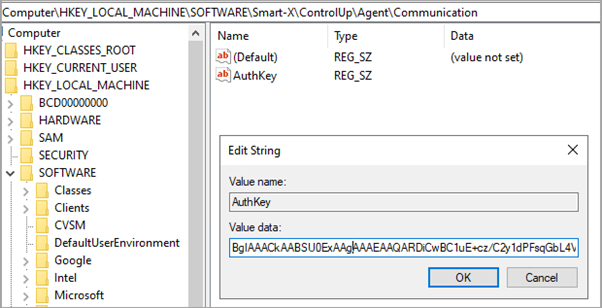
-
Re-connect the agent machine in the console.
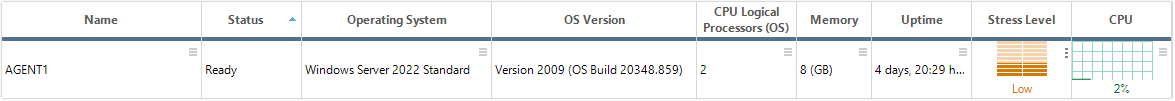
Issue #2 - “Validating RPC availability. Failed to access \hostname\admin$”
This error usually appears when the firewall settings are not configured correctly. During the deployment of the Agent. Deploying the agent requires the logged in user on the console machine to be able to access the administrative share on the agent machine.
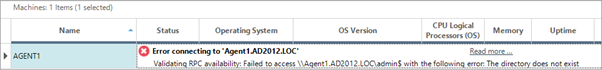
Solution
Make sure all required firewall ports are open. Refer to the communication ports article.