Our goal at ControlUp is to help you manage your Azure cloud costs as efficiently as possible. The following article explains how to read Azure cost metrics within ControlUp and how to configure cost collection.
Cost-Related Metrics Per Service
You can view your costs by Azure component, such as Disk, Network, or Snapshot in the following views:
Month-to-Date. The actual cost for the current calendar month.
Last Month. The total cost sum of the last calendar month.
Forecast. An estimate of your subscription costs based on the data from Azure.
The table below shows the implemented cost metrics in the Real-Time DX Console and the VDI App. For more information on Azure metrics, see Azure Integration: Columns & Grids Overview.
Resource / Service Type | Available Timeframe | Metric Name |
|---|---|---|
Application Insights | Last Month Month-to-Date | AZ Application Insights Cost (Last Month) AZ Application Insights Cost (Month-to-Date) |
App Service | Last Month Month-to-Date | AZ App Service Cost (Last Month) AZ App Service Cost (Month-to-Date) |
App Service Plan | Last Month Month-to-Date | AZ App Service Plan Cost (Last Month) AZ App Service Plan Cost (Month-to-Date) |
Automation Account | Last Month Month-to-Date | AZ Automation Account Cost (Last Month) AZ Automation Account Cost (Month-to-Date) |
Bastion | Last Month Month-to-Date | AZ Bastion Cost (Last Month) AZ Bastion Cost (Month-to-Date) |
Compute Gallery | Last Month Month-to-Date | AZ Compute Gallery Cost (Last Month) AZ Compute Gallery Cost (Month-to-Date) |
Compute Cost | Last Month Month-to-Date | AZ Compute Cost - Last Month AZ Compute Cost (Month-to-date) |
Compute Images | Last Month Month-to-Date | AZ Compute Images Cost (Last Month) AZ Compute Images Cost (Month-to-Date) |
DDoS Protection Plan | Last Month Month-to-Date | AZ DDoS Protection Plan Cost (Last Month) AZ DDoS Protection Plan Cost (Month-to-Date) |
Disk Cost | Last Month Month-to-Date | AZ Disk Cost - Last Month AZ Disk Cost (Month-to-date) |
Event Hub | Last Month Month-to-Date | AZ EventHub Cost (Last Month) AZ EventHub Cost (Month-to-Date) |
Global Networking Routing Bandwidth Cost | Month-to-Date | AZ Microsoft Global Network Routing Bandwidth Egress Cost (Month-to-Date) AZ Microsoft Global Network Routing Bandwidth Ingress Cost (Month-to-Date) |
Inter-Continental Bandwidth Cost | Month-to-Date | AZ Inter-Continental Bandwidth Cost (Month-to-Date) |
Inter-Region Bandwidth Cost | Month-to-Date | AZ Inter-Region Bandwidth Cost (Month-to-Date) |
Key Vault | Last Month Month-to-Date | AZ Key Vault Cost (Month-to-Date) AZ Key Vault Cost (Month-to-Date) |
Log Analytics | Last Month Month-to-Date | AZ Log Analytics Cost (Last Month) AZ Log Analytics Cost (Month-to-Date) |
Machine Cost | Last Month Month-to-Date | AZ Machine Cost - Last Month AZ Machine Cost (Month-to-date) |
NetApp Files | Last Month Month-to-Date | AZ NetApp Files Cost (Last Month) AZ NetApp Files Cost (Month-to-Date) |
Network Cost | Last Month Month-to-Date | AZ Network Cost - Last Month AZ Network Cost (Month-to-date) |
Network Security Groups | Last Month Month-to-Date | AZ Network Security Groups Cost (Last Month) AZ Network Security Groups Cost (Month-to-Date) |
Network Watcher | Last Month Month-to-Date | AZ Network Watcher Cost (Last Month) AZ Network Watcher Cost (Month-to-Date) |
Public IP | Last Month Month-to-Date | AZ Public IP Cost (Last Month) AZ Public IP Cost (Month-to-Date) |
Scale Set Cost | Last Month Month-to-Date | AZ Scale Set Cost - Last Month AZ Scale Set Cost (Month-to-date) |
Snapshot Cost | Last Month Month-to-Date | AZ Snapshot Cost - Last Month AZ Snapshot Cost (Month-to-date) |
Storage Accounts Cost | Last Month Month-to-Date | AZ Storage Accounts Cost - Last Month AZ Storage Accounts Cost (Month-to-date) |
SQL Server | Last Month Month-to-Date | AZ SQL Server Cost (Last Month) AZ SQL Server Cost (Month-to-Date) |
AVD-related cost metrics
The following table provides an overview of month-to-date AVD costs. A detailed overview of AVD integration metrics can be found in the article AVD Integration: Metrics Overview
Resource Type | Metric Name | Visible In |
|---|---|---|
AVD Compute | AVD Compute Cost (Month-to-Date) | Host Pool, Subscription, Resource Group, Workspace, Host Pool |
AVD Machines | AVD Machine Cost (Month-to-Date) | Workspace, Host Pool |
AVD Data Disks | AVD Data Disk Cost (Month-to-Date) | Workspace, Host Pool |
AVD OS Disks | AVD OS Disk Cost (Month-to-Date) | Workspace, Host Pool |
AVD Total Disk | AVD Total Disk Cost (Month-to-Date) | Workspace, Host Pool |
General Cost Metrics
We defined additional cost metrics that aren't service related, such as forecast costs or the costs for machines that that were in Stopped mode.
AZ Cost. Includes costs for non-IaaS resources.
AZ Stopped Machines Cost (Last Month). The aggregated metric shows the costs associated with stopped machines in the past month.
AZ Forecast Cost. Shows a projection of your Azure subscription's estimated costs.
Costs Views - Actual Costs vs. Amortized Costs
Azure offers customers significant cost saving opportunities. ControlUp allows you to represent costs in one of the following ways across the Real-Time DX Console and the VDI App:
Actual Costs are the costs of resource consumption without reservations.
Amortized Costs take upfront reservations into account. If you have reserved instances in your Azure environment, you will likely want to see the daily or monthly quota of this reservation. This cost view splits the reservation quota into a daily billing.
The currently used cost type is shown under the AZ Cost Type column.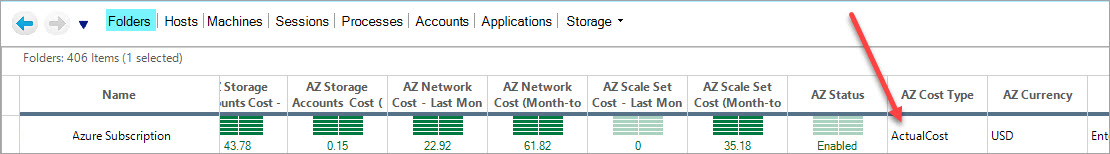
How to Change the Cost Type
By default, all Azure costs are shown as Actual Costs. To see amortized costs, follow the steps below:
In the Controllers pane of the console, click Registry and select the data collector machine.
Under
Computer\HKEY_LOCAL_MACHINE\SOFTWARE\Smart-X\ControlUp\Agent, create subkeyAzure Data Collection. If this subkey already exists, skip to step 3.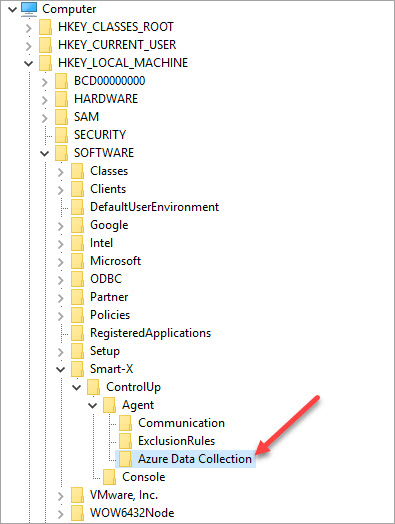
Create the following value:
AzureCostType, type:REG_DWORD, value data:ActualCostorAmortizedCost.Restart the ControlUp Agent on the data collector to see the changes.
Connect again to your Azure subscription. After connecting, the cost view changes from ActualCost to AmortizedCost.
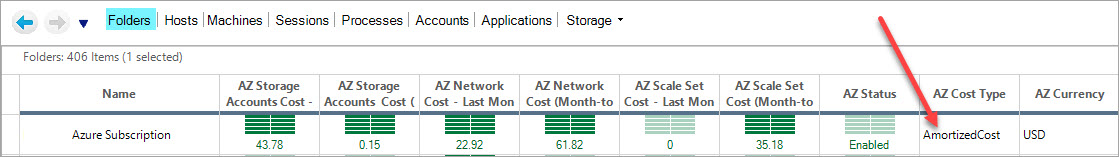
Billing Currency
The billing currency shown in AZ Currency column by default is US Dollars (USD). If your subscription is billed in another currency, follow the steps below:
use the following registry settings on the
on the data collector machine:
Registry Key: (create the ExclusionRules key if it does not exist):you need to create a new registry key on the data collector machine.
In the Controllers pane of the console, click Registry and select the data collector machine.
Under
Computer\HKEY_LOCAL_MACHINE\SOFTWARE\Smart-X\ControlUp\Agent, create subkeyAzure Data Collection. If this subkey already exists, skip to step 3.Create the following value:
AzureCurrencyType, type:REG_SZ, value data:CostUSD(default, costs in USD)orCost(costs in subscription currency).Restart the ControlUp Agent on the data collector to see the changes.