Issue
You try to log in to ControlUp Insights, but can't.
Reason
Lacking access permissions, or your password isn't strong enough.
Solution
The only user in the organization allowed access to Insights is the user who created ControlUp organization. The user who created the ControlUp organization, can permit other users to log in to Insights.
- To allow the access, go to User Permissions on the ControlUp Insights ribbon. The Organization Properties window opens.
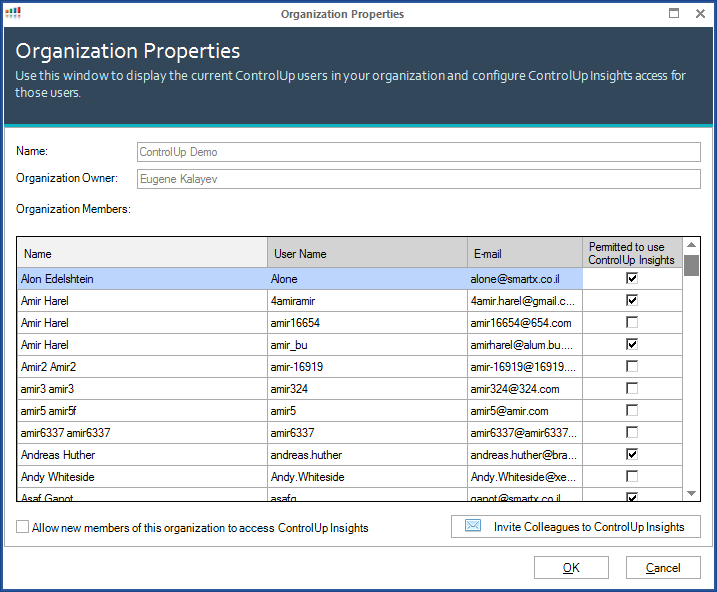
- If the Security Policy was customized, you need the Manage User Permissions to ControlUp Insights permission to change those settings.
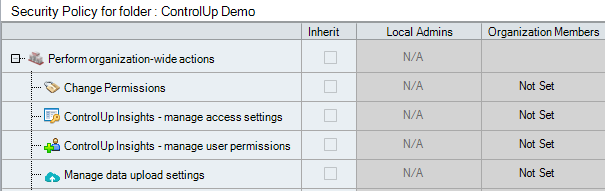
- By default, the additional security settings (MFA, email suffix restriction, source IP restriction) aren't activated so they should not create issues. To check for possible misconfigurations, click the Access Settings button on the ControlUp Insights ribbon.
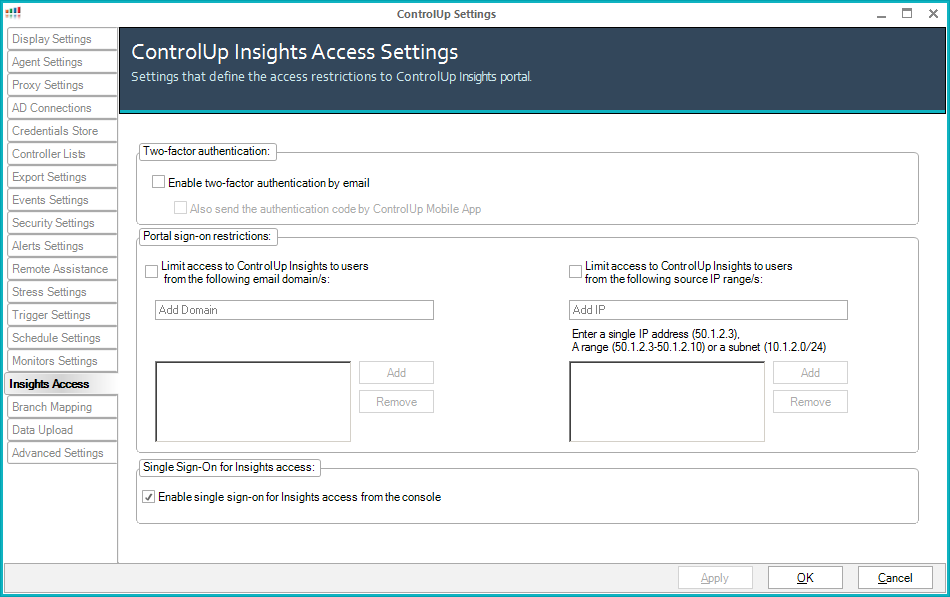
- Also be aware that you will be asked to change the password if it's not strong enough for Insights (minimum of 8 characters). Once changed, the new password should also be used for the Real-Time DX Console login.
Watch the following clip for more details: