ControlUp Hybrid Cloud
ControlUp Hybrid Cloud is the default operation mode for ControlUp, which offers the largest set of available features and the easiest deployment. In Hybrid Cloud, you need to download the ControlUp Real-Time DX Console and perform some basic configuration steps to start monitoring and managing your resources. There is no need to install and configure databases or other infrastructure components. All the back-end services (such as storage, database, email alerts, and mobile notifications) are provided by the ControlUp Hybrid Cloud.
When working in Hybrid Cloud mode, ControlUp requires Internet connectivity and relies on a persistent connection to ControlUp's cloud backend services. Various controls and mechanisms are in place to ensure the security of your data stored in ControlUp Hybrid Cloud.
The following diagram displays the architecture of the ControlUp Hybrid Cloud mode:
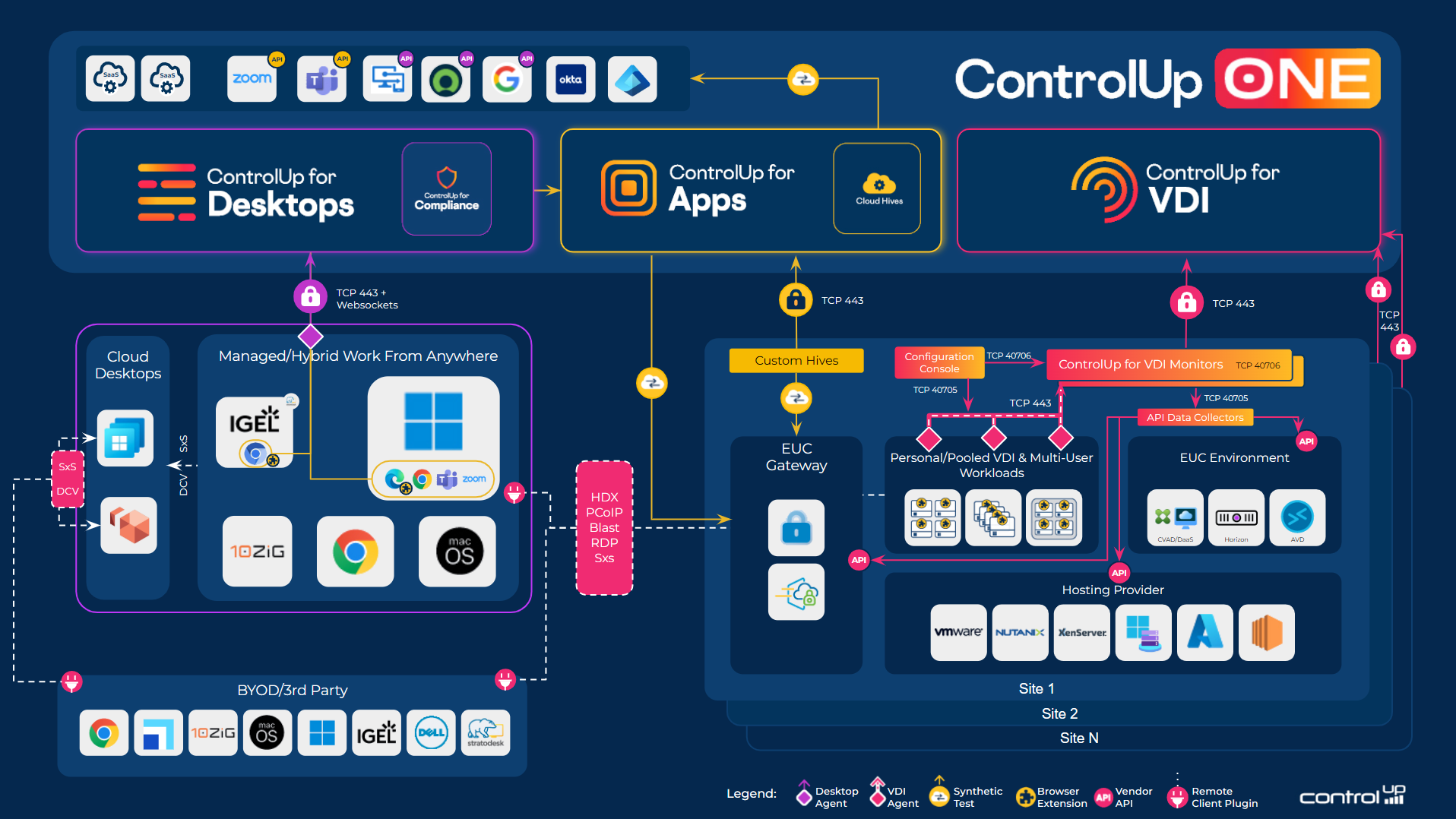
On-premises Deployment
In On-Premises mode, all the back-end services required for ControlUp are installed in the organizational network. Customers who want to make use of ControlUp's features without contacting ControlUp Hybrid Cloud should use this mode. As part of the On-Premises mode, ControlUp does not require Internet connectivity and all components operate independently without contacting ControlUp Hybrid Cloud
To configure ControlUp in On-Premises mode, you need to prepare some infrastructure resources, such as a SQL database and a web server, and then download and install ControlUp server components.
On-Premises mode does not include some of the features that rely on ControlUp Hybrid Cloud. For the full comparison matrix of ControlUp operation modes, see the table below.
The following diagram displays the architecture of ControlUp On-Premises mode:
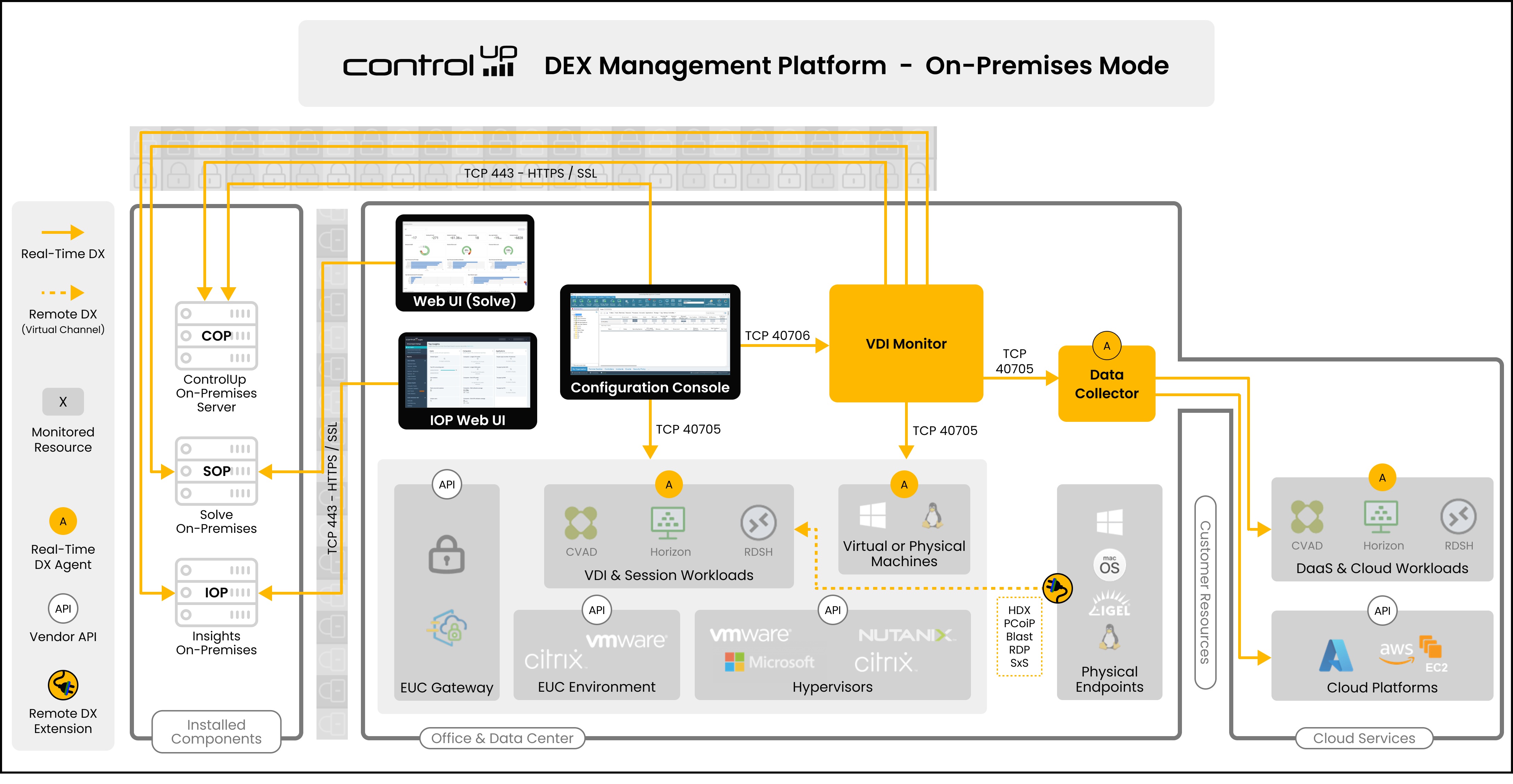
Feature Comparison Matrix
Feature | Hybrid Cloud Mode | On-Premises Mode |
|---|---|---|
Monitoring virtualization hosts | Yes | Yes |
Deep monitoring of Windows computers | Yes | Yes |
Monitoring non-Windows VMs | Yes | Yes |
Multi-target management actions | Yes | Yes |
Comparing computer configuration | Yes | Yes |
Active Directory authentication | Yes | Yes |
Email alerts using a local SMTP service | Yes | Yes |
Centralized configuration | Yes | Yes |
Permissions delegation | Yes | Yes |
Incident analysis | Yes | Yes |
ControlUp Insights historical reporting portal | Yes | Yes |
Dynamic script-based actions repository | Yes | No |
Dynamic incident triggers | Yes | No |
Mobile notifications | Yes | No |
Email alerts using a cloud service | Yes | No |