By default, you can't see configured monitor templates or roles in the Real-Time DX Console.
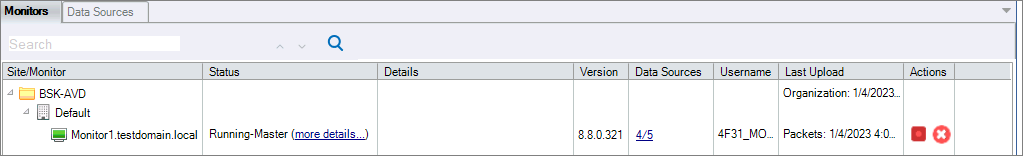
You can set a registry entry on the console machine to display detailed monitor information such as:
- Templates
- Capacity and
- Roles
Create the following registry entry:
Registry Key: HKEY_LOCAL_MACHINE\SOFTWARE\Smart-X\ControlUp\Console
Value: MC
Data Type: REG_DWORD
Value Data: 1
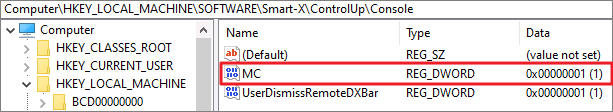
Restart the console machine and you can see the new columns:
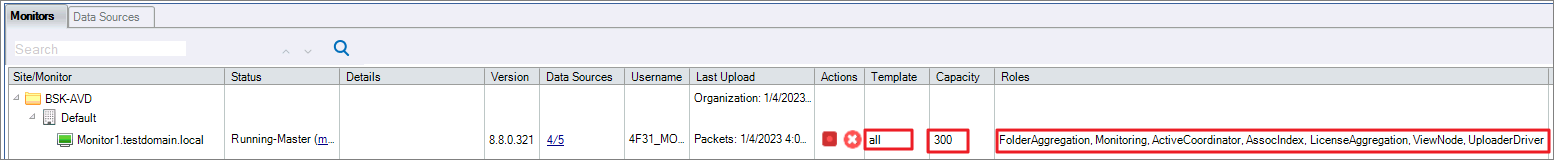
To update a monitor template with PowerShell cmdlets, see here.