You can monitor large organizations with thousands of data sources effectively with ControlUp. You can configure monitor sites to enable multiple ControlUp Monitors to work together to monitor a single organization.
From version 9.1 and higher, monitor sites can operate independently from one another, eliminating their reliance on a single Master Monitor. If you monitor a large organization, you can divide your main monitor site into smaller, self-sufficient sites that work independently to enhance scalability. See below for more details.
Each monitor can handle up to 2,500 VMs with 160 processes per machine, or up to 320,000 total processes per monitor node.
While a single monitor can handle up to 2,500 data sources (e.g. VMs), a site of monitors can handle over 50,000 data sources.
A data source is any logical resource in your organization monitored by ControlUp, including physical and virtual machines, hypervisors, XenDesktops, NetScalers, etc.
The following article explains the ControlUp Hybrid Cloud solution. The functions of the monitors are also valid for the ControlUp On-premises (COP) solution, where the COP Server performs the same functions as the cloud in the Hybrid Cloud solution.
The diagram below shows how a large organization with 32,000 data sources in two sites uses multiple ControlUp Monitors to monitor the entire organization:
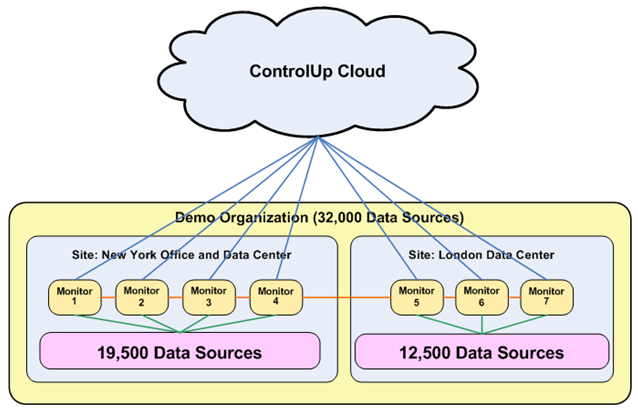
Deploying Multiple Monitors in an Organization
In ControlUp deployments where less than the maximum-supported capacity (320,000 total processes) per monitor node, a single ControlUp Monitor can usually perform all of the tasks listed above. For larger organizations, multiple monitors are required. For more details, see Sizing Guidelines.
The exact number of data sources that can be monitored by a single ControlUp Monitor varies from organization to organization, depending on the specific configuration of hardware and software.
If you add multiple monitors to your organization, they are automatically deployed in a site. Each monitor in the site is assigned particular roles. Typically, each monitor is responsible for collecting data from specific data sources and performing a preliminary aggregation of the data it collects.
In addition, a monitor might be tasked with completing the aggregation process for all the data retrieved by all of the monitors in the site, preparing and sending the data to the web interface, and/or other functions.
How Monitor Sites Are Managed
From version 9.1 and higher, if you configure your organization for Independent Sites, you select one site as the global default site. Instead of using only a single monitor cluster, each independent site will now behave as a small, self-sufficient cluster that works independently to enhance scalability.
In Independent Sites mode, you must designate a single monitor as the role of Global Master Monitor under your default site. The Global Master Monitor delegates additional global roles to the other monitors in the default site.
For versions lower than 9.1, a single monitor acts as the Master Monitor in a monitor cluster. This monitor is responsible for dividing all of the organization’s monitoring tasks among the monitors in the cluster. All the other monitors in the cluster are subordinate to the Master Monitor.
The Master Monitor decides on-the-fly which monitors will perform each monitoring task in the organization. It can change the assignments as necessary, based on the load each monitor handles at a given time.
The first monitor you deploy in your organization performs a check-in to our cloud backend and is then automatically chosen as the Master Monitor. The role of the Master Monitor can move between monitors in any site.
After you update the capacity of a monitor in the ControlUp Real-Time Console, the monitor won't show the new capacity in results from the Invoke-CUQuery cmdlet or in Splunk. You must restart the Master Monitor in your monitor cluster to apply the new capacity in Invoke-CUQuery and Splunk.
Linking Monitors to Sites
To enable the linking of monitors to the data sources at their location, ControlUp supports the creation of monitor sites. Each distinct physical location in your organization (e.g. your New York data center and London data center) should have its own site.
If you create new sites, the same monitor credentials that you use for your original site are copied to each additional site. From version 9.1, if you enable Independent Sites mode, you create separate credentials for each site.
You should configure each site to include all the monitors, and all the data sources they monitor, that reside in that site. The Master Monitor only tasks monitors in each site with the job of collecting data from the data sources in that site.
Note that when using the Independent Sites configuration, site credentials might retain their previous values after you switch between sites.
Independent Sites for Large Organizations
From version 9.1 and higher, you can optionally enable Independent Sites mode. With this feature, each monitor site behaves as an independent, smaller, and self-sufficient monitor site. After you configure sites to be independent, monitors no longer need to depend on a single, global Master Monitor in the monitor cluster. Instead, each independent site contains its own dedicated Master Monitor.
If you monitor a large organization or MSP, we recommend that you configure Independent Sites to significantly improve performance, security, stability and fault tolerance in your cluster.
In addition to Independent Sites strengthening security throughout your organization, ControlUp Cloud queries are distributed only to the monitors relevant to each query, rather than to all of the monitors in your sites. This significantly improves query performance and monitoring efficiency.
For versions lower than 9.1, if you monitor large organizations or MSPs, you can configure your organization to manage several different monitor sites. All non-master (tenant) monitors require bidirectional TCP port 40706 connectivity to the master nodes, even if they reside in a different network.
The diagram below shows an example configuration of independent monitor sites in a large organization:
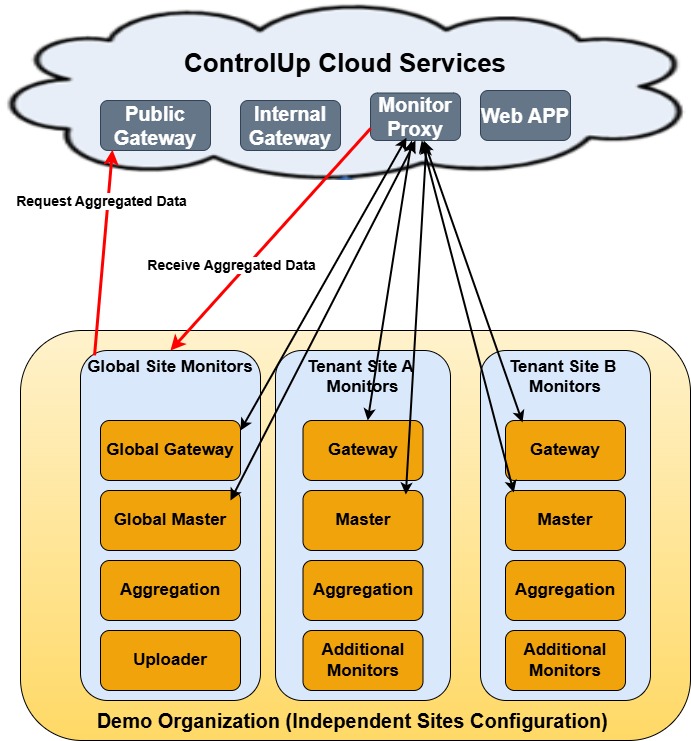
Configure Independent Sites
Prerequisites
- Version 9.1 and higher
- Your organization must configure at least two different monitor sites. In the steps below, we use "Default" as the global site and "UK" as the second site.
To enable Independent Site configuration:
-
From the Real-Time DX Console, click Monitoring Status > Monitors Settings > Domain Identity. Note that all site domain credentials are currently assigned to the All site.
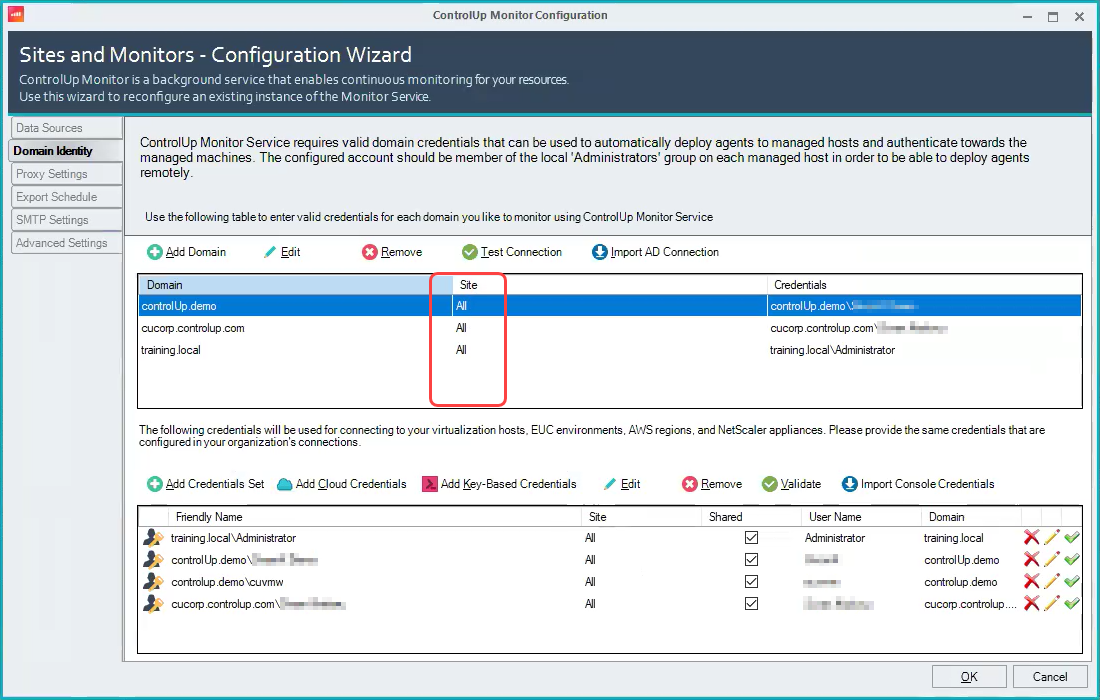
-
Under the Domain column, select a domain and click Edit.
-
From the Site dropdown, select Default and click OK.
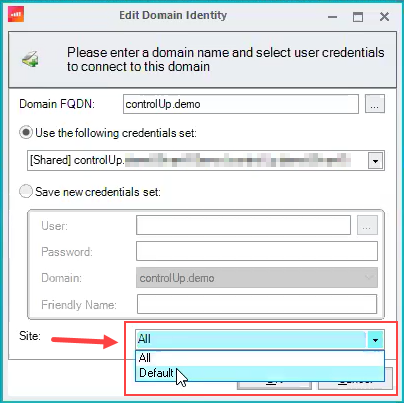
-
Repeat steps 2-3 for each domain you want to move to your default site.
-
Under the Friendly Name column, select the relevant domain credentials you want to assign to your default site.
-
Right-click the credentials, select Copy To Site and select Default.
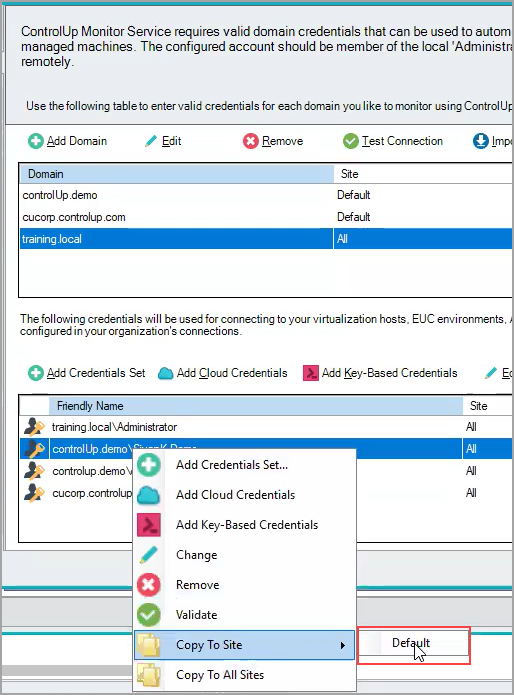
Duplicate credentials are created for your default site.
-
In most cases, you don't want the credentials that you copied to the Default site to be used for the UK site. To change them, select the credentials and click Edit.
-
From the Site dropdown, select Default and click OK.
-
Repeat steps 7-8 for each credentials set you want to move to your default site. Click Next on each screen until you can click Finish.
-
Click Monitors Settings > Domain Identity.
-
Select the remaining domain(s) assigned to the All site and set them to the UK site.
-
Select the remaining credentials assigned to the All site and set them to the UK site and click OK. Now your monitors are assigned credentials relevant only to their independent sites, and credentials are no longer shared between "All" sites. Note that if you need to use the same credentials for multiple sites, you must still copy and independently assign them to each site.
-
Click Monitors Settings > Advanced Settings, select Independent Site Configuration is enabled and click OK.
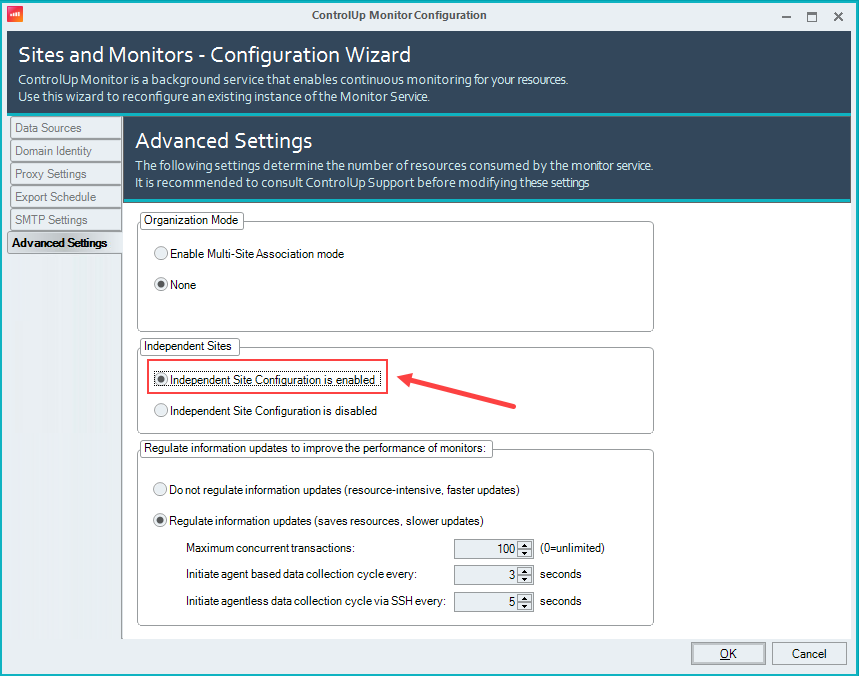
You can now select different sites from the Monitoring Status dropdown above your organization tree. Select a site and click Monitoring Status to edit that site in Monitors Settings.
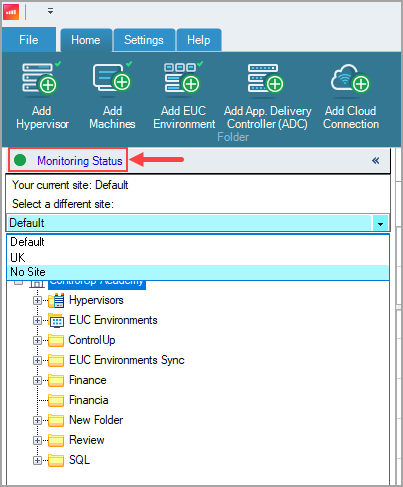
Planning the Organization Monitor Configuration
We recommend that you set up separate monitors at each physical site where a significant number of data sources are located. For example, if your organization has two data centers in Washington and Paris, with about 3,000 data sources each, it is best to set up a monitor in N+1 configuration for High Availability (HA) at each site.
The diagram below shows an example configuration of monitors for a large organization:
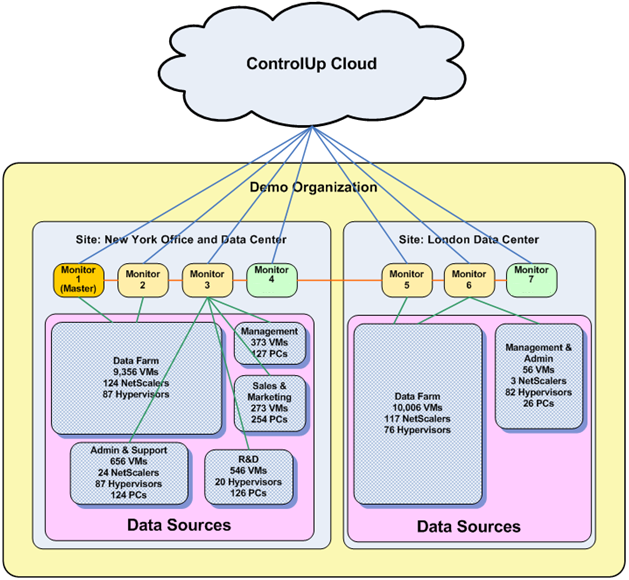
For information about the system requirements of monitors, see Sizing Guidelines.
Allowing for Backup and High Availability
If you deploy a single monitor in your organization, HA is implemented by setting up two monitors to operate as an active/passive HA pair. If the primary monitor fails, the secondary monitor automatically takes over its functioning, ensuring that the monitoring process isn't interrupted.
If you deploy monitor sites in your organization, you can implement HA by setting up one more monitor at each site than required, given the number of monitored data sources. When all monitors at a site function properly, some of their available resources remain idle. If any monitor at a site fails, the Master Monitor divides up the failed monitor’s tasks among the other monitors running at the site.
In addition, one monitor in each site (pre 9.1) is designated to be the Master Monitor’s backup. This is an internal role that the Master Monitor dynamically assigns to a different monitor.
When the Master Monitor runs, the backup stores an up-to-date replica of the Master’s state. If the Master fails, the backup automatically takes over for it.
Associating Related Data Sources
Logical entities in an organization are often related to one another. For example, a monitored hypervisor and all the guest OS data of the VMs running on it are separate logical entities, but they are also related to one another. The data presented in the ControlUp Console wouldn't be complete if it ignored the relationships between logical entities.
To enable ControlUp to match data from related data sources, the properties of every monitored data source include an association index. Related logical entities, like hypervisors and their VMs, all have the same association index.
Association indexes enable ControlUp to match data from related data sources even if they are tracked by different monitors. At each site, one monitor is responsible for matching the data from different sources based on their association indexes. This monitor retrieves all the current activity data for each association index from the other monitors at the site and merges the information to produce a complete picture of each entity’s status.
Merging of data by association index is only performed per site, and not for the entire organization. Due to this, we don’t recommend that you assign related data sources to different sites. For example, if a hypervisor and its VMs are assigned to different sites, it isn't possible to drill down from the hypervisor to its VMs.