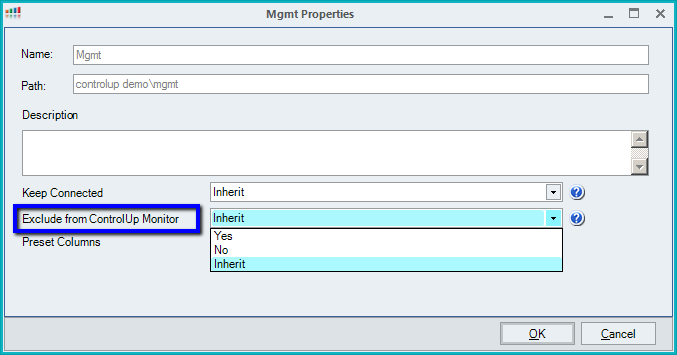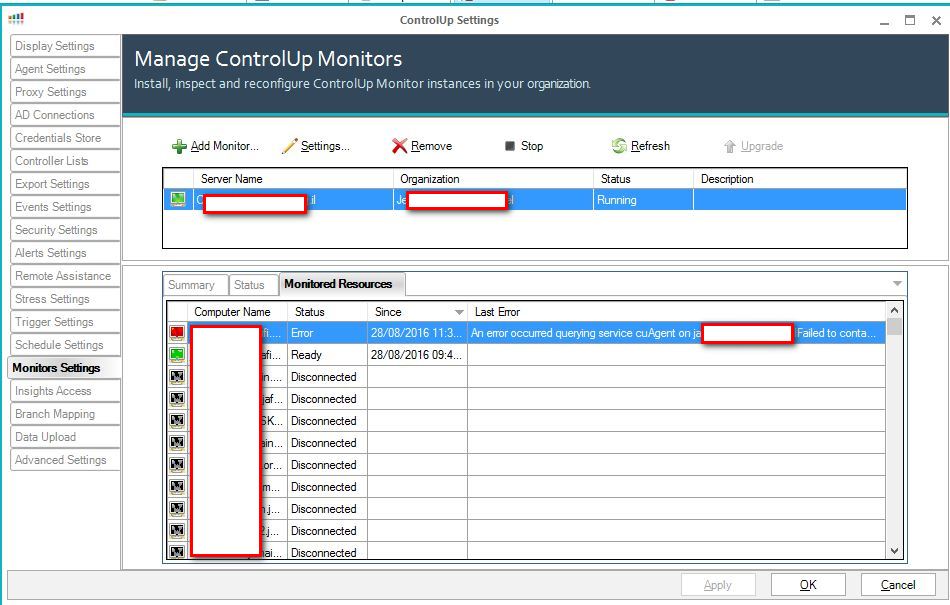Issue
The ControlUp Monitor fails to connect to machines in the monitored resources list. The status is Disconnected, as shown in the screenshot below -
Reason
The machines are excluded from the ControlUp Monitor.
Solution
Right-click the folder the machines reside in and select Properties.
In the Properties window make sure to include the machines in the Monitor's resources.
By default, all folders inherit the configuration from the root (top) folder.
If the folder is excluded by mistake, check the root folder properties as well.