You can use proxies to improve the security of your network, save bandwidth, balance internet traffic, or control user access to websites in your organization. Optionally, in the Proxy Settings tab of the ControlUp Real-Time Console, you can configure the proxy server settings and authentication credentials that the ControlUp Monitor requires to connect to the internet.
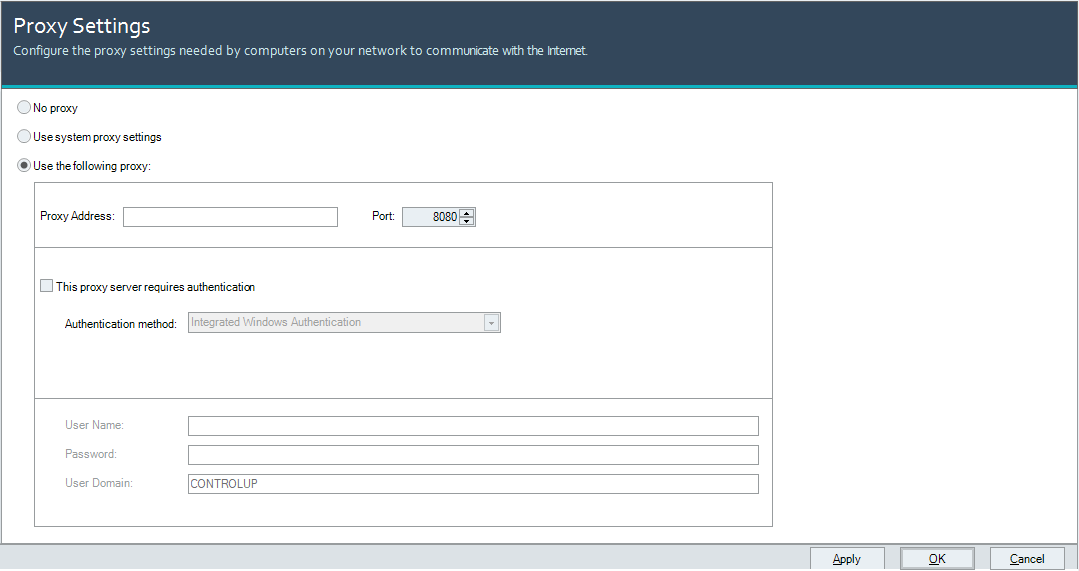
You can enter an IP address or a complete URL ("http://" or "https://") in the Proxy Address field to resolve the proxy.
If the monitor is installed in a network subnet that differs from your administrative workstation, the required proxy settings might be different from the ones used on your machine. You can configure different proxy settings separately for each site.
ControlUp doesn’t support proxy auto-configuration (PAC) files. You must provide your proxy server settings manually.
Integrated Windows Authentication, Negotiate proxy, and Basic proxy authentication methods are supported to proxy servers. NTLM-based authentication isn't supported to proxy servers.
If you face connectivity issues to our cloud servers, or lost historical data, see Communication Ports Used By ControlUp: Hybrid Cloud.