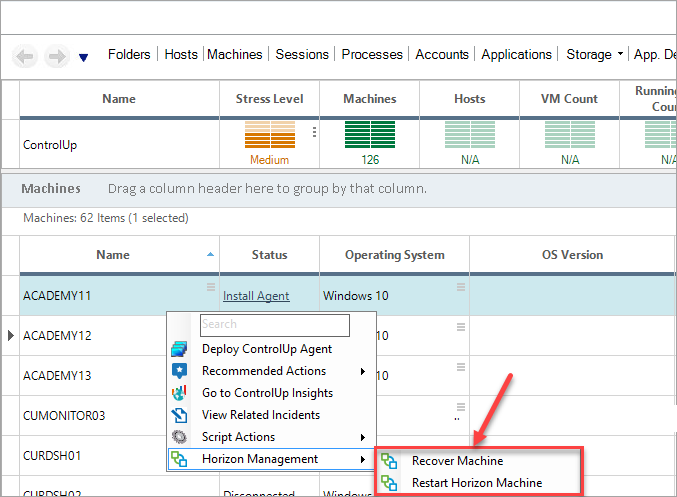Our Omnissa Horizon (formerly VMware Horizon) integration allows you to perform management actions on a variety of Horizon objects. You can find all management actions that you can execute on Horizon entities. This includes an explanation of the execution policy, as well as how to execute a management action via the Real-Time Console.
Horizon Actions Overview
The following table provides an overview of all available management actions. The Action Name is the name as it appears in the Real-Time Console. Under Entity Type you can find the corresponding tab under which the execution context resides. For example, you can execute actions linked to the Entity Type Session on sessions shown in the Sessions tab of the Real-Time Console.
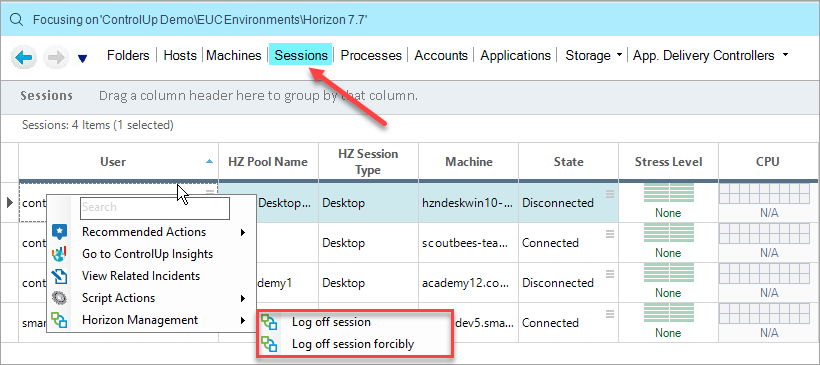
| Action Name | Description | Entity Type |
|---|---|---|
| Disable Horizon Application Pool | Disable Horizon Application Pool | Application |
| Disable Connection Server | Disable Horizon Connection Server | Machine |
| Disable Horizon Pool/Farm | Disable Horizon Pool/Farm | Pool |
| Disable Maintenance Mode | Remove a certain Horizon machine from Maintenance Mode state | Machine |
| Disable Horizon Pool/Farm provisioning | Disable Horizon Pool/Farm provisioning | Pool |
| Disable RDS Server | Disable Horizon RDS Server | Machine |
| Disconnect Session | Disconnect a certain Horizon session | Session |
| Enable Connection Server | Enable Horizon Connection Server | Machine |
| Enable Horizon Application Pool | Enable Horizon Application Pool | Application |
| Enable Horizon Pool/Farm | Enable Horizon Pool/Farm | Pool |
| Enable Maintenance Mode | Enter a certain Horizon machine into Maintenance Mode | Machine |
| Enable Horizon Pool/Farm provisioning | Enable Horizon Pool/Farm provisioning | Pool |
| Enable RDS Server | Enable Horizon RDS Server | Machine |
| Enter Maintenance Mode | Mark the machine for maintenance. This operation puts the current machine into maintenance mode. This operation applies only to managed machines which do not belong to Instant Clone Engine desktops | Machine |
| Exit Maintenance Mode | Mark the machine out of maintenance. This operation takes the current machine out of maintenance mode. This operation applies only to managed machines which do not belong to Instant Clone Engine desktops | Machine |
| Log off session | Log off a certain Horizon session | Session |
| Log off session forcibly | Log off a session forcibly. This operation will also log off a locked session | Session |
| Recover Machine | Mark the machine for recovery (This operation applies only to machines belonging to Instant Clone Engine desktops) The machine being recovered must not have any active user session, otherwise this operation would fail | Machine |
| Restart Machine | Restart the machine. This applies only to managed Machine | Machine |
Permissions for Executing Management Actions
Your ControlUp organization may not allow every user to execute every management action. In the Real-Time Console, you can define permissions under Security Policy Pane. Refer to the Security Policy Pane article to learn more about setting rights and permissions.
Run Application Actions
- Enable Horizon Application Pool
- Disable Horizon Application Pool
Run Folder Actions
- Enable Horizon Pool/Farm
- Disable Horizon Pool/Farm
- Enable Horizon Pool/Farm provisioning
- Disable Horizon Pool/Farm provisioning
Run Machine Actions
- Disable Connection Server
- Disable Maintenance Mode
- Disable RDS Server
- Enable Connection Server
- Enable Maintenance Mode
- Enable RDS Server
- Recover Machine
- Restart Horizon Machine
Run Session Actions
- Log Off Session
- Log Off Session Forcibly
- Disconnect Session
How to Execute an Action
You can execute any management action list below by following this procedure:
- Connect your Omnissa Horizon environment with ControlUp
- When connected, make sure your ControlUp user has the necessary permissions to perform the management action
- Right-click the entity on which you want to execute the action. Select Horizon Management and choose the the management action. In this example, 2 actions are available on the machine level, Recover Machine and Restart Horizon Machine.