Issue
The vSAN counters columns in the Real-Time DX Console grid display values of 0, N/A, or ERR across all or multiple counters:
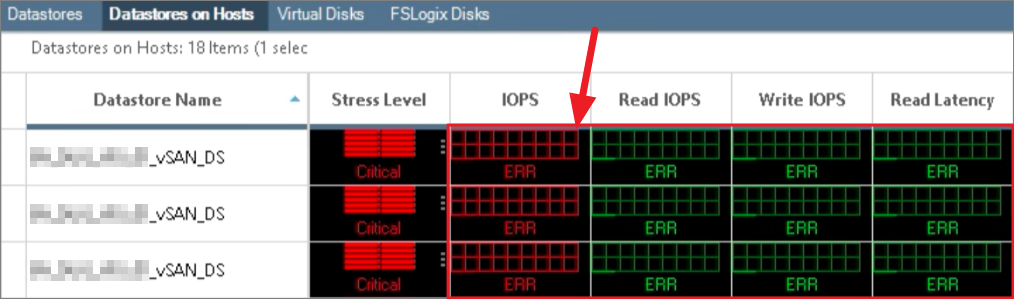
Cause
Required permissions aren't properly set.
Solutions
"N/A" is displayed
- Issues connecting to vCenter through PowerCLI
- Check if PowerCLI 10.1.1.x or higher is installed
"ERR" is displayed
- Turn on the vSAN performance service
- Set storage.View permission to vCenter user
"0" is displayed
- Turn on the vSAN performance service
Assistance needed?
If the permissions are set correctly and the issue persists, contact us at support@controlup.com