The Session Activity report shows historical information about user sessions. Use the report to answer questions such as:
Which sessions had the highest CPU usage?
Which users had the slowest logon times during the past month?
What was the average application load time during a user session?
Which sessions did a certain user initiate yesterday?
To learn more about the Session Activity report, watch our video.
Grid Presets
The report grid has presets to display different kinds of user session information. Select a preset at the top-right of the report grid. By default, the grid is sorted by logoff time in descending order.
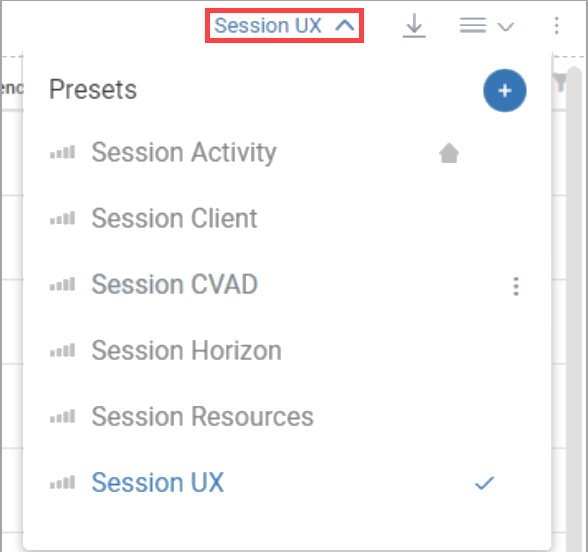
New Column Presets
Session CVAD, Session UX, Session Client, and Session Horizon are new column presets added to this data pipeline report.
Session Activity shows information related to the initiation and duration of the session, such as logon duration and total session duration.
Session Client shows information that indicates how the session performed for the client, such as NIC speed of the client.
Session CVAD shows information related to the initiation and duration of a Citrix Virtual Apps and Desktops session, such as logon duration and profile load time.
Session Horizon shows information related to the initiation and duration of an Omnissa Horizon (formerly VMware Horizon) session, such as logon duration and profile load time.
Session Resources shows the resource usage of the session, such as CPU, RAM, and IOPS.
Session UX shows information that indicates how the session performed for the end user, such as protocol latency and application load time.
Report Functionality
The report provides the following functionalities:
Displays data in the following views:
By folder. View data for all managed machines in a specific ControlUp folder that you select. By default, the report displays session activity data for your entire organization.
By EUC Site. View data for a specific EUC site(s) in your organization.
By branch. View data for a specific branch(es) in your organization.
By user. View data for a specific user(s) in your organization.
Select a time range using the date picker.
Column Descriptions
The Session Activity report contains the following columns. The columns that appear in the report depend on which grid preset you select to view. You can click any user name to display the details of the selected user session in the User Session Details report.
Column | Description |
|---|---|
User Name | User name of the session owner. |
Active Time | Percentage of time that the session was active, or idle for less than 30 minutes. |
Apps in Use | For an EUC session, the number of published applications running during the session. |
Avg App Load Time | Average load time of the last recorded samples for selected user-mode applications running during the session. This metric is defined in the App Load Time tab of the Settings window. |
Client Packet Loss | Percentage of the total packets of data that didn't reach their destination after transmission. |
CPU Usage | The average percentage of CPU consumed by all processes during the session. |
CVAD Authentication Duration | For a Citrix Virtual Apps and Desktops session, the total authentication duration in milliseconds. |
CVAD Brokering Duration | For a Citrix Virtual Apps and Desktops session, the total brokering duration in milliseconds. |
CVAD Connected via Host Name | For a Citrix Virtual Apps and Desktops session, the host name of the gateway, router, or client that the machine connected to. |
CVAD Connected via IP Address | For a Citrix Virtual Apps and Desktops session, the IP address of the gateway, router, or client that the machine connected to. |
CVAD Delivery Group | For a Citrix Virtual Apps and Desktops session, the name of the Citrix Virtual Apps and Desktops delivery group that the machine hosting the session belongs to. |
CVAD Group Policy Load Time | For a Citrix Virtual Apps and Desktops session, the timestamp of the group policy load time. |
CVAD Launched via Host Name | For a Citrix Virtual Apps and Desktops session, the host name of the StoreFront server used to launch the session. |
CVAD Logon Duration | For a Citrix Virtual Apps and Desktops session, the total logon duration in milliseconds. |
CVAD Profile Load Time | For a Citrix Virtual Apps and Desktops session, the total duration of the profile load time in milliseconds. |
CVAD Site Name | For a Citrix Virtual Apps and Desktops session, the name of the Citrix Virtual Apps and Desktops site. |
CVAD Published Resource Type | For a Citrix Virtual Apps and Desktops session, the type of Citrix Virtual Apps and Desktops published resource (virtual desktops, applications, or data) used. |
CVAD UPN | For a Citrix Virtual Apps and Desktops session, the User Principal Name (UPN). Format example: username@domainsuffix. |
Desktop Load Time | Time interval in seconds from the start of desktop initialization to when the desktop is available to the user. |
Disconnected Time | Ppercentage of time that the session was disconnected. |
Disk Read | Number of KB per second read by all processes during the session. |
Disk Write | Number of KB per second written by all processes during the session. |
Domain DNS | DNS suffix of the machine hosting the session. |
Frames per Second | Number of image frames sent to the client per second. |
GPU CPU Utilization | Percentage of the total GPU CPU utilized during the session. |
GPU Decoder Utilization | Percentage of the total GPU decoder utilized during the session. |
GPU Encoder Utilization | Percentage of the total GPU encoder utilized during the session. |
GPU Frame Buffer Memory Utilization | Percentage of the total GPU frame buffer memory utilized during the session. |
Group Policy Load Time | The loading time in seconds of the user logon group policies, not including logon scripts. |
HZ Pod | For Cloud Pod Architecture, the Horizon pod name. |
I/O Read | Number of read I/O operations per second generated by all processes during the session. This metric counts all I/O activity, including file, network, and device I/Os. |
I/O Usage | Average total I/O usage per second for all processes during the session. |
I/O Write | Number of write I/O operations per second generated by all processes write during the session. This metric counts all I/O activity, including file, network, and device I/Os. |
Idle Time | Percentage of time that the session was idle for at least 30 minutes. |
Initial Branch Name | Name of the first branch or Organizational Unit (OU) associated with the client IP address during the session. You can configure the name in Settings. |
Initial Citrix Receiver Version | Citrix Receiver version used by the first machine connected to the session. |
Initial Client IP | IP address of the first client machine connected to the session. |
Initial Client Name | Name of the first client machine connected to the session. |
Initial Client NIC Speed | NIC speed of the first client machine connected to the session. |
Initial Client OS Name | OS type of the first client machine connected to the session. |
Initial Client OS Version | OS version of the first client machine connected to the session. |
Initial Client Public IP | Public IP address of the first client machine connected to the session. |
Initial HZ Agent Version | HZ Agent version used by the first machine connected to the session. |
Initial HZ Client Connection Server URL | For an Omnissa Horizon session, the URL of the connection server of the first Horizon Client. |
Initial HZ Client Type | For an Omnissa Horizon session, the OS type of the workstation of the first Horizon Client. |
Initial HZ Client Version | For an Omnissa Horizon session, the version of the first Horizon Client. |
Initial HZ Farm Name | For a RemoteApp or Remote Desktops session, the first Omnissa Horizon farm display name. |
Initial HZ Pool Display Name | For an Omnissa Horizon session, the first Horizon desktop pool display name. |
Initial HZ Pool Name | For an Omnissa Horizon session, the unique name of the first Horizon desktop pool. |
Initial HZ Security Gateway Name | For an Omnissa Horizon session, the first host name or DNS name of the security gateway. It is populated for security servers and Unified Access Gateway. |
Initial HZ Session Pool Name | For an Omnissa Horizon session, the first pool name of the session. |
Initial HZ Session Start Time | For an Omnissa Horizon session, the first logon timestamp of the session. |
Initial HZ Session Type | For an Omnissa Horizon session, the first session type. |
Initial HZ Site | For an Omnissa Horizon session, the name of the first Horizon site. |
Initial Program | If applicable, the name of the first published application used during the session. |
Initial Protocol Type | First protocol type used by the session (HDX, RDP, Blast, PColP, Console). |
Initial Wi-Fi SSID | Name of the first wireless network used by the client machine connected to the session. |
Internet Latency | Latency in milliseconds between the client machine connected to the session and the internet. |
LAN Latency | Latency in milliseconds between the client machine connected to the session and the local router. |
Last Recorded Activity | Timestamp of the last recorded activity of the session received by a monitor. |
Local Router IP | Local router IP of the client machine connected to the session. |
Logoff Time | Logoff timestamp of the session as reported by the agent. |
Logon Duration | Time interval in seconds from successful user authentication to full desktop initialization, or when a published application started. |
Logon Duration Other | Time elapsed during the initialization of other logon components. This metric includes user initialization, logon scripts, and other components that delayed the logon process. |
Logon Server | Name of the Active Directory domain controller first used to authenticate the user account during logon. |
Logon Time | Logon timestamp of the session. |
Machine Name | Name of the client machine hosting the session. |
Memory Usage | Total amount of memory consumed by all processes during the session. |
Memory (Private) Usage | Total amount of non-sharable memory consumed by processes during the session. |
Profile Load Time | Time elapsed during the process of loading the user profile (part of the logon duration period). The duration of Interactive Legal Notice (if configured) is subtracted from this metric. |
Protocol Bandwidth | For an active RDP, Blast PColP, or ICA session, the average of the last 20 recorded bandwidth usage samples for incoming/outgoing protocol packets. |
Protocol Bandwidth - Limit Avg | Average protocol bandwidth limit during the session. |
Protocol Bandwidth - Limit Max | Maximum protocol bandwidth limit during the session. |
Protocol Bandwidth - Limit Min | Minimum protocol bandwidth limit during the session. |
Protocol Latency | For an active ICA or PColP session, the last reported protocol latency between the client and the server. If an ICA session is idle for over one minute, the column appears blank. For Blast and RDP/RDP-SxS sessions, the column displays the protocol latency of the TCP or UDP RTT session. |
RTT | Round trip time from the user interaction to the graphical response appearing. Use this metric to measure the screen lag that a user experiences when connecting through a Blast or RDP protocol. |
Session Duration | Time elapsed between the logon time and the logoff time. |
Session ID | Windows identifier for the session. |
Status | Status of the session when last detected by the agent. Displays Still active if the session was still active. Displays Logged off if the session was logged off. Displays Unknown if the log off time was null, and the time difference between the last seen and the end time selectors exceeds 30 minutes. Note that some sessions might display Unknown, despite the sessions being connected during the selected timeframe. This is because after 30 minutes of inactivity and no log off time, a session’s actual status can’t be known. |
Total Session Latency | Total session latency of the client machine in milliseconds, calculated from the second callback. |
User Account | Name of the user account. |
User Domain | Name of the Active Directory domain that the user belongs to. |
User Full Name | Display name of the user object in Active Directory. |
User OU | Name of the Organizational Unit (OU) that contains the user object in Active Directory. |
Wi-Fi Signal | Percentage in dBm of the Wi-Fi signal strength of the client machine connected to the session. |