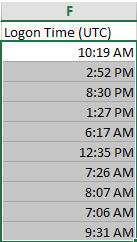Issue
You export data from Insights to CSV but the times are wrong:
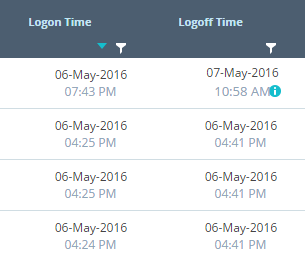
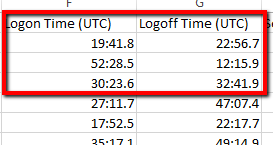
Reason
Data is exported as RAW data to CSV files and excel displays it as RAW.
Solution
Set the dates in your CSV file by right clicking the column and choosing Format Cells... and then using the Custom or Date category.
Note:
The times/dates are UTC, so make sure to change and add or subtract the hours according to your location.
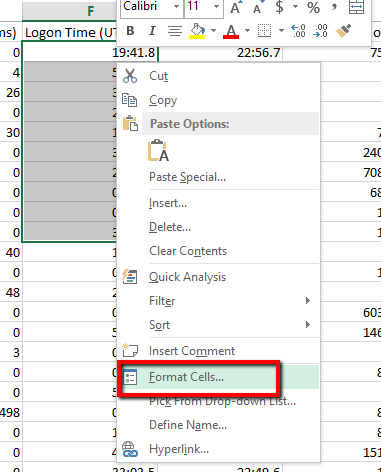
Format Cells:
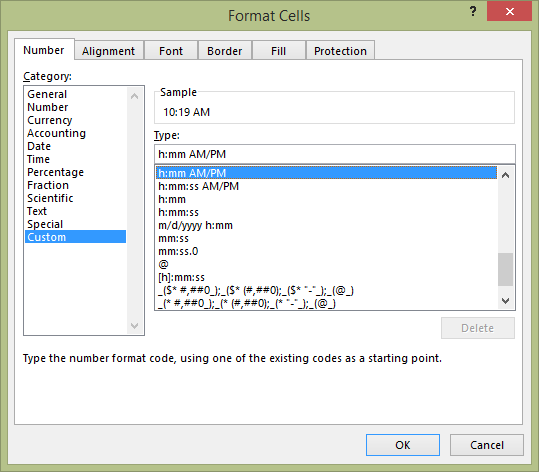
Result: