If you are using our Hybrid Cloud product, see the VDI & DaaS reports category for details on this report.
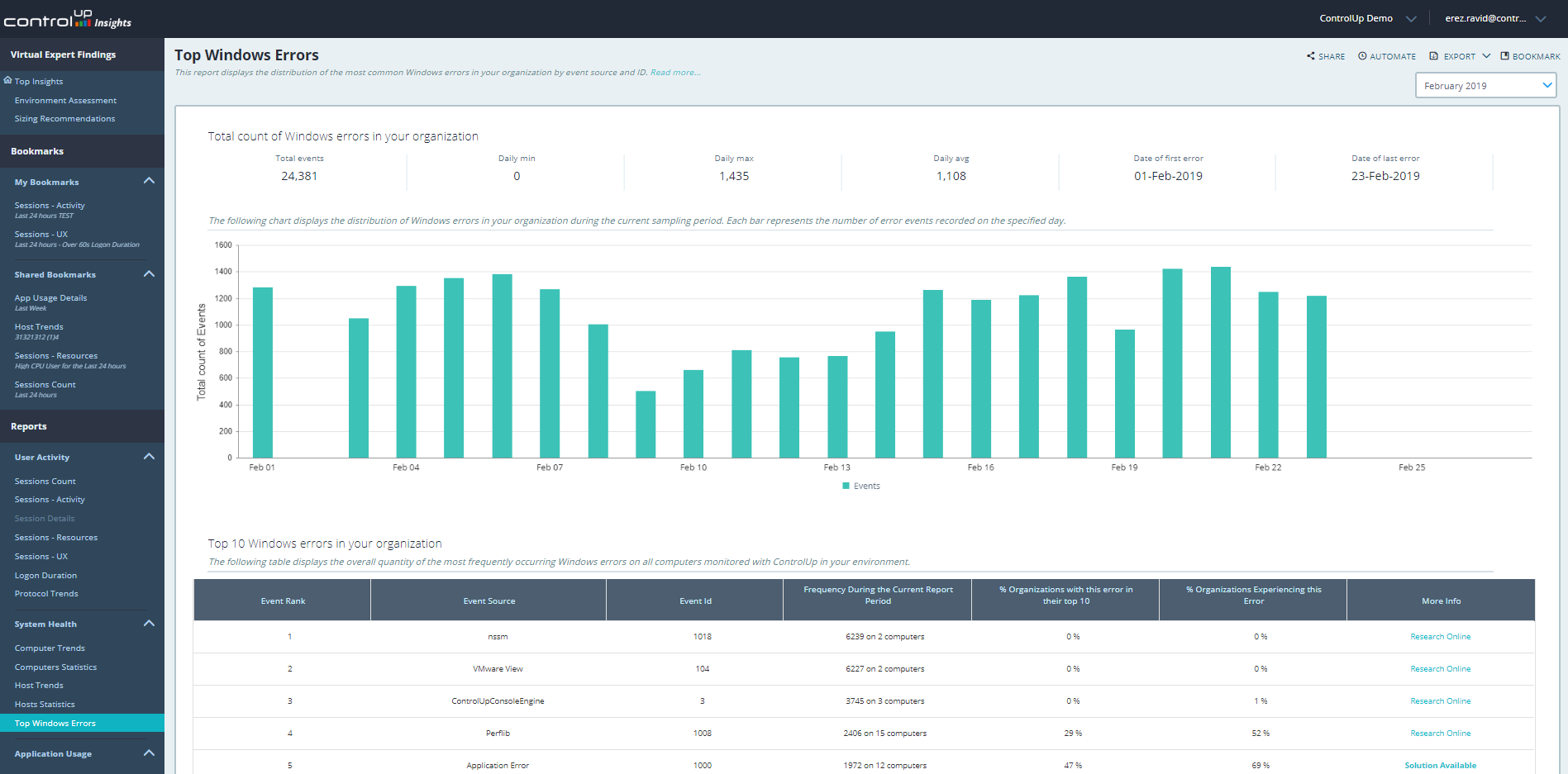
In case you see a gap in data or the report is empty, check the following settings:
- Go in the Real-Time DX Console to Settings -> Events Pane Settings
- Make sure the option "Collect Error Events" is checked
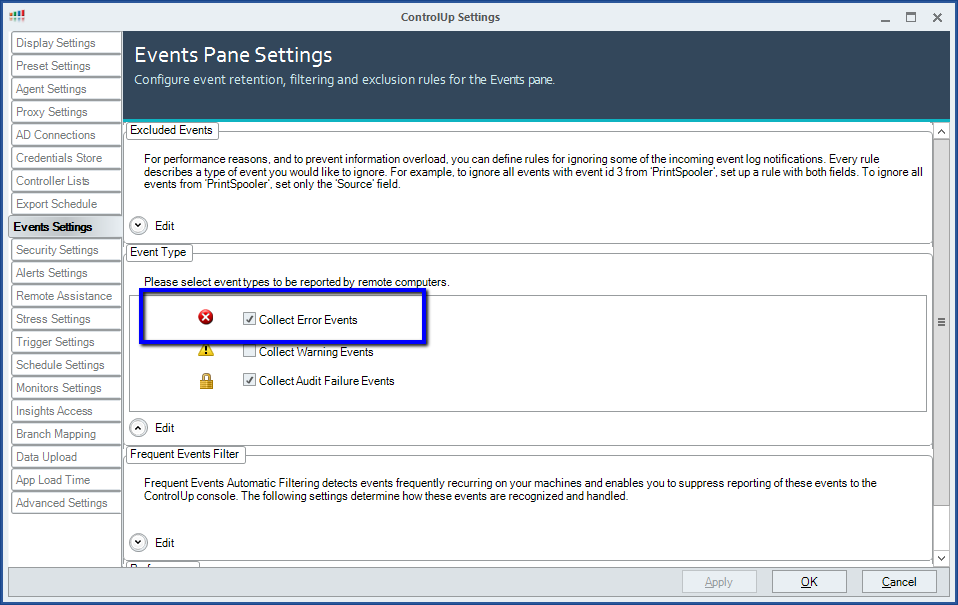
- Go to Settings > Triggers Settings.
- Make sure that both, Errors in Application log and Errors in System log triggers are enabled.
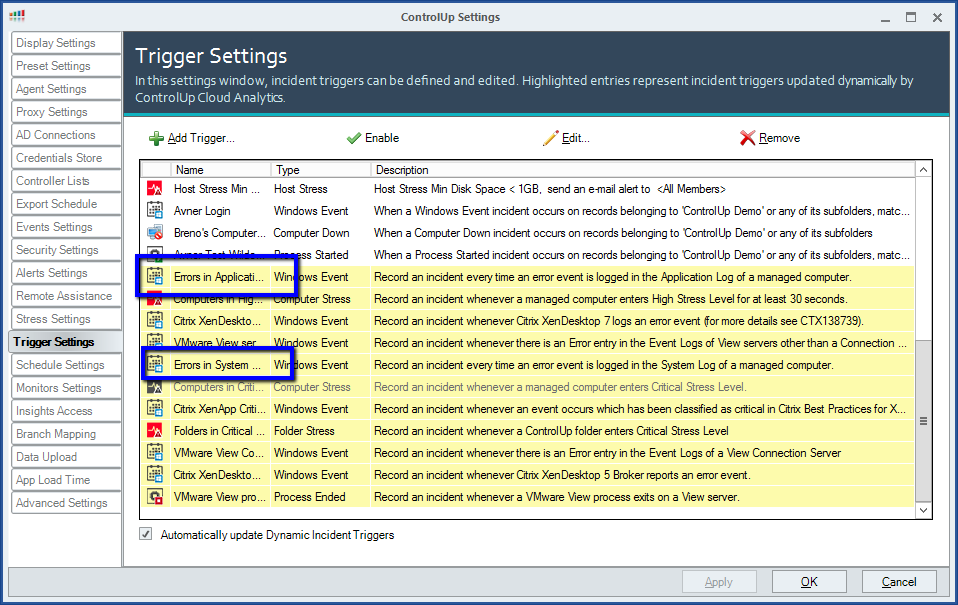
- To verify the data is collected, you can go to the Incidents Pane and verify that Windows Errors incidents are being collected successfully.
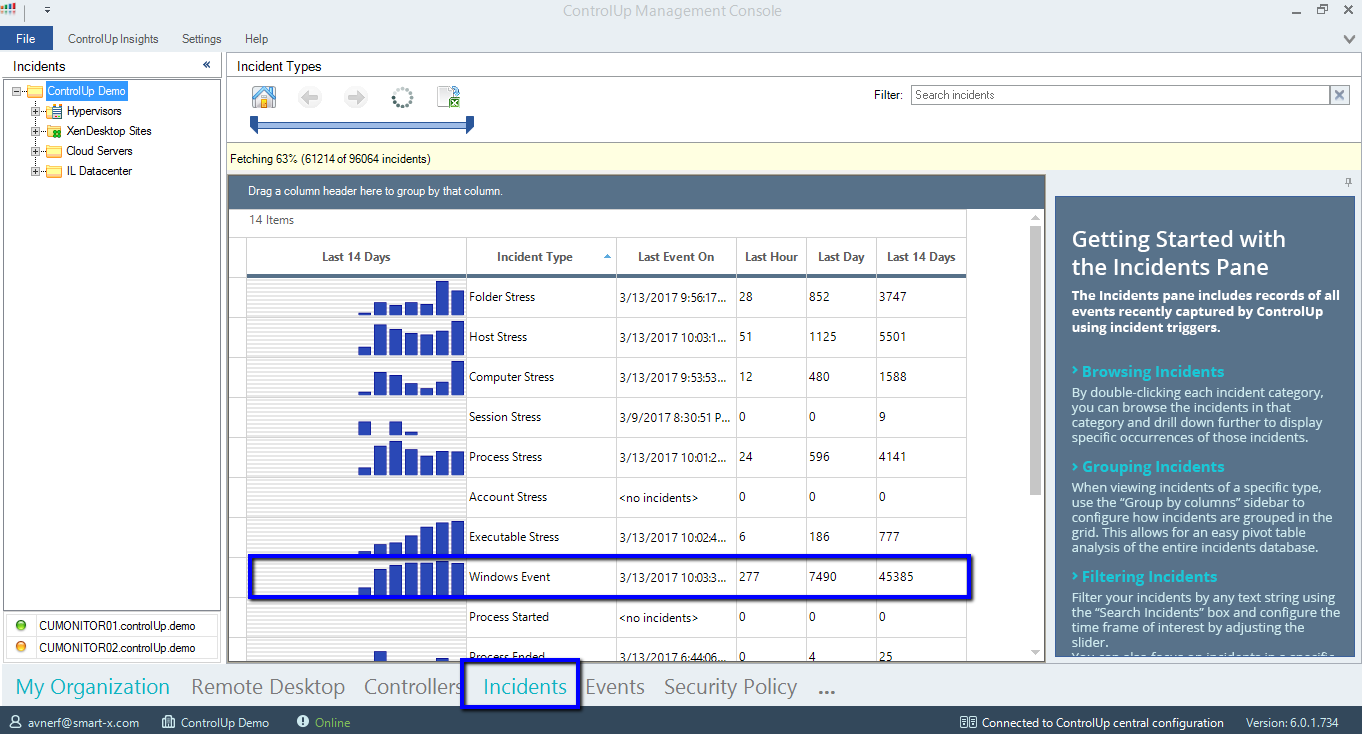
Without those settings enabled, the report will be empty.