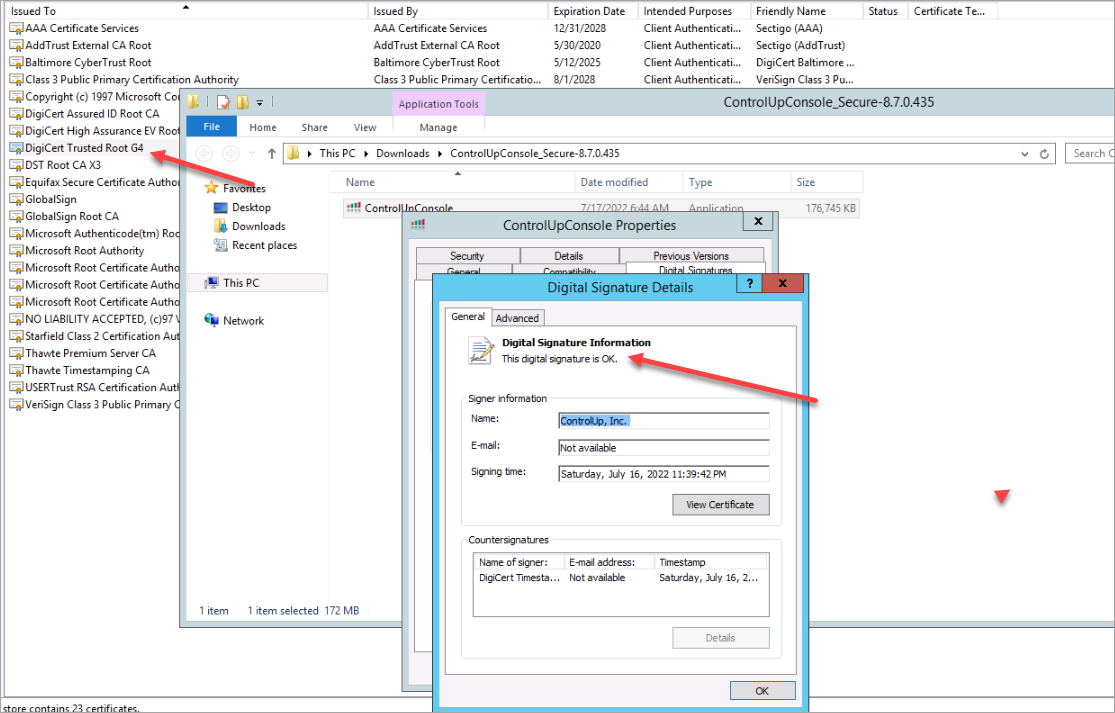Issue
When running the signed version of the Real-Time DX Console, a security warning is displayed.
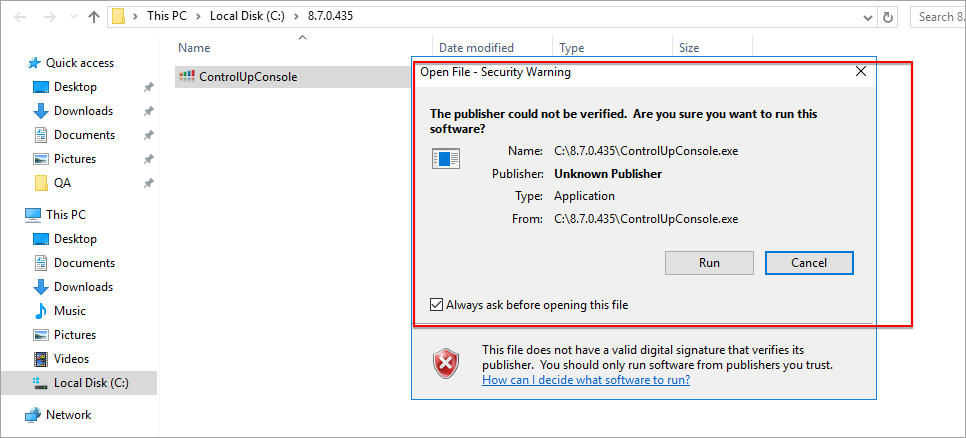
Solution
The Real-Time DX Console requires a valid DigiCert Trusted Root G4 certificate to be installed on the machine.
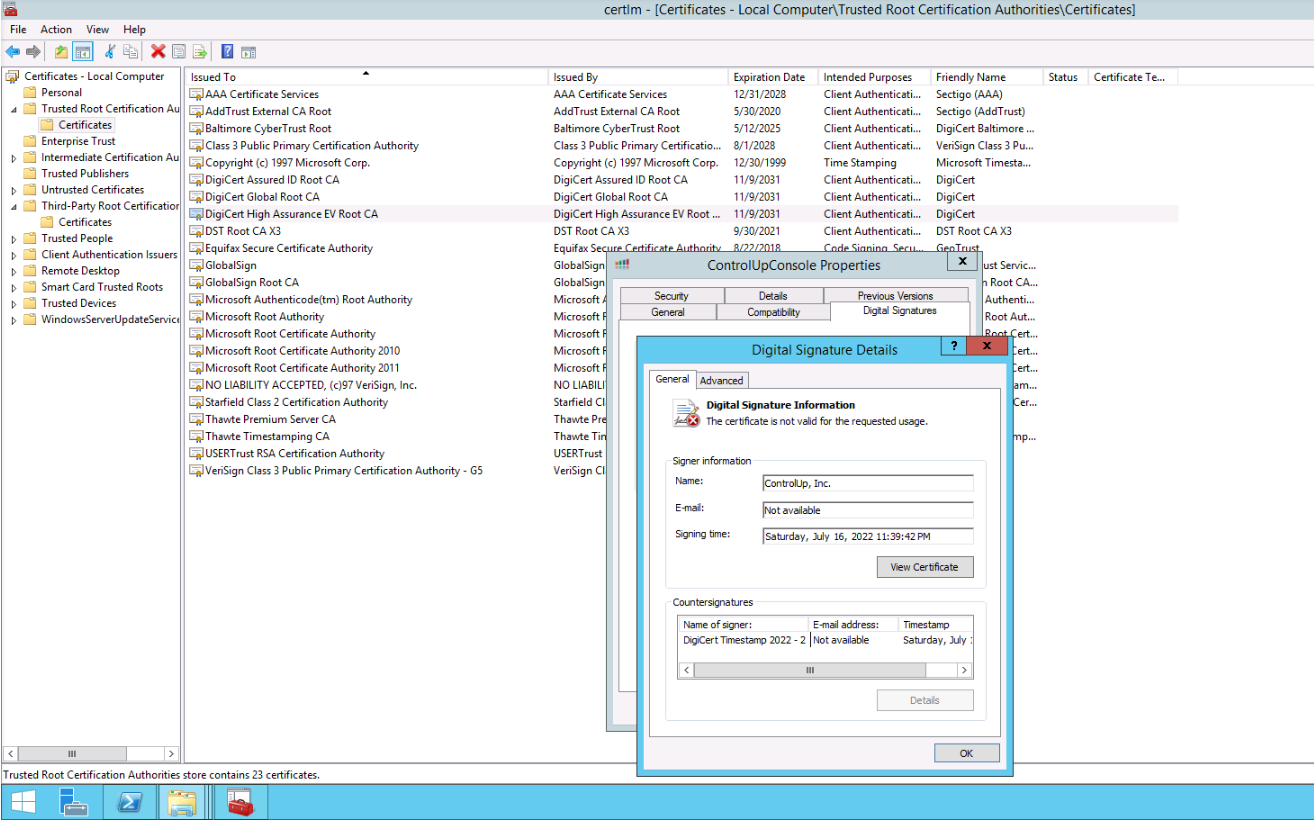
There are two solutions to solve this problem:
- Perform the latest Windows updates on your machine. The latest Windows updates automatically installs the DigiCert certificate on the machine.
- Install the certificate manually by right-clicking the ControlUpConsole.exe > Digital Signatures > View Certificate > Install Certificate.