- Print
- DarkLight
- PDF
Audit Logs
- Print
- DarkLight
- PDF
This article covers how to access the audit logs in app.controlup.com. There are three different audit logs:
- The DEX platform Audit Log contains events related to user access to your organization through the DEX platform (app.controlup.com), and events related to Synthetic Monitoring (Scoutbees).
- The Edge DX System Events log contains all events in your Edge DX environment.
- The VDI & DaaS (web UI) Audit Log contains all events in your VDI & DaaS environment.
DEX Platform Audit Log
The DEX platform audit log contains events related to:
- Organization access (user invites, user sign-ins, etc.)
- Changes to access control confguration (SAML configuration, user role changes, etc.)
- Synthetic Monitoring (Scoutbees) events
To access the DEX platform Audit Log, click on the Audit Log icon at the bottom-left of the page. The icon appears only if you have the View Audit Log permission.![]()
Edge DX System Events Log
The Edge DX System Events log contains all events in your Edge DX environment. To view the System Events Log, you must have the View Events permission.
To access the Edge DX System Events log:
- Go to Devices and click on the Configuration icon at the top-right of the page.
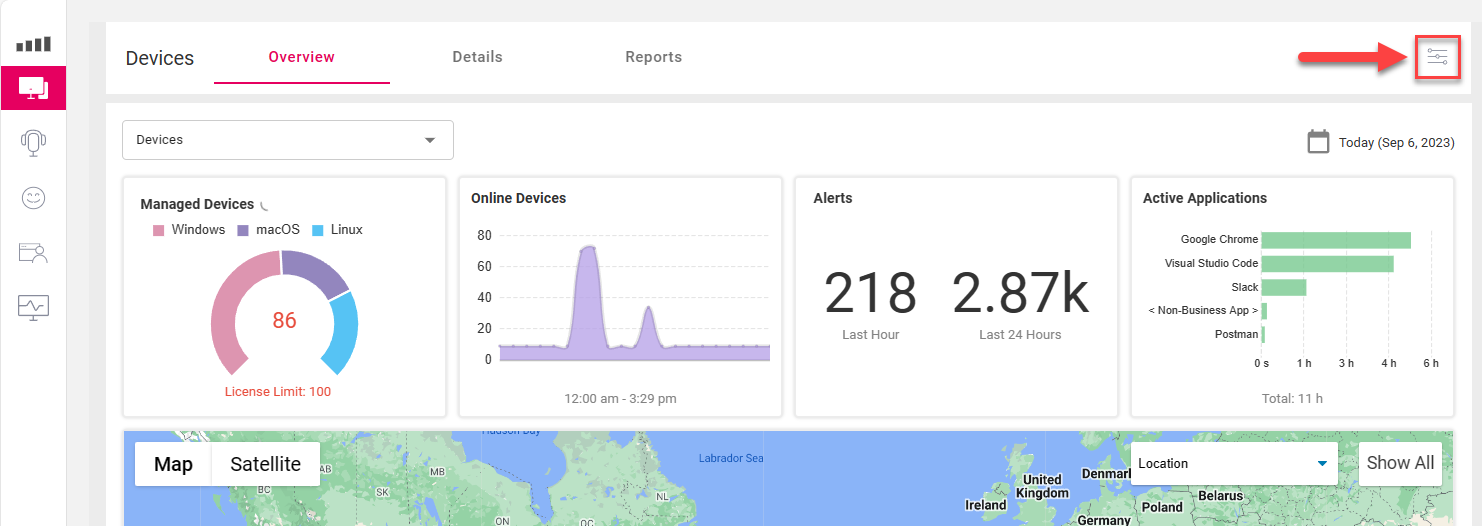
- Select System Events.
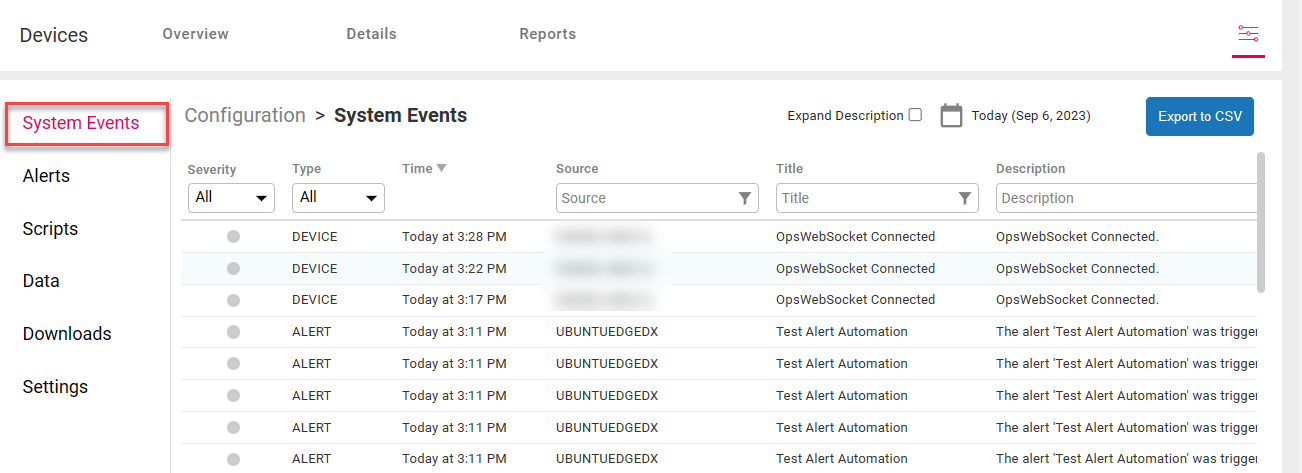
VDI & DaaS (Web UI) Audit Log
The VDI & DaaS Audit Log contains all events in your VDI & DaaS enviroment. To view the Audit Log, you must have the Manage Solve permission in the Real-Time DX Console security policy.
To access the VDI & DaaS Audit Log:
- Go to VDI and sign in to your VDI & DaaS environment.

- Go to your VDI & DaaS environment settings by clicking on the icon at the top-right of the page.
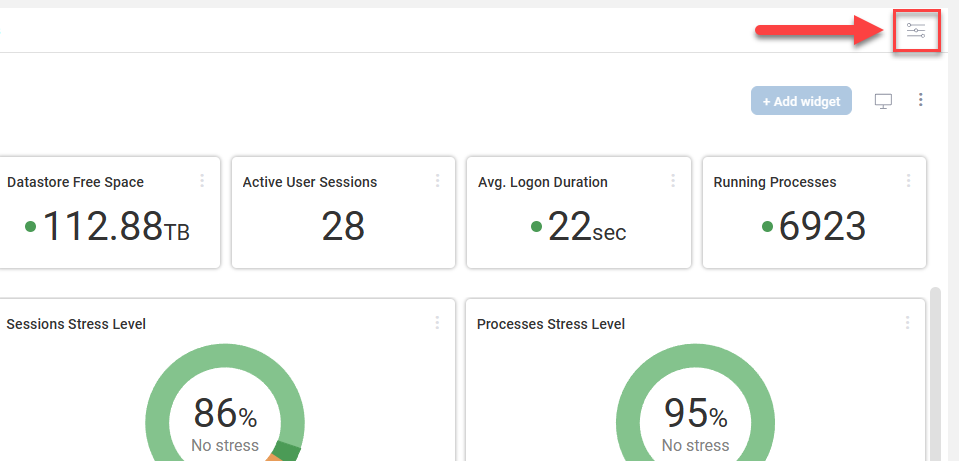
- Select Audit Log.
.png)
For more details on how to use the VDI & DaaS Audit Log, see Centralized Audit Log.


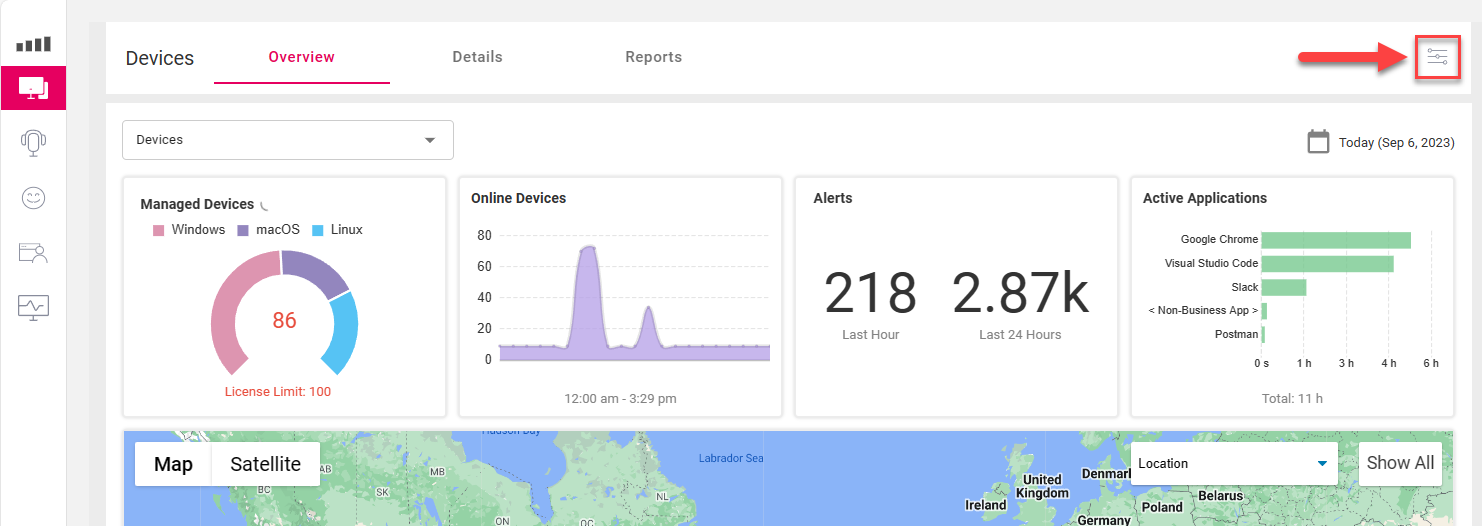
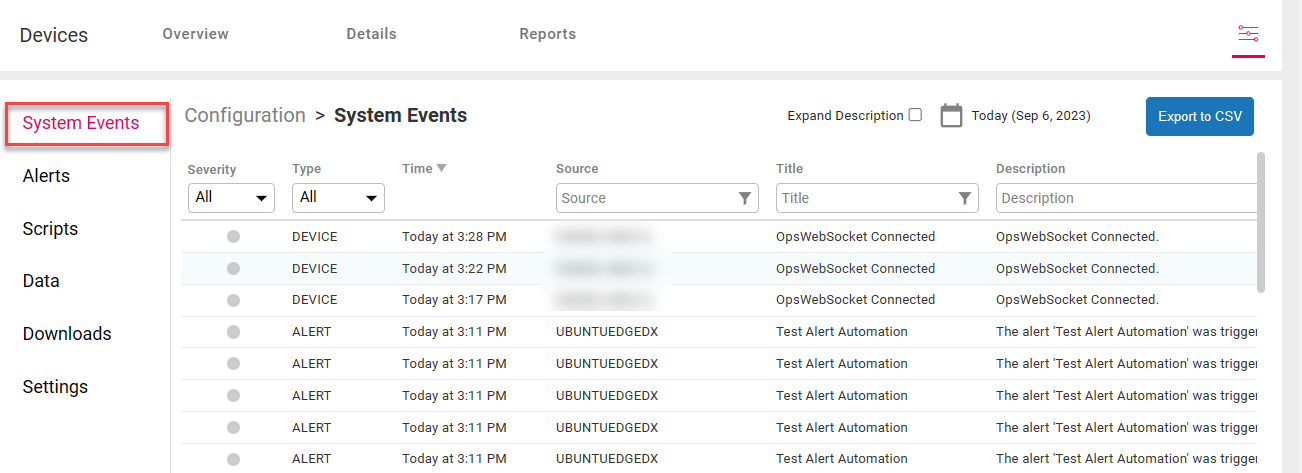

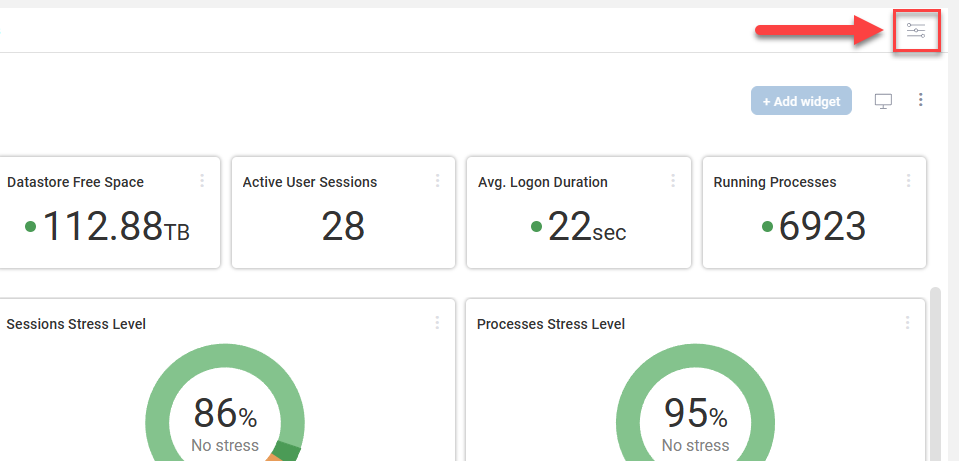
.png)