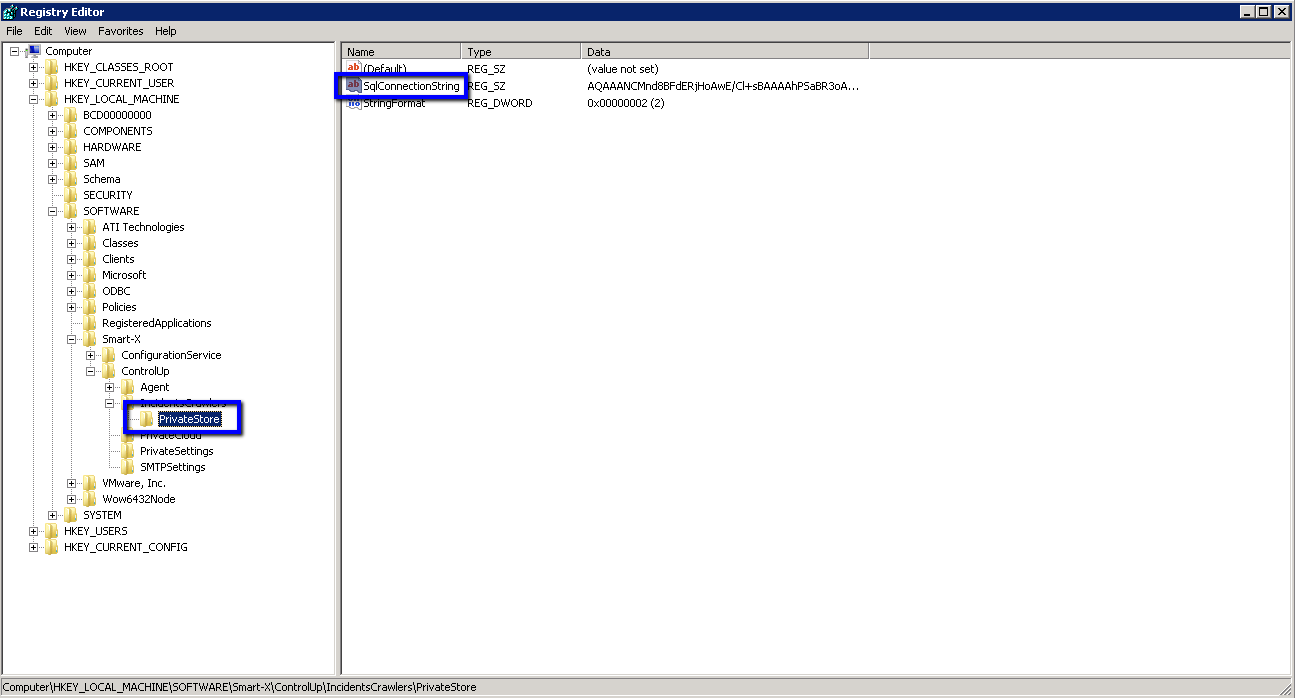The Issue:
The Incidents pane is not available and seems to be offline.
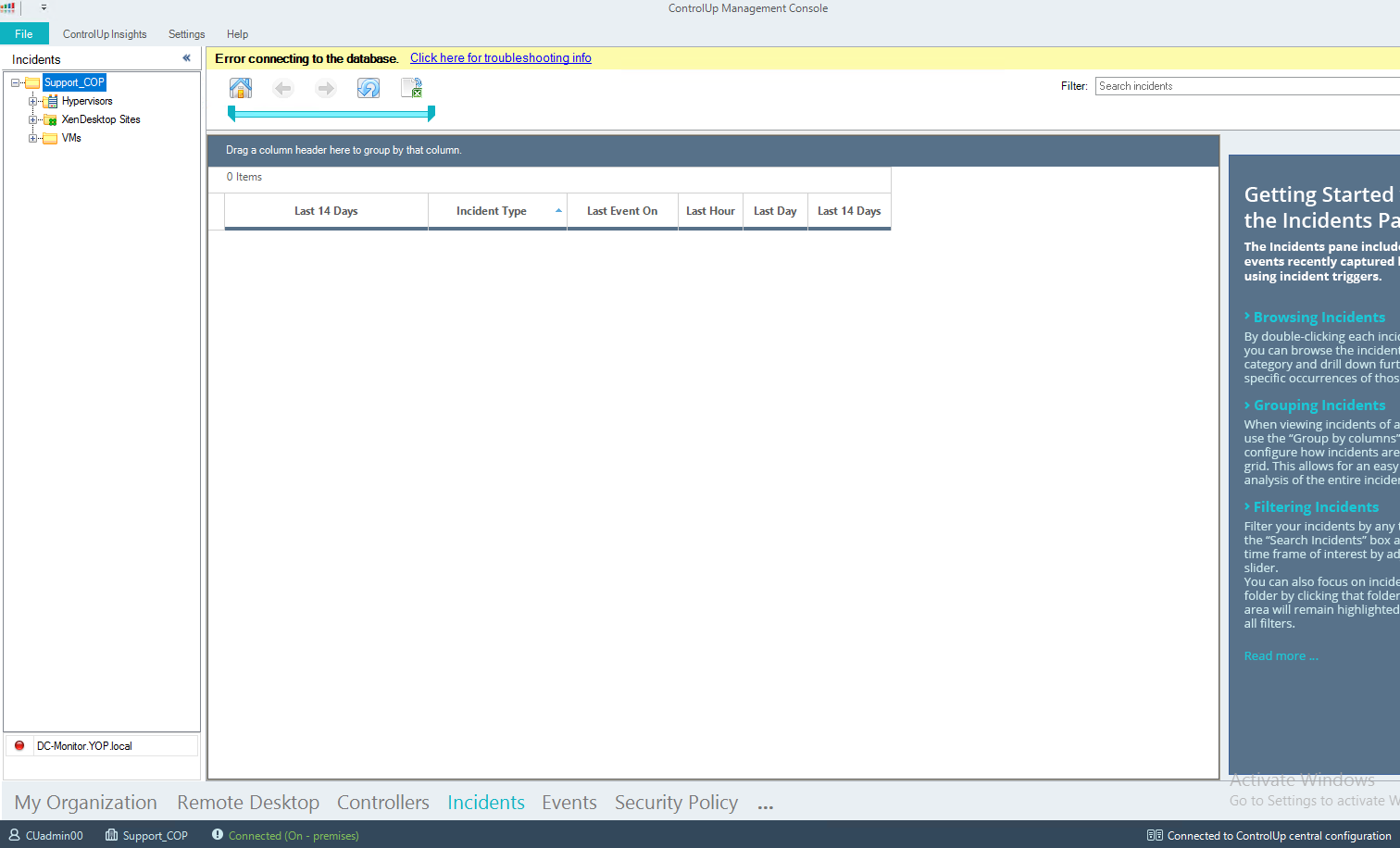
The Cause:
There is a connection issue between the On-Premises application server and the SQL server storing the ControlUp data base.
The Solution:
- Check if the ControlUp Incidents service is up and running
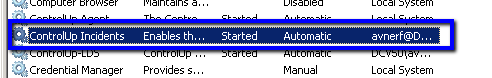
- Test the connection between the On-Premises server and the SQL server, using the ODBC utility.
- Open the Regisrty Editor on the On-Premises server and check the
SQLConnectionString. The string is encrypted. To decrypt it, contact support@controlup.com to receive the decryptor utility.