In the Applications view, the Environment Assessment report shows the following resource consumption details for the applications that ran in the selected folder.
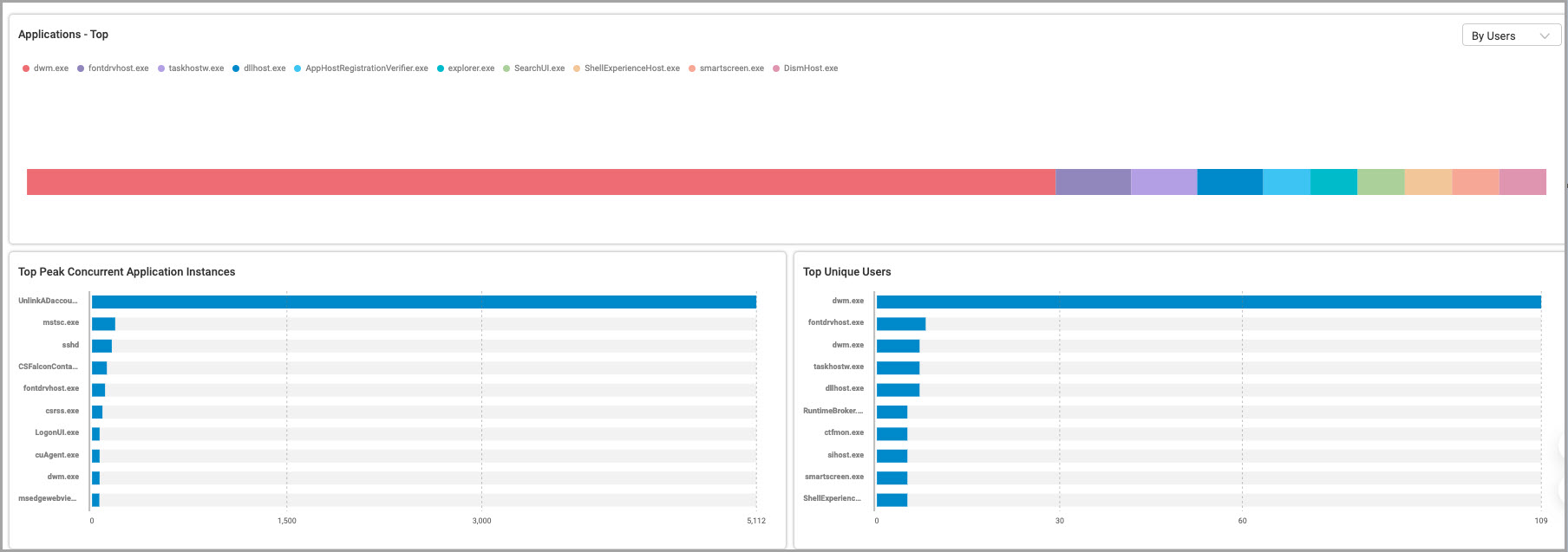
Applications Widgets
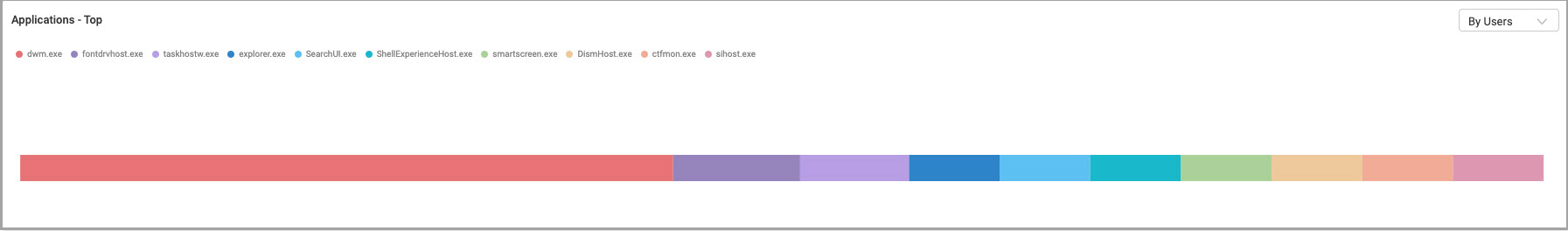
- Top 10 Applications. Shows the 10 applications that were used the most by the total number of unique users or instances, based on how many unique instances that the application was opened in the previous month in your organization. By default, Users is the selected view. Each application is represented by a colored bar. The size of each bar indicates how many users or instances opened the application. Hover over a bar to view the exact numbers of users or instances for an application.
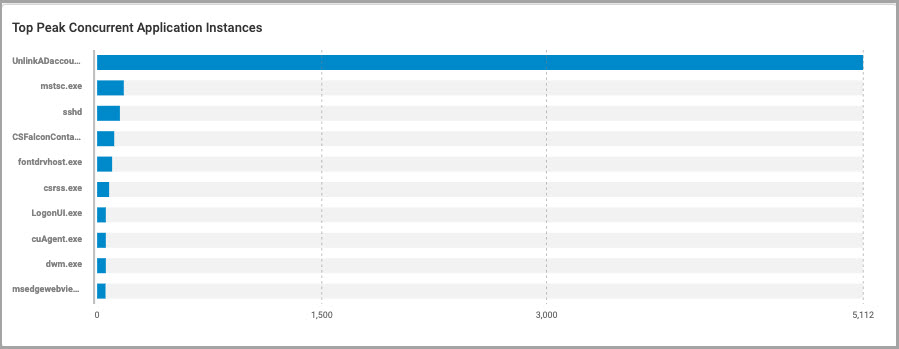
- Top 10 Peak Concurrent Application Instances. Shows the top 10 peak concurrent applications by instances. Hover over a bar to view the total number of instances.
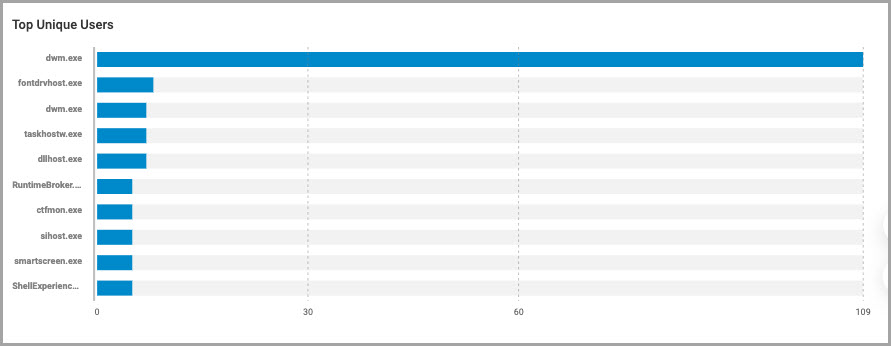
- Top 10 Unique Users. Shows the top 10 applications by unique users who established instances. Hover over a bar to view the total number of users.