Issue
If your Azure environment is managed by an MSP participating in a CSP agreement with Microsoft, then cost information will never be passed down to the Subscription tier and the Real-Time DX Console is unable to represent it.
Connecting to the Azure subscription in Real-Time DX fails with the following error:
Customer does not have the privilege to see the cost
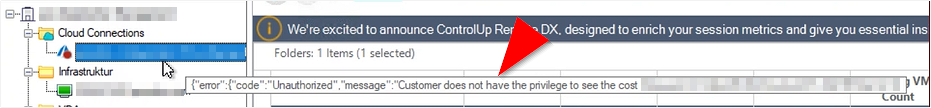
Solution
You can disable cost data collection by applying the following registry settings on the data collector:
Key: HKEY_LOCAL_MACHINE\SOFTWARE\Smart-X\ControlUp\Agent\Azure Data Collection
Value: EnableCostQueries
Data Type: DWORD
Data Value: 0
Restart the ControlUp Agent on the data collector to apply the changes.
Note that this solution disables cost data collection, and all cost metrics will display as N/A.