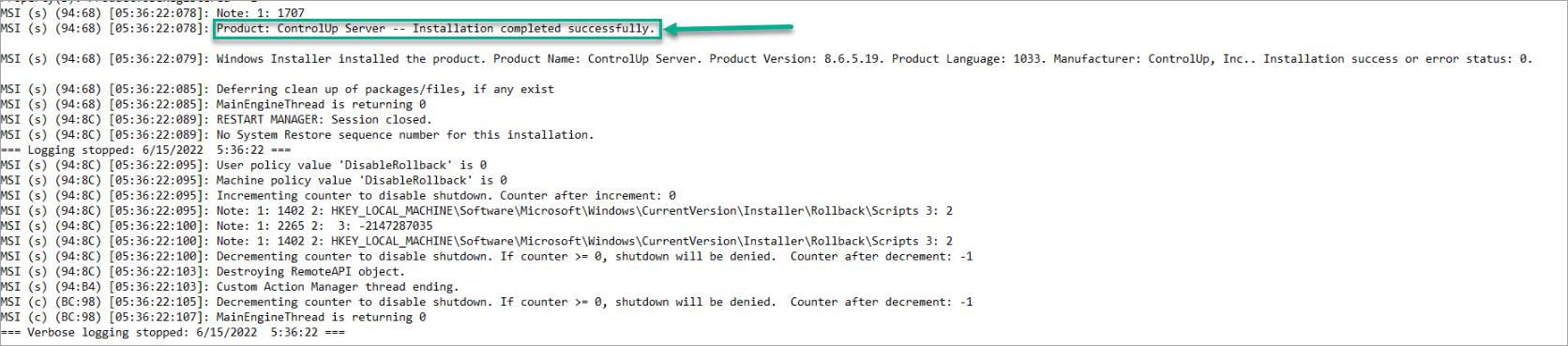Introduction
During the installation of the ControlUp On-Premises (COP) server, two important log files are written to the %APPDATA%\Local\Temp folder on the COP server:
ControlUp Server_Timestamp.log
ControlUp Server_Timestamp_001_Setup.msi.log
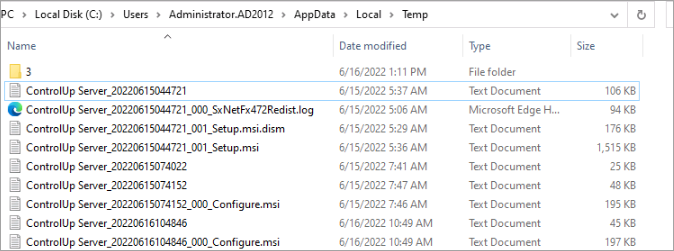
ControlUp Server Log
If you want to install a secondary COP node, this log file is important. When you install a failover node, you need to provide the same details (and license) as during the installation of the primary COP server.
You might not remember which data you provided during the installation of the primary COP server, therefore, you should save this log file to a secure location. See the overview below of variables used to configure the license.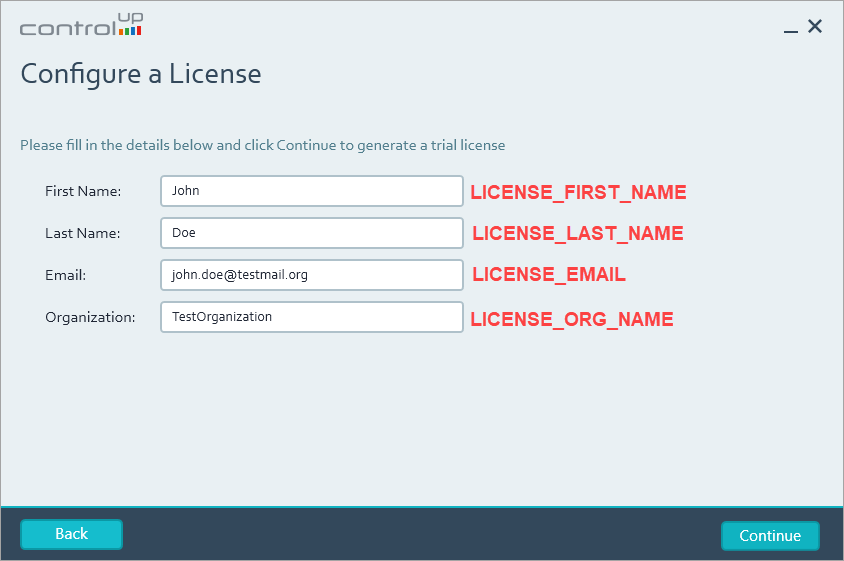
Logged Information
Only non-sensitive information is written to the log files. This means that no passwords are written to the log files.
Variables
The table below provides an overview of variables used during the COP Server installation.
Variable Name | Description | Example |
|---|---|---|
ACTIVITY_FOLDER | Folder path for the IOP activity files | C:\ActivityFiles |
BACKUPZIP_FOLDER | Folder path for the backup of IOP activity files | C:\Backups |
INSTALLIOP | Indicates if IOP was configured | 1 |
INSTALLSOLVE | Indicates if SOP was configured | 1 |
IOP_PORT | Port number of the IOP web interface | 443 |
IOP_SERVER | FQDN or IP address of the IOP server | iopmachine.AD2012.LOC |
LDS_USERS_GROUP | AD user group with all users that are allowed to use ControlUp | AD2012.LOC\Domain Users |
LICENSE_EMAIL | Email address of the ControlUp organization owner | john.doe@testorg.org |
LICENSE_FILE_PATH | Path of the On-premises license file | C:\Smart-X\PrivateCloudLicense\PrivateCloudLicenseFile.xml |
LICENSE_FIRST_NAME | First name of the ControlUp organization owner | John |
LICENSE_LAST_NAME | Last name of the ControlUp organization owner | Doe |
LICENSE_ORG_NAME | ControlUp organization name | Test Organization |
SERVICE_USERNAME | AD user that runs the ControlUp backend service | AD2012\Administrator |
SMTP_ANONYMOUS | Was the Connect Anonymously checkbox selected? | 1 |
SMTP_PORT | Port number of the SMTP server | 25 |
SMTP_SENDER | Sender email address | alertsender@testorg.com |
SMTP_USERNAME | SMTP user name | SMTP_User |
SOLVE_PORT | Port number of the SOP web interface | 443 |
SOLVE_SERVER | FQDN or IP address of the SOP server | sopserver.AD2012.LOC |
SQL_AUTH | Authentication for SQL Server (Windows Authentication / SQL user) | 1 (IntegratedSecurity = True) |
SQL_CERTIFICATE_FILE_PATH | Path of the selected SQL Server certificate | C:\Certificates\SQL\Cert. |
SQL_DBNAME | SQL database name for production mode installation | ControlUpDB |
SQL_SERVER | Name of the SQL Server instance | SQL_SERVER |
SQL_SERVER_ENCRYPT | Was the Encrypt DB Connection option selected? | 1 |
SQL_SERVER_SKIP_DB_VALIDATIONS | Was the Skip DB validations option selected? | 0 |
SQL_SERVER_UPGRADE_DB_BY_FORCE_IF_FOUND | Was the Upgrade DB if found option selected? | 1 |
SQL_TRUST_SERVER_SECURITY | Was the Trust Server Certificate option selected? | 0 |
SQL_USERNAME | Username for the production mode SQL Server | AD2012\SQLAdmin |
ControlUp Server Setup Log
The installation log file shows information about the progress of the various components installed during the COP Server installation. The log file indicates if any installation issues occurred. If the installation was successful, the log entry "Installation completed successfully" is displayed.