If your Scouts stop running, you might miss important notifications about your tested resources. You can receive alert so that you are notified when a Scout stops running from a Custom Hive. In this situation, the most likely problem is that one of your Custom Hives is down and needs to be started.
The alert email is sent only after one or more Scouts running from a Custom Hive has not been sending any test results for a duration longer than the Scout's interval. The email tells you which Scouts have stopped running, how long since the Scouts last ran, and which Hives the Scouts are running from. The email is sent once per hour until the Scouts are running again.
Note that you will receive alerts only from Scouts that are enabled.
If you are performing maintenance on a Custom Hive machine, and you know the Hive will be down, you can set up a maintenance window for Custom Hives so that you will not be alerted if a Scout stops running from the Hive.
For more details, visit Maintenance Window.
Add email addresses to be notified
The only setup you need to do for the unresponsive Scout alert is to enter the email addresses to be notified.
- Click on the configuration icon at the top-right of the page and select Preferences.
- Under System Notification Emails, enter the email addresses that you want the alert to be sent to.
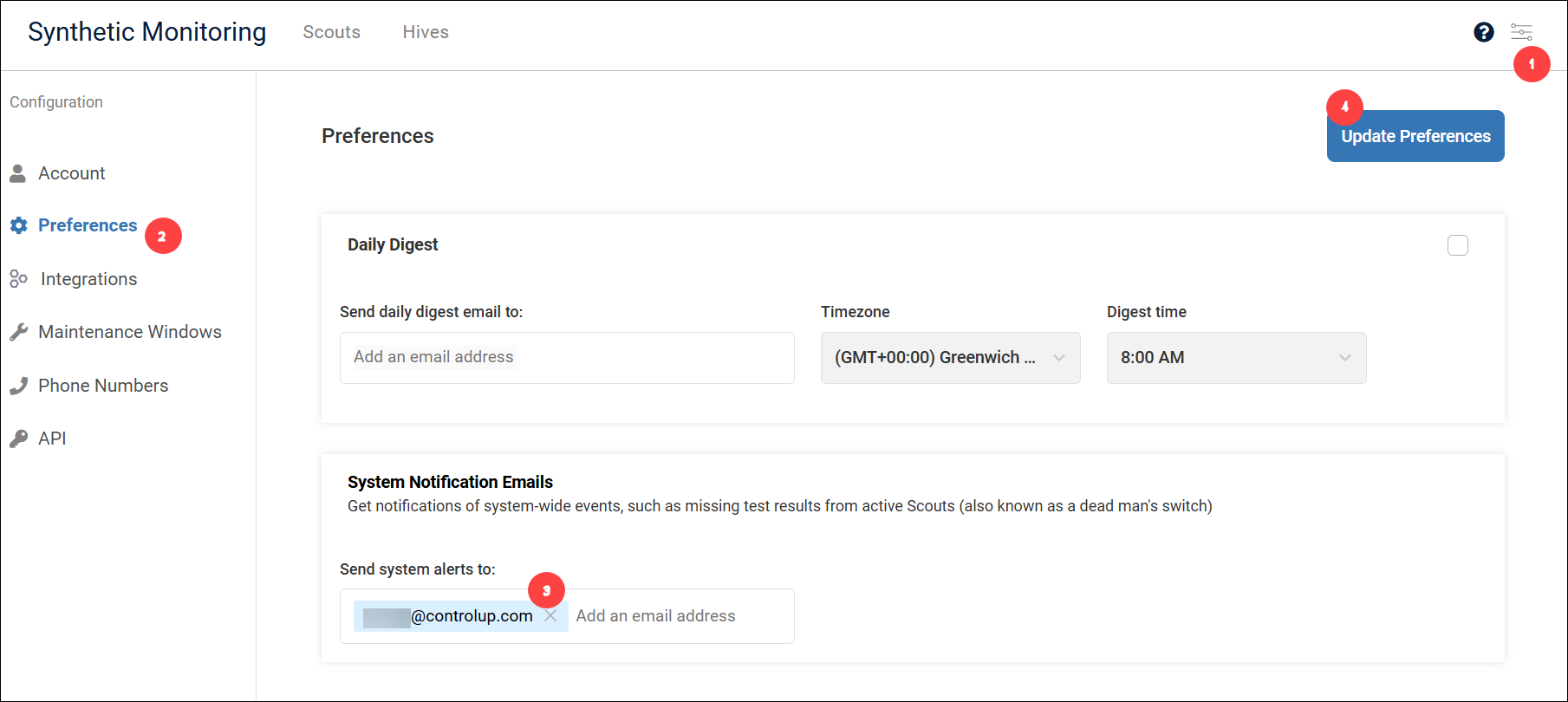
Check Custom Hive status
If you receive an alert that Scouts from your Custom Hives aren't running, you should check your Custom Hive connection status.
To check your Custom Hive connections:
- Go to the Hives tab.
- Check the Status column for your Custom Hives to see if the Hive is Connected.
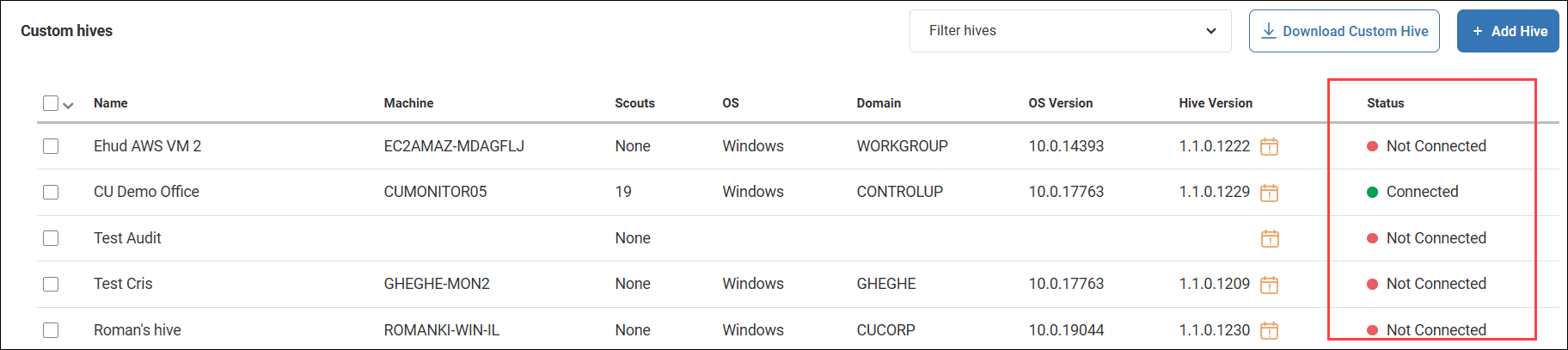
If a Custom Hive isn't connected, perform the following steps:
- On the machine where the Custom Hive is installed, open Windows Services.
- Locate the service Scoutbees Hive and Start the service.
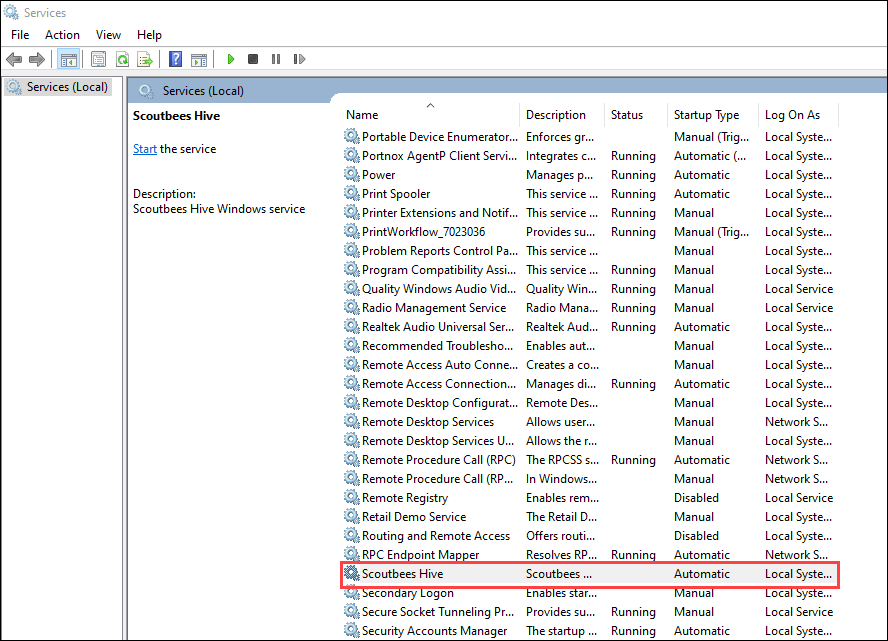
If the Custom Hive still isn't connected, contact ControlUp Support.