Welcome to ControlUp! The first step to get started is to create your ControlUp organization in our DEX platform web application.
To create your organization:
Go to app.controlup.com.
Enter your email address which must have an enterprise domain and an email inbox. Click Continue.
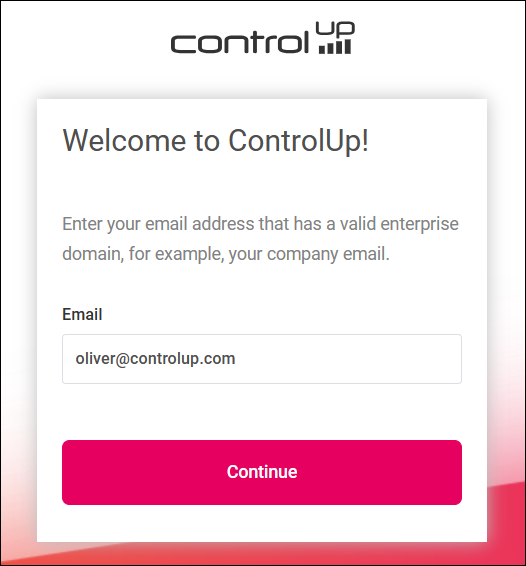
Enter the verification code sent to your email address and click Verify Email.
Create your ControlUp account. To create your account, you can either:
Sign in with Microsoft Entra ID.
Sign in with Google OAuth.
Enter your first/last name and create a password.
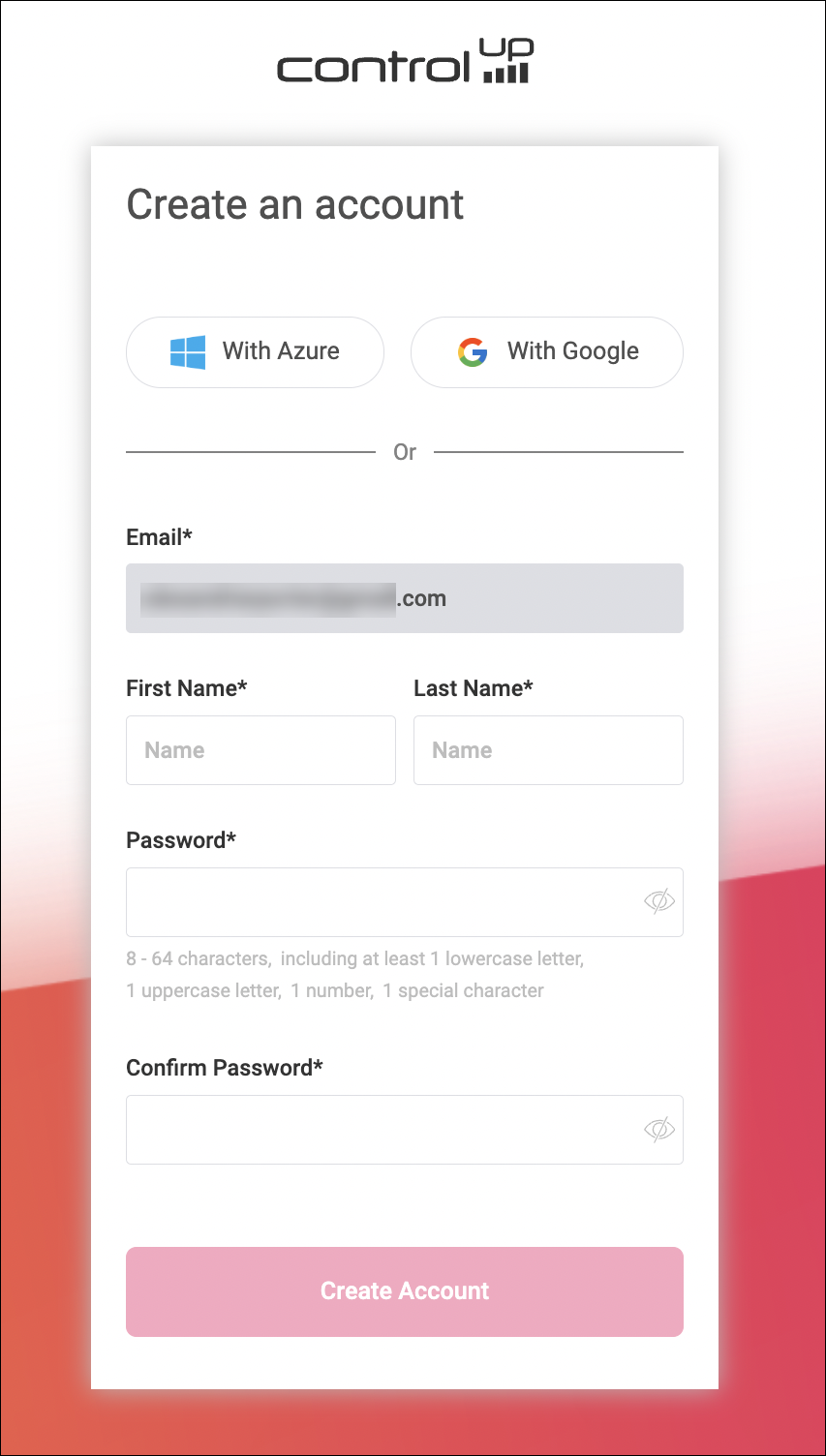
Entra ID prerequisites
To sign in with Microsoft Entra ID, you might have to allow the necessary permissions in Entra ID. Learn more about signing in with Entra ID.
After you have created your account, you can create your organization:
Select the Region where your data will be stored.
Enter a name for your organization.
Optionally, enter your phone number for MFA.
Agree to the Terms of Use and Privacy Policy and click Create Organization.
Wait a few minutes for us to provision a tenant for your organization.
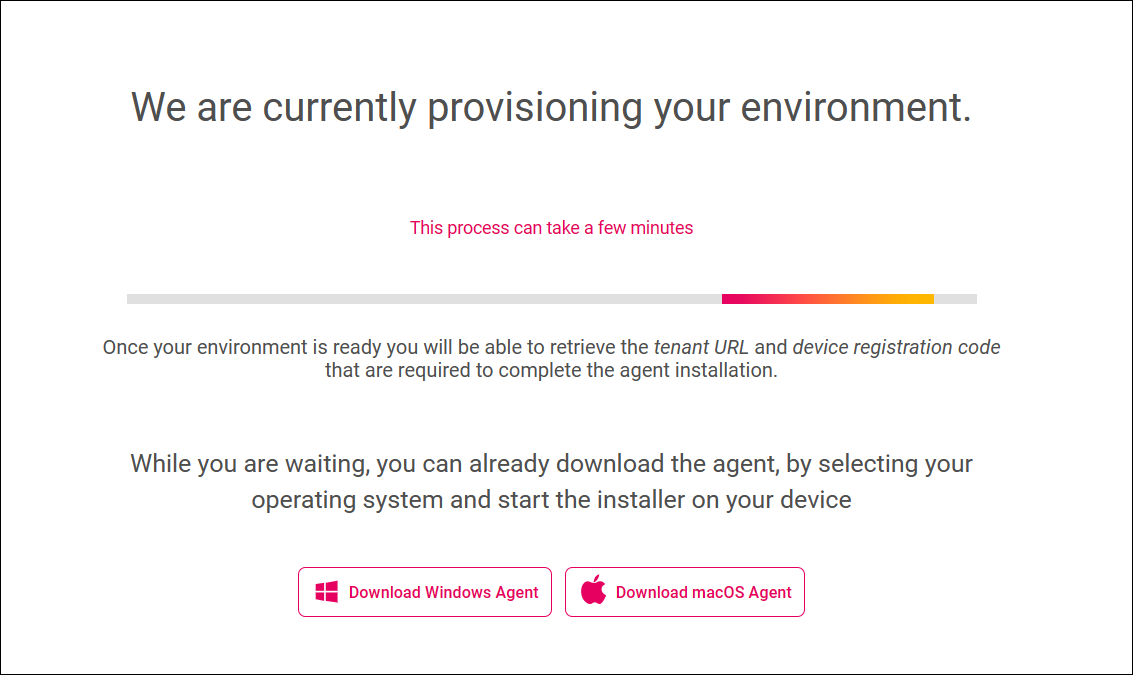
Set up your ControlUp environments
Depending on whether you are using ControlUp for Desktops or ControlUp for VDI, follow the steps below:
Both ControlUp products also include Synthetic Monitoring. Read about Synthetic Monitoring for more information.