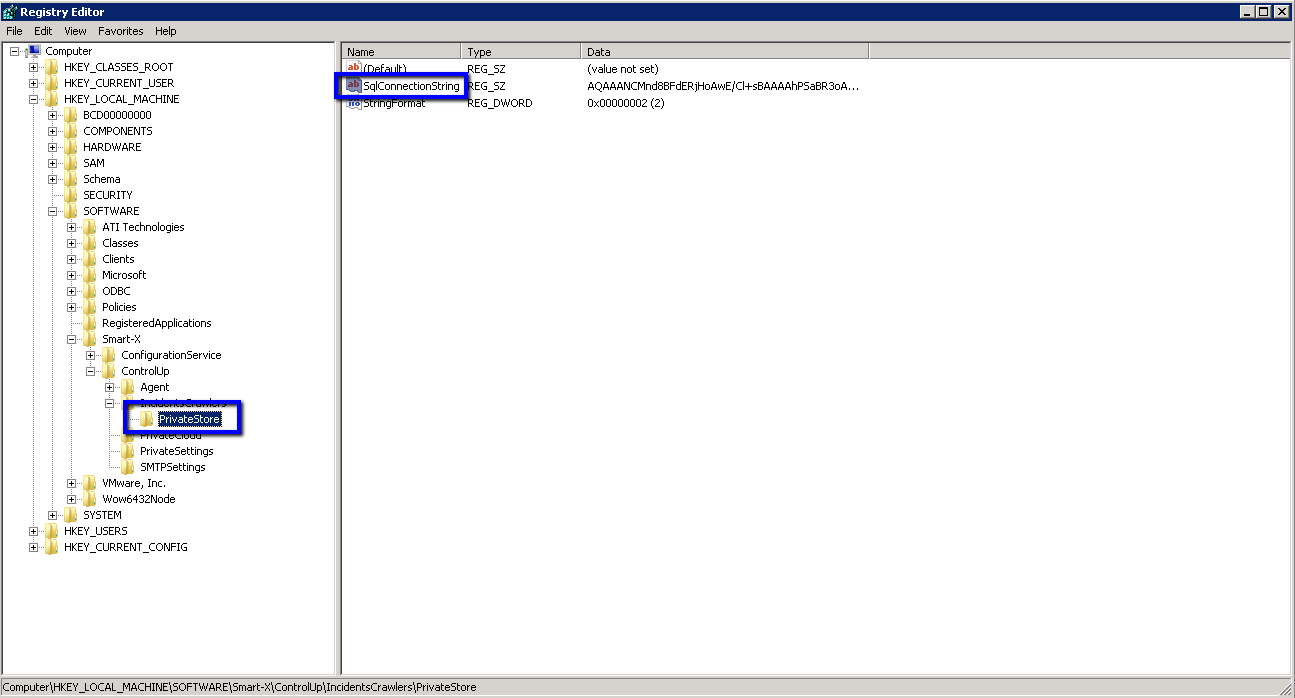Issue
During the installation of the ControlUp Monitor you receive the error: "Master Service is disconnected"
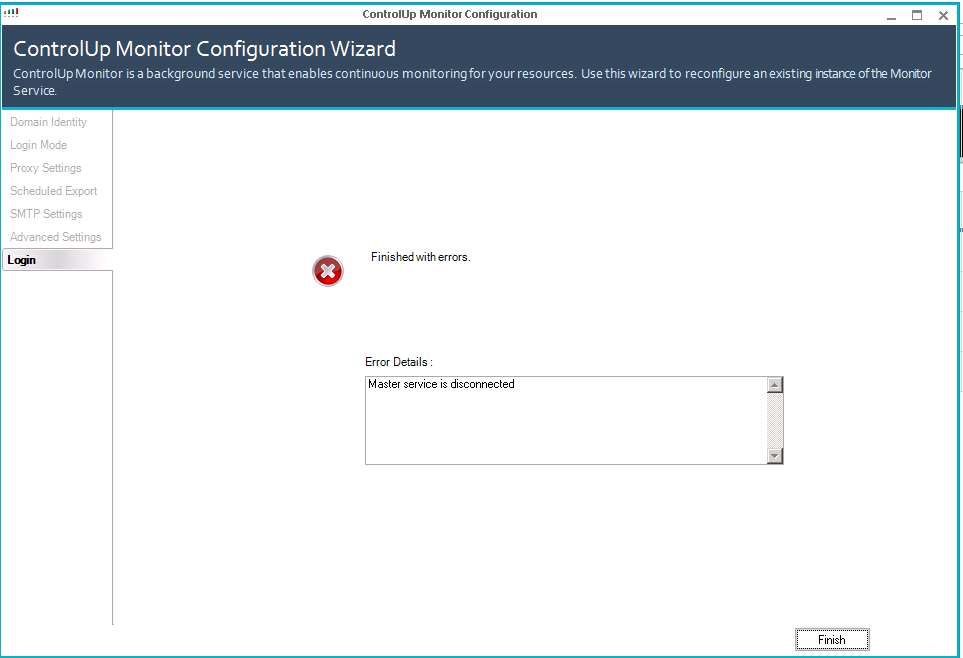
The installation of the ControlUp Monitor is finished but the error can be viewed in the status tab.
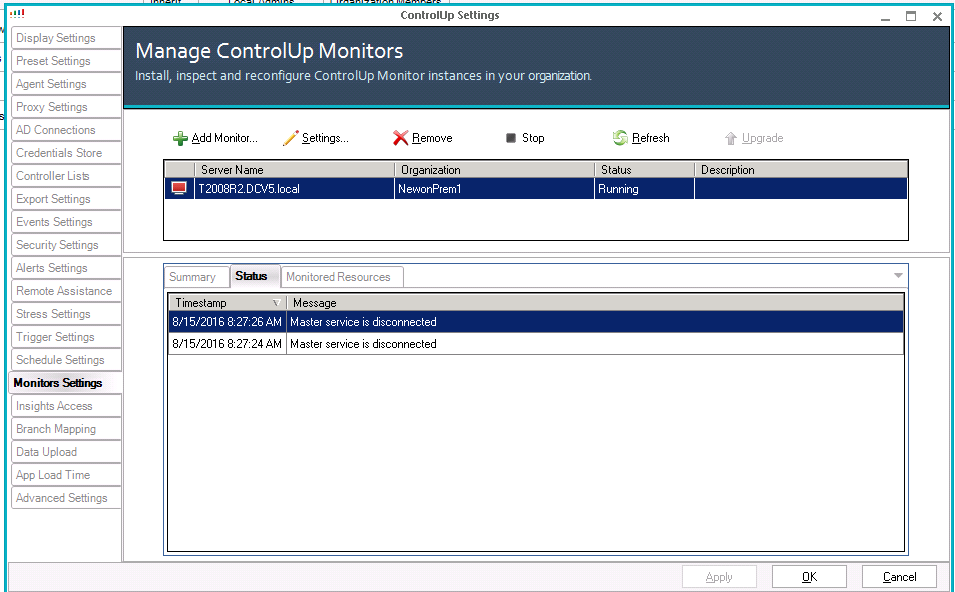
Cause
There is a connection issue to the SQL server and\or the ControlUp database.
Solution
First, make sure that you followed the installation guide and installed or updated the ControlUp database correctly.
Second, we recommend to test the connection between the On-Premises server and the SQL server, using the ODBC utility (Windows Control panel -> administrative tools).
The next step is to check the SQL connection details either via the on-premises installer or in the registry of the On-premises server.
To check the connection details you can either run the on-premises application wizard in upgrade\repair mode, and then go over the connection details, or open the Registry Editor on the On-Premises server and check the SQLConnectionString. The string is encrypted and to decrypt it, contact support@controlup.com to receive the decryptor utility.