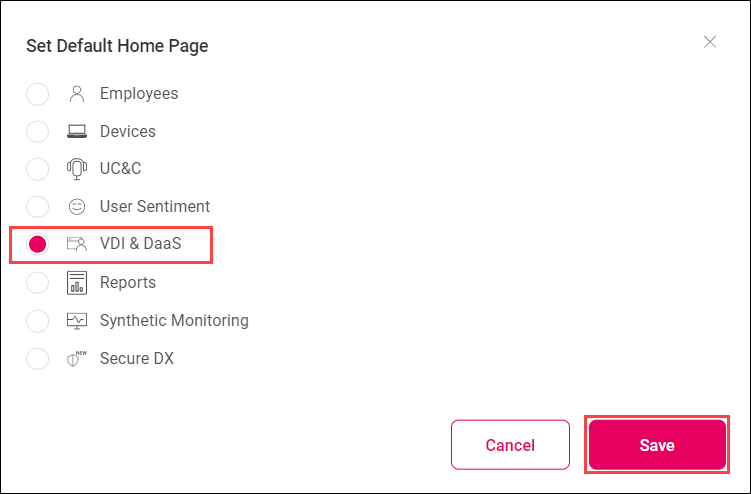By default, when you sign in to ControlUp, you land on the first section that you have permission to access (going from top to bottom).

You can set one of the sections to be the default home page. Anyone who signs in to your organization will automatically land on the default home page. For example, if you primarily use ControlUp for VDI & DaaS, you might want to set the VDI & DaaS section to be your default home page.
If a user doesn't have permission to access the section that is set as the default home page, then they will land on the next section that they do have permission to access (going from top to bottom). Learn how to block a user from accessing a section of the DEX platform.
To set the default home page:
-
Go to Settings > User Settings > Default Home Page. You must have the permission Manage Default Homepage to see this setting.
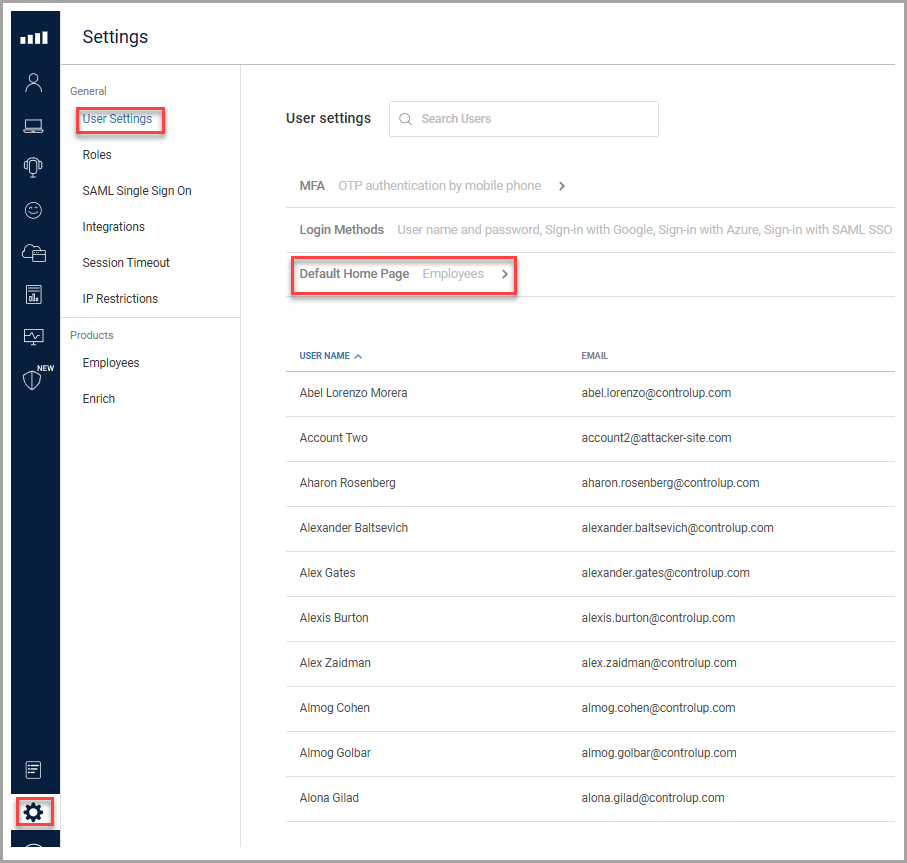
-
Select the section that you want to use as the default home page and click Save.