The Issue:
You try to connect to a managed machine but receive an error - "Unable to gain access to the computer"
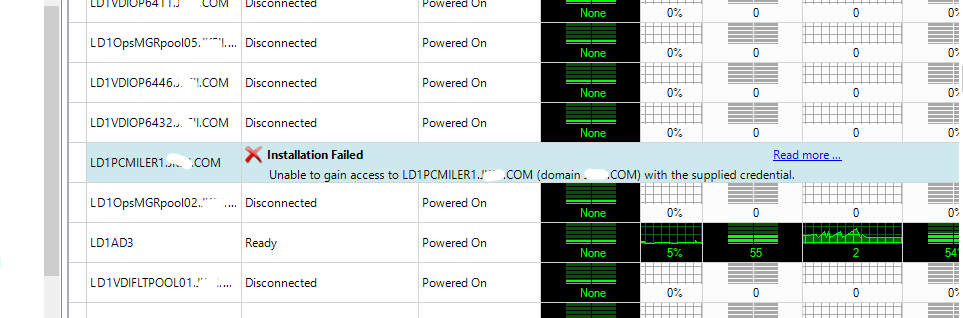
The Solution:
- Check if the user who logged in to windows and launched ControlUp, is part of the administrators' group on the managed machine.
- If you are using a non-admin user to launch ControlUp, you can go in the Console to settings -> AD Connections and set an administrator user which the Console will use when it tries to connect to your managed machines.
- It might be a DNS registration issue, verify the server DNS registration.