Click here to view our Academy self-paced training course on ControlUp for Compliance.
ControlUp for Compliance (previously known as Secure DX) detects and remediates compliance issues such as missing application/OS patches and unsecure OS settings. You can use our Compliance app to ensure that devices in your organization are in compliance with your security standards to help protect your organization from a cyber attack.
To detect compliance issues, you create Templates that scan devices for a specific set of issues on a regular interval. You can configure a Template to automatically remediate issues once detected, or you can manually initiate the remediation later. Use the various dashboards in ControlUp for Compliance to see detected issues, how many devices are affected, and track the remediation status.
The app also calculates security scores for issues, devices, apps, and users to indicate the level of security risk. Security scores let you quickly identify the highest security risks to your environment and prioritize remediation.
Supported operating systems
ControlUp for Compliance can be deployed on Windows and macOS devices that have the ControlUp for Desktops Agent installed. For details about which OS versions support ControlUp for Desktops, read the documentation for Windows and macOS.
Note that ControlUp for Compliance for macOS can be used only for third-party application patching. OS patches and Misconfigurations are not currently supported.
Prerequisites
- Your ControlUp organization must be licensed for ControlUp for Compliance.
- To start the deployment, you must have the Admin user role in ControlUp.
ControlUp for Compliance can simulate security threats to test if they are detected and blocked by your security controls. It is important that you notify your security team before performing these security checks. Learn more.
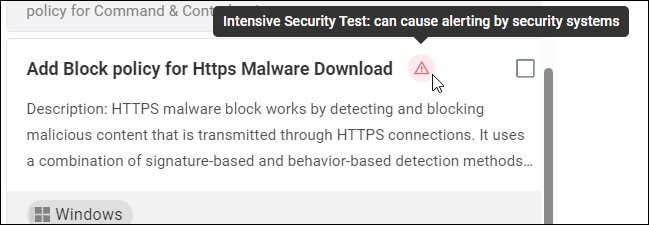
Network requirements
Devices must have access to:
- cdn.spm.controlup.com/waapi
- cdn.spm.controlup.com/agent
- securedx-cdn.controlup.com
All application patch downloads are routed through our CDN reverse proxy (securedx-cdn.controlup.com). If you disable the CDN reverse proxy in your Agent settings, then devices must have unrestricted outbound HTTPS access to the internet to download patches from application vendor websites/CDNs.
Permissions
Permissions for accessing different sections and performing actions in ControlUp for Compliance are controlled under the Secure DX Management permission category. Learn more about permissions.
Get started
To get started, sign into ControlUp and go to Compliance.
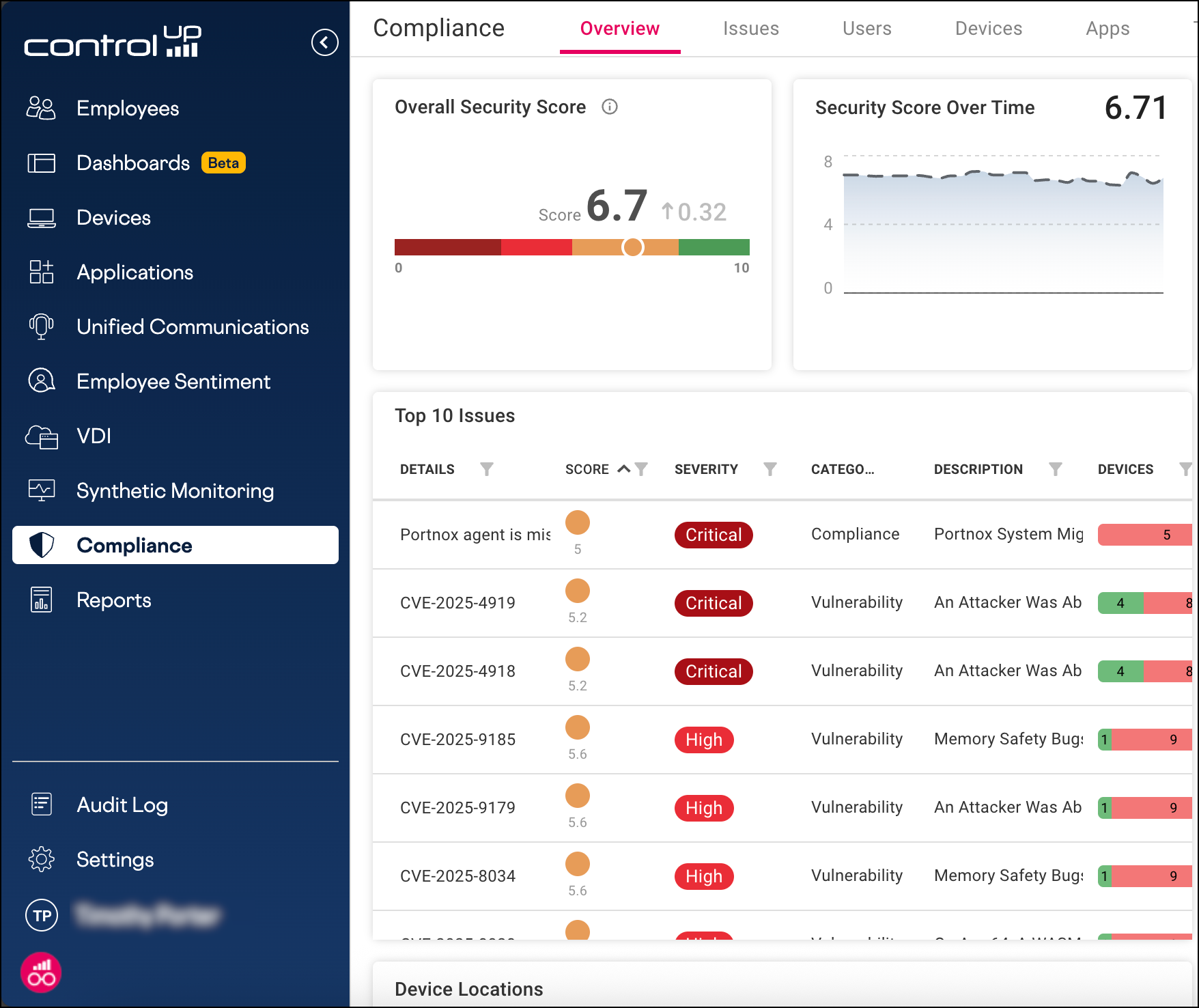
If you are the first person to use ControlUp for Compliance in your organization, a setup wizard prompts you to deploy the ControlUp for Compliance Agent and create a Template. Follow the steps in the wizard.
Read the following articles to learn more: